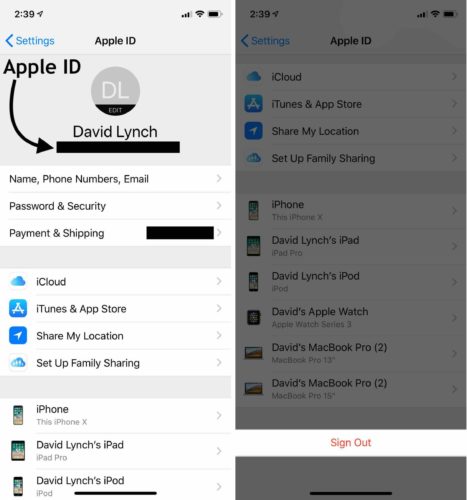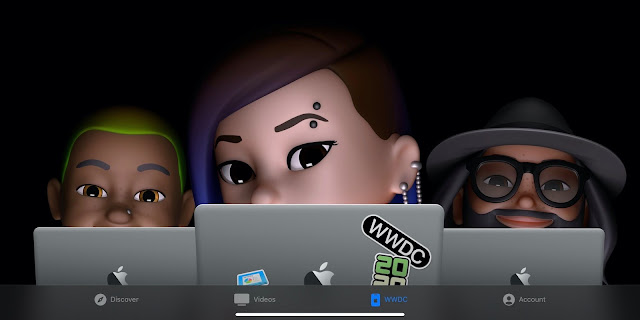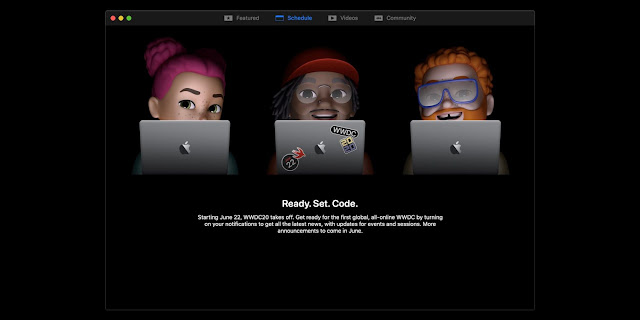Thursday, June 11, 2020
Best Mac WWDC app gains clip sharing, transcripts, and ‘Community’ feature ahead of Apple’s virtual keynote
Created by 9to5Mac’s Gui Rambo along with a small global team, the Unofficial WWDC app for macOS (free) is the best way to plan what you want to get out of the event, livestream current sessions, rewatch past ones, and connect with the Apple dev community on your Mac. This year with WWDC going virtual for the first time due to the pandemic, a Mac app will be more useful than ever.
At the end of 2019, Apple rebranded the WWDC app as the Apple Developer app. It will be a crucial piece of the WWDC 2020 experience and is available for iPhone, iPad, Apple TV, and Apple Watch, but a Mac app is still missing.
The Unofficial WWDC macOS app has a clean, native interface for the best WWDC experience on your Mac and has been updated today with a number of new features including an all-new Community tab that features content from Apple devs from a variety of sources and a new clip sharing tool to easily share small portions of sessions.
Two other handy updates include support for Universal links as well as transcripts in English, Chinese, Korean, and Japanese.
You can download the latest version of WWDC for macOS for free now.
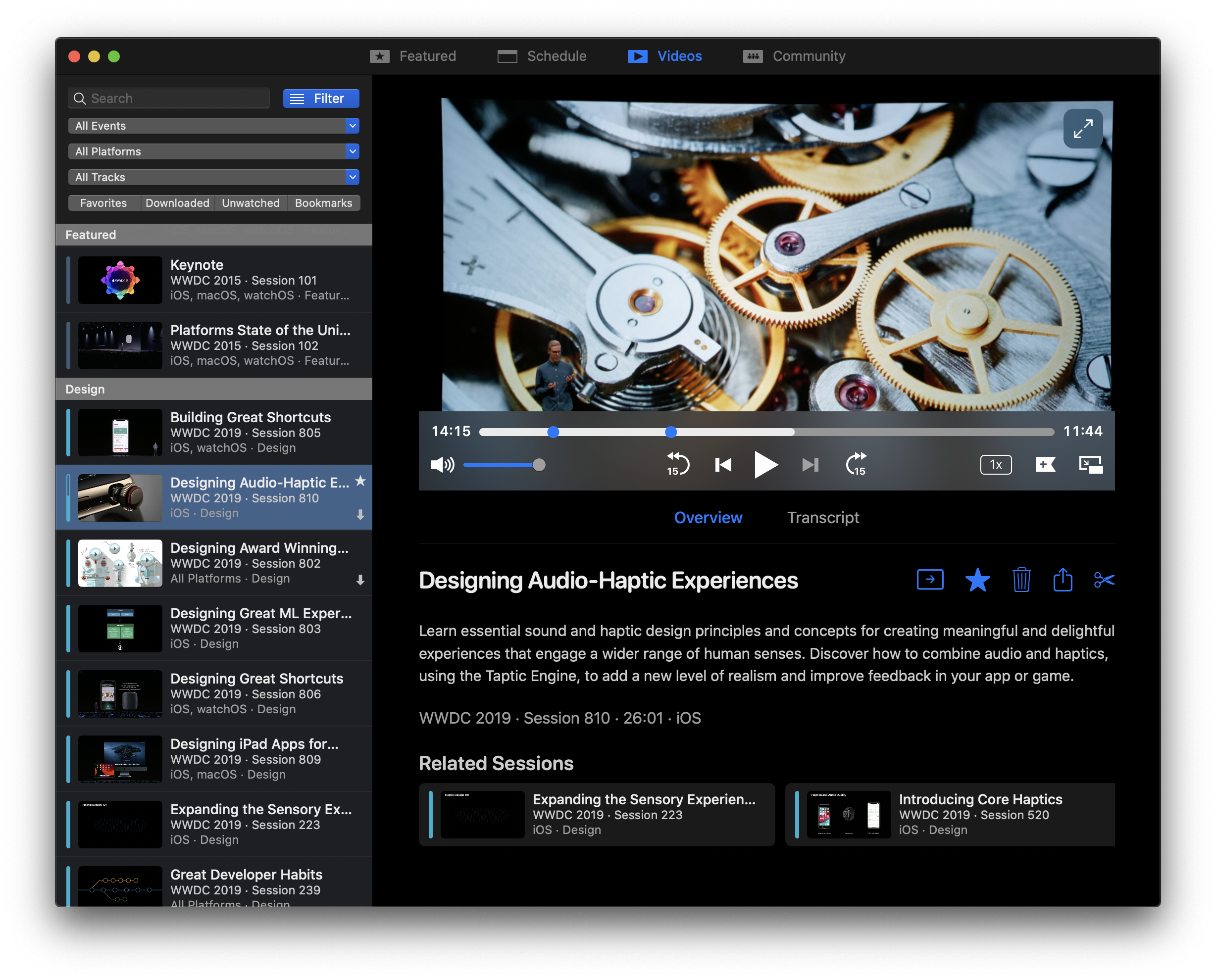
Monday, June 8, 2020
How to cancel the subscriptions you’ve purchased on your iPhone
Apple offers you the ability to subscribe to multiple services through the App Store payment system, which is convenient. But suppose you want to cancel a subscription? Here’s how it works.
When HBO Max first launched, its payment options were very finicky. For some reason, the only payment option that would work was via the app — and since I have an iPhone as my primary device, that meant the payment was through Apple. Thing is, one of my roommates already has HBO Now, and was grandfathered into HBO Max at no extra charge. She offered to let me share, as there’s no point in having two HBO Max subscriptions in a single house, which makes sense to me.
So how does one go about cancelling a subscription made through iOS?
Despite what you might expect, you can’t do this from the App Store app itself. Instead, you have to go through the Settings app. Even then, you don’t go to the App Store settings. Instead, tap your name and Memoji (if you have one) at the top of the Settings menu. This will take you to a menu with your basic details, and “Subscriptions” is a few spaces down.
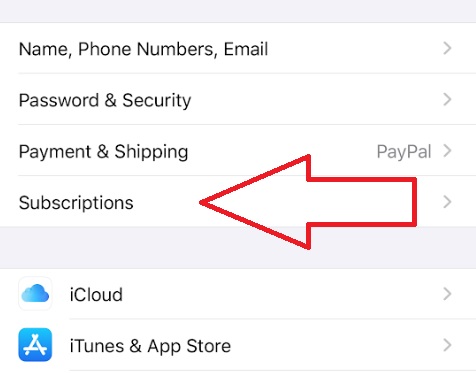
Clicking on this, you will see everything you’ve subscribed to via the App Store, along with when the next billing date is, and whether or not you want to receive a receipt every time the subscription is renewed.
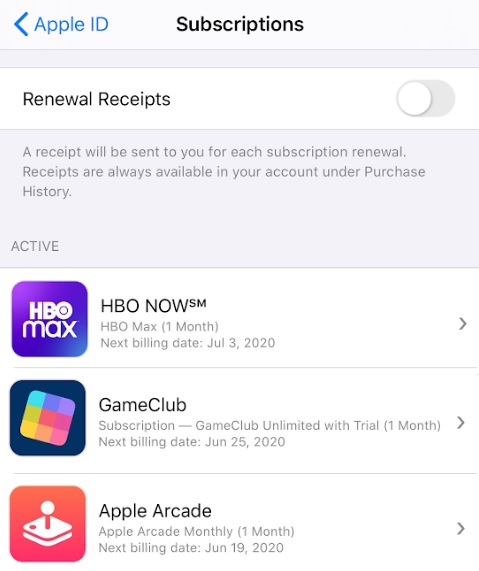
Pick which subscription you’d want to cancel, and tap on it. You’ll be able to see which billing cycle you’re part of — monthly, yearly, etc — and change it as you need to. (Note: For some reason, the HBO Max options are all the same, which is presumably a mistake, because the rest of the subscriptions had correct lengths and prices.) You can also cancel it with that big red button at the bottom of the options.
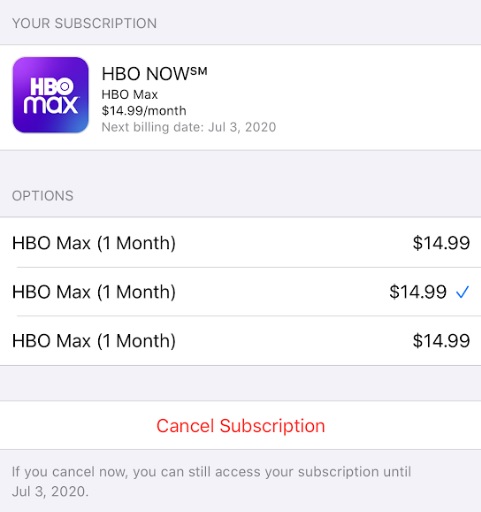
And that’s it! Now you can cancel anything you don’t want on your iPhone. Keep in mind that, in most cases, you’ll still have access to the service until the end of the billing cycle. Good luck!
Monday, May 18, 2020
Wavelet is an Excellent Android App That Lets You Optimize Your Headphones
Saturday, May 9, 2020
Best one click android root software

What does Rooting mean?
Root is a process of allowing users of Android OS to have access to subsystems that were denied normally.It is mainly used to overcome limitations that were put by manufacturers. Thus by rooting users overcomes that limitation and can enjoy Android of full hardware capability.
Rooting is the answer to all these. Some Android root software can root your device easily
➧Rooting process
➧Points to know before rooting.
- Your device warranty will get void. Most manufacturers don't want to give root access.
- Your device can be bricked/ dead during the rooting process. We are not responsible if that happens. If you want to root do that at your own risk.
- The good thing is if you don't like your device after rooting you can un-root too.
Note : An app first/last on this list doesn't mean it is good/bad than others. So, try all until you succeed in rooting.
RootMaster
- Compatible with very old versions like Cupcake to newer ones.
- Easy and simple interface
- Un-rooting is also possible.
- Ability to backup data quickly before rooting.
- Have some other cool features besides rooting
- Annoying pop-ups on lock screens.
- Need internet connection to root.
- Some Samsung phones especially the Galaxy series may not root.
 |
| framaroot |
This android root app is one of the best and easiest to use. No internet needed for this app to work. But this works better for jellybean to marshmallow.
Newer versions are able to root some newer OS like oreo, nougat. But must devices since marshmallow most likely won't work.
The compatibility will grow as newer versions of Framaroot comes.
Pros:
- Easiest of this list to use.
- 4 exploits depending on your device are available for rooting.
- On click un-root.
- Custom scripts for developers.
- Does support a wide range of devices especially pre marshmallow(6.0-).
- While up to lollipop most devices can be rooted by this, Compatibility decreases for Marshmallow or newer versions.
- Sometimes un-rooting doesn't work.
 |
| kingroot |
This is one of the best and powerful rooting apps out there. With a large number of rooting scripts in their server this app auto chooses the most compatible script for your phone and roots it easily.
Most models from manufacturers like Sony, LG, Samsung, etc can be rooted successfully using this free app.
Pros:
- One of the most powerful rooting app
- A large number of rooting scripts e.g: more compatibility
- Uses the net connection to auto choose root script. No need to manually choose an exploit
- Also, have bug fixing and lag freeing tools
- Annoying pop-up ads.
- Needs a strong internet connection.
Towel Root
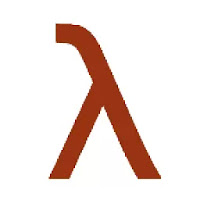 |
| towelroot |
This root tool is one of the smallest and handy free one click rooting app for Android devices out there. Like all other apps of this list, this also doesn't require PC.
Unfortunately, works only for a handful of devices: Verizon Galaxy Note 3, AT&T Galaxy S5, Verizon Galaxy S5, Nexus 5, Galaxy S4 Active and a few.
Pros:
- Compatible with most android devices out there.
- Almost guaranteed to work on Samsung devices.
- Very lightweight aka small in size.
- Needs internet connection to work
- No option for un-rooting available with the app.
- Only works for Kit-kat devices.
- Only a select few devices can be rooted using this.
 |
| kingoroot |
This android root software is slightly different from the other tools listed above nonetheless effective.
- Has it's own custom superuser app. So, if official one hasn't worked this custom one most likely would. That means a successful rooting process.
- Very good compatibility. And that is increasing as a newer version of the app coming regularly.
- Have speed booster, ram cleaner along with the package.
- Display ads.
- Needs a strong internet connection while rooting.
Wednesday, April 29, 2020
Santikos: The new and improved official Santikos Theatres mobile app is here
Santikos Premiere
The description of Santikos
The new and improved official Santikos Theatres mobile app is here. Guests can browse both current and future films/events, watch trailers, find showtimes, pick your seats and have the ticket displayed on your Android device so that you can skip the box office and go right to the ticket taker for entry. Santikos Loyalty Rewards members can now see their points, view their purchase history, get points for their purchases and the card wallet will save their card info for quick purchases. Coming soon: Rewards members will be able to redeem their rewards using the mobile app.
Download this free app and change how you go to the movies.
The new mobile app is like having your own personal box office.
Features Include
• Improved look and design
• Watch trailers and learn more about what’s playing and coming soon
• Browse movies, showtimes and experiences
• Purchase tickets for both now playing and distant coming soon films
• Select your own seat using the app (for our reserved seating locations)
• Loyalty Rewards members can earn points, view account balance, purchase history and use card wallet for easier ticketing
• Mobile app tickets save to your mobile device so you can skip the box office and go right to the ticket taker to have your device scanned
Download this free app and change how you go to the movies.
The new mobile app is like having your own personal box office.
Features Include
• Improved look and design
• Watch trailers and learn more about what’s playing and coming soon
• Browse movies, showtimes and experiences
• Purchase tickets for both now playing and distant coming soon films
• Select your own seat using the app (for our reserved seating locations)
• Loyalty Rewards members can earn points, view account balance, purchase history and use card wallet for easier ticketing
• Mobile app tickets save to your mobile device so you can skip the box office and go right to the ticket taker to have your device scanned
Santikos 5.04.800 Update
2019-12-03
Updated UI
Bug Fixes
Performance Improvements

Bug Fixes
Performance Improvements
Santikos Premiere
Monday, April 27, 2020
Invalid Payment Method On iPhone? Here’s The Real Fix!

Update Your Payment Information
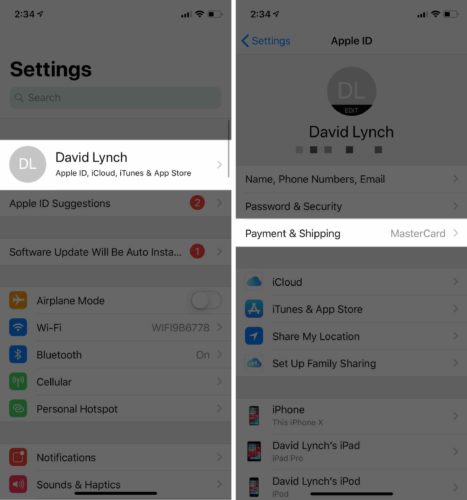
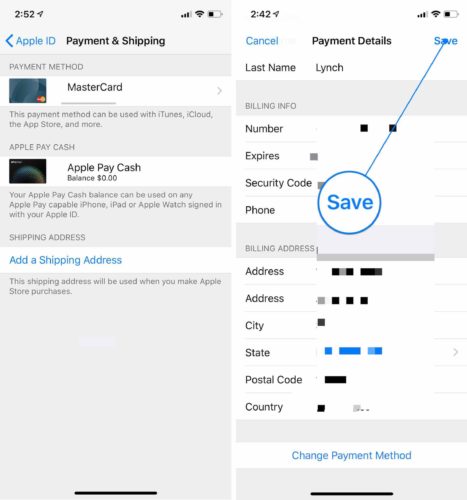
Pay Any Unpaid Bills
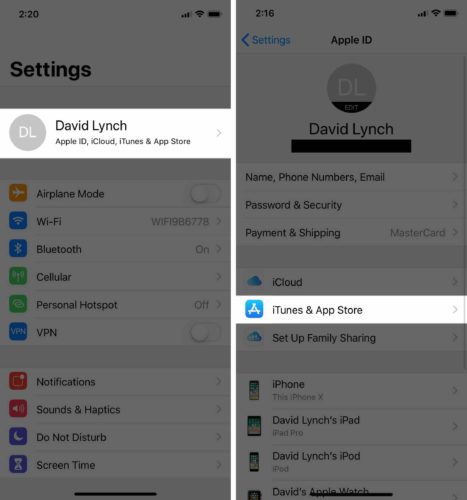
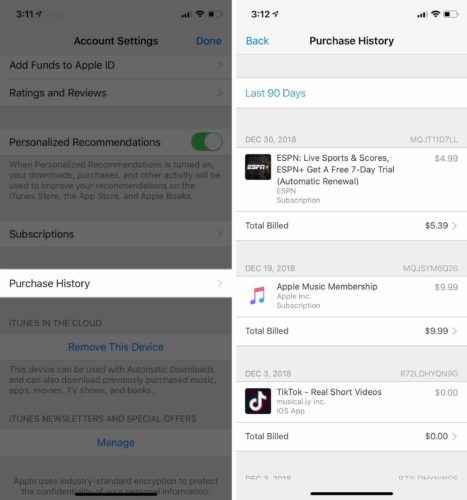
Sign Out Of Your Apple ID & Log In Again