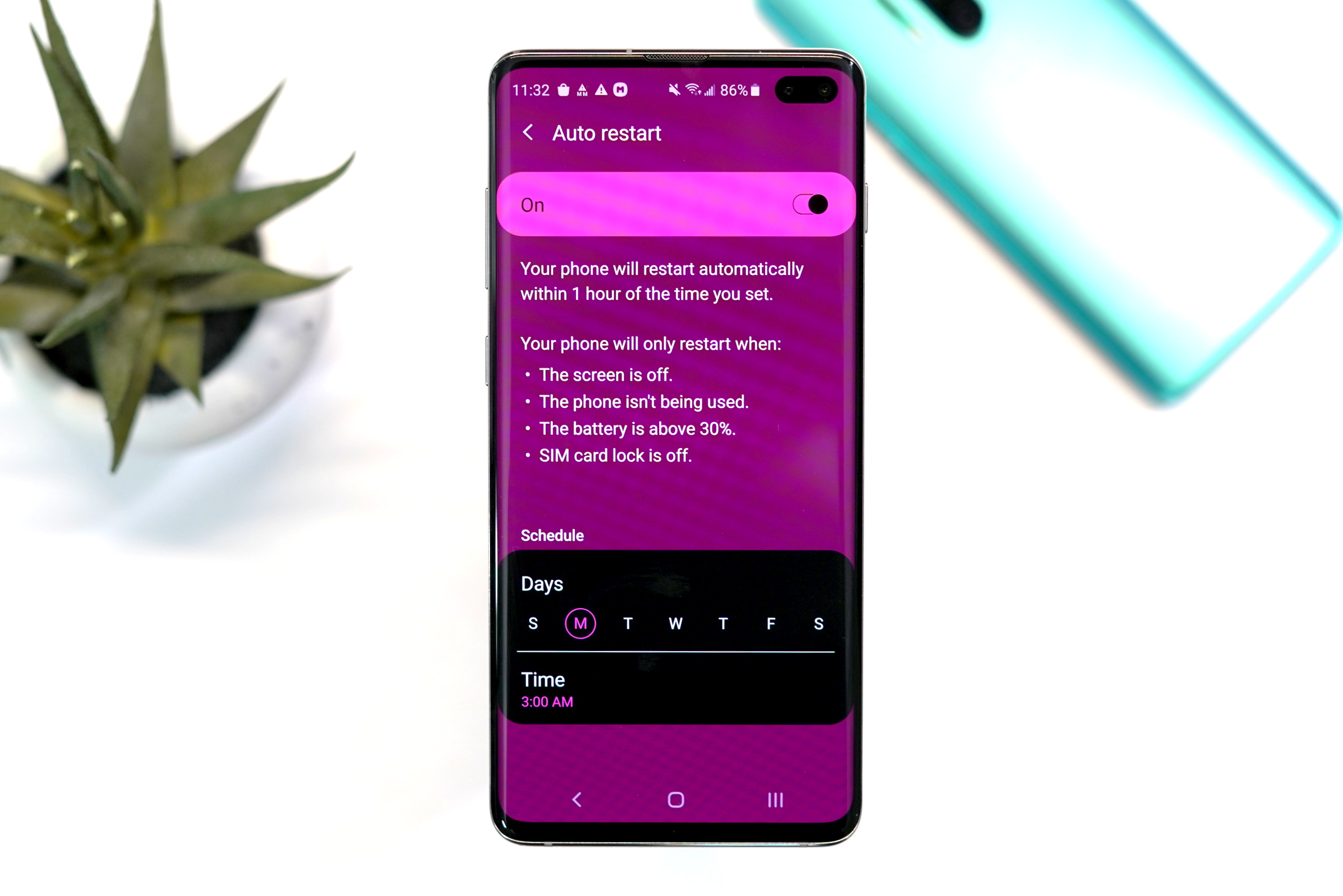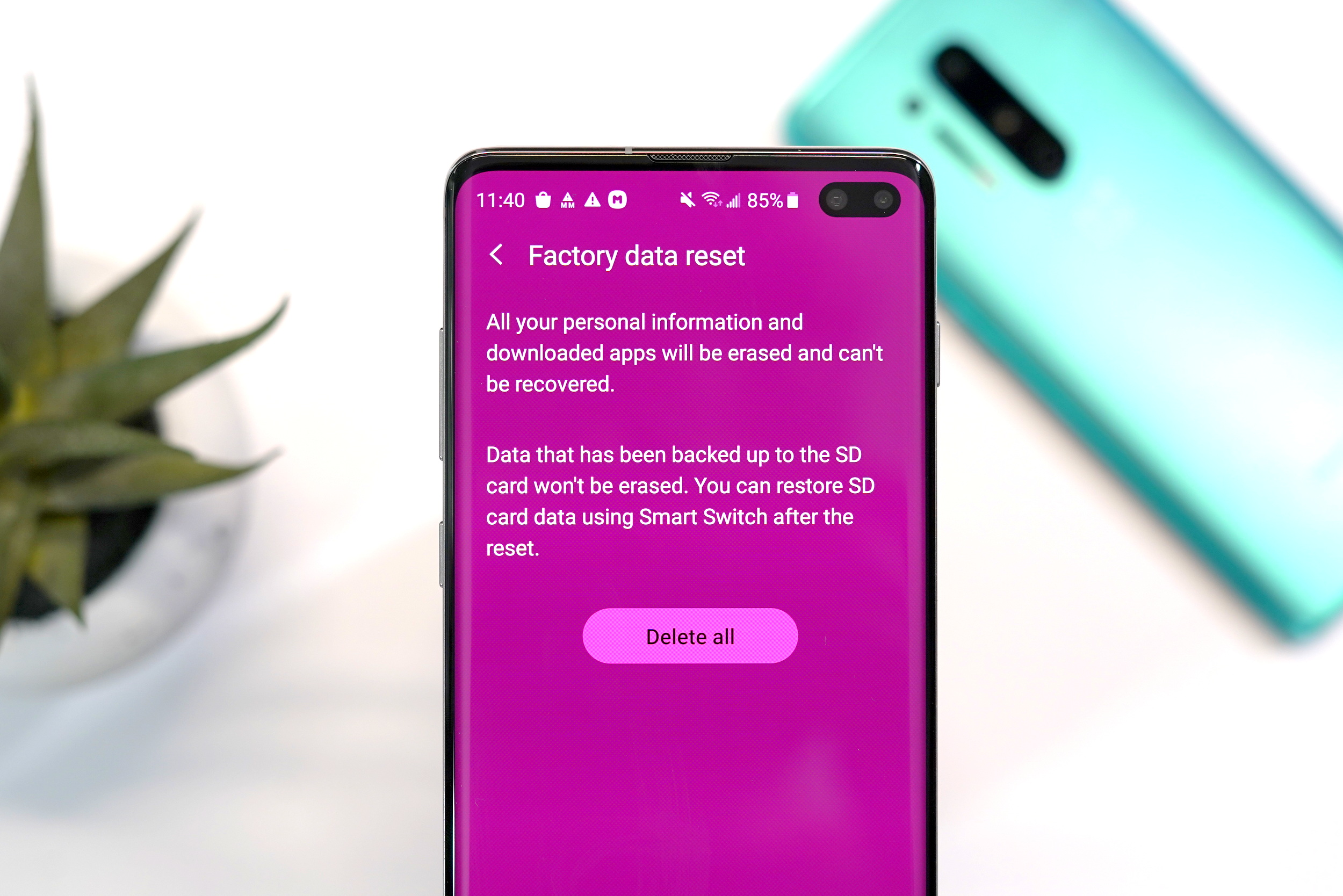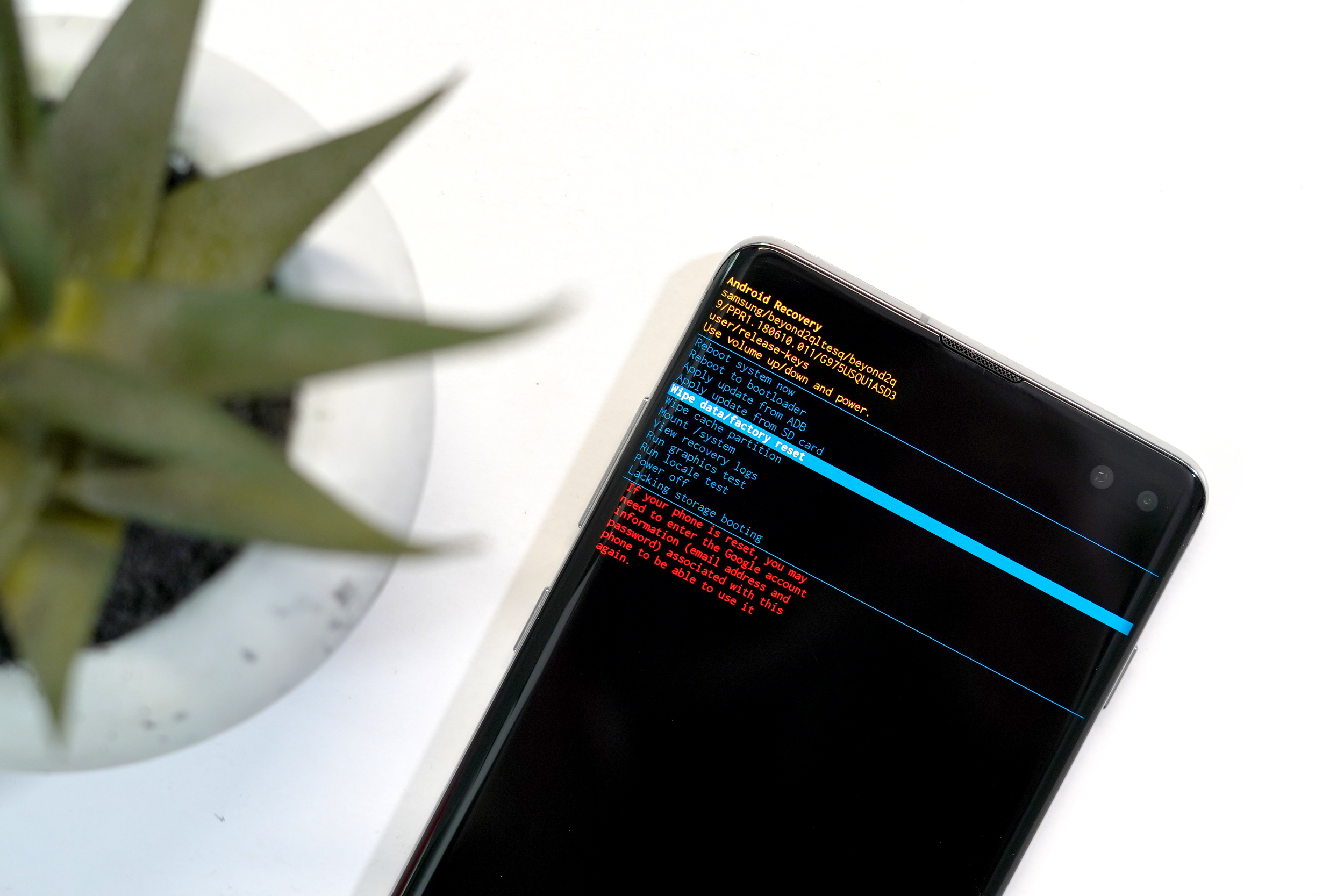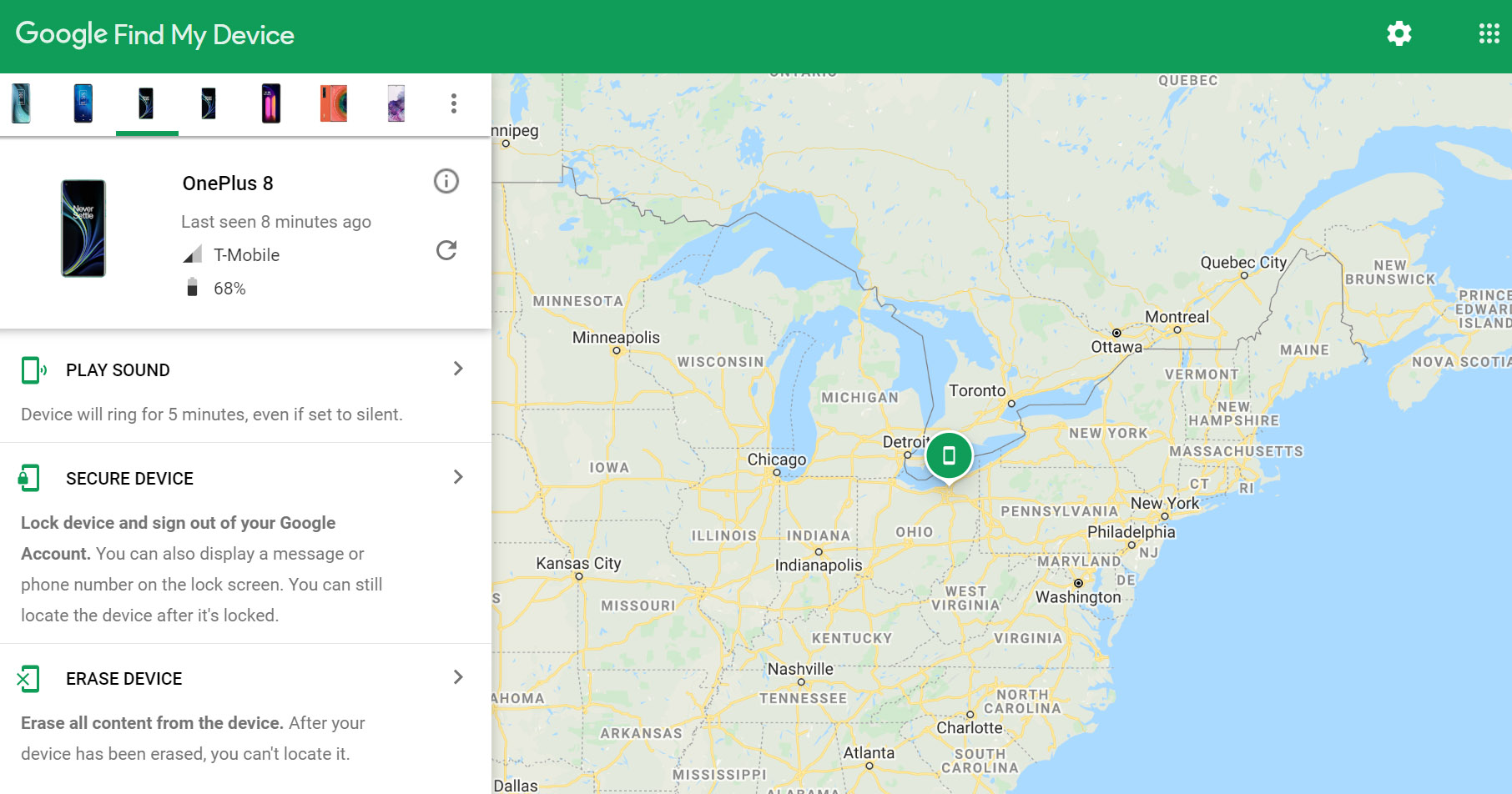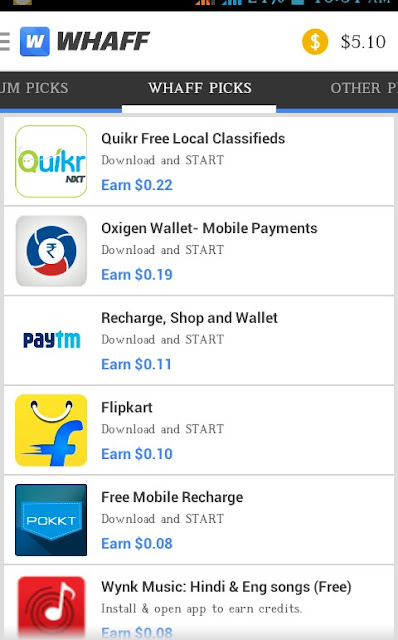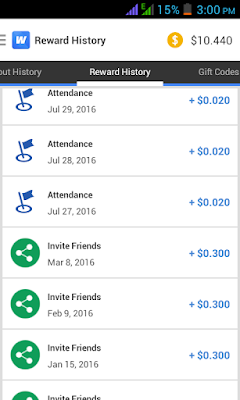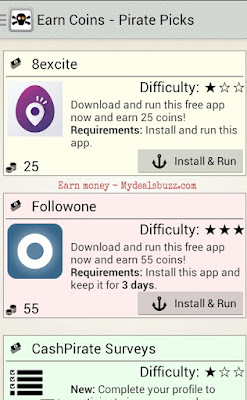Paypal means real cash in your bank account
By using PayPal you can easily transfer ypur earnings to PayPal and from PayPal to your indian bank account
Paypal is one the greated way to receive paypal cash balance from various Earning apps If you heard like this Earn Paypal cash, Get free paypal cash etc than many of you won't know about it
Here Goto
Paypal India website and create a Individual/Bussiness Account For paypal
With paypal You can transfer it to Your Bank account You will know well how paypal works if you explore on paypal website
So here is How to make money with android/IOS apps Various apps pays Gift cards/paypal cash by completing offers or surveys or downloading apps etc
Also 100+ Apps are available to
Earn Mobile Recharge from apps
But like anything If you want to Make money instead of Shopping gift cards or Mobile Recharge
You can try below apps to Earn Paypal cash or bank account
How to make Money From Android phone
Whaff AppWhaff Is one the best app to earn paypal cash + 10+ online Gift cards
They also gives gift card for amazon
* First Download whaff App from Google play store
* Sign Up with facebook /Create account
* After Registration a popup will appear asking for Enter Invite Code
Enter This Code - AO12690By this Invite code you will Get
$ 0.30 = 20 Rs
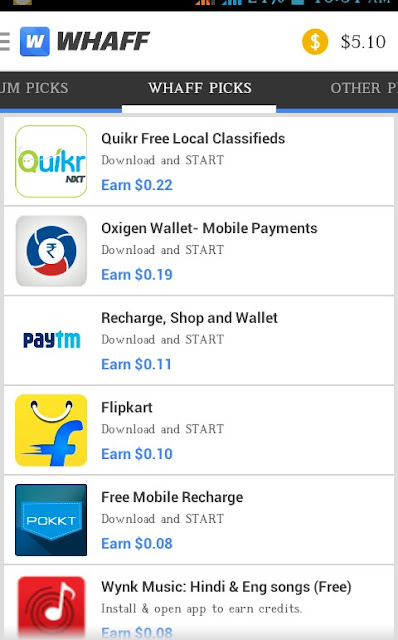
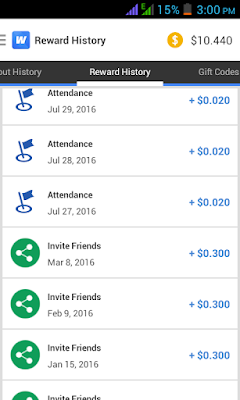
Note - Earn money with whaff without doing nothing | Goto Rewards everyday daily and Get 0.020 $ daily Payout Methods
Paypal
Amazon Giftcard
Google Voucher
Pokecoins (For Pokemon go)
Stream
And many more
Now start Earning $$$ from Apps like completing offers and downloading apps
Earn back (New added)
Earn Back app is one of the good app that lets you earn money by completing tasks and by referring friends to download the app ,earn points and redeem to paypal account or mobile recharge
EArnback currently Paused So Dont app Try later
How earnback worksEarnBack helps you get more top-up data, recharge your talk-time and SMS, and get PayPal money…all for FREE!
EarnBack is easy:
1. Download EarnBack.
2. Earn reward points for trying apps, playing games, and other fun tasks.
3. Redeem your points for airtime or cash
Cash quiz appThis app lets you earn paypal money and many other shopping vouchers like amazon giftcards you can earn by completing tasks and quiz
If you wanted to huge money from this app you can complete daily offers and paticipate in draw and challenges their are many way to earn in this app
This app is verified and safe to start earning vouchers and money
Download app
cash quizYou can earn points on quiz
And redeem as paypal cash or anything you can choose want you want from the app menu while redemption
About this app and official earning guides by this app
▶ WIN REAL PRIZES - NOW FOR UK
Win prizes every day, such as Amazon Gift Cards, Paypal Vouchers & Google Play Gift Cards for the UK. Every day Cash Quiz distributes 100 GBP prize money among all smart players. Answer 12 questions in the Daily Quiz Tournament and try to get as many correct answers as possible. The next day you'll find out whether your result was high enough & you are among the winners. Collect Coins every day & exchange them for vouchers and gift cards!
▶ MANY REWARDS & PRIZES FOR UK
Compare your knowledge with others & win money. Collect coins to earn rewards, just by knowing TV stuff. It’s easy to win money and the best rewards. Look forward to fast payout via PayPal, Cash Back, Amazon Gift Cards or Google Play Gift Card Vouchers. Let's win real money - it's quick & easy!
▶ NEW QUIZ APP
Test your knowledge in more than 45.000 questions about the United Kingdom and win real money. Play in the free Duel Quiz game mode, in order to collect Coins & exchange your coins via payout, cash sweepstakes or Gift Card. It's maybe the best reward quiz game to win money, earn vouchers & earn rewards!
▶ DAILY WINNER DRAWING
Every day Cash Quiz distributes 100 GBP prize money among the smartest Top 3 winners that got the most correct answers.
1st Rank: 50 Pounds
2nd Rank: 30 Pounds
3rd Rank: 20 Pounds
▶ CHALLENGE FRIENDS
Challenge friends with your knowledge and your free Coin stake. The winner of the duel doubles his Coins! You can exchange your earned Coins directly in Cashback rewards, Google Play credit or Gift Cards for Netflix, Spotify, Visa, Tesco, Intu, Steam, PS4, Primark, Xbox, Starbucks & League of Legends. Our App also offers real prizes for PayPal rewards, Cash Back offers or free sweepstakes 2017 to win money - oh whaff!
▶ AWARDS
"This Cash for Apps game is among the best sweepstakes apps 2017. FINALLY - The UK Version is here ." »- (App Like Magazin)
“Easy to earn money or win vouchers. It's a Cash for Apps hack!" - (AndroMag 2017)
"Oh whaff, free Gift Card, Rewards Cards and best Rewards! »- (Allaboutapps.at)
▶ 16 QUIZ GAMES CATEGORIES
Answer questions in the Scratch Card Quis with 16 quiz games categories, including a quis cash contest. It’s one of the best quiz games, free of charge! Coming soon - Scratch card! The new scratch card feature to earn money via survey code generator in our "Quz" special.
TapCash App
Earn real money Points by Surveys ,Download android apps ,Offers or by inviting friends
Tap cash is shut down Google play
Just open it and start earning points
1000 points = 1$ = 65 Rs
Minimum redeem points is 2000 Points
Top Payout Methods- Paypal cash
- Google Play
- Amazon
- Skype
-Freecharge
- Koodo
- Fido
- TrueMoney
- Happycash
- T-Mobile
- Target
- G2A
- Tama Reload and many more
Invite and earn option for this app is closed now so can not make money inviting friends
Earn points daily by going to daily Rewards you can get free points daily upto 30$ per month
New payout details, Now redeem $1 in paypal account You can earn unlimited points by daily ligin and reffering also 100 points per refer
Grabpoints appGrabpoints app is similar to above apps and pay various Gift card + paypal Cash
Earn Amazon-flipkart-shopping sites gift cards by
Read Full Post of Grabpoints
Note - Grabpoint app Gives you 20-30 points daily without doing Nothing, Just turn on Internet and you will get Promocodes daily thats contains points Cash wallet appCashwallet is same as other app in the list however if you are looking best android apps to earn money ,give a try to this app this not only earn by completing offers you can make money by completing surveys every survey give you huge points
It gives you points on by watching videos ,watches small videos are the best way to earn more points
Invite and earn 50 Rs points on every friends refer ,both of you get 50 points by using invite code
Download this app cash wallet from google play
Sign up by google account or facebook id
Enter this refer code for 50 points on registration
[Sometimes it will give you 500 premium coins so hurry up try your luck]
CW6F203Daily do some little activities and earn points daily
You can redeem to paypal or recharge after earning 1$ only
PolycashPolycash is one the best app for making money by completing offers and watching video ,not only this app gives also surveys and various features to earn money
Read Full Details of polycashDownload poly cash from above link
Use this invite code for 200 points on registration
U16A06AXRedeem points as PayPal cash ,bank money,amazon or flipkart voucher
Cashpirate appCashpirate pays when you complete offers from sponsers like akira ,trailpay etc
They pay for downloading apps,waching videos,surveys and offers
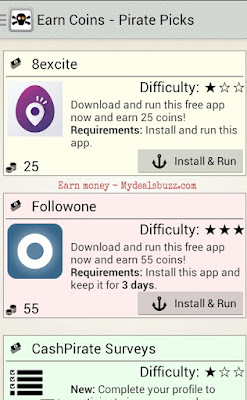
1000 points - 1$ - 65 Rs
Download Cashpirate app
Enter this Refer code - SKUMYHBy using this code you will get 500 points joining bonus
You get +50% coins for the first 1000 coins you earn (= 500 coins bonus) and can start making money right away with this app.
Woody wallet Woody wallet is newly released android app to earn money (paypal) + gift cards
Download Woody wallet from google paly store
Login/signup with facebook or by gmail ID
Enter code ............ if needed ( By using this code you will get first 100 points in your account)
Their are various ways to earn points like by watching videos,completing offers etc
Payout Methods 1000 points = 70 Rs paytm or airtel money
Amazon gift voucher
Flipkart gift card
Paypal
Paytm
And many more
Start using and start earning
Redeem points as paypal money
Their are more apps from you can earn bank money and gift card that are available
Top apps are above in the list you try them out to earn money
100% safe way to earn online