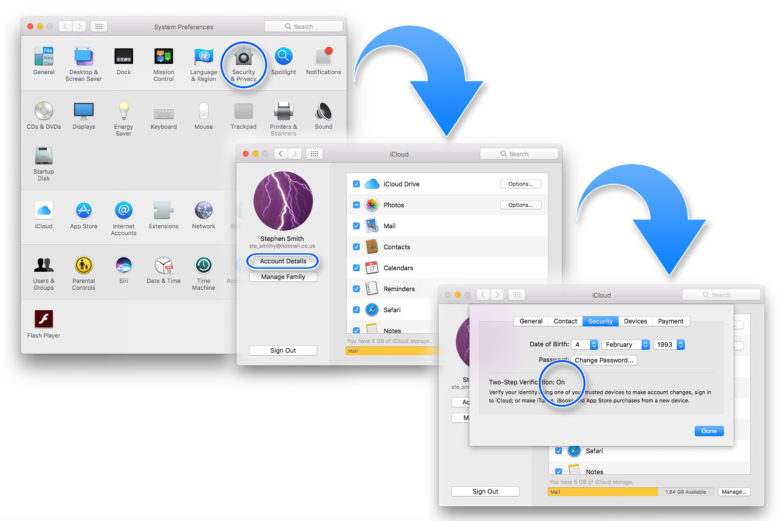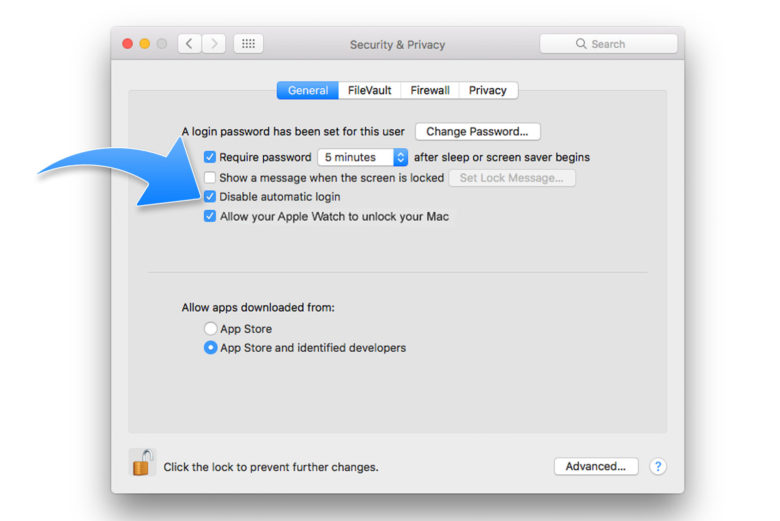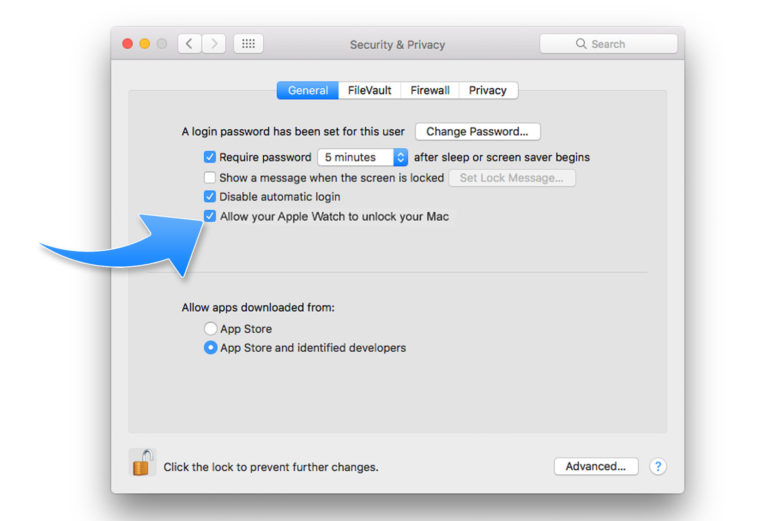Although still limited in scope, 5G networks are here. The only issue, apart from living in a compatible location and being on a compatible network, is that you also need a 5G-enabled phone too.
Most phone makers have now released 5G devices already but we're still awaiting the first 5G-enabled iPhone.
Many US cities already have mmWave (millimetre wave) 5G networks but in limited areas, with other US towns and cities using lower-band 5G. UK 5G networks are using sub-6 (mid-band) bands at the moment, but plan to roll out mmWave in cities for higher-capacity coverage in 2020 or 2021.
It's worth remembering that although the iPhone 5G might seem late to the party for some, it's still very early days for 5G while Apple has form for being late to embrace network upgrades - remember the 2G-enabled debut iPhone living in a 3G world?
This is everything we know so far about a 5G-enabled iPhone, including when it might arrive and what the rumours say.
Apple iPhone 5G release date
- Probably September 2020
- Coronavirus effect unknown
Apple hasn't announced when it will officially announce a 5G iPhone of course, but we're expecting the models debuting in late 2020 to support 5G.
Reports suggest Apple will support 5G in at least one of its 2020 iPhone models. It's worth remembering that the coronavirus is causing havoc with production in China and huge swathes of tech launches are set to suffer as a result - so things that were previously worked out could change, especially for next-generation products like a 5G iPhone.
Apple itself issued guidance on its quarterly earnings in February 2020 which reflected the coronavirus outbreak and stated "work is starting to resume around the country, but we are experiencing a slower return to normal conditions than we had anticipated.
"As a result, we do not expect to meet the revenue guidance we provided for the March quarter due to two main factors. The first is that worldwide iPhone supply will be temporarily constrained.
"While our iPhone manufacturing partner sites are located outside the Hubei province — and while all of these facilities have reopened — they are ramping up more slowly than we had anticipated."
While this appears to point specifically to the current situation, the implication is clear to us that there could be some knock-on effects for the rest of 2020.
Apple iPhone 5G rumours: What's happened so far?
This is everything we've heard so far about the iPhone 5G.
18 February 2020: Qualcomm debuts the X60 modem
Qualcomm introduced its latest X60 5G modem that we think could end up being the modem inside the iPhone 5G. The new modem enables networks to aggregate (combine) spectrum across both the faster mmWave (millimetre wave) 5G band as well as 'sub-6', giving slower speeds but wider coverage.
Qualcomm and Apple made up in early 2019 after years of legal disputes and it's nailed on that Qualcomm 5G modems will be inside the first 5G iPhone although we know - see below - that Apple is determined to develop its own 5G hardware.
18 February 2020: Which antenna will Apple use inside the new iPhone?
A report on 17 February suggested that Apple wanted to make its own 5G antennae for the first 5G iPhone. The rumour suggested that Apple wasn't happy with the size of Qualcomm's antenna but, as by magic, Qualcomm then announced a smaller antenna, the QTM535.
30 October 2019: Apple 5G iPhone 12 plans ramped up, with three models tipped for 2020
Nikkei Asian Review reported that sources have claimed Apple is in talks with mobilisation suppliers to produce a range of three iPhones with 5G data connectivity in 2020.
10 September 2019: Apple introduces the iPhone 11, 11 Pro and 11 Pro Max
Of course, none of these handsets were 5G as expected meaning the 5G iPhone is surely nailed on for 2020.
25 July 2019: Apple buys Intel's smartphone modem business for $1 billion
Apple officially signed the deal to buy "the majority" of Intel's smartphone modem business for $1 billion. The deal includes 2,200 Intel employees, as well as IP and equipment.
The transaction is expected to close toward the end of 2019, and it means Apple will be able to produce its own 5G modems for its smartphones eventually, instead of getting them from Qualcomm. Bloomberg is speculating Apple's in-house modems could be ready in three years, so probably by 2022.
22 July 2019: Apple might buy Intel's 5G modem biz despite Qualcomm deal
The Wall Street Journal said Apple might make a deal with Intel that will see it purchase Intel's smartphone modem business for $1 billion.
The deal would follow Intel's announcement from April that it planned to exit the 5G mobile modem business.
18 June 2019: Analyst predicts iPhone 5G coming in 2020
Apple analyst Ming-Chi Kuo claimed all iPhones will have 5G capabilities by 2021 and Apple would probably have its own 5G chip by 2023.
16 April 2019: Apple and Qualcomm settle legal issues, while Intel quits 5G
Following two years of legal disputes, Apple and Qualcomm settled in April 2019, much to everyone's surprise. The settlement resulted in Apple making a payment to Qualcomm and the two companies also signed a six-year license agreement, effective from 1 April 2019.
There's an option in the settlement to extend the agreement for two years, plus a multiyear "chipset supply agreement". It led many to believe Apple may release a 5G iPhone sooner than 2020 as Qualcomm already have a 5G modem in place.
On the same day as the Qualcomm and Apple settlement, Intel announced it was quitting the 5G modem business, with its CEO saying "it has become apparent that there is no clear path to profitability and positive returns."
7 February 2019: Apple moves modem chip engineering in-house
Reuters reported that sources familiar with the matter claimed Apple has moved its modem chip engineering efforts into its in-house hardware team.
The move appears to be an indication that Apple is working on its own chips, rather than outsourcing.
5 November 2018: iPhone 12 will be the first 5G iPhone
The Fast Company reported in November 2018 that Apple would use Intel's 8161 5G modems in 2020 [which turned out to be false as work on that modem was binned] which led many to assume the first 5G compatible iPhone would be the iPhone 12.
At the time of that report, Apple and Qualcomm were still in a legal dispute, which resulted in Apple switching to Intel chips for some of its iPhones.