Invalid Payment Method On iPhone? Here’s The Real Fix!

Your iPhone says your payment method is invalid and you’re not sure why. Now you can’t make purchases in iTunes or the App Store! In this article, I’ll explain why it says Invalid Payment Method on your iPhone and show you how to fix the problem for good.
Update Your Payment Information
One of the most common reasons why it says Invalid Payment Method on your iPhone is because you have to update your payment information. It’s possible your current payment method has expired and needs to be updated. If you recently got a new credit card, you may only need to update your card’s expiration date and CVV number!
Open Settings and tap on Your Name at the top of the screen. Then, tap Payment & Shipping and enter your Apple ID password.
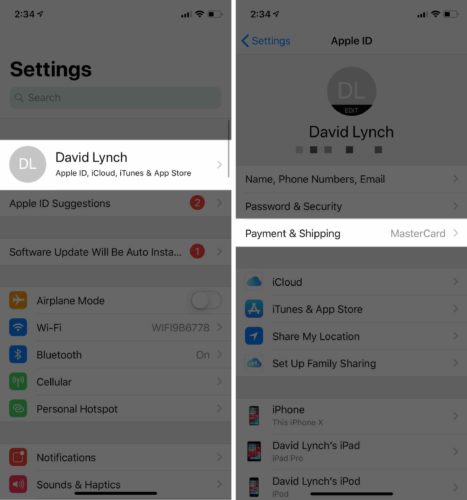
Next, tap on the payment method you’d like to update. You can either update the information about the card, or scroll all the way down and tap Change Payment Method if you have a new card.
When you’ve updated your payment information, tap Save in the upper right-hand corner of the screen.
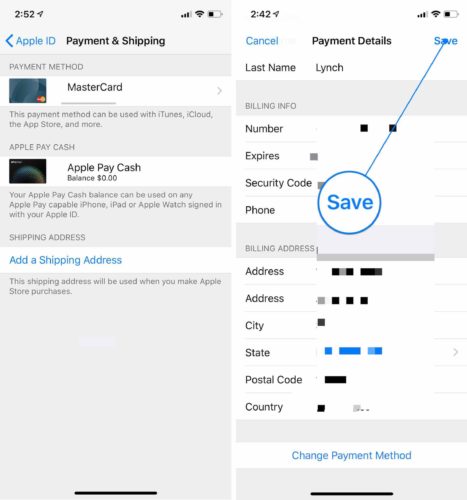
Pay Any Unpaid Bills
You won’t be able to make new purchases on your iPhone if you have any unpaid bills or subscriptions. Open Settings and tap on Your Name -> iTunes & App Store.
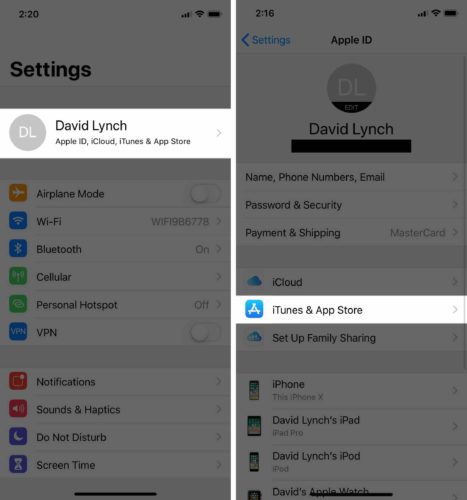
Tap on your Apple ID, then tap View Apple ID and enter your password. Tap Purchase History to see if there are any unpaid purchases on your iPhone. If you have any unpaid purchases, tap on them to update your information and make the payment.
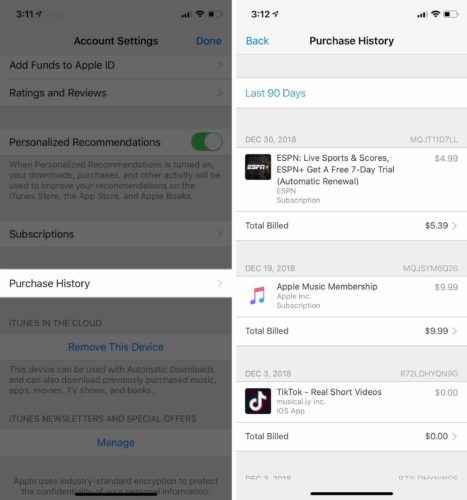
Sign Out Of Your Apple ID & Log In Again
If your payment information is up to date and you don’t have any unpaid purchases, it’s time to address an issue with your Apple ID. One quick way to fix a minor glitch with your Apple ID is to log out and back into your account.
Open Settings and tap on Your Name at the top of the menu. Scroll down and tap Sign Out to log out of your Apple ID.
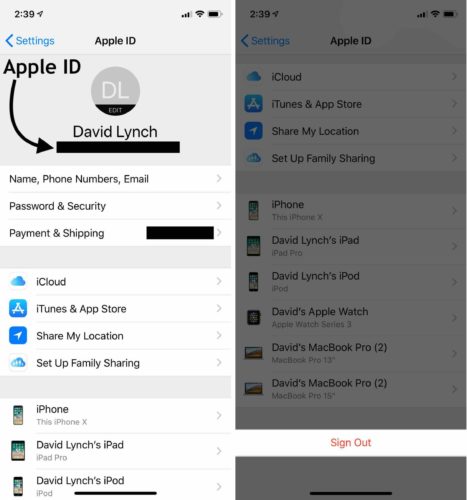
To sign back into your Apple ID, open Settings and tap the Sign In button at the top of the screen.
Contact Apple Support
If it still says Invalid Payment Method on your iPhone, it’s time to contact Apple support. Some Apple ID issues are very complex and can only be resolved by an upper-level Apple customer service representative.
Visit Apple’s support website to schedule an appointment at a store near you or get on the phone with a customer service representative.
Pay It Forward
You’ve validated the payment method on your iPhone and you can make iTunes and App Store purchases again! Now you’ll know exactly what to do the next time it says Invalid Payment Method on your iPhone. Feel free to leave a comment down below if you have any other questions about your iPhone!
Thanks for reading,
![How to Find IMSI Number on iPhone [Helps with iOS Unlock][Updated] data:post.title](https://blogger.googleusercontent.com/img/b/R29vZ2xl/AVvXsEjLjHwhnfUXNJTuiylqmlurhLRVAEVi803j6xcnvN8EZwF5_XUynz1y0Ko-vwpx6O3nT5hogTELahedGzgQpXM5Y99fcBliinyBu8ACw8_DVV3FpPLkIqR0u7v_HM39rAkpV5MyJiG1h5s/s72-c/find+imsi+iphone.jpg)