Moto FRP Tool 2020 – Download Motorola FRP Bypass Tool
Moto FRP tool is one of the best third-party tools to bypass the Motorola FRP Google account. This FRP bypass tool will remove your Motorola FRP lock with simple steps. It can delete your google account without any passwords to get full control over your Motorola mobile without any restrictions.
Are your Owen a Motorola phone and you have stuck at Factory reset protection and looking for an FRP Tool to remove Gmail account then moto FRP tool 2020 can surely help you. You can bypass FRP lock easily with this Moto FRP tool. You just need to download Motorola FRP Tool and you will be able to bypass google account lock and get full access to your Motorola device.
If you can’t remember the Google Account or password that you set up in your Motorola mobile after performing a hard reset. if you are stuck with this FRP lock on your Motorola device you have to find the Easy and best way to Bypass FRP Google account lock. So Here are Complete Details How to Unlock FRP Lock to delete the Gmail account via this Motorola FRP Tool.
Download Motorola FRP Unlock Tool:
Here you can download the Motorola FRP Unlock Tool for Motorola Device. all Motorola devices work well with this Motorola FRP Unlock Tool.
| File Name: | MotoReaper-v5.02.Rar |
| Developer: | Root Junky & DeoSnow |
| Size: | 25.50 Mo |
| Supported OS: | Windows 7 |
| Download Link: | Mediafire // Mega |
How to Use Motorola FRP Unlock Tool
- Download MotoReaper FRP Bypass Tool on your computer and click on MotoReaper-By-Phonlab-V5.02.exe
- Connect your Motorola In the Bootloader Mode:
- Power OFF your Motorola mobile.
- Press & hold the Volume Down button + the Power button for a few seconds.
- Then Connect The Motorola Device to the Computer.

- The Motorola Device is Successfully Connected.

- Unplug your Moto device and boot back into factory mode by holding the volume down button and the power button until it boots into the bootloader mode. and press the volume down until you see factory mode then press power to select.
2) Plug your Motorola device into the computer and let it fully boot up. - Click on I’ve done that!
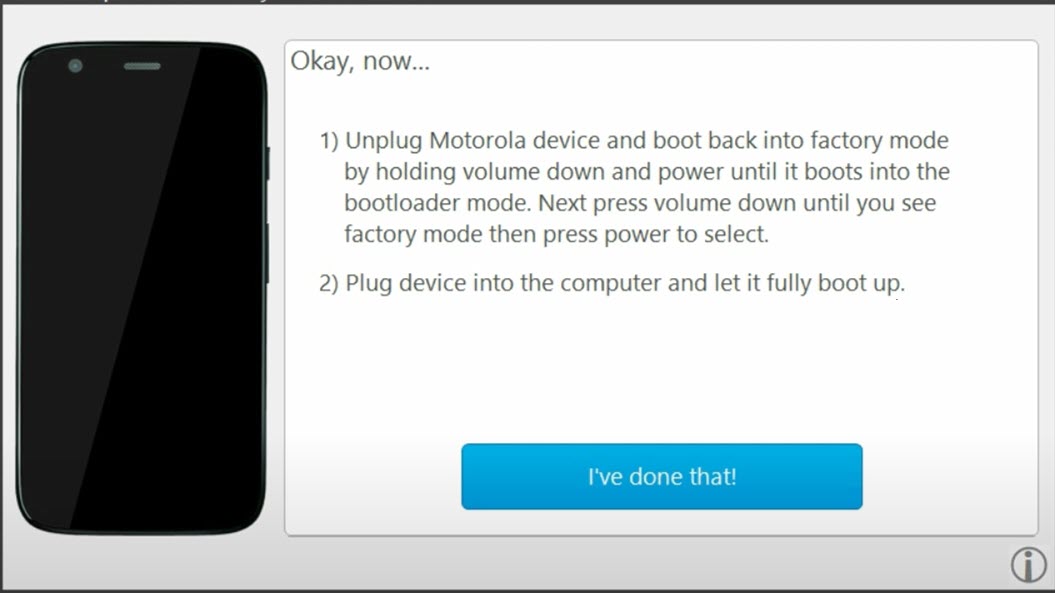
- Click on I confirm to confirm that you’re in Factory Mode.
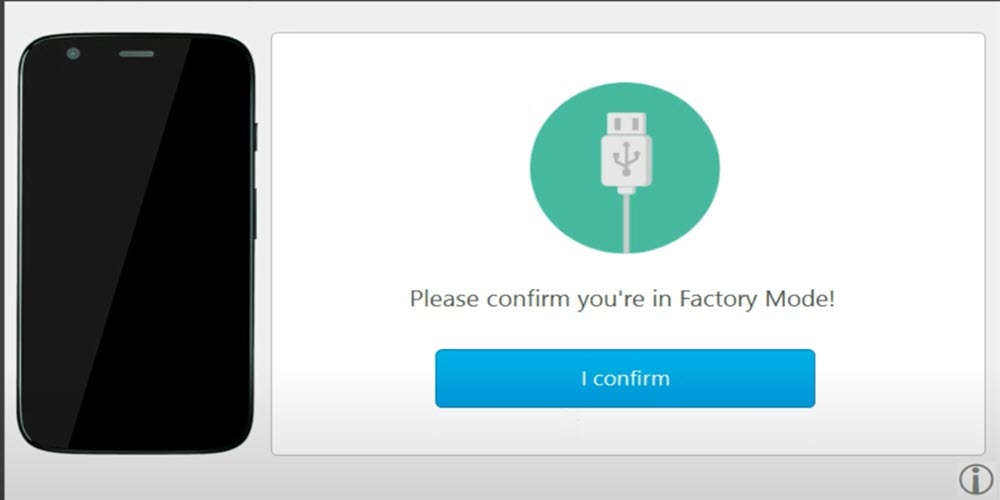
- Allow USB debugging in your Motorola mobile

- Click on Unlock Now!
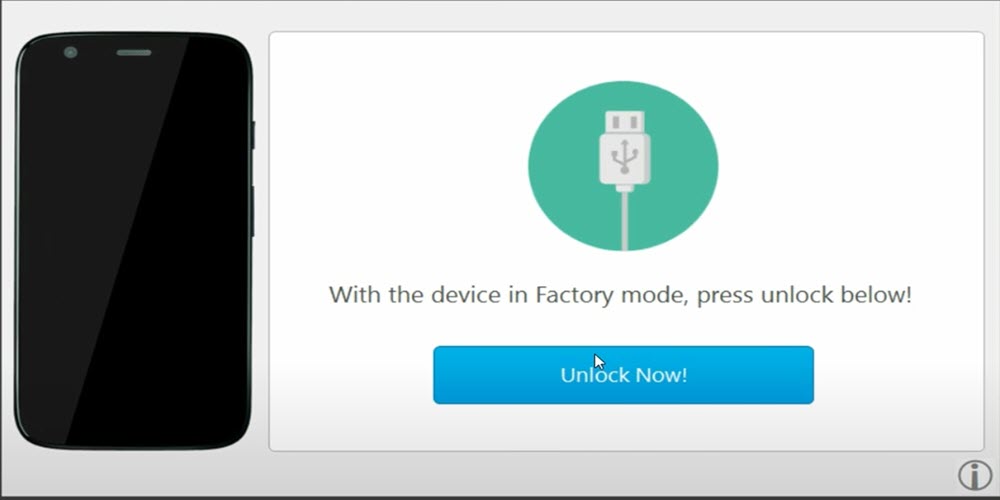
- That’s it!! you just FRP Google Account Bypass from your Motorola smartphone or tablets

I hope it helped. If any questions feel free to comment below!

