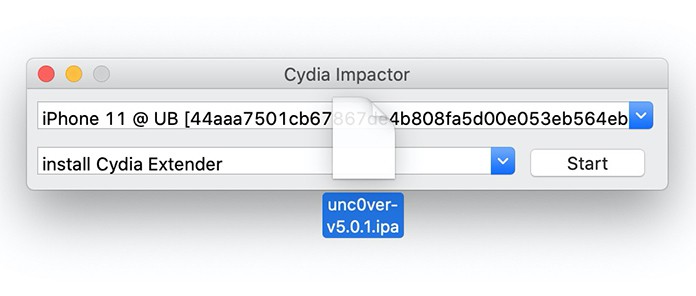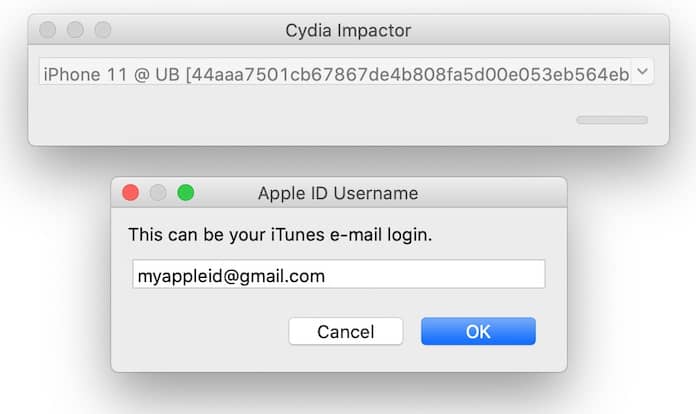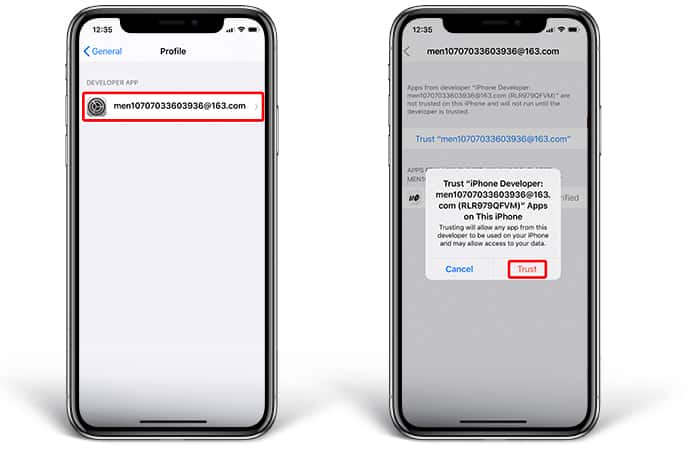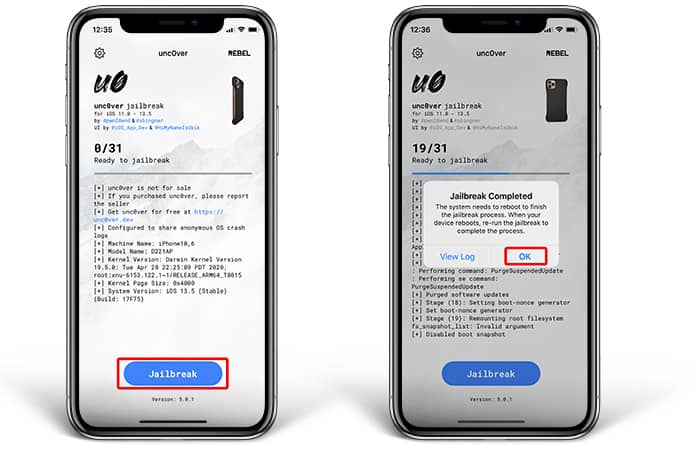Unlock iCloud Locked any iPhone X/XR/XS/XS MAX/11/11 Pro/11 Pro MAX & Jailbreak iOS Tools Downloads
Download Unc0ver 5.0.1 iOS 13.5 – 11.0 Jailbreak App
- Download Unc0ver 5.0.1 IPA – Official website
Download LiberiOS iOS 11.1.2 – 11.0 Jailbreak App
- Download Electra 11.3.1 ipa (iOS) – Official website
- Download ElectraTV 11.3.1 ipa (tvOS) – Official website
- Download LiberiOS iOS 11 – 11.1.2 ipa Official website
- Download Cydia Impactor for Windows • Mac • Linux (32-bit) • Linux (64-bit)
Download G0blin iOS 10.3.3 – 10.3 Jailbreak app for 64-bit devices
- Download G0blin jailbreak app – Github Link.
Download h3lix iOS 10 – 10.3.3 Jailbreak app for 32-bit devices
- Download h3lix jailbreak app – Official website.
Download Yalu Jailbreak for iOS 10.2 – 10.0
- Download Yalu102 iOS 10.2 Jailbreak for iPhone 6s/SE/6/5s, iPod Touch 6 and iPad Pro – Official website
- Download Yalu for iOS 10.2 jailbreak for iPhone 6S, SE and iPad Pro – Official website
Download Phoenix iOS 9.3.5 Jailbreak app
- Use this link to download – Official website
Download Pangu iOS 9.3.3 – 9.0 Jailbreak Tool
- Download Pangu 9.3.3 – 9.2.1 for Windows – Mirror 1
- Download Pangu English Pangu website.
Download Pangu jailbreak tool for iOS 8.1 / 8.0.2 / 8.0.1 / 8.0 / 7.x
- Download Pangu8 1.2.1 for Official website
Download iTools Win & Mac
- Download iTools English 2016 for Windows version 4: Official website
- Follow our full step-by-step tutorial on how to use iTools
Download AppCola app
You can download AppCola app from this Cnet download link.
Download Recboot
Download ReiBoot
Download ZiPhone Tool for PC & Mac
Download iPadian Emulator for Windows & Mac
- Download iPadian for Windows using this link: http://xpadian.com
- Download iPadian for Mac using this link: http://xpadian.com/mac.html
iCloud Bypass Downloads
- Download FMI OFF Backup for All devices link.
- Download IOS 7.1.2 – 7.0 iCloud bypass tool from this link.
Download iBackupBot tool
Download iFunBox for Windows and Mac
- Download iFunBox V3 for Windows or MacOS – Official website
- Download Snowbreeze
- Download Snowbreeze 2.9.14 – Official Github page
Download iFaith:
- Download iFaith 1.5.9 for Windows – Github page
Download TinyUmbrella
- TinyUmbrella 6.12.00 for Mac and Windows – Official website
Download liberTV to Jailbreak Apple TV 4 and 4K
- Download LiberTV 11 – Official website
Seas0nPass (Jailbreak Apple TV)
- Download Seas0nPass for Mac and Windows – Official website
UltraSn0w 1.2.8, AppSync, Cydia 1.1.8 [Deb Files for iOS 7 / 6]
- Download AppSync for iOS 7 – deb file
- Download Ultrasn0w 1.2.8 – deb file
- Download Mobilesubstrate – deb file
Semi-Restore For iOS 5.0 – 9.1
- Download SemiRestore For Mac and Windows – Official website
Download USB Redirector
- Download USB Redirector customer module – Google Drive link
Download the Latest iOS Firmware
- Download iOS 13.4.1 for iPhone 11
- Download iOS 13.4.1 for iPhone 11 Pro, iPhone 11 Pro Max
- Download iOS 13.4.1 for iPhone XS Max, iPhone XS
- Download iOS 13.4.1 for iPhone XR
- Download iOS 13.4.1 for iPhone X
- Download iOS 13.4.1 for iPhone 8, iPhone 7
- Download iOS 13.4.1 for iPhone 8 Plus, iPhone 7 Plus
- Download iOS 13.4.1 for iPhone SE
- Download iOS 13.4.1 for iPhone 6s
- Download iOS 13.4.1 for iPhone 6s Plus
- Download iOS 13.4.1 for iPod touch (7th-gen)
- Download iOS 13.4.1 for iPad Pro (10.5-inch)
- Download iOS 13.4.1 for iPad Pro (11-inch – 2018 | 2020)
- Download iOS 13.4.1 for iPad Pro (12.9-inch) (1st gen | 2nd gen | 3rd gen | 4th gen)
- Download iOS 13.4.1 for iPad 7 (10.2-inch – 2019)
- Download iOS 13.4.1 for iPad 5 (9.7-inch – 2017)
- Download iOS 13.4.1 for iPad 6 (9.7-inch – 2018)
- Download iOS 13.4.1 for iPad Air 3 (2019), iPad mini 5 (2019)
- Download iOS 13.4.1 for iPad Air 2, iPad mini 4
- Download iOS 13.4.1 for iPad Pro (9.7‑inch)