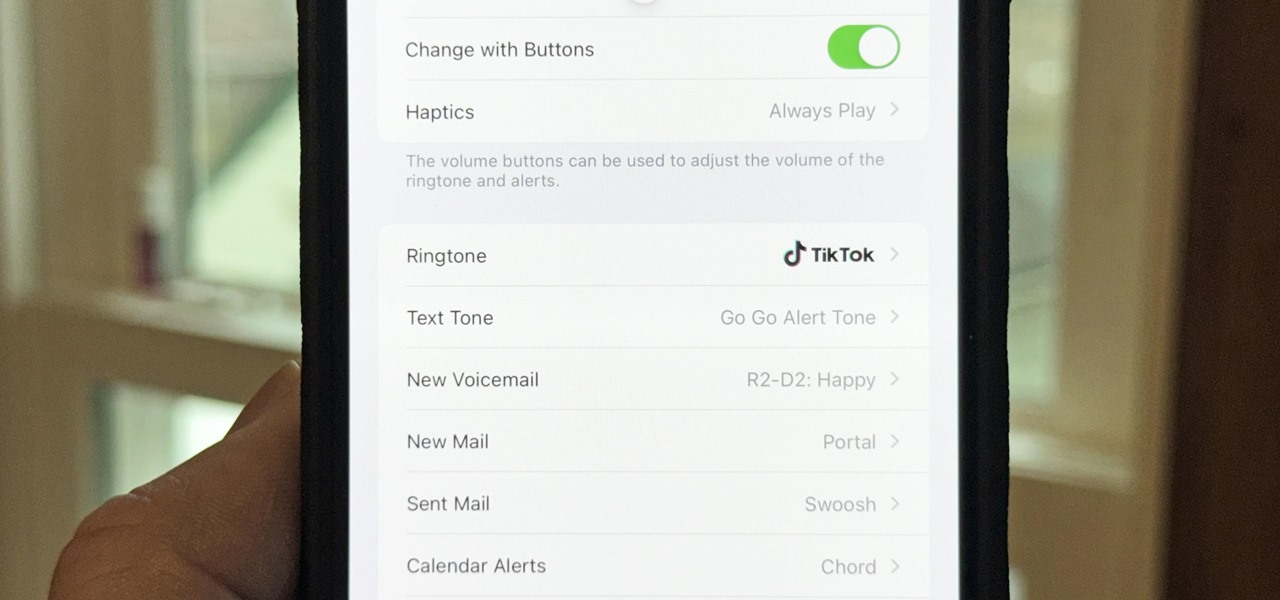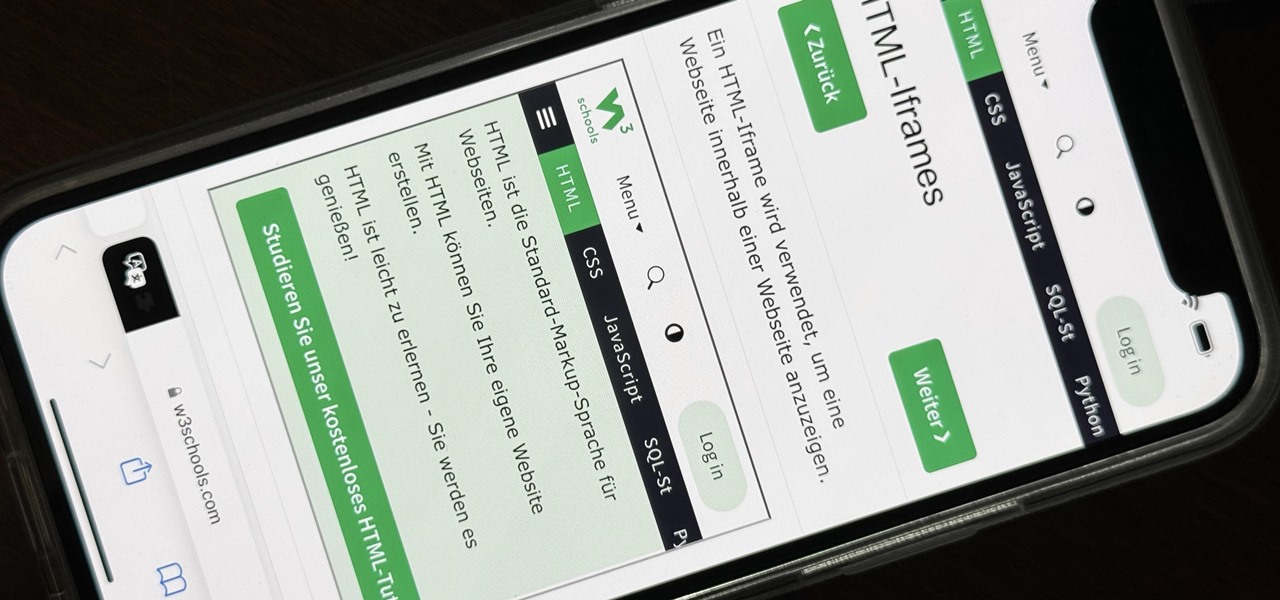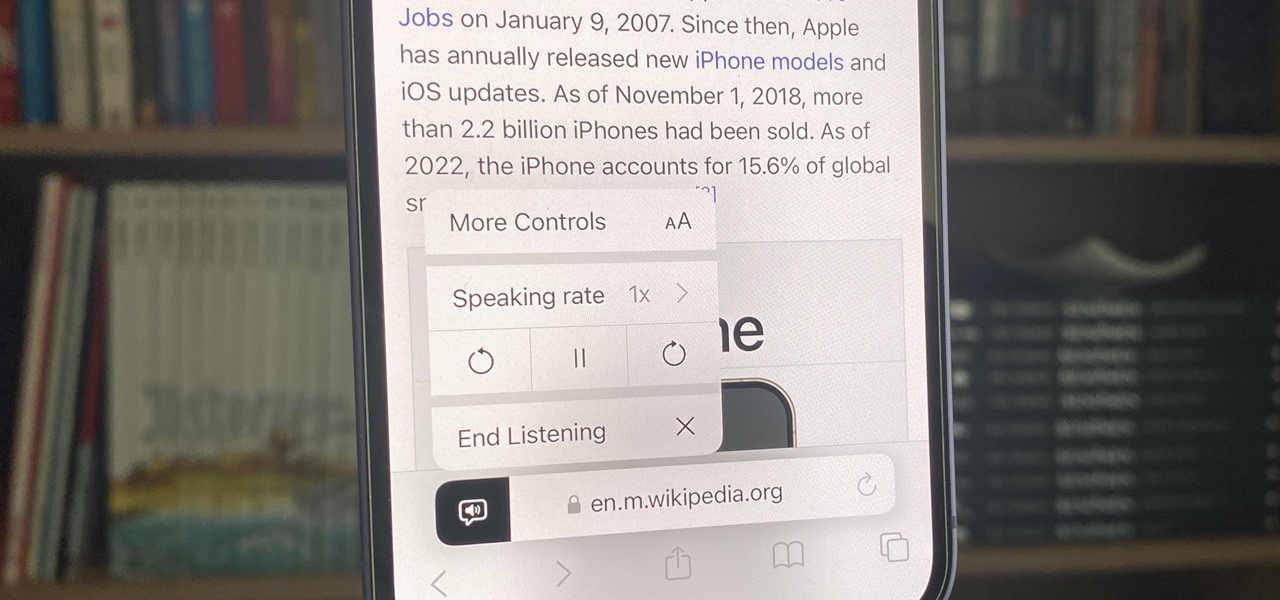How to Force Restart an iPhone 15, 15 Plus, 15 Pro, or 15 Pro Max When It's Frozen, Glitchy, or Won't Turn On
The iPhone 15, iPhone 15 Plus, iPhone 15 Pro, and iPhone 15 Pro Max are Apple's most powerful iPhones to date with features like USB-C connectivity, improved camera capabilities, and faster CPUs. But no matter how impressive these phones are, they can still freeze, become unresponsive, or get stuck when powering on — and a force restart is how you get things working again. A simple restart can often resolve minor bugs and glitches on iOS 17 and later. But a force restart — sometimes referred to as a hard reboot, hard reset, or force reboot — becomes necessary when your iPhone's screen isn't... more