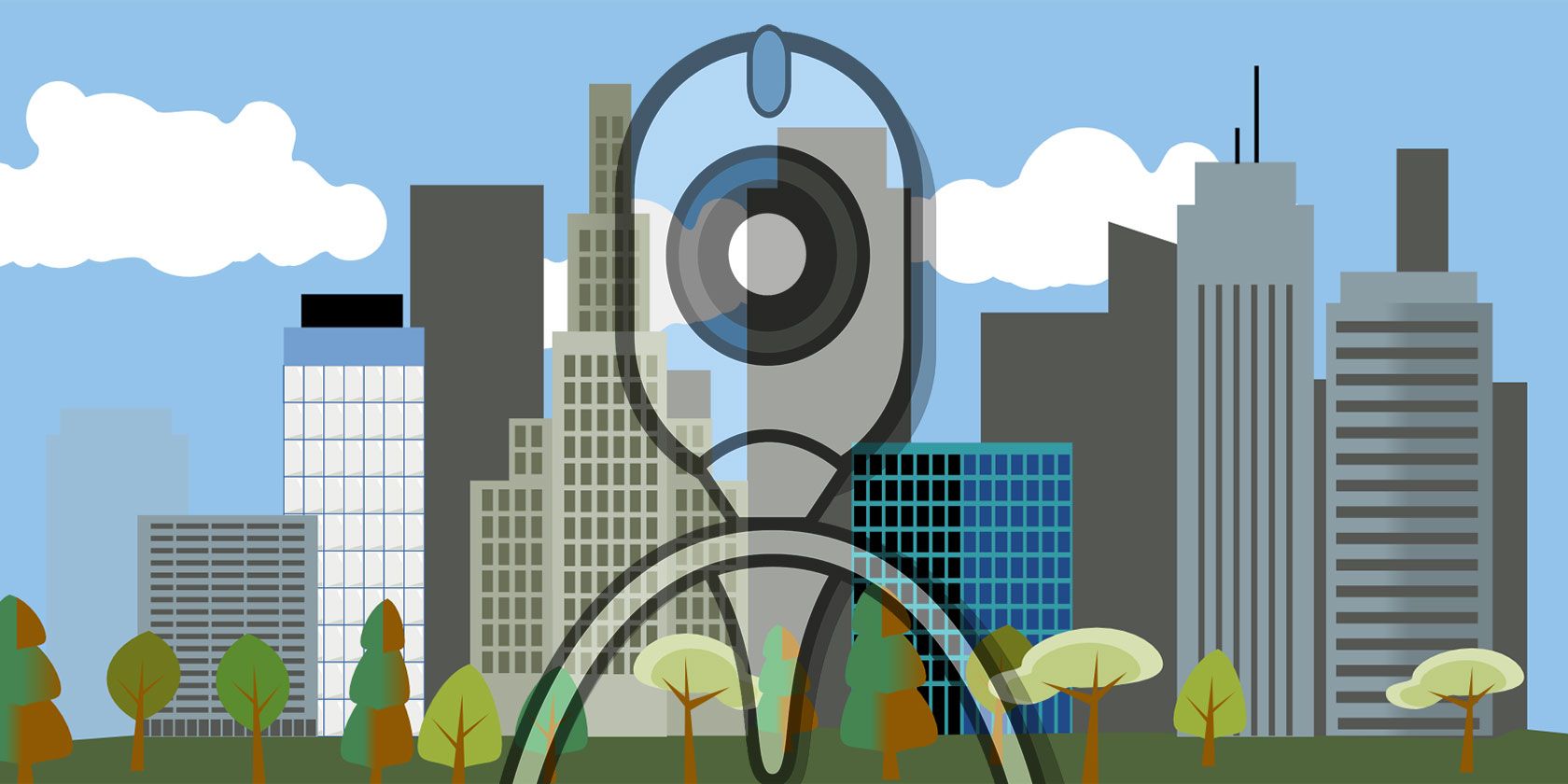
Move over, Netflix. There are hobbyists and organizations broadcasting cool scenes 24/7 for free on the internet. Watch the best live-streaming webcams around the world to virtually transport you anywhere.
Zoos, tourist hotspots, and even NASA already use webcams to showcase action from around the globe. But now that anyone can buy a cheap but good webcam and connect it to the internet to live-stream, the game has leveled up.
Today, webcams provide a virtual portal to the outdoors, especially when you’re stuck at home.
1. Window Swap (Web): View From a Random Window in the World

You sit by a window to work, to read, with a cup of coffee and watch the world go by. Desks near windows are coveted spaces in offices. There’s something magical and human about looking out of a window, and Window Swap wants to let you experience that from windows across the world.
At the website, people share their webcam, set up to look out of their home’s window. It’s a live view from a random person in Spain, Germany, Singapore, Mexico, Indonesia, and other countries and cities. If you’re tired of any view, click the “open a new button somewhere in the world” to transport to another random location.
Some are pretty static, but a few look out on the street, giving you a glimpse of the lives of everyday people. Big cities, small towns, countryside, tourist attractions, cafes—it’s all on Window Swap, your window into a different life.
2. Africam (Web): Watch African Wildlife in Their Natural Habitat

Africam hosts a collection of webcams from protected wildlife reserves in South Africa. Switch them on and you can watch African animals, birds, and reptiles in their natural habitat, a virtual safari if you will.
The makers have set up webcams in eight different spots, each with their own unique features and propensity to get certain animals. Also, it isn’t a static image, as someone in charge of the feed zooms into different spots where there is some activity. Go through any webcam’s page to see snapshots of recent sightings, with timestamps of how long ago they were taken.
All of the Africam livestreams are hosted on YouTube, so if you have a smart TV or Chromecast, you can easily set it up to run while you go about your day. Wildlife spotting is all about patience, after all.
If you like Africam, check out these other websites to watch real life animals and pets live.
3. Webcam Taxi (Web): Directory of Webcams by Location or Type

Webcam Taxi is a vast collection of live webcams around the world, usually set up at popular tourist spots or places of interest. It has an impressive and well-cataloged directory that makes it easy to find the type of livestream you’d want to watch.
You can browse Webcam Taxi by country (by cities in the USA) or by an interactive map. It’s an atlas with pins to indicate active cams, and it overlays the current day and night zones too. You can also browse by interests such as beach, nature, church, sports, ski, lake, etc. When you finally select any webcam, you’ll get corresponding recommendations too.
Most often though, you’ll want to go to the Most Viewed Cams, which have the maximum amount of activity. You’ll find the local time and weather information above the video, its exact location on Google Maps, and a quick description of why it’s popular. YouTube hosts many of these cam videos, making it easy to stream them on a TV.
4. International Space Station Live Stream (Web): The Great Beyond, Live

NASA outfitted a slew of cameras on the International Space Station (ISS), and you can now view space through them. And sometimes, you’ll see the crew inside the ISS too, as they switch between cameras. Broadcast on Ustream, you can open it on TVs with the right app or browser.
There are multiple external cameras that the livestream switches between. It’s quite something to see the Earth “rise” into view, or how the sun lights up the extended arms of the ISS. When the crew is on-duty and talking with Mission Control, the ISS live stream often cuts to that. You can even hear the audio between the crew and the ground staff.
You can also take a look at NASA TV on YouTube if interested in space. It is a 24/7 stream of different made-for-TV programs as well as live action from different missions. All missions, events, press conferences, spacewalks, and other NASA video is transmitted here.
5. r/ControllableWebcams (Web): Live Streaming Webcams You Can Control

In all these webcams, you will often see the owner zooming in or out, panning in different directions, and changing the view as they want. Some owners are ready to hand over these controls to you. That’s right, you can control a webcam located thousands of miles away.
The subreddit r/ControllableWebcams collects and creates such webcams for others. The type of camera dictates how much control you have. Usually, you control the camera for 30 seconds, after which you have to give up the control. Most controllable webcams let you tilt it up and down, pan left and right, and zoom in and out.
The community has strict rules about not allowing cameras in people’s homes to protect their privacy, and avoiding adult content. You can quickly find cameras by using the red “Controllable” flair to filter the posts.
Get Back to Nature Through Virtual Tours
A word of caution while you use these live streaming webcams. The web browser sometimes asks you to grant camera and microphone rights. That’s your own camera and microphone, and if you click “Deny”, you can still see and hear the live streaming webcam. If you want to protect your privacy, it’s best to Deny access to such requests, while still enjoying the live streaming.
Also, if you like this type of virtual tourism, there is a lot more available on the internet. Check out some of the best websites for virtual outdoor tours to go hiking, diving, spelunking and reconnect with nature.
Read the full article: 5 Best Live-Streaming Webcams Around the World for Virtual Sightseeing