The internet seems designed to make you lose focus at work. These extensions and addons will help you block distractions and concentrate on the task at hand.
Some researchers have shown that small distractions like checking email or browsing Facebook can make you lose over 20 minutes of productive time. It's not easy to re-focus on work, especially when you're already working from home. The better way forward is to reduce digital distractions as much as you can on your work computer.
1. Unweb (Chrome): Adblock for Distractions Like Feeds, Suggestions
Adblock stops annoying ads from appearing on websites. But these days, the website itself has more annoyances and distractions to keep you browsing longer. These are recommended videos and news feeds, suggestions of other things you might enjoy, and so on. Unweb is a blocker for distractions on the internet.
By default, Unweb works on 19 popular sites including Facebook, YouTube, Twitter, BBC, Buzzfeed, and Amazon. You can email the developer to request to add more sites. It blocks a few elements unique to each of these portals, which are aimed at distracting you from what you came for.
For example, if you wanted to visit Twitter to search for a user or check an odd tweet, the site distracts you with related tweets, people you might want to follow, and other notifications. Unweb will hide all those.
The cool part is that you can unhide or reveal any one element in a single click, whether temporarily for a one-time view or permanently. So Unweb is not a particularly strict way of avoiding distractions, it's more a way to stay on task.
Download: Unweb for Chrome (Free)
2. Grayscale the Web (Chrome): Make the Internet Less Fun to Browse
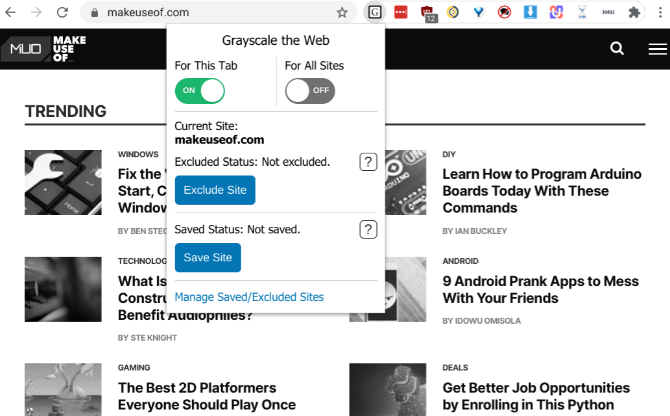
There's a popular theory among productivity experts on how to reduce digital distractions. Technology is full of bright colors and cool sounds. If you turn all of this to black-and-white, it's less distracting and tempting. Grayscale the Web will turn your entire browser into a grayscale experience.
The extension lets you switch it on for all sites or particular websites. That can be especially useful for social networks and other common distractions. Some sites can be always set to grayscale, or always excluded from the rule.
It's an interesting strategy and it actually seems to work on some people. A team at Mozilla tried the experiment and found it especially true on those who binged YouTube videos throughout the day, and those who mindlessly browsed apps like Instagram.
There's a similar extension for Firefox called Grayscale for Tabs. It doesn't offer the same customization options as the Chrome one but gets the basic job done.
Download: Grayscale the Web for Chrome (Free)
Download: Grayscale for Tabs for Firefox (Free)
3. Intention (Chrome, Firefox): Get Nudges to Stop Time-Wasting Times
https://ift.tt/30eKwOM
Intention wants to stop you from visiting distracting websites. Download and install the extension to set up those time-waster sites you visit most often, like Facebook or YouTube. It also lets you view "your top sites" which lists the five portals you visit the most often, based on your browser history. This is a cool feature since you might suddenly become aware of a distraction that you didn't think about.
When you visit one of the websites blocked by Intention, you'll get a popup message while the site loads in the background. This message tells you how many times you've visited it, and nudges you to make a better choice by closing the tab. If you do want to see the site nonetheless, you can unlock it for a limited time: 1, 5, or 15 minutes. All your visits are tracked to show how much time you are wasting.
Sometimes, you might visit a social network for productive work. In such cases, the Options tab lets you classify a visit as a productive session, but only after you write the intention of your visit. It's a nice mindful way to focus while working from home.
You can set Intention to auto-run during your work hours, so you don't have to switch it on and off every day. The developer also says that privacy is a priority, so they never have and never will sell your data. They request access only to the sites you want to block, and also do not log your browsing history.
Download: Intention for Chrome | Firefox (Free)
4. Tab Limiter (Chrome): Limit the Tabs to Limit the Distractions
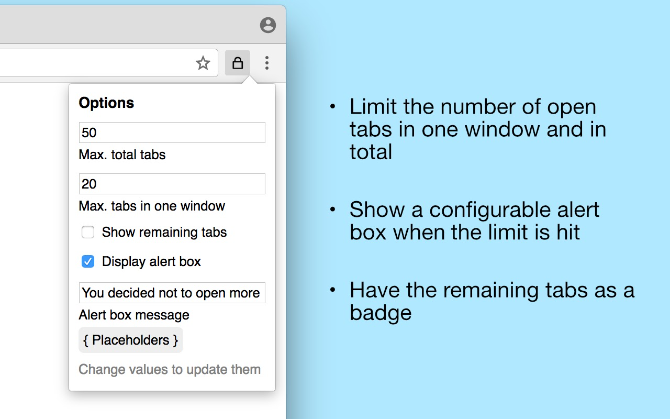
Social media and other online distractions are doing their best to seduce you into browsing on their websites. You're exerting willpower when you try not to get distracted, but willpower is a finite resource. That's why extensions that relieve you of willpower, like Tab Limiter, can help in staying productive.
The idea behind Tab Limiter is simple. You say how many tabs can stay open in one Chrome browser window. You can also set a limit on total tabs in all windows, just in case you were thinking of cheating by opening a new window to browse tabs.
After you hit the limit, if you try to open a new tab, you will immediately get an alert saying, "You decided not to open more than 20 tabs", and the tab closes. Of course, you probably want to restrict it to a smaller number for a focused, productive work session. It's an excellent way to curb those whims of, "Oh, what was that video? Did I send that message on Facebook? I'll just check for a minute."
Download: Tab Limiter for Chrome (Free)
Download: Lean Tab Limiter for Firefox (Free)
5. Mindful Internet Use (Chrome): Breathing Exercises and Motivational Quotes to Avoid Time-Wasters
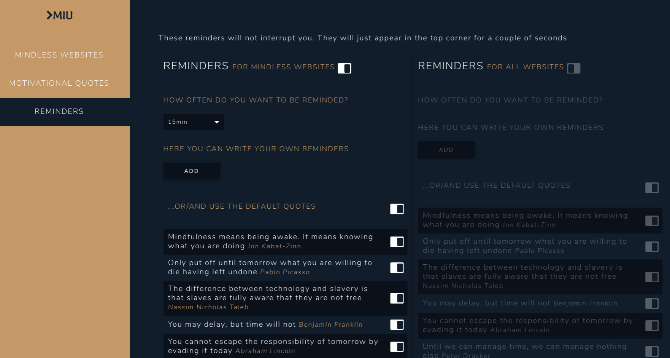
You're stressed, you want a quick break, you go on Facebook, and before you know it, you've spent 20 minutes doing mindless browsing. Instead of simply blocking time-wasting websites, Mindful Internet Use (MUI) wants you to reflect. That's often the best thing you can do in such situations.
It launches a two-pronged attack to force you to do mindful browsing. First is a breathing exercise. You'll have to take a deep breath, hold it for a few seconds, then release it; and do this cycle for at least four times. Then MIU will give you a motivational quote from its collection of pick-me-ups.
Both techniques are designed to calm you down, clear your mind, and are tried-and-tested tips to block time-wasting websites. If you mindfully decide to continue to the website, set how many minutes you want to spend on it, after which MIU will automatically close the tab.
Download: Mindful Internet Use for Chrome (Free)
Block Distractions on Your Phone Too
On your computer, the bulk of the distractions live in your browser. After all, that's how you access social networks, YouTube, news websites, email, etc. The extensions and addons in this article will put a stop to such interruptions. But what about your phone?
So many apps on your phone are sending notifications to break your concentration. But just like extensions for browsers, there are apps that help you focus. You can block apps that cause distractions, and Forest will make the earth green if you stick to your task.
![How to Find IMSI Number on iPhone [Helps with iOS Unlock][Updated] data:post.title](https://blogger.googleusercontent.com/img/b/R29vZ2xl/AVvXsEjLjHwhnfUXNJTuiylqmlurhLRVAEVi803j6xcnvN8EZwF5_XUynz1y0Ko-vwpx6O3nT5hogTELahedGzgQpXM5Y99fcBliinyBu8ACw8_DVV3FpPLkIqR0u7v_HM39rAkpV5MyJiG1h5s/s72-c/find+imsi+iphone.jpg)