
Facebook has expanded its photo and video portability tool to support more online storage solutions. In addition to Google Photos, you can now transfer photos and videos to Dropbox and Koofr.
Facebook unveiled its data portability tool in December 2019. This feature allows users to safely transfer their Facebook photos and videos to another storage location. Previously, users only had the power to download their photos and videos, not transfer them.
Since the tool's release, it only supported transfers to Google Photos---but now, that has changed. In an About Facebook blog post, Steve Satterfield, Facebook's director of privacy and public policy, announced that the data portability tool now supports Dropbox and Koofr.
While most people are familiar with the cloud storage service Dropbox, Koofr is a lesser-known online storage startup based in Europe. As for the possibility of Facebook adding more supported services, Satterfield added that Facebook "plans to expand" the number of available storage options.
If you want to transfer your Facebook photos or videos to Google Photos, Dropbox, or Koofr, it's simple. After you open Facebook on your desktop, click the arrow on the right side of your screen, and then select Settings & Privacy > Settings.
On the next page, hit Your Facebook Information from the menu on the left side of the screen. Next to the option that reads "Transfer a Copy of Your Photos or Videos," click View.
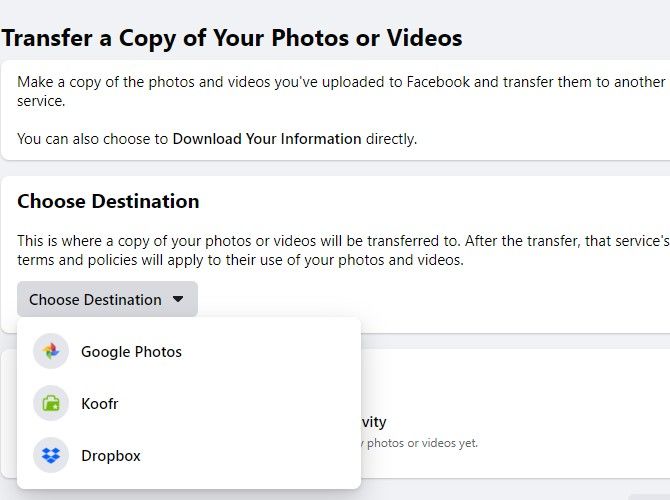
For security purposes, you'll get asked to reenter your password. Once you do that, you can start the transfer process. Under the Choose Destination dropdown menu, you can pick from Google Photos, Dropbox, or Koofr.
When you select the transfer location, you can choose whether you want to transfer your photos, videos, or both. Press Next after making your selection, and you'll have to confirm the transfer with the storage service you choose.
Now that you're able to transfer the content from your Facebook account to Dropbox or Koofr, you might feel inclined to do so. Most users like to save the pictures and videos they have on their Facebook account, especially if they're thinking about quitting social media.