
Google saw fit to release Android 11 to the public yesterday and this time around, the initial rollout is wider than last year. The update is available for Google Pixel phones, OnePlus 8, and more, so be sure to check if you have received the update. Android 11 has been in the testing phase for a long time and there are some pretty interesting features that you should know of.
Check Out The List of Main Features That Android 11 is Made of - Offers Better Controls, Management, and Utility
If you have received the Android 11 update on your phone, the platform brings a plethora of tweaks to the UI and forward-facing features that you should know of. While features are part of the mix, Google also brought better management tools like the new grouped notifications. However, if you're unfamiliar with the rest, check out Android 11's top features
Notifications and Conversations
Android 11 pays huge emphasis to conversations. Conversations in notifications are shown separately, so you can easily spot them and they are presented as a priority. Henceforth, even if you receive tiny reminders from Instagram or Snapchat, your conversations are grouped together with priority so you can interact with them.
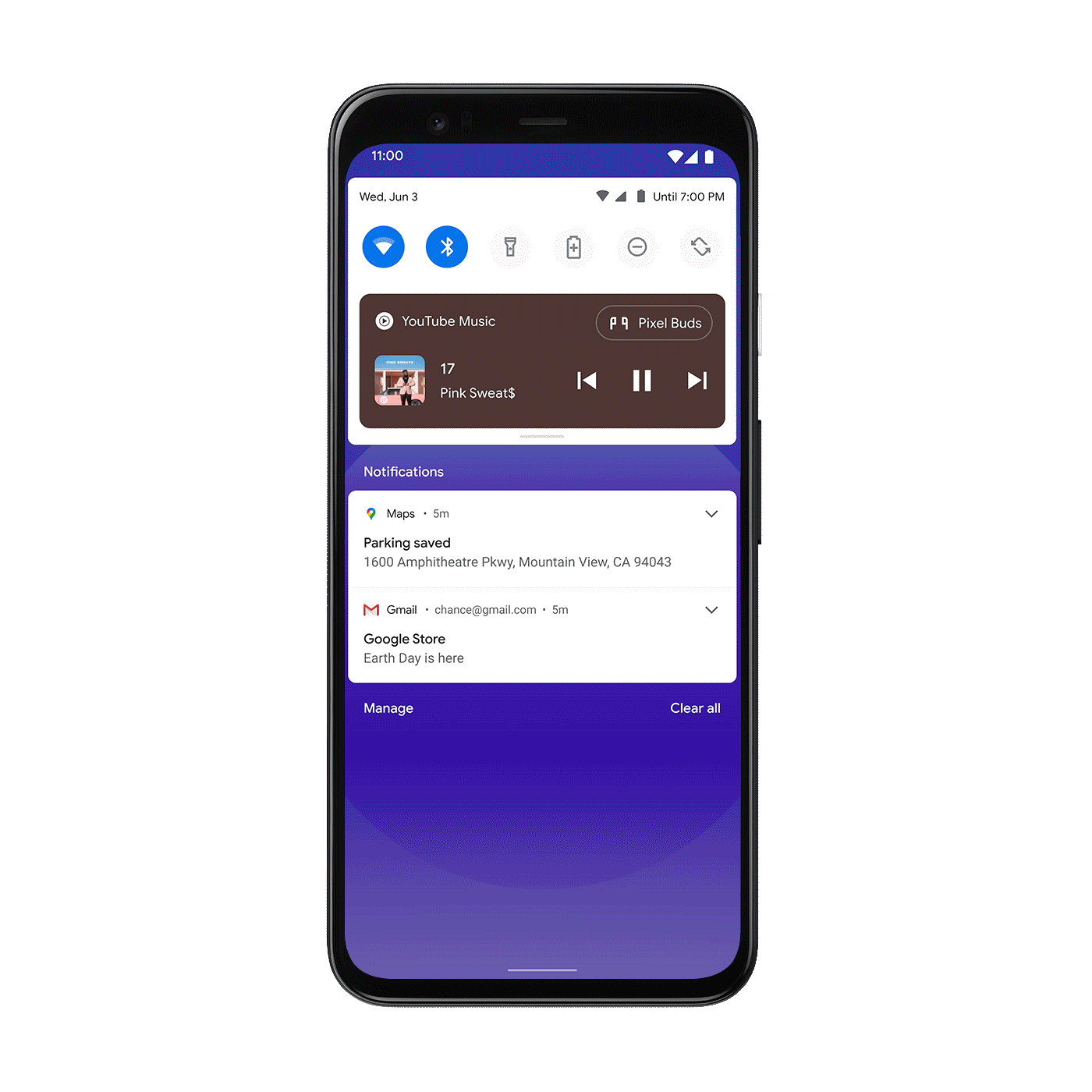
Chat Bubbles
Google also took notes from Facebook Messenger. The popular chat bubbles are back with Android 11 as a dedicated feature so the conversation remains a tap away always. if you're familiar with Messenger's floating chat bubble, you will understand how it works. If you're not, Chat bubbles are basically floating windows so your conversations stay active always and you would have the option to reply much faster than you would from within the app. When you're done talking to someone, you can simply toss the Chat Bubble down south to the 'X'.
Enhanced Privacy and Security
The update now allows you to provide one-time access to apps to allow them to access the camera or a microphone. Permissions will also hit a rest if you're not using an app for an extended period of time. To be honest, these changes, while small, should have been implemented a long time ago. However, we're glad that it is here.

Native Screen Recording
While OnePlus and other Android manufacturers have had their own screen recording baked with the skin, Google lagged a bit behind. Pixel phone owners had to download a dedicated app to screen record anything. However, this has changed with Android 11 as the company introduced a new built-in screen recorder. The screen recording experience is clean and user friendly which is great since it requires a lot of hassle when performing through third-party applications.
Quick Access to Smart Devices
If you have multiple accessories or devices at home which you control through your smartphone, Android 11 now gives you quick access through the Home screen. All you have to do is press and hold the Power button and you will be taken to the Quick Access controls from where you can also power off your device.

Streamlined Media Controls
Android 11 now lets you control your music right from notifications. You have the option available to change audio output as well right from the notification shade. Moreover, you don't even have to reopen the closed music app as you can continue listening from the notifications. Notification shade on Android 11 received major updates this time around and the changes are more than welcome for better and managed controls.
Pixel Oriented Features
These features are only available on Google Pixel phones as exclusives. This means that you will not be able to enjoy them on your OnePlus, Samsung, or any other device. However, Google might release them in the future for more devices.
Live View Location Sharing
You can now share turn by turn directions to friends who have shared their location with you. The feature is based on AR and it will help you to find your friends easily.
![]()
Screenshots and Text Selection
Android 11 has also revamped how screenshots are taken and edited on your device. Previously, taking a screenshot was a hassle. As a Pixel 3 user, I always struggled to edit the screenshots I took. Now, all you have to do is open the app switcher or swipe up and access the card view and you will see the screenshot and text selection option on the bottom. Moreover, you can edit a screenshot instantly as well.
![]()
That's all there is to the new features, folks. We will share more features in the coming days, so e sure to stay tuned in. Is the update available for you? Let us know in the comments.
The post Here Are The Top Android 11 Features That You Should Check Out by Ali Salman appeared first on Wccftech.
source https://wccftech.com/top-android-11-features/
![How to Find IMSI Number on iPhone [Helps with iOS Unlock][Updated] data:post.title](https://blogger.googleusercontent.com/img/b/R29vZ2xl/AVvXsEjLjHwhnfUXNJTuiylqmlurhLRVAEVi803j6xcnvN8EZwF5_XUynz1y0Ko-vwpx6O3nT5hogTELahedGzgQpXM5Y99fcBliinyBu8ACw8_DVV3FpPLkIqR0u7v_HM39rAkpV5MyJiG1h5s/s72-c/find+imsi+iphone.jpg)