Humans are at our most productive when we take regular breaks to recharge our focus and realign our body. Learn how to take efficient breaks with these free apps.
Several studies have shown that the human brain isn't wired to work continuously on one task. To be at your most productive, you need to learn to take breaks and move, which revitalizes your focus. At the same time, you need to also take care of your mind. This assortment of free tools will remind you to take a break, and use that break wisely.
1. I Need a Break (Web): One-Minute Exercise Routine at Work Desk
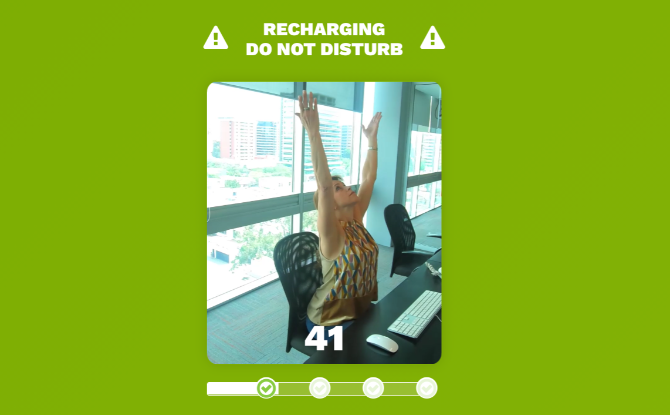
I Need a Break (INAB) is a series of four exercises meant to be done at any work desk in under one minute. The web app, created by the team behind iPhone app Wakeout, is completely free, works on mobile screens, and offers a new routine every time you load it.
As soon as you visit the site, it will start a demonstration after a "3-2-1" countdown, which you move along to. Four GIFs play in a row for 15 seconds each, showing what you have to do, with a timer on the screen.
A helpful message on the screen says "Recharging, Do not disturb" in case anyone asks what you're doing. The GIF also stops playing automatically if you switch away from the tab, so you're compelled to finish these exercises.
While INAB doesn't have any reminders or automated tools, it's a pretty easy website address to remember. Start it whenever you want to take a break, and it should work wonders.
2. Desk Athlete (Chrome): At-Home Desk Exercises for Fit People
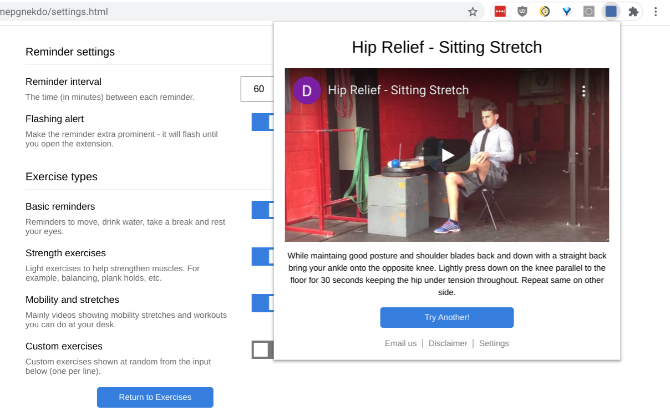
I Need a Break is excellent for regular people, but if you are already into fitness, you might need a little extra. DeskAthlete isn't meant for athletes but is a higher level of office desk exercises and health-based reminders.
At periodic intervals (default is 60 minutes), the Chrome extension will issue a pop-up box with a new exercise. These are 30-second instructional YouTube videos for a variety of activities, with a total of over 40 exercises. Play the video and follow the instructions.
DeskAthlete is eminently customizable. In the settings, you can change the interval for the reminder, have the alert flash to make it more noticeable, and choose the types of exercises. It's yet another useful tool to remember to take a break from screens.
Basic reminders will tell you to take a sip of water, rest your eyes, etc. Strength exercises include balancing, planks, and other activities to carry out at an office desk. Mobility exercises are all about stretches and pain or injury relief. You can also add custom exercises into the pop-up, by putting one YouTube link per line.
Download: DeskAthlete for Chrome (Free)
3. New Tab Stretches (Chrome): Gentle Reminders to Stretch Regularly
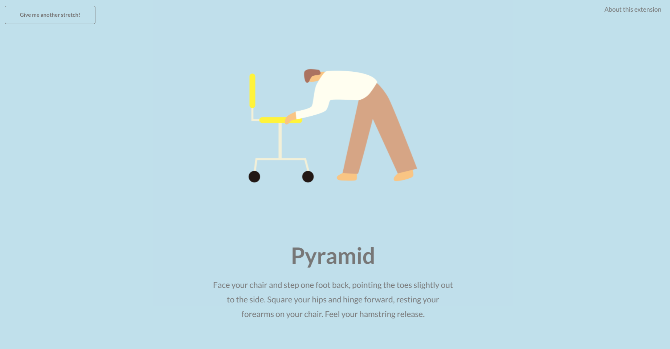
As the name indicates, this extension displays stretches whenever you open a new tab. Made by design firm Kapwing, New Tab Stretches randomly cycles between a set of stretches, all of which are meant to be done at a home office desk or chair.
Instead of GIFs of people, the extension uses illustrations with a short description of what to do. Not only does this keep the tab light and fast to load, but it also adds a bit of color that serves as a nice visual break. You can choose to do the stretch shown, or click the "Try Another Stretch" button to find a different one.
I personally like New Tab Stretches more than reminder-based extensions. It's unobtrusive, yet the bright colors on opening a new tab work as a nudge to take a break. Plus, I appreciate an extension that isn't slowing down Chrome.
Download: New Tab Stretches for Chrome (Free)
4. Exercise Dice (Web): Find a Random, Quick At-Home Exercise
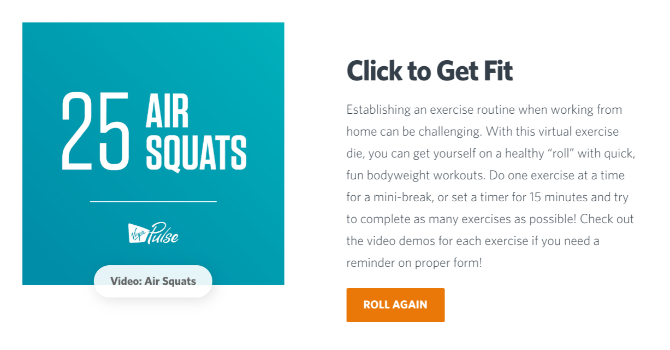
Some people take breaks regularly on their own. It's a habit that forms over time, especially among those who have used tools like a Pomodoro timer. What should you do in that break? These two web apps suggest a random and quick exercise you can do at home.
Virgin Pulse created an Exercise Dice. Roll it to find one of ten no-equipment exercises anyone can do at home, like burpees, jumping jacks, and lunges. You can either do one exercise as a mini-break or set a 15-minute timer and try to do them all in that. Each workout also comes with an instructional video to learn the proper form.
If the Virgin Pulse Exercise Dice is too strenuous for you, Overstellar has a random exercise generator. Click "New Exercise" to get GIFs recommending an activity to do for 20 seconds. These are low-intensity exercises like high knees, wall-sit, crab walk, and such. No matter your fitness level, you should be able to do these easily.
5. Harvard's Mini Relaxation Exercises (Web): Stress Relief in Under 3 Minutes
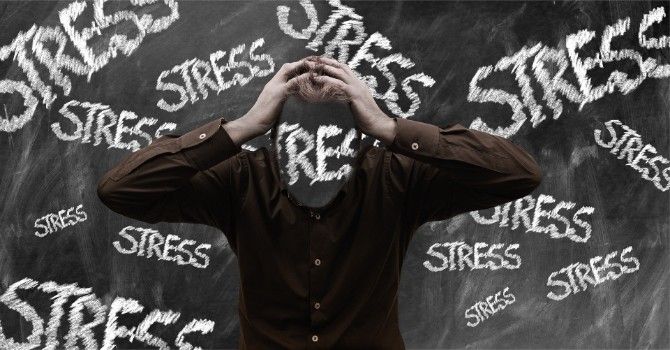
You don't always need a reminder to take a break. Sometimes, the stress of work life gets to you and forces you to disconnect. But you still have to get back to the grind soon. During such times of feeling overwhelmed, try one of Harvard Medical School's mini relaxation exercises.
It's a total of three exercises, each depending on how much time you have.
- The one minute exercise is a mindful meditation that focuses on breathing with a mantra to calm yourself.
- The two minute exercise is a breathing exercise alone, with a twist of a countdown.
- The three minute exercise is a self-examination of your body and its tension points, and slowly relieving the stress.
It will take some practice to do these, but stick with them even if it doesn't work the first time. Meditation and mini-relaxation don't come overnight, but it's proven to be one of the most successful ways for instant stress relief. Bookmark the article, and revisit it every time you feel anxious or overwhelmed.
Challenges of Working From Home
The pandemic and isolation made a large number of people realize what it's like to work from home and its inherent challenges. You have to deal with household disturbances and often find yourself over-working because there isn't a clear demarcation between the office and home.
These break and stretch apps are especially useful for those who continue to work from home. No one in the office is going to judge you when you take a break and do some unsightly exercises for your health. And you don't have to put up with idle chit-chat in every break either, so it's all about recharging your batteries. Such small tips go a long way in staying productive while you work from home.