Buying the right car can save you a lot of money over the years of ownership. A car is one of the most-used devices in your life, so you want to ensure you get a reliable machine that fits your needs. You want it to last long, get great mileage, be good on the environment, have heated mirrors and seats, and even connect Apple CarPlay or use Android Auto in the car.
But before you go to the dealership, there are a few things you need to know about buying a car. Take the help of these excellent car buying guides online.
1. Consumer Reports Car Buying Guide (Web): Advice for New and Used Cars
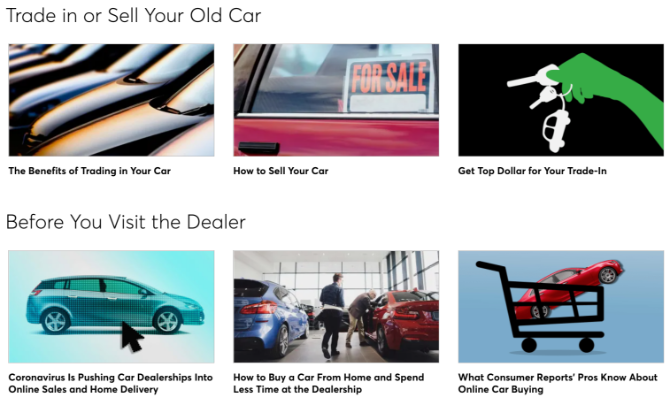
For years now, Consumer Reports has guided generations of readers while making important purchases. Their comprehensive Car Buying Guide section is a must-read before you make any decision about a new set of wheels.
In a series of articles, you'll learn about a diverse set of topics like whether to buy a new or used car, car financing and insurance, what to know before visiting a dealer and negotiation tactics, and how to test drive. Consumer Reports gets into areas that most others don't, like leasing vs. buying and getting top dollar for your trade-in. You don't need a Consumer Reports subscription to read any of them.
After you know what you want, be sure to also check out the Consumer Reports car comparison engine. The magazine tests cars regularly and has put together a great guide on which cars to buy and what you need to know about them. However, some of the detailed information needs a paid subscription.
2. Is That a Lemon? (Web): What to Check Before Buying a Used Car
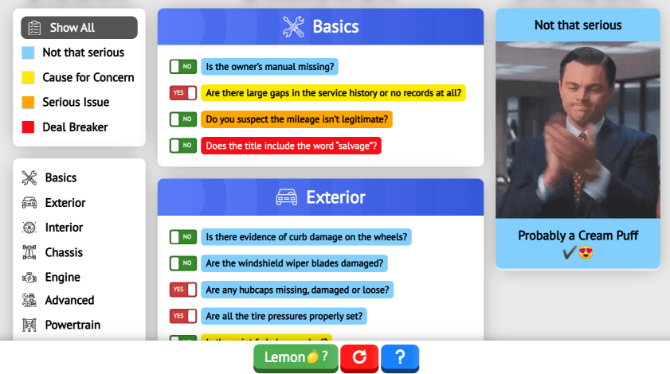
If you're in the market for a used car, you need to know what to look for and avoid so that a miscreant doesn't sell you a lemon. Is That a Lemon (ITAL) is a list of all the things you need to check before purchasing it.
The checklist has four color codes for "not that serious", "cause for concern", "serious issue", and "deal breaker." Go step by step through sections like basics, exteriors, interiors, engine, chassis, test drive, and so on. These include questions like whether a magnet sticks to the metal, and how to check the suspension after you've jacked up the car. It's a thorough examination before you make any decision.
The whole thing is based on a guide issued by Popular Mechanics magazine. Select yes or no as the answer to each question in the list. After you've answered all questions, click the "Lemon?" button to compute whether you should buy it or not.
3. EVCompare (Web): Compare Features of Electric Vehicles
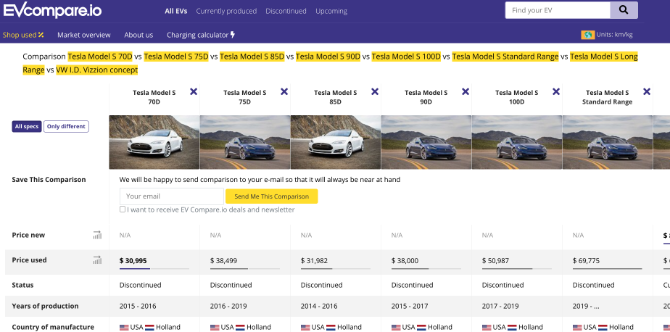
Of course, when buying a car, you'll consider electric vehicles that are good for the environment. Your decision will be easier once you visit EVCompare, which lists only electric vehicles, not hybrids or regular gas-run cars.
In a neat infographic, you'll find all the details you need about any electric car, such as battery pack capacity and range, acceleration and top speed, charge port type and average charging speed, etc. Of course, you can quickly compare these factors of multiple vehicles to make your decision, or use them to filter choices.
EVCompare also has a cool charging calculator. With this, you can estimate the cost and time of charging your electric vehicle at home, based on your sockets and amperage. It's a nice way to see just how much you might save on fuel.
EVCompare is for US residents. If you're in Europe, check out EV-Database instead. It has European models of all electric vehicles and prices for the UK, Netherlands, and Germany. Here too you can filter and compare different electric cars based on a number of features and specifications.
4. CoPilot Compare (Web): Buy Previous Years' Models for Big Discounts
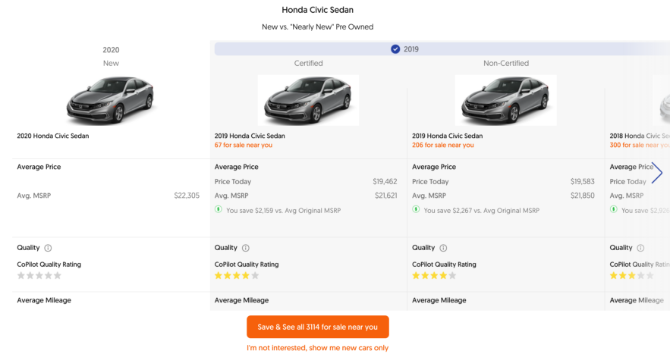
Generally, the two options while buying a car are used or new. CoPilot Compare wants to let you search for a third category called "Nearly new”, which it claims most dealers aren't promoting.
These "Nearly New" cars are manufacturer-certified, low mileage, highly-optioned lease returns. Generally, the search results compare a new car to a previous year's model of the same car. The features are rarely different, especially for popular brands and models, but the savings are substantial.
Select the make and model to see a list of how much you'd save on previous models. Then, choose the features you absolutely want, so that CoPilot Compare can remove old models that don't have it. Plus remember, these are manufacturer certified, so the warranty is often intact. Once you find the model you like, use CoPilot to find a nearby dealer who is selling it.
5. r/WhatCarShouldIBuy (Reddit): Car Buying Advice for Average Folks
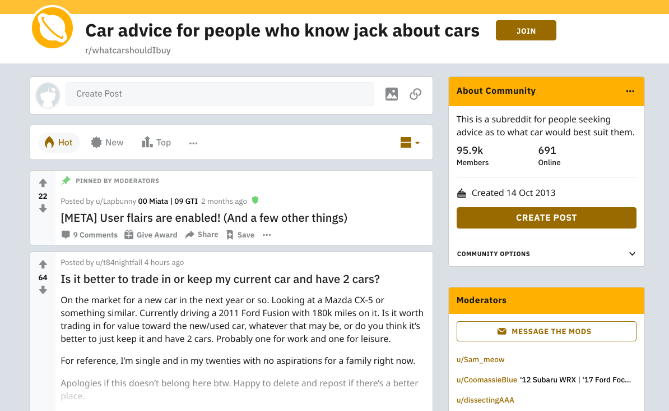
Reddit has a few communities dedicated to car buying advice for people who don't know anything about vehicles. Of these, What Car Should I Buy (WCSIB) is the most active subreddit where you are bound to get replies quickly.
You'll need to create an account to ask a question and follow the basic rules of Reddiquette. Unlike many forums, new accounts are welcome to post at WCISB stating your requirements clearly. A quick search might also show that a similar question has already been answered.
Apart from WCISB, check out the r/UsedCars and r/CarBuying subreddits. Both of these have good advice and tips on not just buying, but also selling used cars and how to get a good deal on trade-ins.
Calculate the Total Costs of Owning a Car
The advice from these various car buying guides should help you pick up the right set of wheels for your needs. But when you enter the car market, make sure you calculate the total cost of owning a car, not just the sticker price. There are lots of hidden costs that you need to account for.
Omni Calculator has a few interesting calculators for this, like the car affordability calculator, auto loan calculator, and depreciation calculator. Through this, you can use factors like interest rate, loan term, monthly payment, and the money you have, to come up with a realistic budget for your car. Over-spending initially is a slippery slope.