When you first get a Mac, everything feels unfamiliar. You might not even know how to turn on your Mac, let alone do anything else with it.
Don't worry, we can help you get started. Here's how to turn on every different kind of Apple Mac computer.
How to Turn On Any Mac
No matter what style Mac you have—MacBook, iMac, Mac mini, or Mac Pro—all you need to do to turn it on is press the power button. Don't hold it down, just give it a firm press for about one second.
You should hear the familiar whir, beeps, and chimes of your Mac coming to life. If not, it could be a sign there's a problem with your Mac.
Where Is the Power Button on My Mac?
Now sure where the power button is on your Mac? You're not alone, as it can vary widely from Mac to Mac. Here are the power button locations for every type of Mac that Apple makes.
MacBook, MacBook Air, or MacBook Pro
Generally speaking, with newer MacBook computers, all you need to do to turn it on is open the screen. If that doesn't work, press the power button instead.
The power button on a MacBook is at the top-right of the keyboard. On newer MacBook Air and MacBook Pro computers, this is also the Touch ID sensor, so it might just look like a blank space without a power icon.

iMac or iMac Pro
To turn on your iMac desktop computer, press the power button on the back. The button is concave, so you can usually feel it by running your finger behind the bottom-left corner of the display.
If not, spin your iMac around and look at the bottom-right corner to find it on the back.

Mac mini
The Mac mini features a small, circular power button on the back of the computer, to the left of the power cable.

Mac Pro
The Mac Pro has seen a few drastically different designs over the years, and the power button moves somewhere new with each of them.
If you have a Mac Pro from 2019 or later, find the circular power button on top of the computer tower, between the handles.
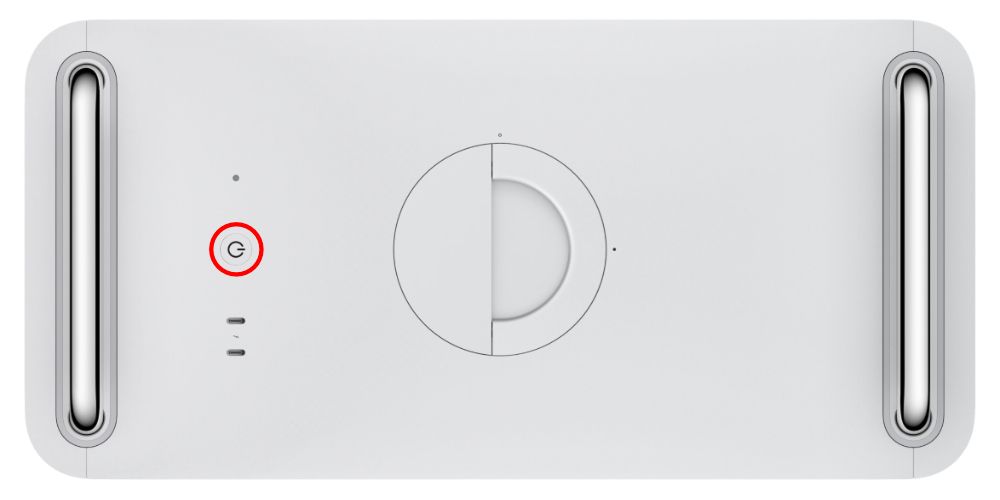
With the black Mac Pro design from 2013, the power button is above the power cable on the back.

If you have an older Mac Pro, from 2012 or earlier, the power button is on the front of the computer tower, above the USB ports.

What If Your Mac Doesn't Turn On?
As we mentioned earlier, you shouldn't need to hold down the power button to turn on your Mac. A good firm press ought to do it. If your Mac doesn't turn on, there's something wrong with it. The good news is that with a little troubleshooting, you should be able to figure out what the problem is.
![How to Find IMSI Number on iPhone [Helps with iOS Unlock][Updated] data:post.title](https://blogger.googleusercontent.com/img/b/R29vZ2xl/AVvXsEjLjHwhnfUXNJTuiylqmlurhLRVAEVi803j6xcnvN8EZwF5_XUynz1y0Ko-vwpx6O3nT5hogTELahedGzgQpXM5Y99fcBliinyBu8ACw8_DVV3FpPLkIqR0u7v_HM39rAkpV5MyJiG1h5s/s72-c/find+imsi+iphone.jpg)