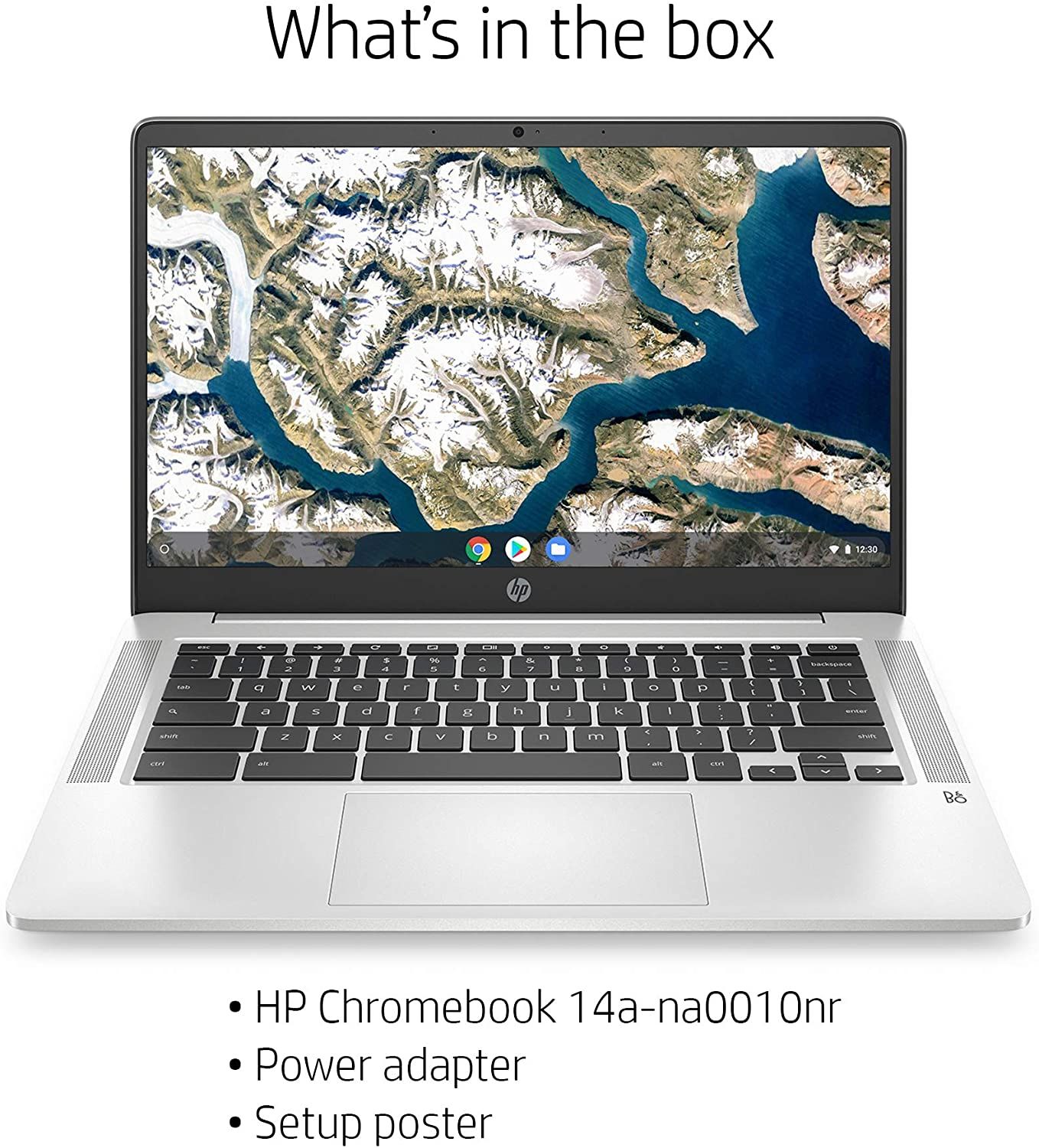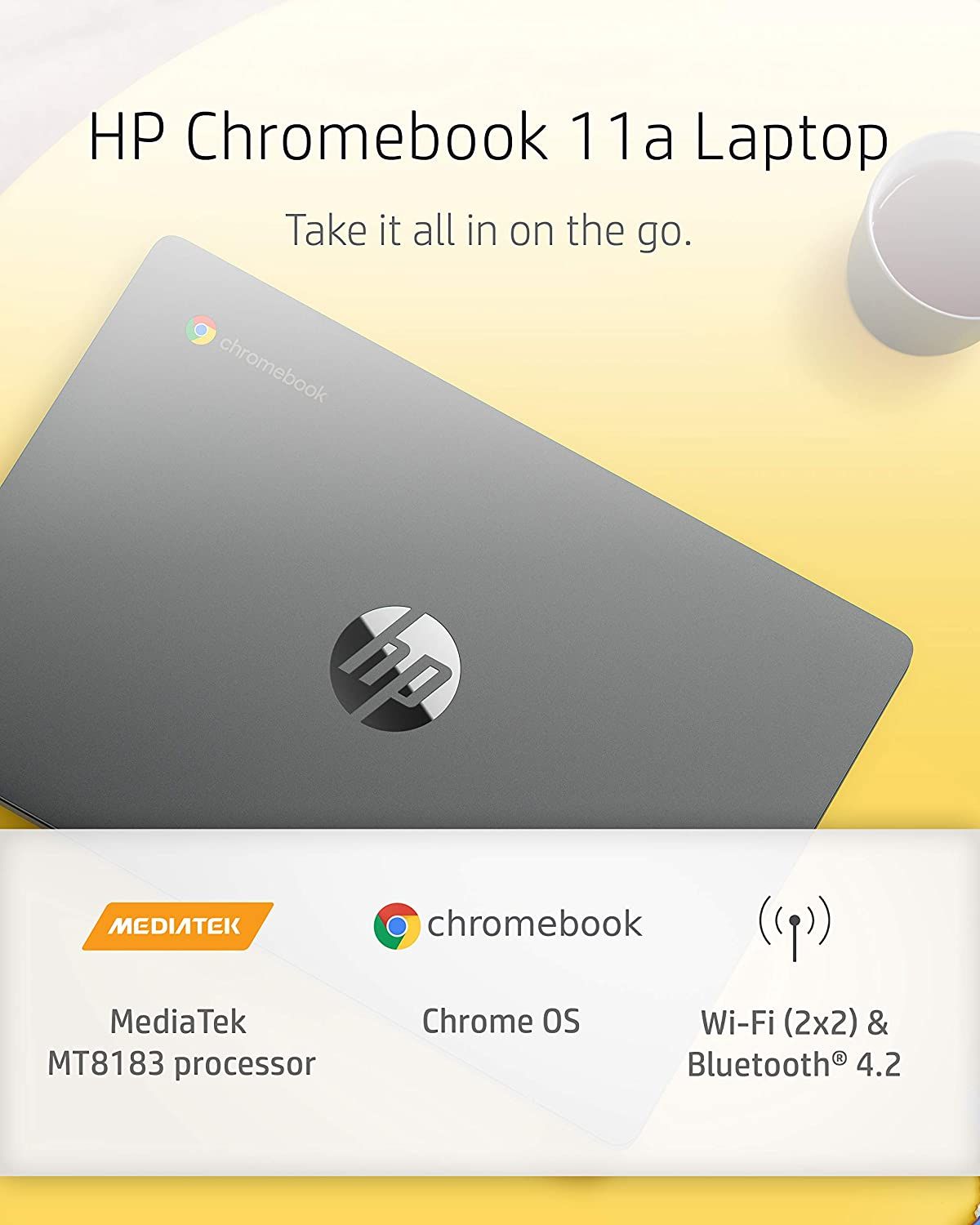Whether you're working from home, in the office, or on the move, Chromebooks are a versatile alternative to the average laptop. If you're looking for simplicity over complexity, you may be attracted by a Chromebook's low prices and easy to use software.
With so many different makes and models to choose from, it can be challenging to narrow down your search. We've put together this guide to offer you the best budget Chromebooks on the market today.
If you're looking for a decent premium Chromebook in an otherwise crowded market, the Samsung Chromebook Plus V2 offers a sturdy two-in-one design with a stunning display.
The Full HD resolution offers vivid colors, so the laptop is well-suited for creative projects or streaming. You can rotate the Chromebook Plus by 360 degrees for alternative views, including tablet, tent, and stand modes.
One of the most significant positive points of the Samsung Chromebook Plus V2 is the dual-camera setup, making it an ideal choice for students or office workers looking to take quick snaps.
Samsung's world-facing camera is built into the keyboard area. While this would be a fairly useless view for a laptop, it is perfect as a rear-facing camera while in tablet mode.
- Lightweight
- Dual camera
- Google Play Store support
- Add up to 400GB with a microSD card
- Brand: Samsung
- Storage: 32GB
- CPU: Intel Celeron Processor 3965Y
- Memory: 4GB
- Operating System: Chrome OS
- Battery: 10 hours
- Ports: 2x USB-C, USB 3.0
- Camera: 13MP world-facing, 1MP front-facing
- Display (Size, Resolution): 12.2-inch, 1920 x 1200
- Weight: 2.98lbs
- GPU: Intel HD Graphics 615
- Built-in pen
- 13MP world-facing camera
- Easily folds into tablet mode
- Battery life is very average
- Keyboard is uncomfortable

Although at the higher-end of affordable, the ASUS Chromebook Flip is an excellent, versatile option for those interested in a long-lasting work laptop that doubles as a portable everyday companion.
The mid-range Chromebook is lightweight yet offers a decent size screen so you can easily switch between productivity and entertainment. It offers two USB-C ports and a backlit keyboard so you can use it day and night.
The durable 360-degree hinge is ideal for flipping your laptop into a touchscreen tablet, offering HD viewing, and a super-fast processor for lightning performance.
- 360-degree ErgoLift hinge
- microSD slot
- Offers two USB-C ports and a single USB-A connection
- One year of free 100GB Google cloud storage
- Brand: ASUS
- Storage: 32GB
- CPU: Intel Core m3-8100Y
- Memory: 4GB
- Operating System: Chrome OS
- Battery: 10 hours
- Ports: 2x USB-C, USB 3.2
- Camera: 720p
- Display (Size, Resolution): 14-inch, 1920 x 1080
- Weight: 3.2lbs
- GPU: Intel HD Graphics 615
- Brilliant display
- Long-lasting battery life
- Slick and modern design
- Heavier than competitor models
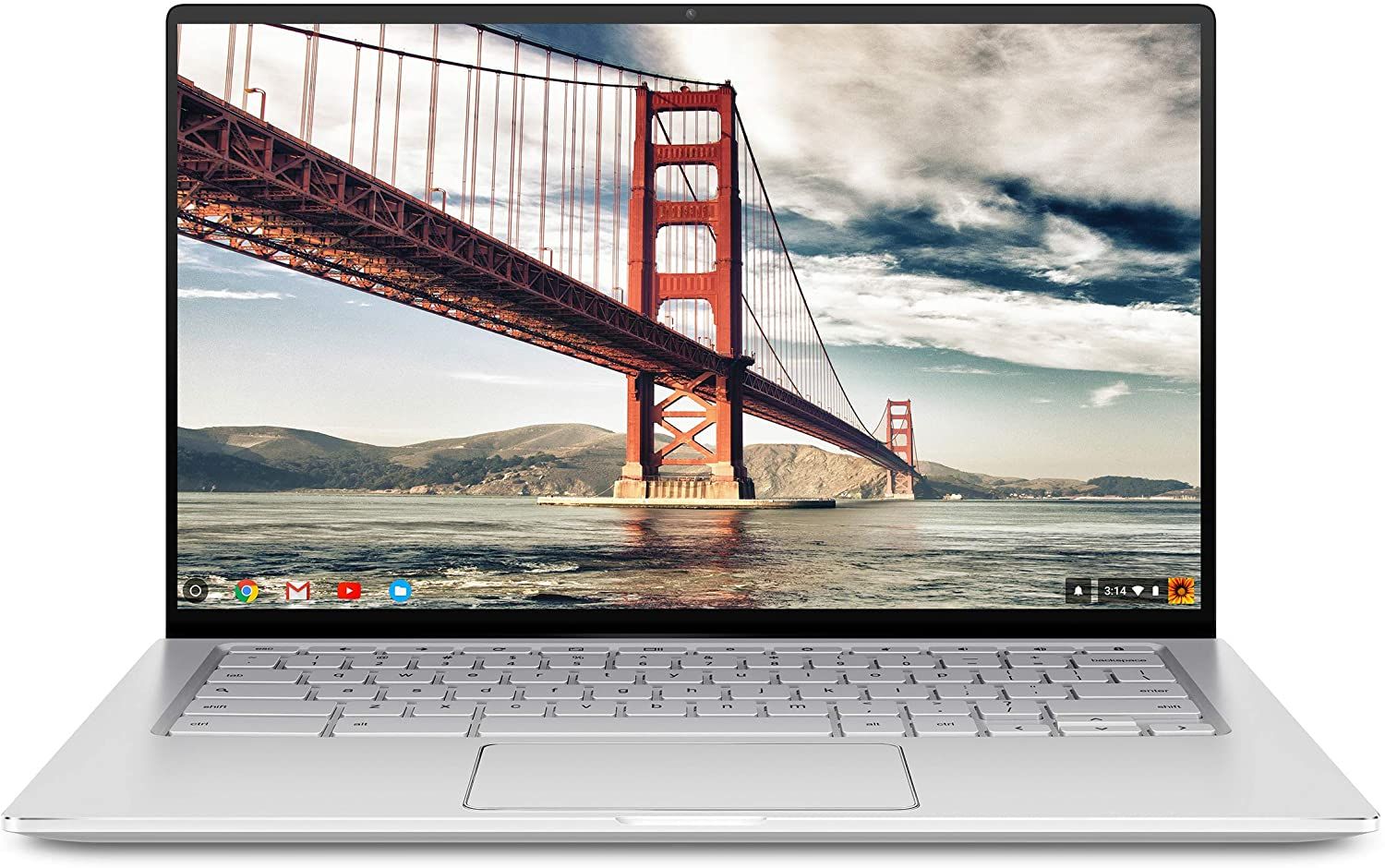
The HP Chromebook 14 is an excellent budget-friendly option for newcomers or those looking for a feature-packed laptop. There's a vivid display for watching videos and a tactile backlit keyboard for a relaxed typing experience.
Despite the entry-level price, this Chromebook still packs a punch. It comes with 32GB of onboard storage, a 720p HD webcam, and a 13.5-hour battery life. The stereo speakers have been tuned by Bang & Olufsen for excellent audio playback.
While it has a slower processor than other Chromebooks, the HP Chromebook 14 is an ideal solution if you're on a budget.
- Stereo speakers
- Multi-touch touchpad
- Backlit keyboard
- Bluetooth 5
- Brand: HP
- Storage: 32GB
- CPU: Intel Celeron N4000
- Memory: 4GB
- Operating System: Chrome
- Battery: 13.5 hours
- Ports: 2x USB-C, USB 2.0
- Camera: 720p
- Display (Size, Resolution): 14-inch, 1366 x 768
- Weight: 3.20lbs
- GPU: Intel HD Graphics
- Keyboard and trackpad are responsive
- Clear and crisp screen
- Great value for money
- Slower processor compared to others

Be done with dull and boring looking Chromebooks with the Lenovo C340, which boasts an impressive design that looks like it costs a lot more than it does.
The 15.6-inch display is ideal for turning your laptop into a large tablet to take to meetings, or you can sit back and relax with a movie using the Chromebook's tent position.
The Lenovo Chromebook C340 is perfect for getting stuff done. With excellent battery life and flexibility, it offers superb value for money with a decent i3-8130U processor to manage multiple tasks.
- Touchscreen display
- 2-in-1 design with 360-degree movement
- USB 3.1 Type-C Gen 1 ports
- Brand: Lenovo
- Storage: 32GB
- CPU: Intel Pentium Gold 4417U
- Memory: 4GB
- Operating System: Chrome OS
- Battery: 10 hours
- Ports: 2x USB-C, USB 3.1
- Camera: 720p
- Display (Size, Resolution): 15.6-inch, 1920 x 1080
- Weight: 4.4lbs
- GPU: Intel HD Graphics 610
- Large 15.6-inch display
- 10-hour
- Impressive design and build quality
- Heavy
- Speaker sound quality is average

One of the main driving forces behind switching to a Chromebook rather than opting for a Windows or macOS machine is due to affordability, and the HP Chromebook 11 certainly offers a budget option that packs a decent punch.
The laptop comes with a 720p HD camera, 4GB of RAM, and 10-hour battery life. At this price, you won't get the most powerful laptop. That said, it does come with stereo speakers tuned by Bang & Olufsen.
However, you will get a device that's easy to use and perfect for fitting into a bag while on the move. Although the plastic chassis isn't particularly appealing, this budget Chromebook will do the job you need a portable computer to do while boasting touchscreen technology.
- Touchscreen display
- Octa-core CPU and GPU
- Android app support
- Brand: HP
- Storage: 32GB
- CPU: Intel Celeron N3060
- Memory: 4GB
- Operating System: Chrome OS
- Battery: 10 hours
- Ports: 2x USB-C, 2x USB 3.1, microSD
- Camera: 720p
- Display (Size, Resolution): 11.6-inch, 1364 x 768
- Weight: 2.36lbs
- GPU: MediaTek Integrated Graphics
- Affordable pricing
- Extremely portable
- Robust budget buy
- Plastic chassis
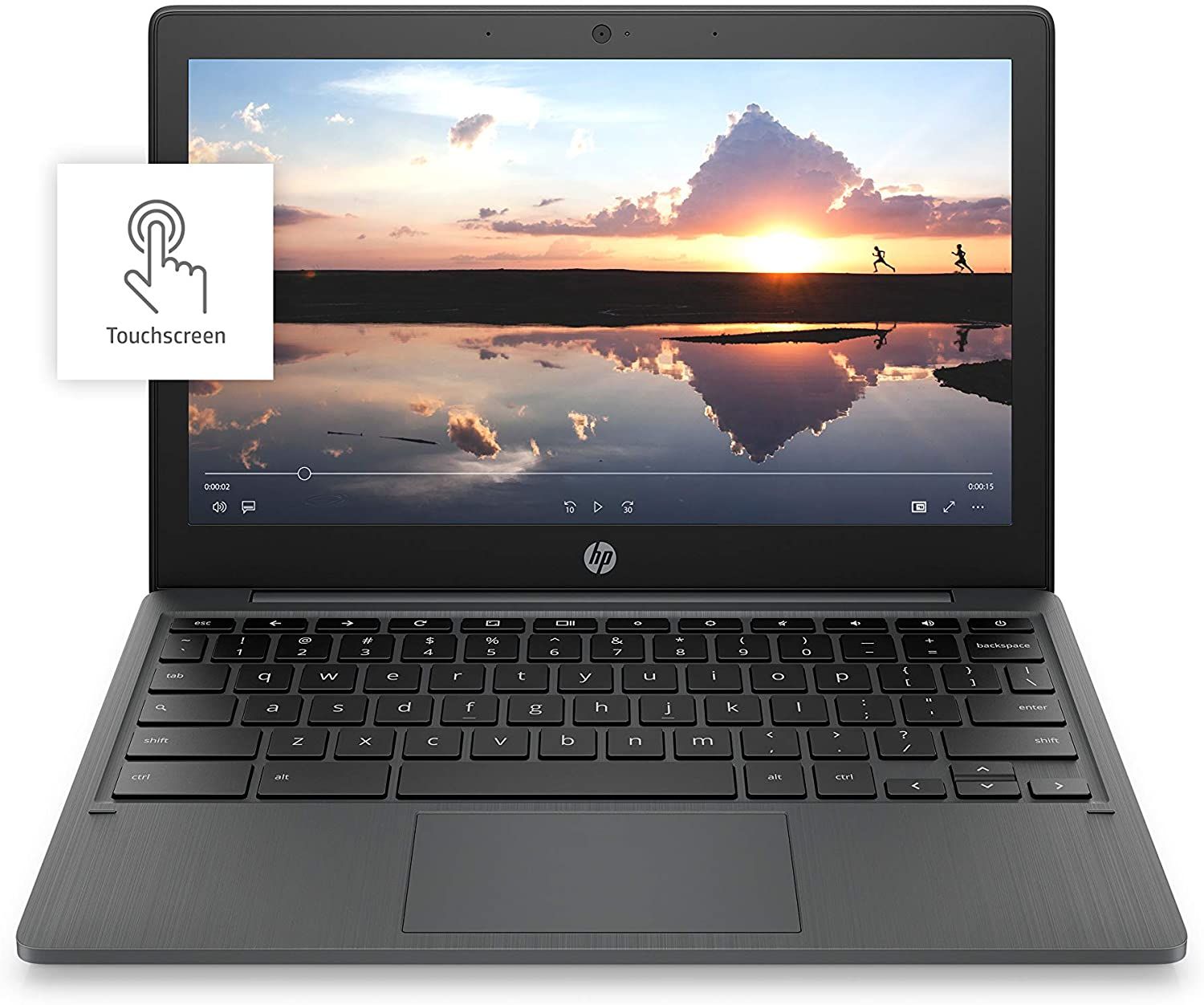
If you're looking for a portable, versatile solution for your computing needs, the Acer Spin 11 ticks all the boxes while throwing a stylus in the mix too.
There's a 5MP front-facing camera for video calls and photo-taking. This is particularly useful as the rotating screen means you can use the Chromebook in tablet mode as well.
This budget Chromebook runs exceptionally well even with its lower specs compared to the competition. It doesn't boast the best screen resolution, but you'll still be able to work well and have fun with your Acer Spin 11 Chromebook, which is what they're intended for.
- Portable and versatile
- Android apps available
- 10-point multitouch screen
- Brand: Acer
- Storage: 32GB
- CPU: Intel Celeron N3350 1.10 GHz
- Memory: 4GB
- Operating System: Chrome OS
- Battery: 10 hours
- Ports: 2x USB-C, 2x USB 3.0
- Camera: 5MP, front-facing
- Display (Size, Resolution): 11.6-inch, 1366 x 768
- Weight: 3.20lbs
- GPU: HD Graphics 500
- Small and lightweight
- Includes a stylus
- Fast SSD storage
- Specs aren't as good as competitor models
- Low internal storage

While the Acer Chromebook R 13 isn't the most stylish looking Chromebook on the market, it does offer enough decent specs and features to make it a contender for the best budget Chromebook.
Offering 360 degrees of flexibility, you can turn your Chromebook into a notebook, display screen, tent, or tablet. The solid 12-hour battery life makes the Acer Chromebook R 13 ideal for productivity, along with its powerful Quad-Core processor and 802.11ac wireless connectivity for super-fast smooth streaming.
- Additional 100GB of Google One storage
- Two built-in Stereo Speakers
- 360-degree rotation
- LED-backlit IPS (In-Plane Switching)
- Brand: Acer
- Storage: 32GB
- CPU: MediaTek MT8173C
- Memory: 4GB
- Operating System: Chrome OS
- Battery: 4,670mAh
- Ports: USB 3.1, USB 3.0, HDMI
- Camera: HD Webcam (1280 x 720), supports High Dynamic Range (HDR)
- Display (Size, Resolution): 13.3-inch, 1920 x 1080
- Weight: 3.28lbs
- GPU: Integrated PowerVR GX6250
- Full HD display
- 2-in-1 form factor
- 12-hour battery life
- Doesn't look particularly stylish
- Not very powerful

FAQ
Q: Should I Buy a Chromebook or Laptop?
The main difference between a Chromebook and a Laptop, aside from price, is the processor. Laptops are run on Windows and offer a wide range of processors, including AMD and Intel, whereas Chromebooks tend to use lower-performance chips like Pentium and Celeron.
Chromebooks run Google's Chrome OS and are suitable for lower-performance tasks like office-based work and watching movies. In comparison, Windows-powered laptops can pack more power and provide a gamer with enough resources to run with low-latency to improve performance.
Q: What are the Disadvantages of Chromebook?
Chromebooks tend to be limited to the amount of storage they offer, generally speaking, this is around 32GB. You cannot access popular applications like Microsoft Office and iTunes, so your word processing options may be restricted.
That said, you can access the feature-limited cloud-based editions of many products. Chromebooks are not ideal for gaming as they don't offer enough performance, processing power, or RAM and generally only last for a few years.
Q: What are Chromebooks Good For?
Chromebooks are a lightweight alternative to a laptop, powered by the Chrome OS and are intended to be used for low-productivity tasks like browsing the internet, streaming videos, and playing games and downloading Android apps from the Google Play Store.