Excel continues to be the gold standard for spreadsheet software. Whether you create simple worksheets to track the expenses or do complex statistical analysis of population data, Excel gives you all the tools and features you need to assemble your data, calculate, and analyze your results.
Having a solid foundation in Excel will not only help you succeed in the workplace, but it can prove beneficial in your job hunt as well. The best way to get started is with online training on Excel’s ultimate training bundle.
What’s in the Bundle?
The six-course bundle helps you learn and master the tools of Excel. The course focuses on formulas and functions to show how to manipulate data and information. You’ll also learn how to present your data and make it understandable with data visualization.
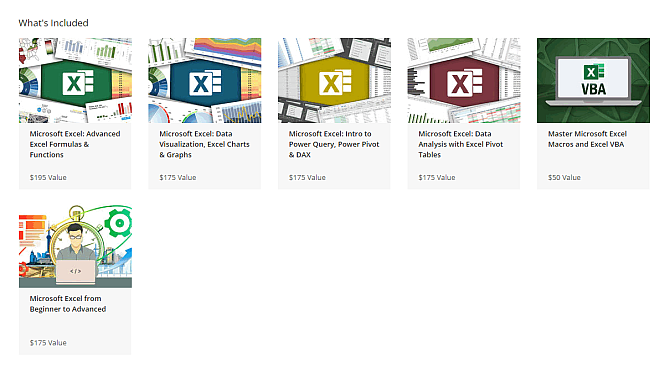
And for those who’re not knowledgeable in Excel, there’s a complete course on Excel right from beginner level. Let’s explore the details of the bundle:
- Microsoft Excel from Beginner to Advanced: It’s a fundamental course to show how to build worksheets for every scenario. You’ll get to work with formulas, functions, use the PMT functioning to explore monthly and yearly compounding, how to import data from Google Drive to analyze data, and more.
- Microsoft Excel — Advanced Formulas and Functions: The course will cover advanced formulas and functions to show how analytics work at a deep level. Through hands-on, contextual example, you’ll learn the application of these formulas in various scenarios. You’ll also learn how to join datasets from multiple sources with lookup, index, and match functions.
- Microsoft Excel — Data Visualization, Charts, and Graphs: It focuses on the latest data visualization tools and techniques. You’ll learn when, why, and how to use different charts, data visualization best practices, and 12+ advanced hands-on demos to turn you into a professional data miner.
- Master Excel Macros and VBA: You’ll learn the basics of macros and VBA. Based on these concepts, it shows how to automate repetitive tasks within Excel. For example, you can create a report based on multiple sets of data within various worksheets. And clean up worksheets for preparing the data in a correct way.
- Data Analysis with Excel Pivot Tables: Pivot tables enable you to analyze and summarize table data. You can create a pivot from data you import, Access database, and other data sources. Whether you’re exploring product sales, marketing tactics, then pivot tables can give you insights and trends much clearly.
- Intro to Power Query, Power Pivot, and DAX: This course focus on Excel’s data modeling and business tools like power query, power pivot, and data analysis expressions (DAX). Has sample data to get hands-on with power query. It also covers basic DAX syntax and shows some of the commonly used functions.
What You Should Focus On
Out of six courses in the Excel training bundle, four of them are from Excel Maven. Chris Dutton has a decade of experience in data visualization, marketing analytics, and business intelligence. Each course focus on a particular skill. If you’re a beginner, you can complete a how-to excel crash course.
The data visualization course is interesting because many people lack the skills to show data in a meaningful way. And knowing which chart to use for a particular scenario is also helpful. Good design is the best way to navigate unseen patterns and connections. Here’s a useful TED video on data visualization.
Excel Is a Core Skill
Learning Microsoft Excel is a valuable skill set, and earning certifications to attest your skills will prove beneficial in your career. So get yourself enrolled in the Excel ultimate training bundle and start learning. The deal is available for only $34.