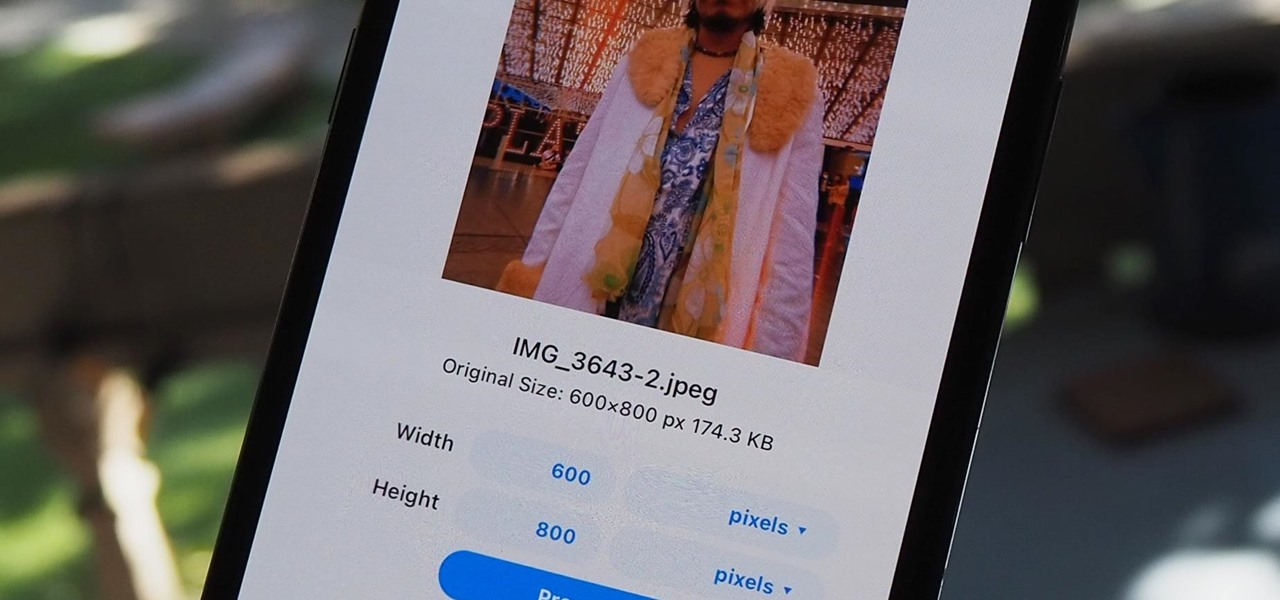The rear cameras on iPhones have remained at 12 megapixels since the iPhone 6s, but with each new iPhone model, more data is going into photos. That means larger file sizes. If you're running into issues with your pictures being too large, whether you're sharing or uploading them, there's an easy way to resize an image or group of images using a shortcut. You could tackle it preemptively by changing how you take pictures with your iPhone, such as changing your shooting mode, file format, lighting conditions, and exposure. But that's working harder than necessary since your camera should let... more