Interested in getting in on the beta for ProtonCalendar? The new secure scheduling app is available for web and Android, and it's easy to get started.
What Is ProtonCalendar?
ProtonCalendar is a calendar app that allows you to schedule events with reminders and invite participants to them. You can manage up to 10 separate calendars, switching between them and combining them for different purposes.
Currently, ProtonCalendar Beta is available as a web app in your browser or as an Android app. The iPhone version is in development.
Download: ProtonCalendar for Android (Free to existing Proton users)
What makes ProtonCalendar stand out from the other calendar apps is that it's encrypted to such an extent that not even Proton itself is capable of reading your calendar. That means no-one's using your private schedule to cook up advertising or track your activities.
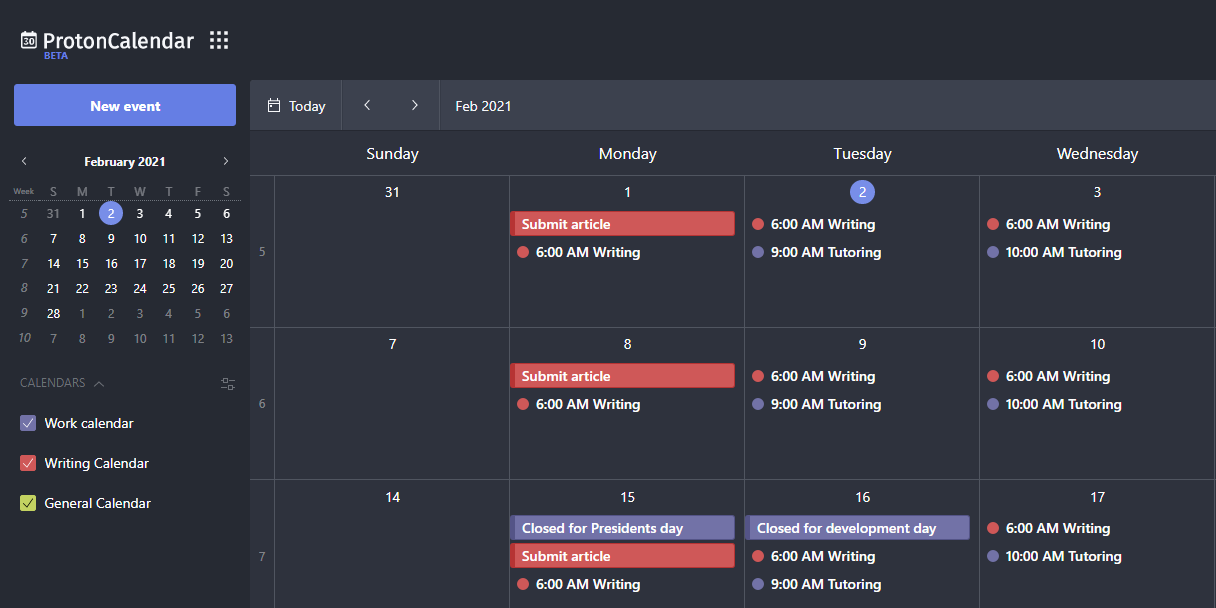
Based in Switzerland, the Proton team is in the process of developing a suite of applications that act as a substitute for services offered by the likes of Google. Proton offers end-to-end encrypted email, a VPN service, and a secure contacts manager. Its cloud file storage and sharing service, ProtonDrive, will soon be widely available as well.
If you're a productivity buff who values privacy, ProtonCalendar may be exactly what you need to take the next step in online privacy.
How to Get ProtonCalendar Beta
The cheapest way to start using ProtonCalendar is to buy a subscription to either ProtonMail Plus or ProtonVPN Basic. Both are $5/month if you're billing monthly, $4/month for a yearly subscription, or $3.29/month with a two-year subscription.
Once you're a paying user, simply go to the ProtonMail login page, and click the BETA link below the login box.

After signing in to the beta version of ProtonMail, click the app selector button at the top-left of the screen, then select ProtonCalendar.
Alternatively, you can simply download the Android app and sign in with your ProtonMail credentials.
Start Using ProtonCalendar Beta
When you create events in ProtonCalendar, you have the ability to send them to others and schedule recurring events with the same settings.
You can also add calendar events sent to you by other people, even if they use other calendar apps like Outlook or Google Calendar.
A Safe and Secure Alternative
ProtonCalendar is one of many alternatives to platforms that overstep their bounds on privacy. To help you get started securing your data, we've compiled a list of alternatives to various other Google services as well.