Before the internet, watching together was the go-to bonding experience for friends and families alike. Thankfully, Netflix makes it easy to do this even today, and you can watch together remotely with an extension known as Netflix Party.
Netflix Party recently rebranded to Teleparty, which lets users watch streams in sync from Netflix, Disney+, Hulu, and HBO through a Google Chrome and Microsoft Edge extension.
If you've been invited to a Netflix Party, here's how to join.
How to Join a Netflix Party in Three Steps
There are three steps to set up and join a Netflix Party. Here’s how to do each one:
1. Find the Teleparty Browser Extension (Previously Called Netflix Party)
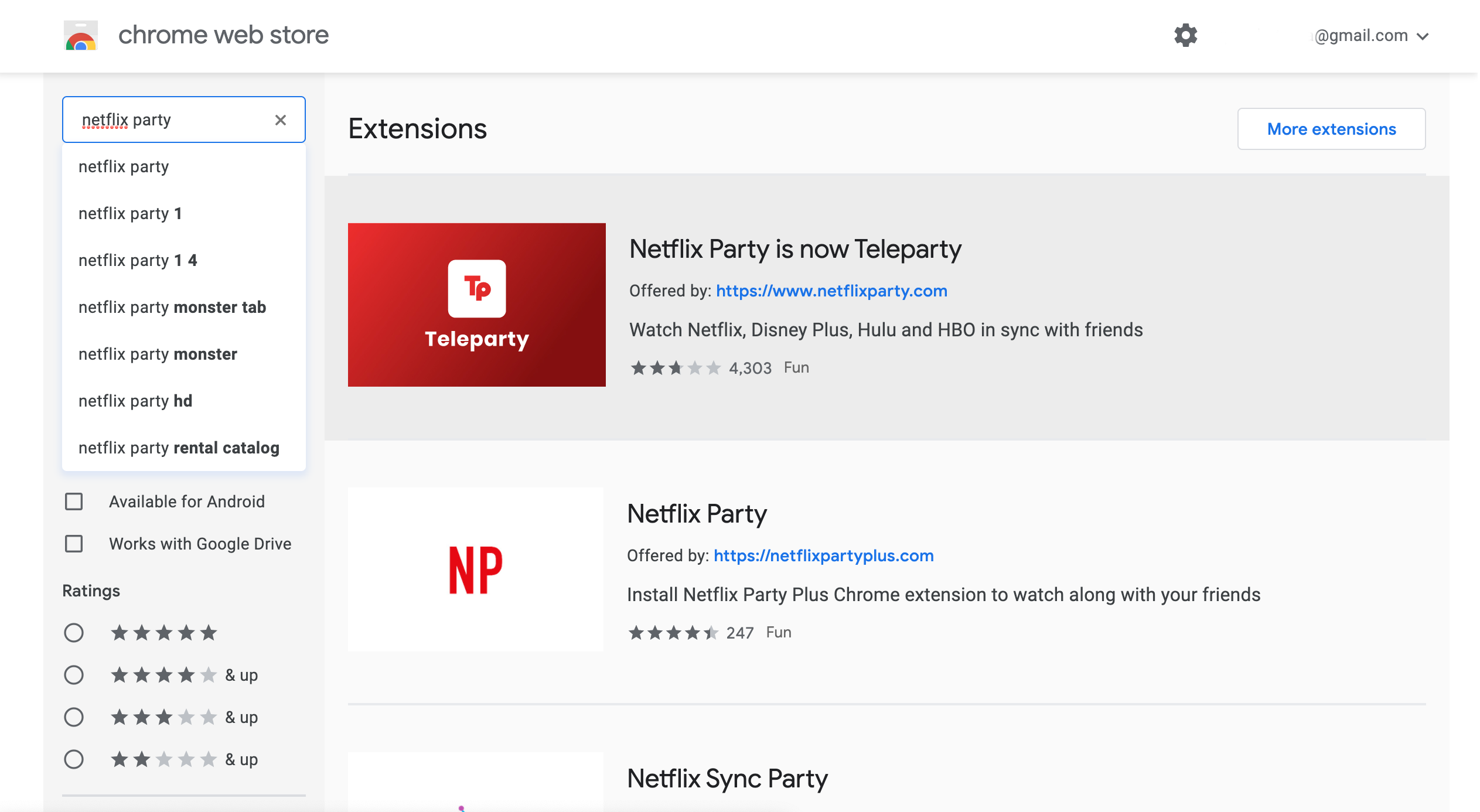
On the Chrome Web Store or Edge Add-ons Store, search for "Netflix Party" or "Teleparty". Currently, the app is called "Netflix Party is now Teleparty".
Alternatively, you may also go to the Teleparty website and click Install Teleparty.
Download: Teleparty for Chrome | Edge (Free)
2. Download Teleparty

Click Add to Chrome or Get to download the Teleparty extension. From the host to the joiners, everyone who plans to join the watch party needs to download the browser extension.
3. Ask Your Host for the Teleparty Link

The Netflix Party host must first select the TV or movie for the party. Once the stream is ongoing, hosts can click on the Teleparty extension button next to the browser address bar.

Then, the host should select Start the party. They can also check the Only I have control box that makes them the only person in the chat to pause, fast-forward, or rewind the stream.
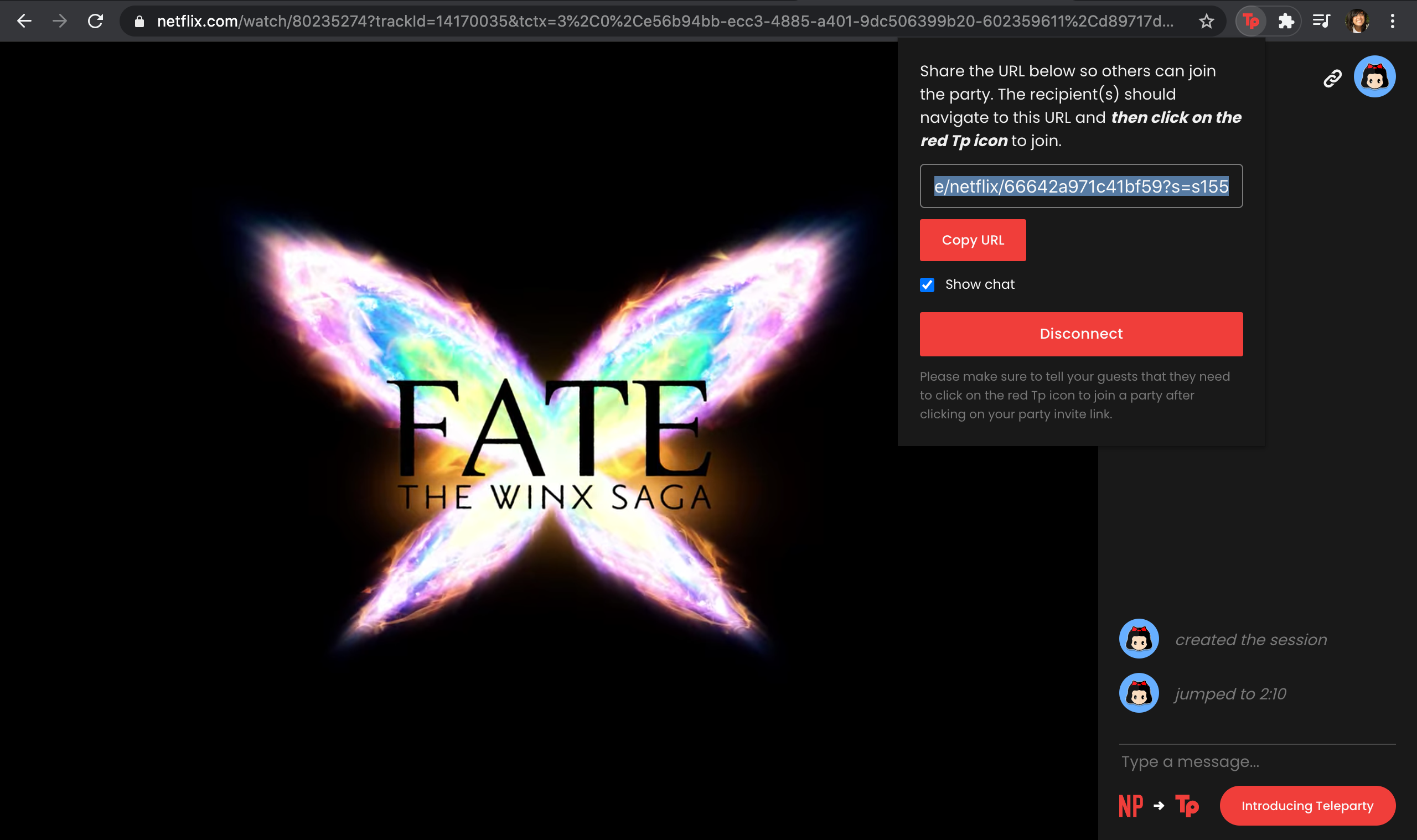
Once the host is happy with the party settings, they have the option to share the link inviting people to the party. If they want to have a chat area while sharing the stream, they may check the Show chatbox.

The host should then send this link to you so that you can click it and join the party. Netflix Party joiners will be able to watch the live stream and see a chat bar.
Group Watch With Netflix Easily
Despite Netflix not offering its own watch party feature, there are still many ways to share a Netflix stream. Teleparty is probably the best solution. With Teleparty, distance doesn't have to be a problem.