Are you looking for software other than Grammarly to help you with your grammar? Here are alternatives you can try, and they are free too!
With Grammarly being one of the most popular tools students can use for checking grammar, every student needs it to identify spelling and grammar issues in their work. Although the free version is good, the premium version identifies more grammatical issues. As a student, having a few free alternatives can help you when your budget is low, and you need to hand in quality work.
Here are a few Grammarly alternatives you should try today.
1.Typely
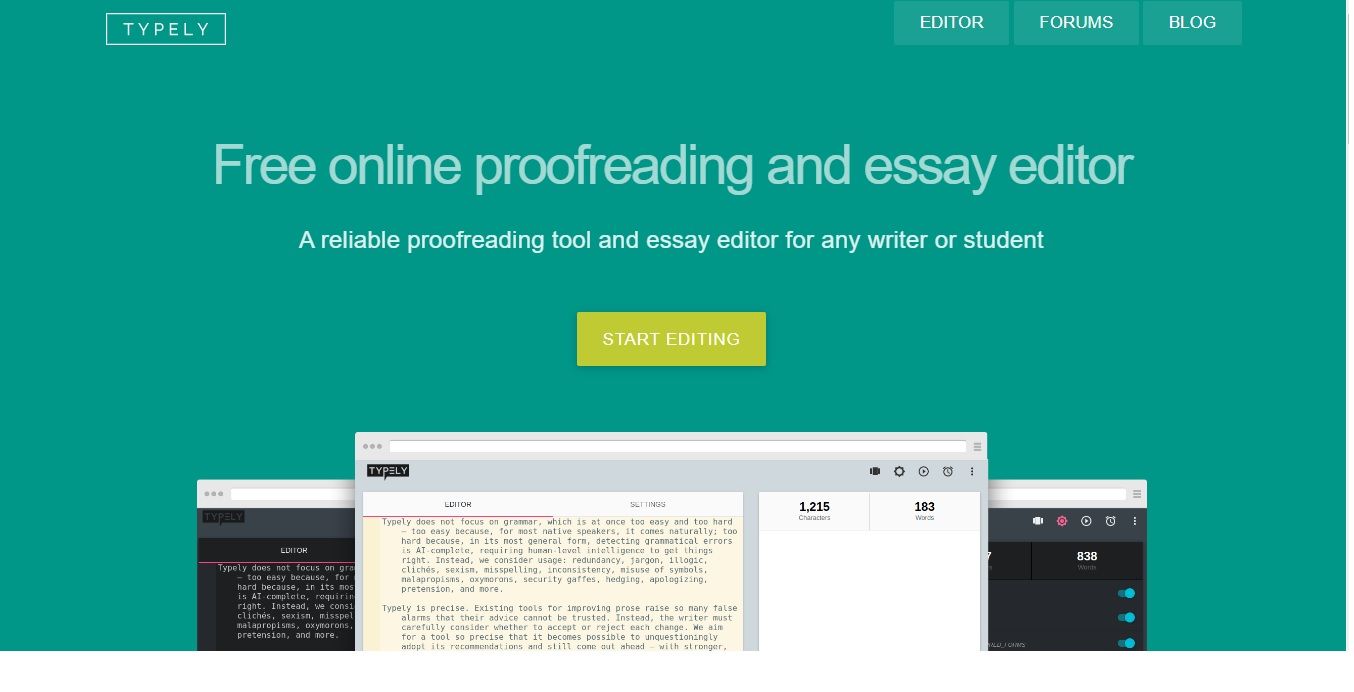
Typely is an online proofreading and essay editor to ensure all your assignments are well-edited and ready for submission. This is a complete writing environment with thousands of checks to correct most errors in your text. It is precise, but it is up to you to accept the suggested recommendations.
With a simple-to-use interface accessed through your browser, you can quickly check your papers without having to install any application. Typely is completely free and does not have a Pro version. It has a character limit set at a maximum of 50,000 with each submission.
Additional features in Typely include spell checking, style checking, punctuation check, and reporting. Unfortunately, Typely does not have a grammar check and will not highlight various grammatical mistakes. It is still usable enough for some instant proofreading.
2. Slick Write
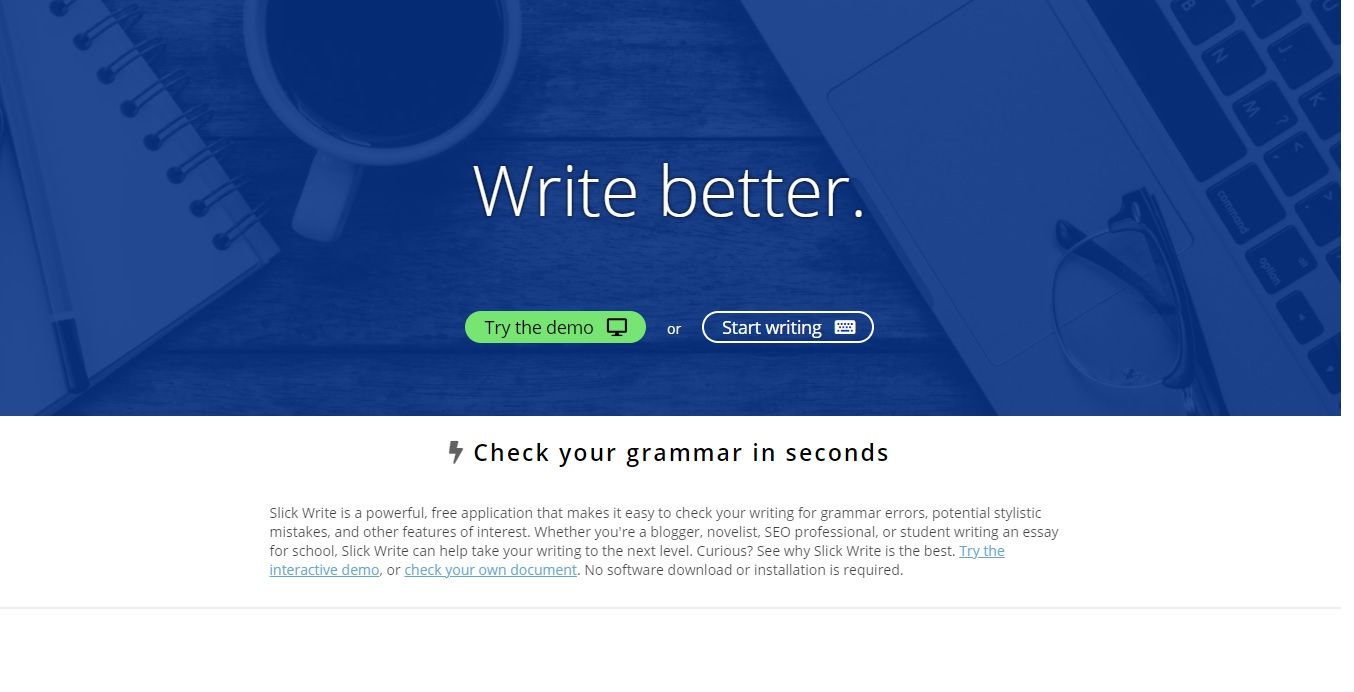
Check your grammar in seconds with Slick Write. This powerful software makes it easy to identify grammar errors and stylistic mistakes that might affect your writing. With Slick Write, you can customize feedback to suit your writing style and improve your grades.
This tool offers more than a grammar check with detailed reports to teach you better habits to be an effective writer. An additional feature is you get a statistical percentage of the errors in your text for grading. It checks passive voice use, vocabulary variety, readability, sentence length and, structural flow in your documents.
You do not need to download or install any application to use Slick Write. This software is available for free and is a handy tool for students, writers, SEO professionals, and bloggers. Slick Write works as an extension on Firefox and Chrome. The application can also be used as a plugin on WordPress, LibreOffice, and OpenOffice.
3. Language Tool
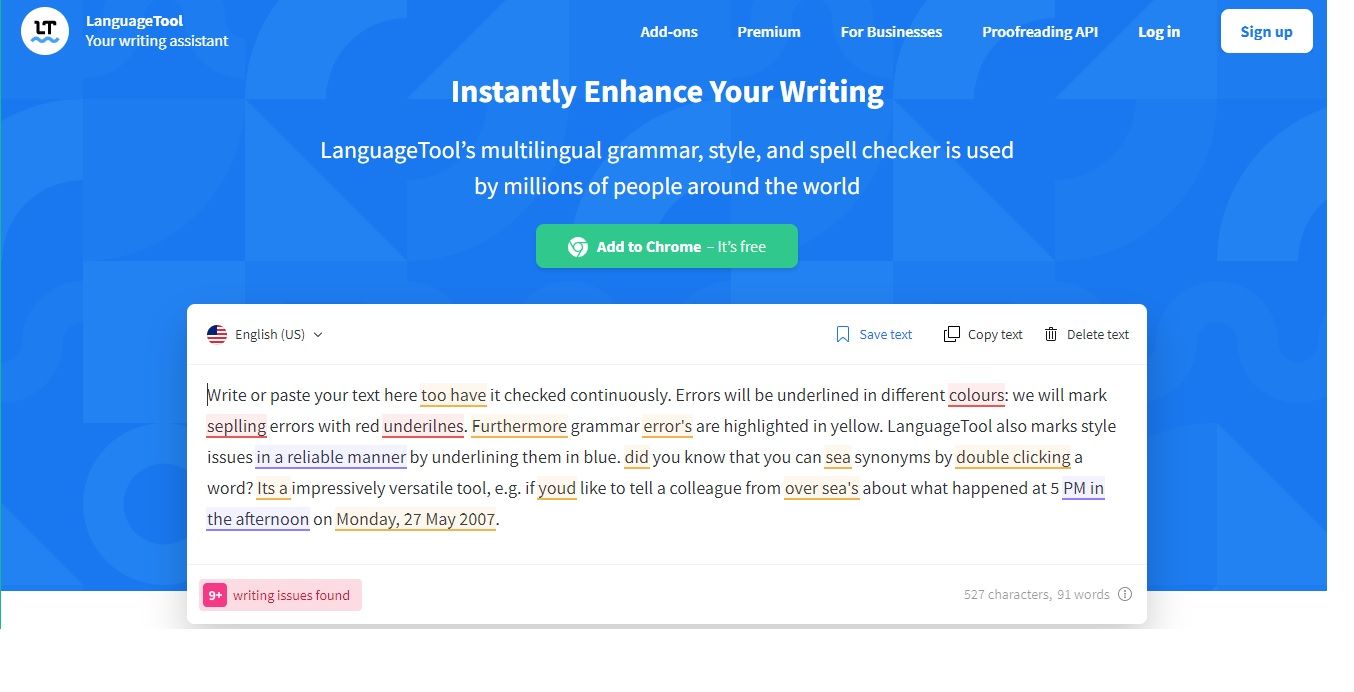
Language Tool is an open source style and grammar checker to correct your errors and proofread your work. The interface is clean and easy for students to use.
You can use the Language Tool directly in your browser, and it supports more than one language. It fully supports English, German, French, Spanish, Dutch, and partially supports other languages too.
With a single click, you can quickly correct any errors in your work. You can also turn off individual rules as you see fit. This tool also takes care of any redundancy in your work, typos, wrong tense, and dates.
It features a customizable dictionary for you to add words that are not found in a conventional dictionary. The limit of 20,000 characters with each check isn't as low compared to other tools. Language Tool has add-on extensions for Google Chrome, Opera, Microsoft Edge, and Mozilla Firefox.
Download: Language Tool for Chrome (Free)
4. Hemingway App
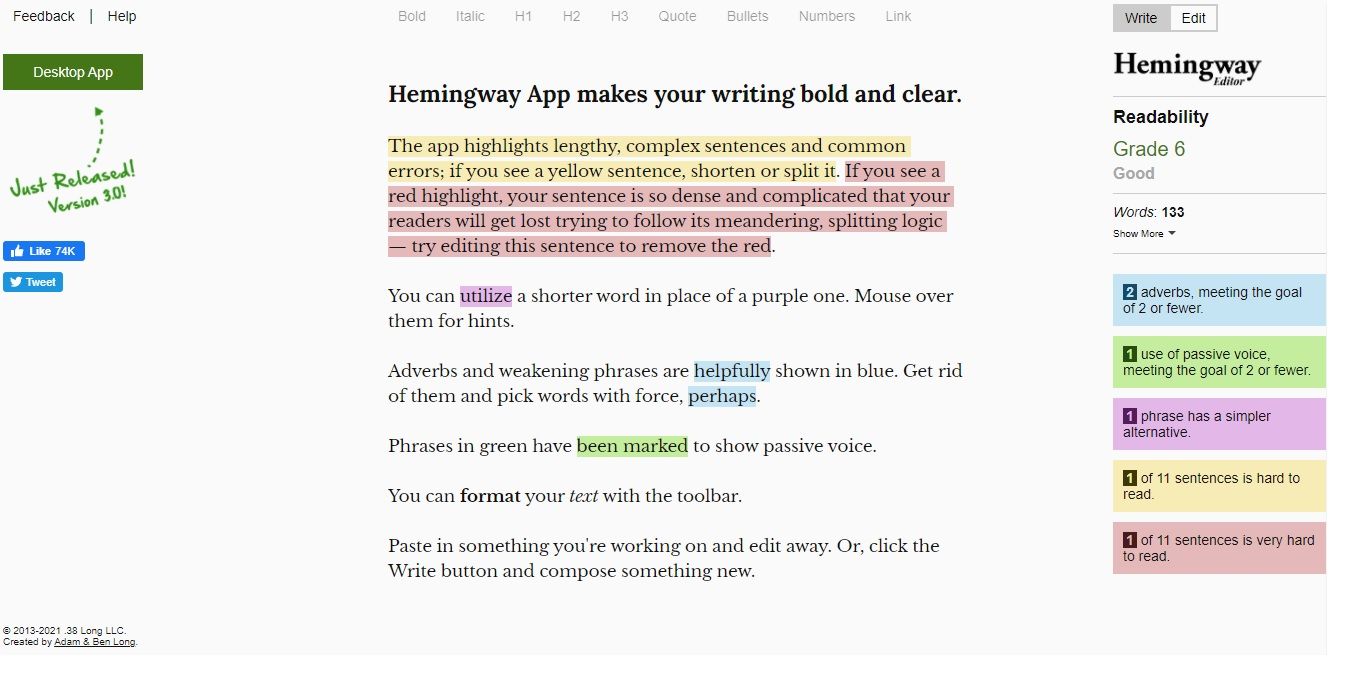
The Hemingway Editor is an in-depth grammar tool to make your writing bold and clear. You can improve your style of writing with the free online version of the Hemingway Editor.
The summary of findings offers data on readability, passive voice, complex language, and hard-to-read sentences. You can switch between the writing mode and editing mode to complete your work within one tool.
With different colored highlights, you can easily identify errors in passive voice usage, complex sentences, and readability of the content. An online version of this software is an affordable option for students and writers.
Only the desktop version of the Hemingway app has an import/export feature. This means you will have to copy and paste your work while using the free online version. The app's paid version is available for a one-time payment with access to free upgrades when available.
5. Virtual Writing Tutor
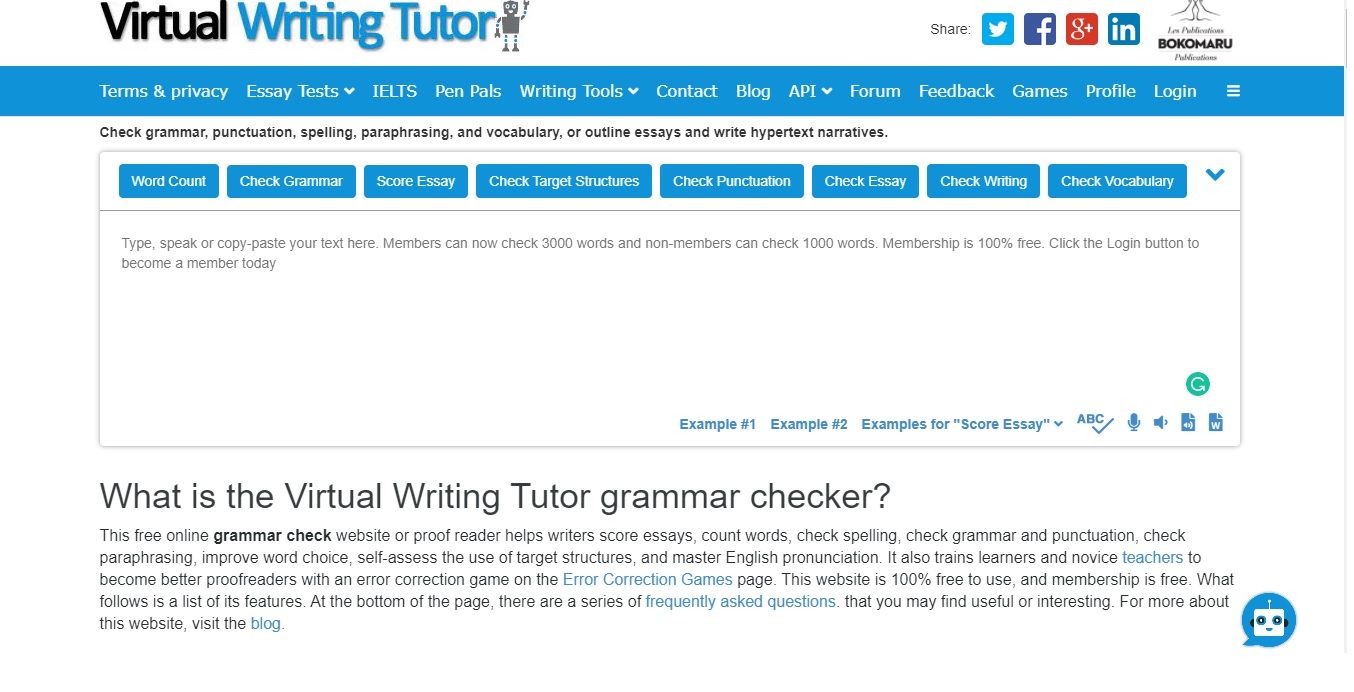
Check your grammar, punctuation, spelling, and vocabulary with the Virtual Writing Tutor software. This online proofreader will help you count words, correct grammar errors, check plagiarism, and improve your word choice.
This software trains students and learners to identify errors and improve their writing style. It is available on Windows, Linux, and Mac for free.
The Virtual Writing Tutor is ideal for students because they can score their essays and get valuable feedback on their assignments. The field-related vocabulary checker tool allows people unfamiliar with certain fields to learn the meaning of some words.
Other beneficial features include the paraphrase checker to avoid any plagiarism in your work. The target structure also scores and helps you improve other documents like cover letters and opinion essays. It is available for desktop and iOS devices but not on Android yet.
Get the Most Out of These Free Grammarly Alternatives
These Grammarly alternatives are excellent for students looking to improve their writing style and English grammar. Although these apps are not 100% accurate, they will quickly identify most errors in your work. They will make sure your work is precise and free of any writing mistakes.
All these tools listed above have free versions available for students to help improve their writing. You will be able to check anything from punctuation, spelling, and tenses to complex sentences and the use of jargon in your text. The more you use these tools, the better you will get at turning out clean documents and academic work.