Automation makes managing your website and visitors so much easier. One digital technology you should definitely consider are bots that do the talking for you. And WordPress domains have access to a huge range of smart software.
Here are nine of the best chatbot plugins on the market today. Whether you’re a humble blogger or businessowner with big plans, you’ll find a communications assistant perfect for your dreams and budget.
1. Tidio
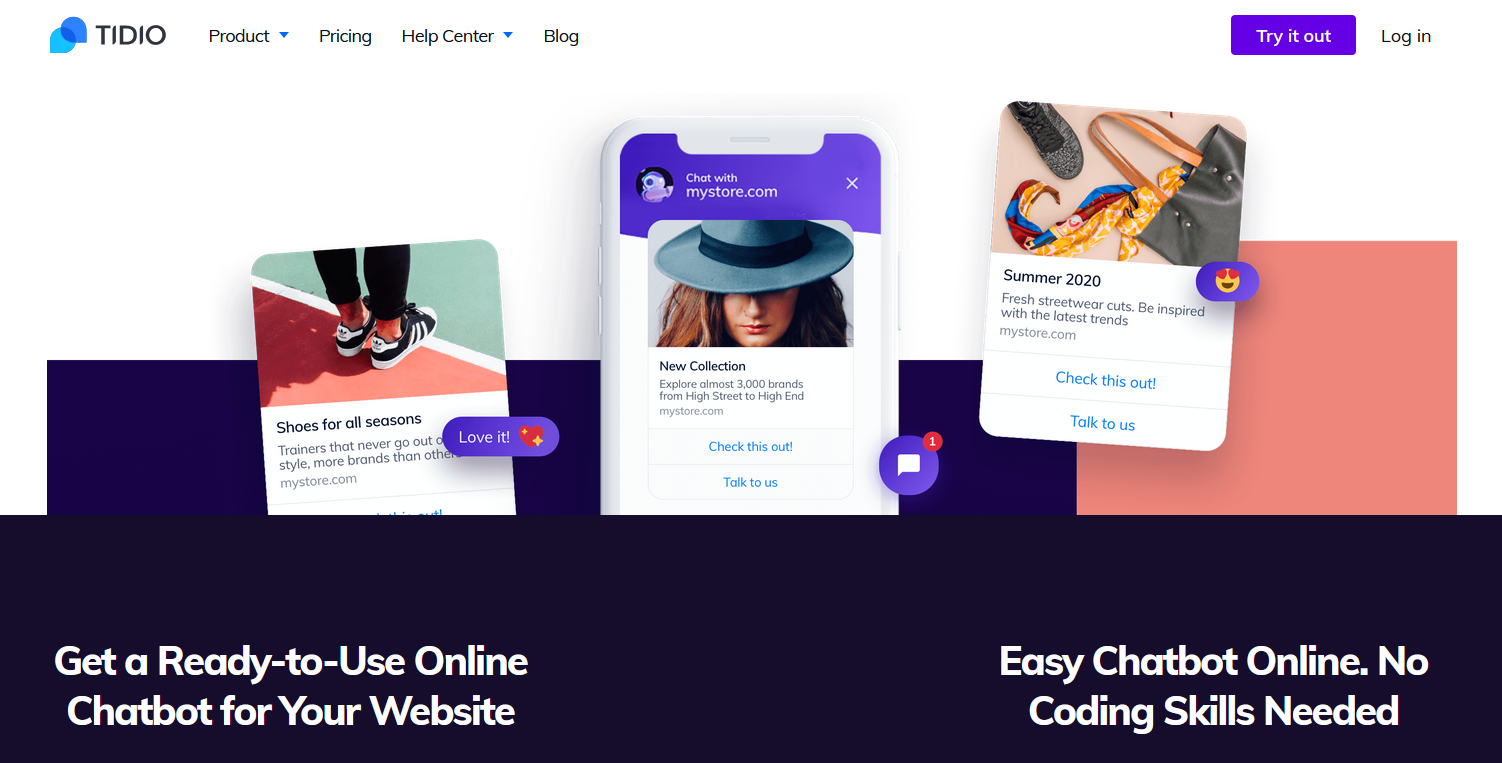
A good place to look for quality chatbots are professional solutions like Tidio. This brand brings all essential communication tools together in one super-efficient suite, while also welcoming integration with extra software—Zendesk, MailChimp, and more.
Tidio provides bot conversation templates alongside live chat, email, and social media tools. Your chatbot settings use an easy drag-and-drop system for you to choose and customize a ready-made template or create a new one.
Your website can welcome and advise visitors on its own, so you can handle other important tasks and boost productivity. The plugin comes in a free but limited version on WordPress, as well as affordable premium plans, including one specifically for chatbots.
2. HubSpot

Another multifunctional option to explore is HubSpot’s powerful software. It’s one of the best WordPress plugins for live chat and almost every marketing tool under the moon. So, the handiness of its chatbot builder isn’t a surprise.
Much like Tidio, you get templates for different kinds of conversations visitors might want to have on your site. Adjust and add them to the features of your chat box.
Their assigned triggers and responses will lead visitors to what they need, including a live chat with you. Ultimately, they help build a positive public image, collect insightful information, and generate leads, helping your brand prosper.
HubSpot's overall system is user-friendly and efficient. Whether you stick with the free plugin or upgrade for extra perks, you’ll enjoy invaluable support.
3. Chatbot With IBM Watson
Advances in AI technology have reached chatbots too, as in the case of IBM’s Watson Assistant. Its plugin will make your website’s automated responses smarter, faster, and far more productive.
To create your chatbot, you’ll need an IBM Cloud Account and a license. There are free options with enough tools to keep small businesses going, like 10,000 messages per month and ready-made content you can tailor as you wish.
Premium plans start at $120 per month, but the AI experience that comes with them is worthwhile for big brands. This level of automation is perfect for companies with lots of responsibilities and customers.
4. Virtual Spirits
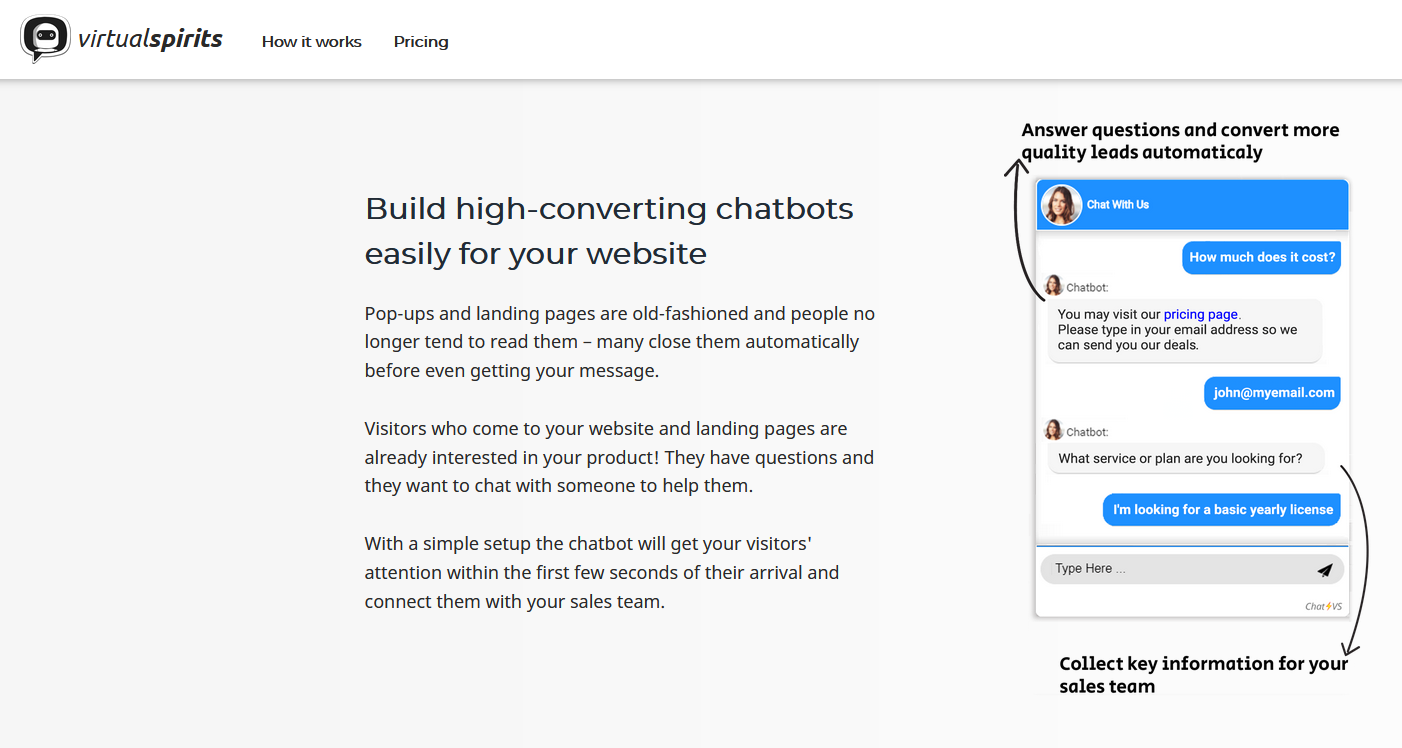
If paid upgrades are what you’re looking for, Virtual Spirits is another high-end chatbot plugin to explore. Depending on the size of your business, you can spend between $9 and $239 per month after your 30-day free trial.
Whatever plan you choose, the company’s high standards promise smooth performance across all your tools, from customizable bot responses and conversions to your dashboard and reports.
Virtual Spirits easily integrates with WordPress so individuals and businesses can improve their customer relations and sales without breaking a sweat or paying more than they need to.
5. Collect.chat
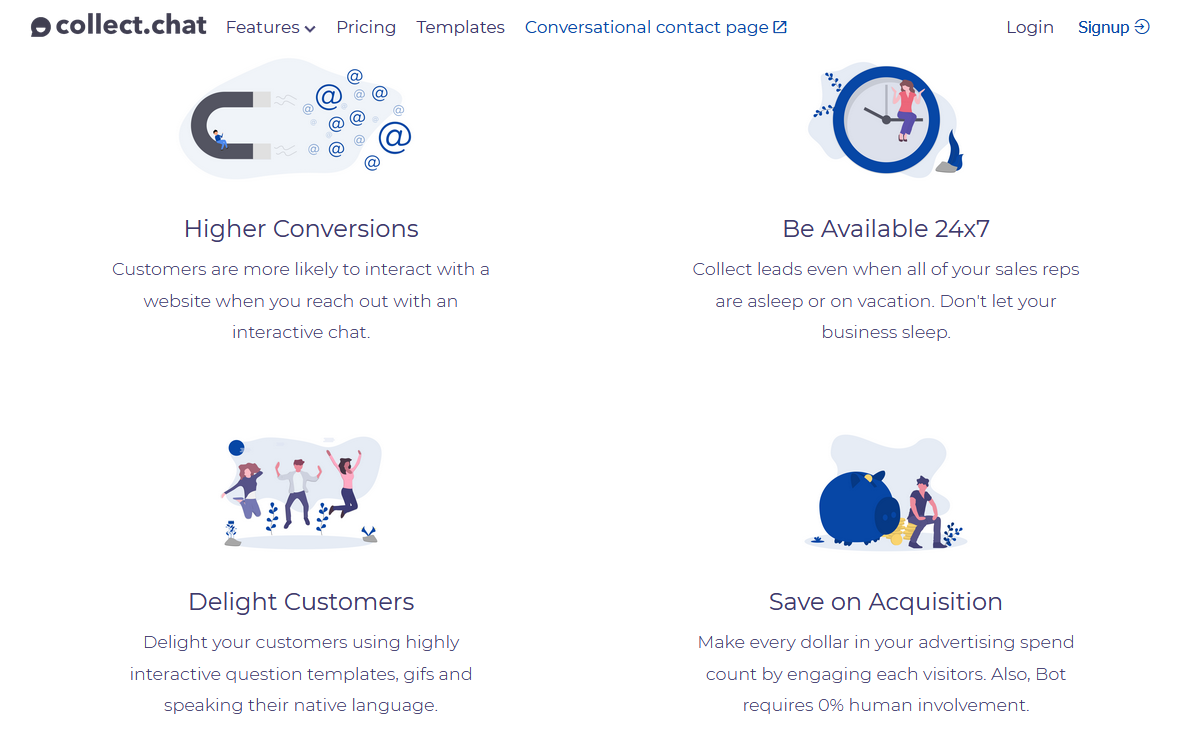
WordPress sites on a small budget have plenty of great chatbot plugins open to them. Collect.chat is a popular choice for its simple, versatile, and efficient software that anyone can use, whether they have coding skills or not.
The free version has its limits, like only allowing 50 conversations a month, but you can create as many bots as you want, using the plugin’s nice supply of templates. Being able to book appointments is another plus, not to mention the very easy-to-use setup.
If you decide to upgrade, you can look forward to features like smarter bot conversations, better integration with third-party software, tools for teams, and, of course, the freedom to interact with a lot more visitors.
6. Gobot

AI-based chatbots don’t have to be expensive or complicated. In fact, some are even free to use, with Gobot as one of the best examples.
This humble but powerful plugin will take care of your customers’ basic demands, while you manage the rest of the business. You’ll find as many customization options as in high-end software.
You can also adjust your bot’s responses and triggers as easily as the chat box’s color scheme and images. Gobot can even learn to offer advice and promotions based on people’s activity. Throughout all this, it gathers data for your lists and reports.
There’s loads more to discover. What makes Gobot special, however, isn’t its features, but how nicely you can fit its services around your business. The brand makes it as easy as possible to manage your marketing and web design.
7. WoowBot

In your search for chatbots, you’ll come across software with specific purposes. If your domain is commercial, WoowBot is a must-have. You’ll need WooCommerce installed too, so it can then give your system valuable tools and data.
A key perk to WoowBot is its integration with Dialogflow, an AI program that lets you tweak your chatbot at a much deeper level. Its automated behavior can become so natural and productive that you’ll barely need to lift a finger for customer support.
It’s still a good idea to interact with visitors in person, if only to find out how your website can evolve further. The free core WoowBot for WordPress will only get you so far with one template and basic chatbot functions.
Once your business grows in scope and demands, consider investing in a premium license, starting at $33 per year. The extra customization and performance options will more than help your sales boost.
8. WP-Chatbot
If you like the idea of a dedicated Messenger widget, make sure to check out WP-Chatbot. It’s already a popular WordPress plugin, mainly thanks to MobileMonkey’s intelligent chat marketing technology.
Depending on the version you use, paid or not, WP-Chatbot can adapt to the workflow of individuals and whole teams. As a freelancer, for example, you could combine its networking power with other essential digital tools for businesses to manage everything from finances to presentations.
Visitors can interact with you and your bots, whether they’re on Facebook or not. The plugin enhances live conversations, as well as automated ones, but aims to deliver great user experiences on all fronts.
Pleasant visuals and user-friendly controls are key, especially on different devices. You’ll also find intricate but smooth automation that, if programmed well, can lead you and customers to your every goal.
9. Chaty

Since Facebook is far from the only social network out there, there are plugins that let you link up to other platforms too. Chaty is one of the best for WordPress users, always growing and offering plans for all budgets.
One important advantage is that even the free version provides a very satisfying experience. You can only display two click-to-chat icons, but there are plenty of ways to adjust them and the system pulling their strings.
Chaty connects to all popular channels, including Twitter, Snapchat, Slack, and even Google Maps. A premium plan lets you use as many as you want, while expanding its features for customizing, automating, and analyzing your chatbots.
Give Bots a Smart and Human Touch
The best chatbot plugins are those that can connect with people in a meaningful way. This means using the right language and responses. At the same time, users should get what they want, quickly and easily.
For extra brownie points, look more into AI software that can instantly match customers with the right products, content, or agents. Whether regulars to your WordPress domain or only just visiting, smart technology can help your business make an impact.