Some apps can be habit-forming, but Quitter is one that could be good for your digital health. It’s a tiny menu bar app with a single-minded task that aims to reduce distractions.
What Does Quitter Do?
Quitter manages a list of apps to automatically close after a period of inactivity. It’s built around the theory that some apps can be useful, but still prove distracting when they’re open. You might need to use Twitter for important research, but you’ll want to avoid getting distracted by it once you’re done.
How to Download and Install Quitter
Quitter is available from developer Marco Arment’s website. The download is a zip archive containing a single file, Quitter.app. If you run the app from outside the Applications folder, it will offer to install itself there:
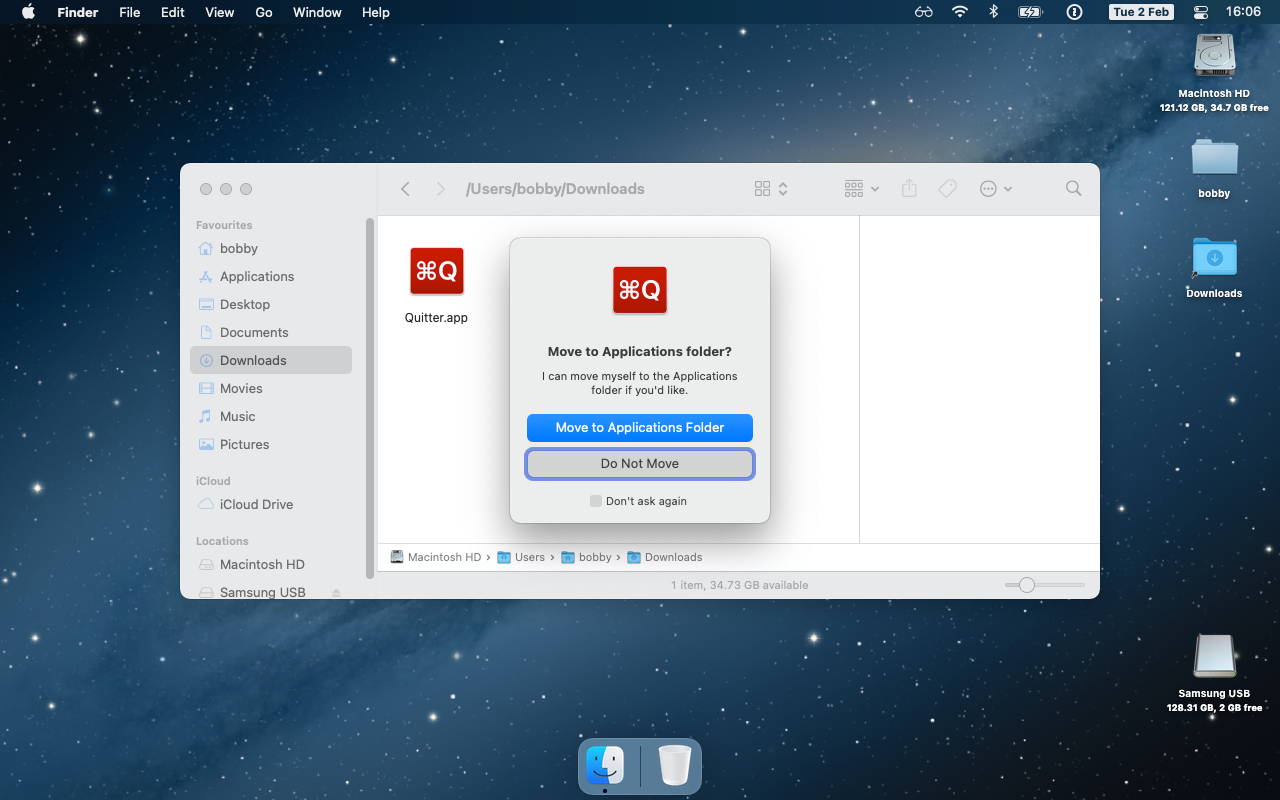
Once running, you can set Quitter to start at login by clicking its menu bar icon and selecting the menu command, Start Quitter at Login:
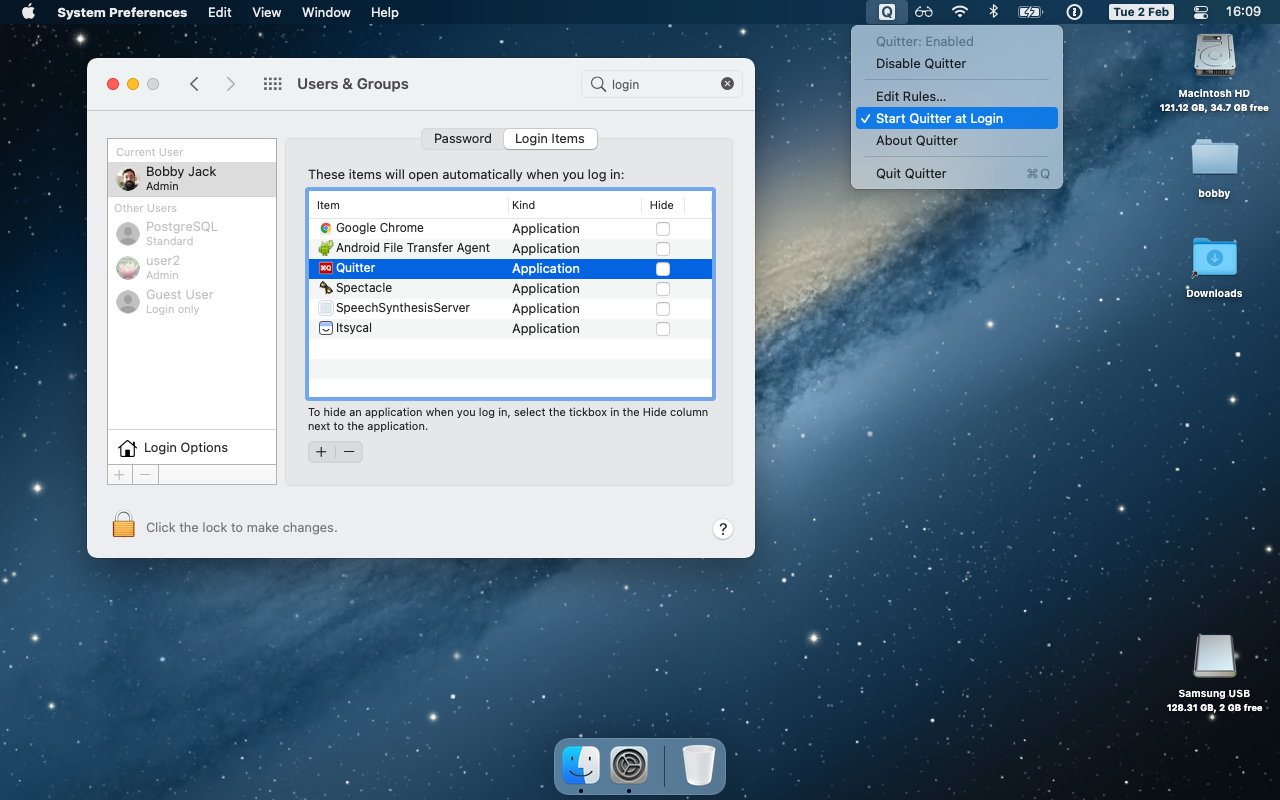
Quitter’s Main Interface
Quitter carries out its task running in the background, staying out of your way. The only time you’ll really interact with it is to add or delete apps you want to control with Quitter.
The Edit Rules window shows a list of managed apps. It will be empty by default. Click the + icon in the bottom left to add an app. This will open a file dialog that you can use to select the app. Most of the time, it will be in your Applications folder:
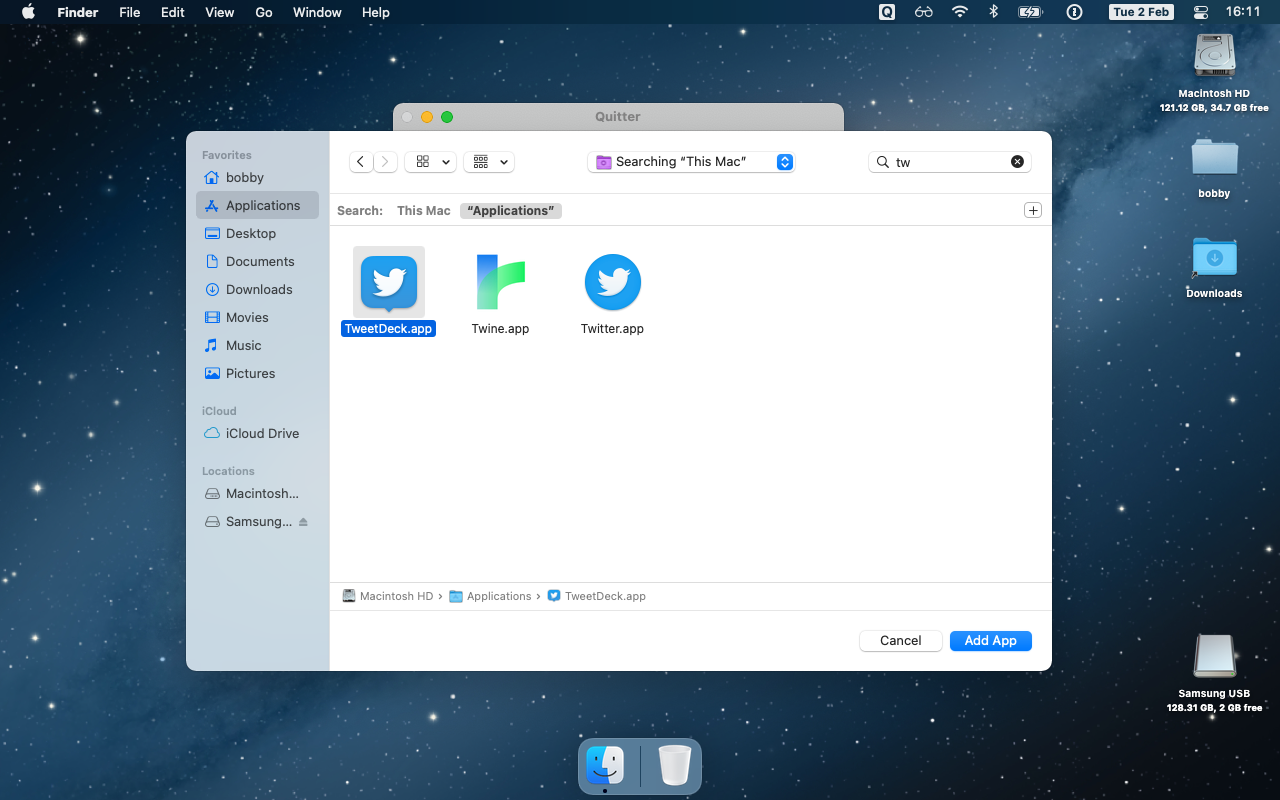
Each app in the list has two settings. You can set the amount of inactive time it takes before Quitter acts. You can also set whether to quit or hide the app:
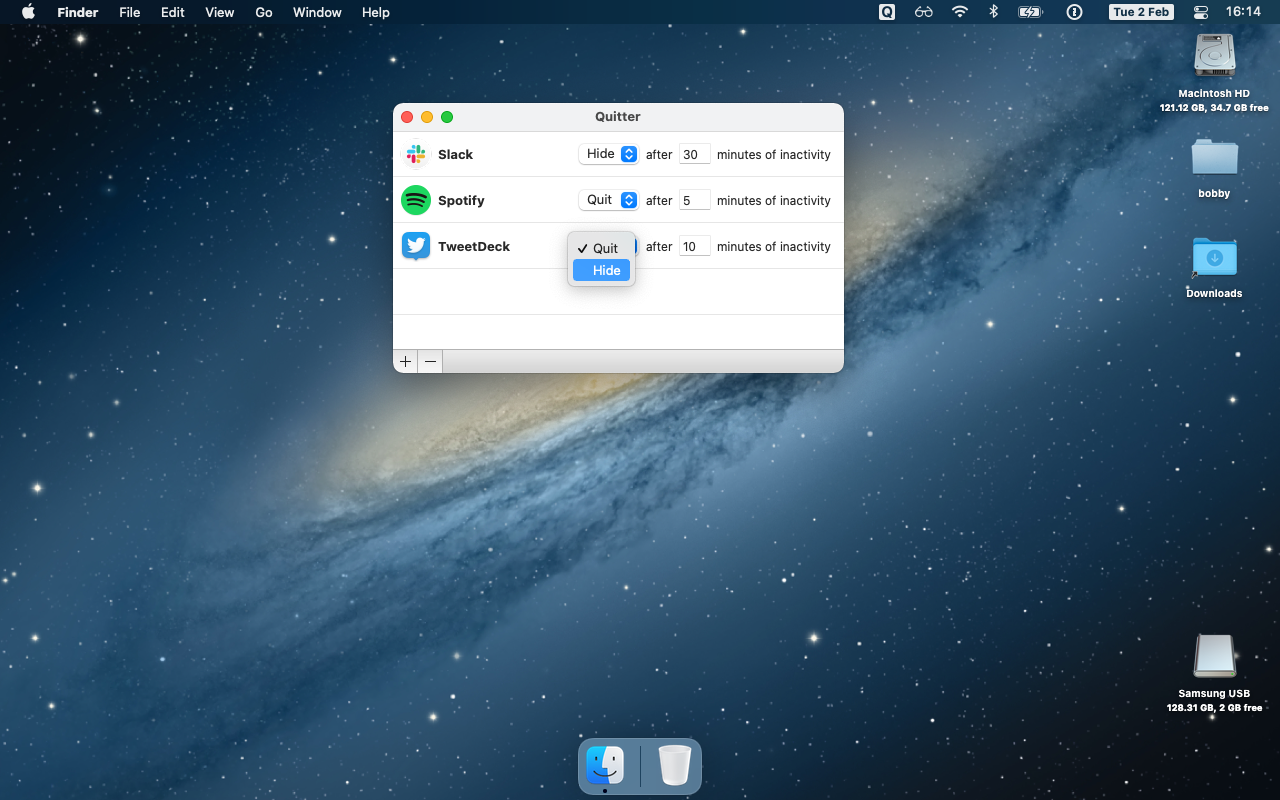
If you want to stop controlling an app with Quitter, select it from the list and click the - button. Bear in mind that some apps will confirm before quitting. Sometimes you can configure this setting and allow Quitter to close the app silently.
Quitter Is Simple but Effective
It really is as simple as that. Quitter allows you to maintain a list of apps to hide or quit if you haven’t used them for a defined amount of time. It’s one of many free Mac apps that help to improve your productivity.