In many countries, Netflix doesn't offer a free trial. That means that you need to pay monthly in order to watch the streaming service's movies and TV shows.
If you're an existing member and need to change how you pay for Netflix, you've come to the right place. We're going to tell you what payment methods you can use and how to adjust an existing method.
How Does Netflix Billing Work?
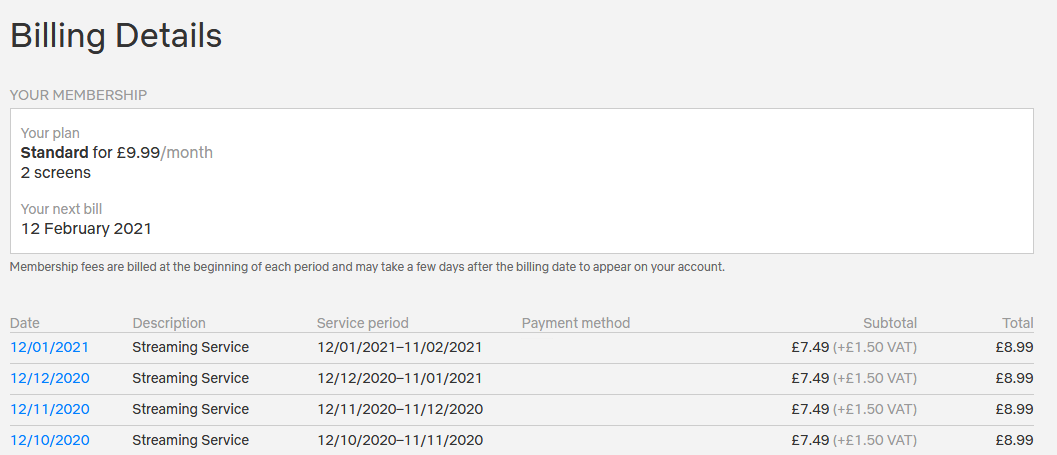
Netflix will automatically bill you every month unless you cancel your Netflix subscription. This charge will come out on the date that you signed up and may take several days to appear on your bank account statement.
If your billing date is one that doesn't occur in every month (e.g. the 31st), you will be billed on the last day of the month.
If you pay for Netflix through a third party, your Netflix billing date might differ from that of the third-party service.
How to Change Your Netflix Payment Method

It's simple to change your payment method on Netflix. Your new payment method will be applied to your next billing cycle.
- Go to Netflix.com.
- Hover over your profile picture in the top-right and click Account.
- Click Manage payment info.
- Click Change payment method.
- Select your new payment method and follow the steps.
What Payment Methods Does Netflix Support?
Netflix supports different payment methods in different countries. In many countries, you can use popular credit and debit cards and PayPal.
In the US specifically, Netflix supports these payment methods:
- Visa, MasterCard, American Express, and Discover credit, debit, and prepaid cards. They must support recurring e-commerce transactions.
- PayPal.
- Netflix gift cards, which can be purchased at select retailers and are worth a set amount. You can redeem multiple gift cards on your account.
- Third-party billing through your Cox or Comcast Xfinity bill, along with third-party packages like Comcast Xfinity Package and T-Mobile Package.
Cancel Your Netflix Account to Save Money
That's everything you need to know about how to change your payment method on Netflix.
Do you need to save some money? If so, you might want to cancel Netflix. You can always sign up again at a later date and your profile information, watch history, and so on will remain intact.