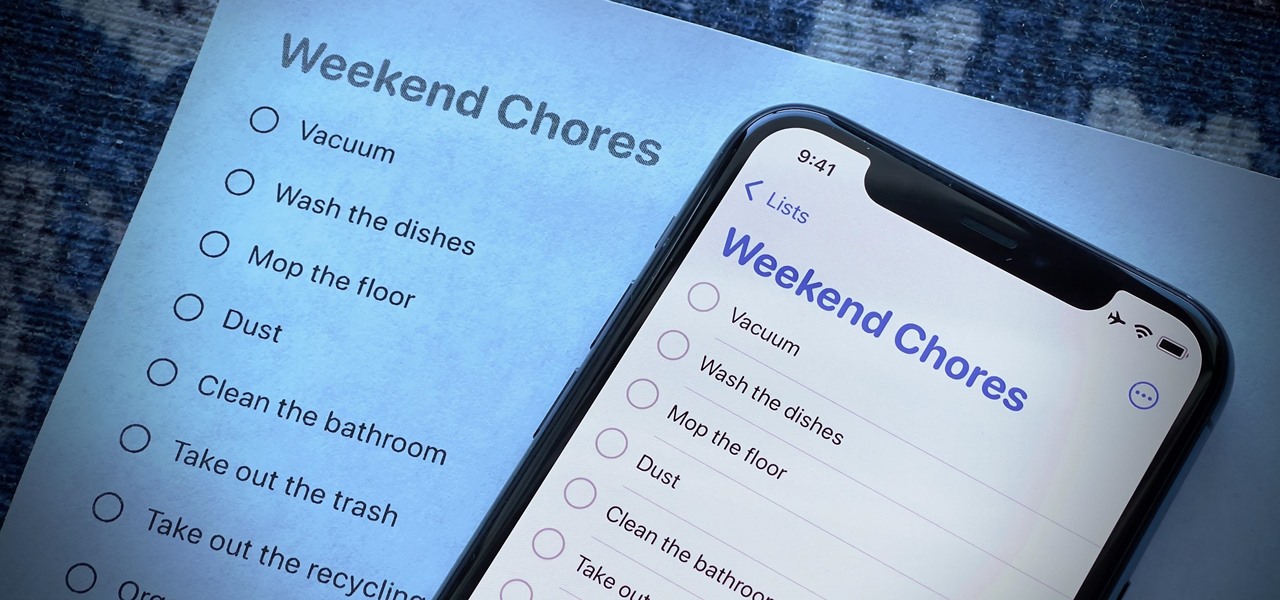Modern life is almost completely digital ... almost. While you can get by in many cases with just your iPhone, sometimes a situation requires a hard copy. In the past, there was really no convenient way for you to get a Reminders list from your iPhone onto paper, but iOS 14.5 changes that. In the iOS 14.5 update, you can print your Reminders lists directly from your iPhone. It's integrated right into the app, so you no longer have to take a screenshot of the list and print that from Photos. It uses AirPrint, the same technology that other parts of iOS use for printing. That means that your... more
News Update
Loading...