Medium is a great place for writers who want to share their thoughts with the world, all while earning some extra money through its partner program. Better yet, it offers an intuitive editor and gives you the opportunity to showcase your knowledge on nearly any topic.
If you're ready to jump in and publish your first story on Medium, let's get started.
What Is Medium?
Medium is a site for those who enjoy reading personal essays, articles about science and technology, as well as everything in between. Each article is written by real, everyday people in their fields of expertise.
Articles on Medium are also formatted in a way that is very easy to read, whether you're on your computer, tablet, or smartphone. If you're interested in establishing yourself on the platform, it's worth reading our article on how to get started on Medium before you dive in.
What Should You Write About on Medium?
Finding your place on Medium as a new writer is one of the most exciting, but also frustrating things on the platform. There are writers who stick to one niche, whether that's science, politics, mental health, or something else.
But there are also writers who decide to write about something completely different in every article. Medium is a great platform to start blogging simply because you don't need to pick one niche.
Although Medium is filled with predominantly nonfiction and self-help articles, you can easily stand out from the crowd with poetry and fiction, if that's what you like to write.
It's recommended that you read lots of different articles and discover new kinds of publications to get an idea of what you'd like to write about. However, on Medium, the sky is really the limit. Keep in mind that writing gets easier with time, and you improve with the number of stories you publish.
Getting Started With the Medium Editor
Writing on Medium's editor is one of the best writing experiences you'll have on any platform. It's simple with nothing to distract you, but at the same time, it allows you to make your articles as professional or as basic as you'd like.
Once you click Write a story, you're presented with a blank page, with places to type in a Title and Subtitle. Try not to get too stuck on what to place here, as you can always change it after you've written most of your story.

In order to make the text below your title a subtitle, simply highlight it and click the smaller uppercase T.

Adding a Featured Image
The next thing to do is insert a featured image. You can insert whatever image you'd like, as long as you provide the source for where the image came from. To do this, upload the photo you wish by clicking the + button, and then select the Camera Icon to upload a photo from your device.
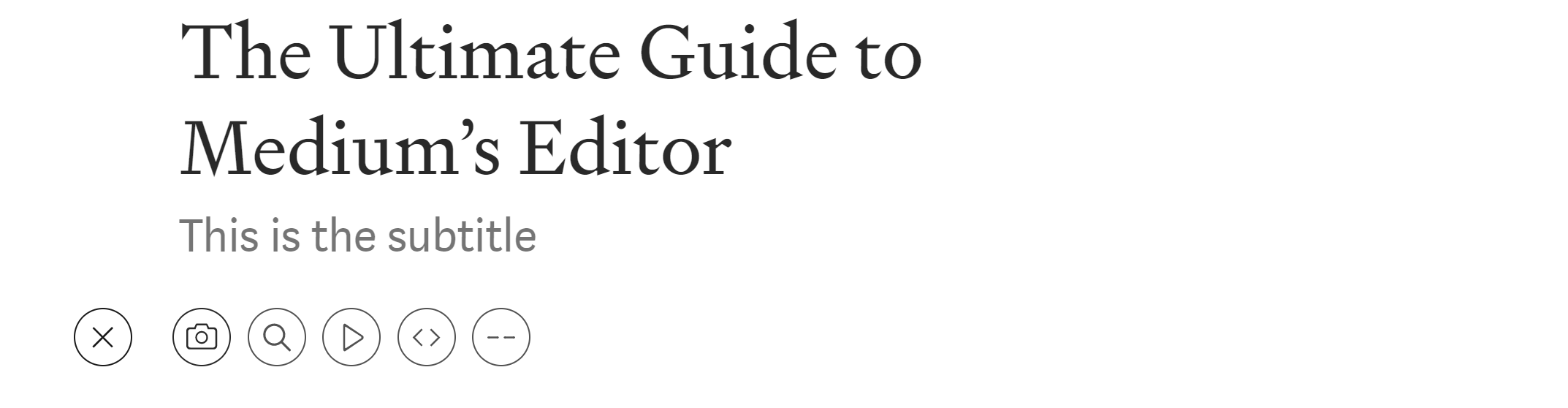
You will then have the option to create a caption of what the featured image is and where it came from. Once you're finished adding image credits, be sure to highlight the text and click the Link Icon to add a link to the original source.

The easiest way to add an image is through the stock image site, Unsplash, which is built right into the editor. After clicking the + icon, click the Search button, and you will now have access to thousands of photos you can use for free for your stories.
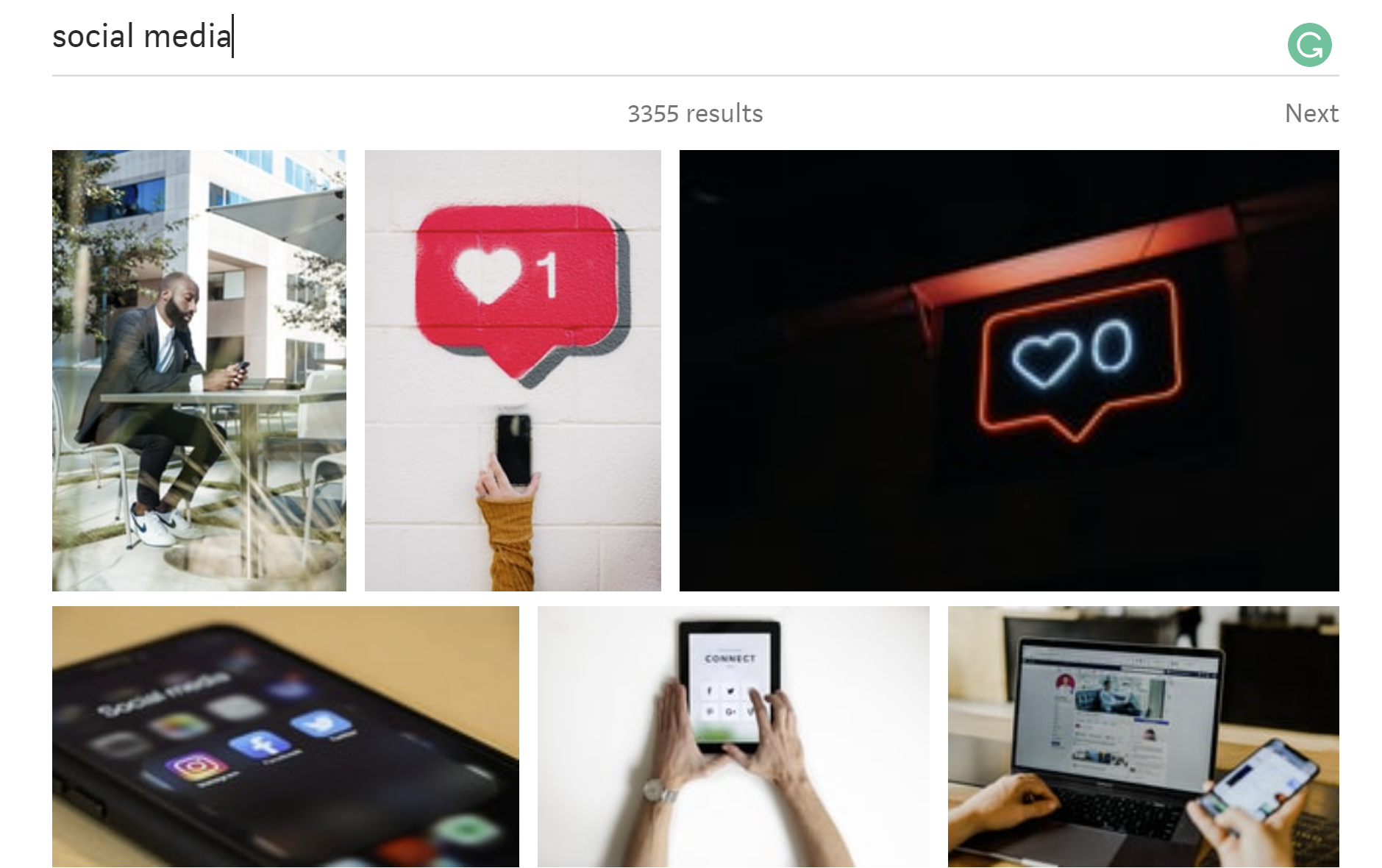
Creating New Sections and Lists
Medium also allows you to easily create new sections. Highlight the text you wish to make your heading, and click either the large or small T to create a heading or subheading. This is the same process as making the subtitle as we did previously.
Creating lists is easy as well. To create a bulleted list, type a Dash (-), hit Space, and it will automatically create a list for you. The same goes for numbered lists. Medium's editor will automatically make a numbered list if it sees you type "1." on a new line.
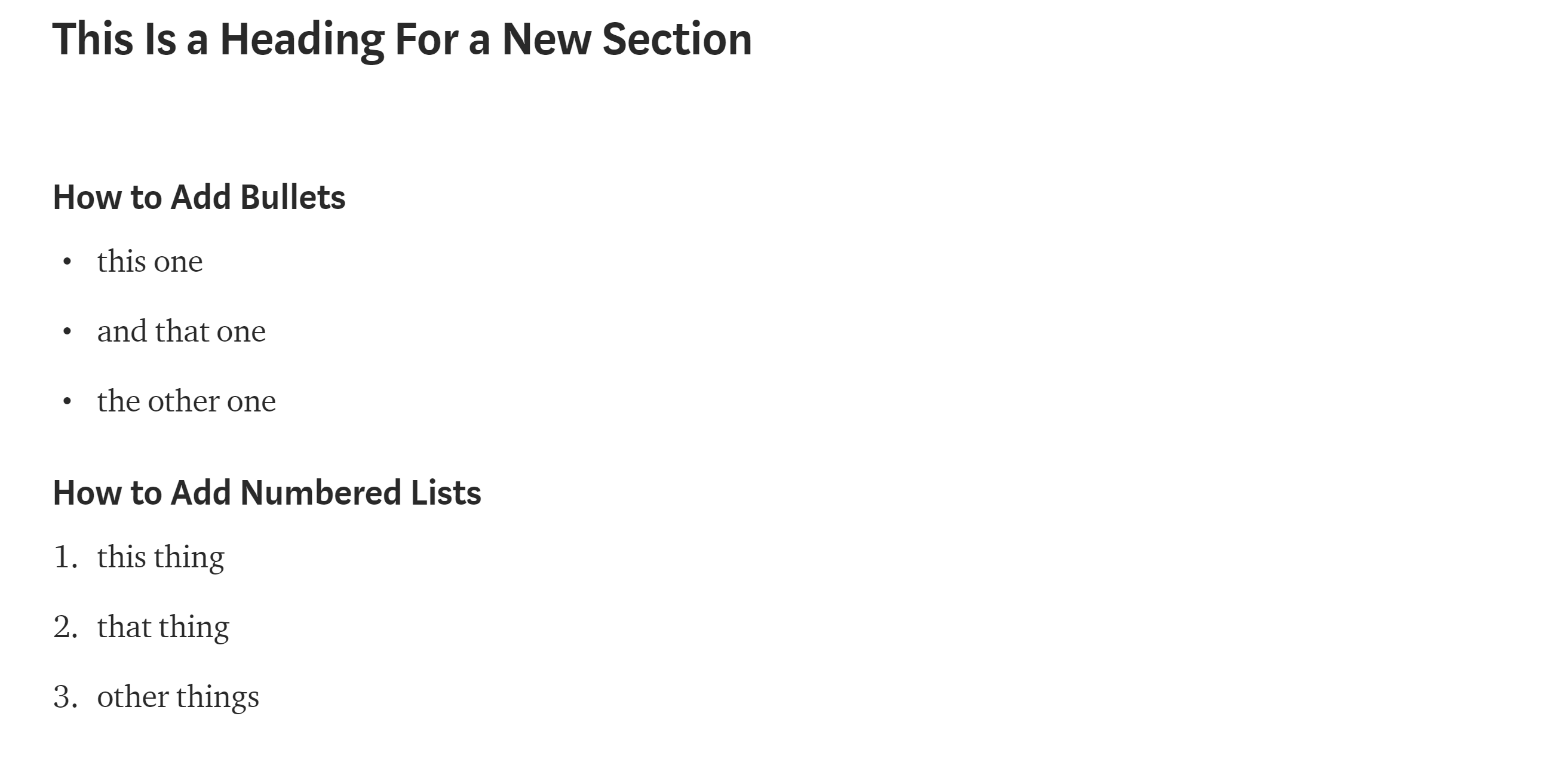
Publishing Your Article
Once your article is complete, you can publish it on your profile by clicking the green Publish button in the top right of the screen.
This will pull up an option to change the featured image, as well as a space to add up to five tags on the right. Tagging your article is an excellent way to help it get discovered by readers browsing those categories.
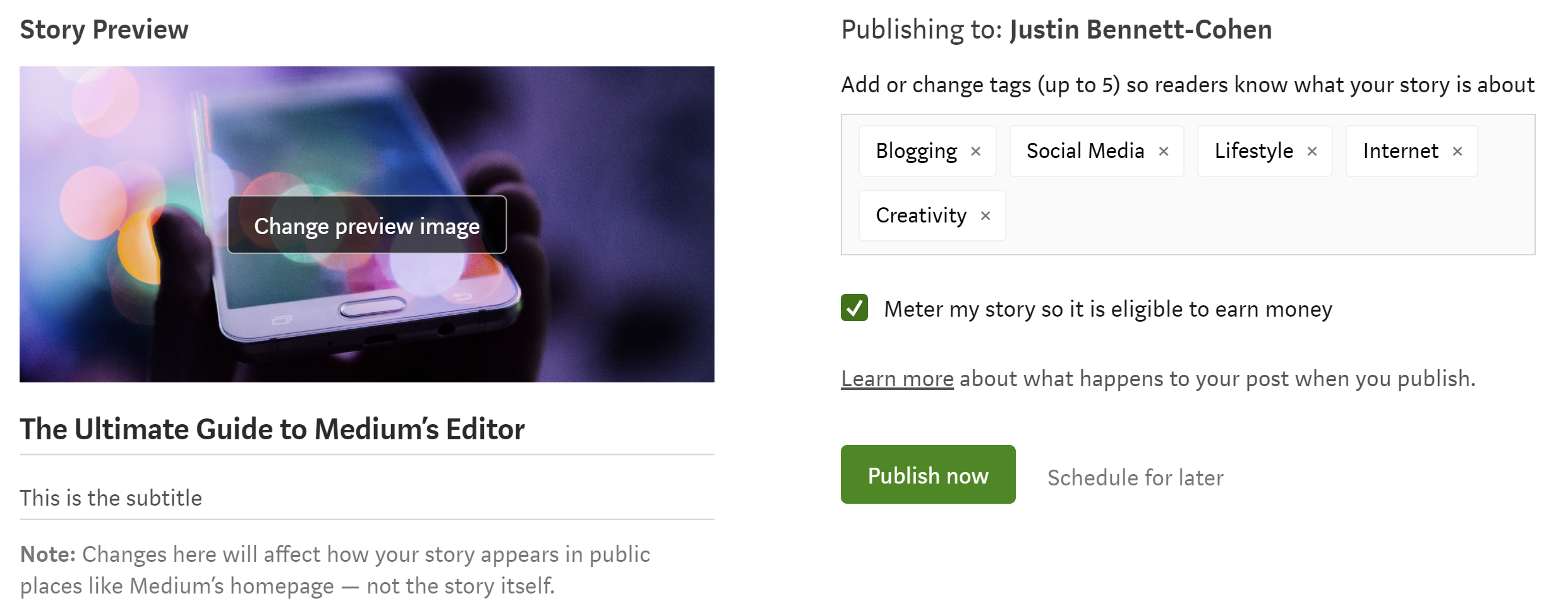
Your first Medium story is now published on your profile! This is always a great feeling, but there's something else you can do to get your story read even more, and that's by adding it to a publication.
What Is a Publication?
A publication on Medium is a shared space amongst several writers who publish articles around a certain theme. Publications can be run by one individual or by a group of like-minded writers and editors. Becoming a writer in a publication is a fantastic way to get your stories seen by readers on the platform.
This is especially the case with popular publications such as P.S. I Love You, a publication for articles regarding romance, The Post-Grad-Survival Guide, a publication for new graduates trying to survive adulthood, and The Ascent, a publication filled with various self-help and lifestyle articles.
Becoming a writer for some of these publications can be tricky, as each has different rules and criteria for articles to be accepted. To see what its criteria are, each publication usually has a tab at the top of its main page that says Become a Writer or Submit.

The easiest way to become a writer for a publication is by having one of your articles get noticed by an editor of the publication. If they really like your article, they will leave a private note and ask if you'd be interested in submitting it to their publication.

The editor will add you as a writer, and you can submit your story from there. You'll be able to submit your article to the publication by clicking the three horizontal dots in the top right corner of your article and clicking Add to publication.

From there, choose which publication you want to submit to, and you're done.
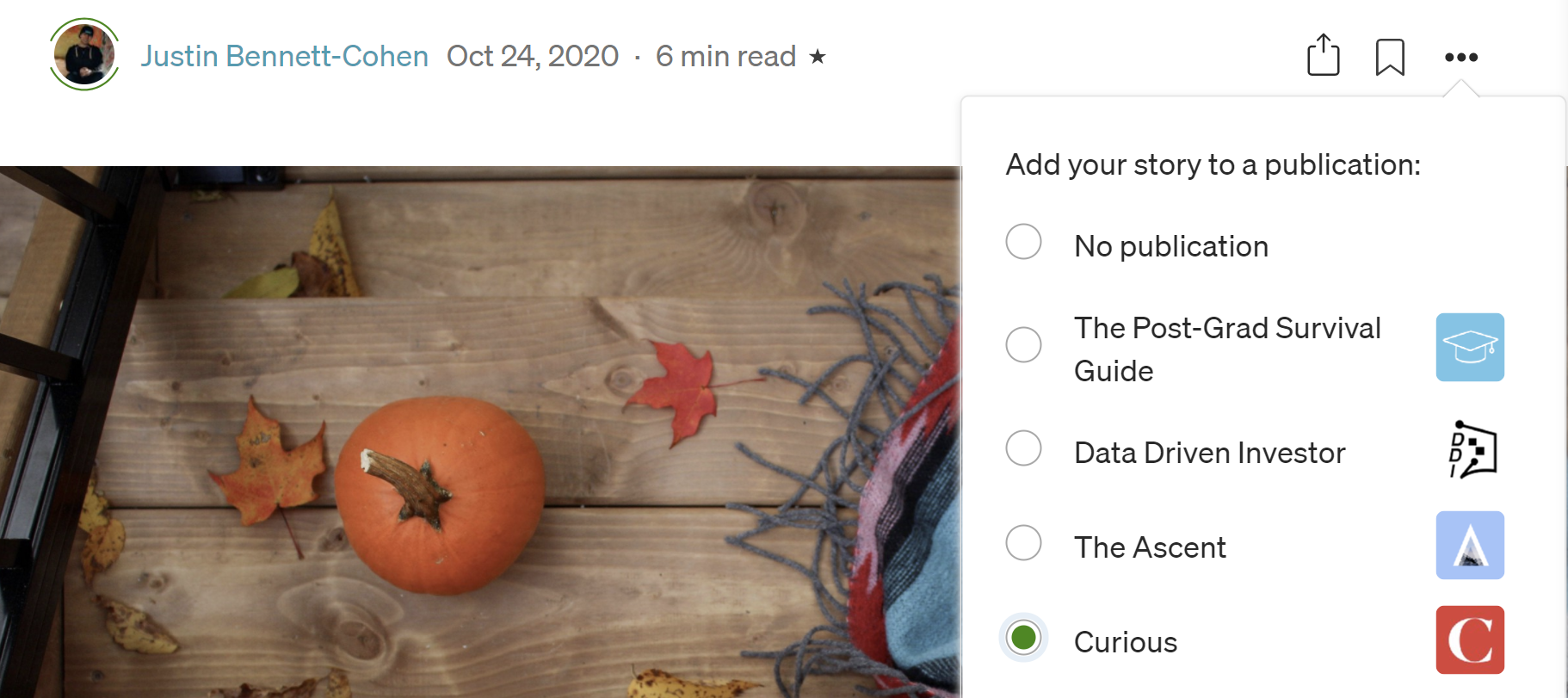
If the editor asked you to submit your article, it's usually guaranteed to be published. Otherwise, it may take up to a week for an editor to look over your article to see if it's the right fit. You will get a response from the editor via a private note whether or not it was published.
If your article doesn't get published, don't let it get you down. Just keep on writing and publishing under your profile. Your articles will still be found by lots of readers there.
Start Your Writing Journey With Medium
A lot of people are interested in writing and don't know where to start. Creating your own blog is a lot of work, and it's easy to overwhelm yourself wondering what you should write about.
Medium makes it easy by giving you the freedom to write whatever you want, an easy-to-use editor, and the ability to make money with what you enjoy doing most.