If you've poked your nose into computer networking, there's a good chance you've come across the terms "LAN" and "WAN." However, what does each one mean, and what are the differences when you compare a LAN vs. a WAN?
Let's explore both of these technologies and where each one shines.
What Does "LAN" Stand For?
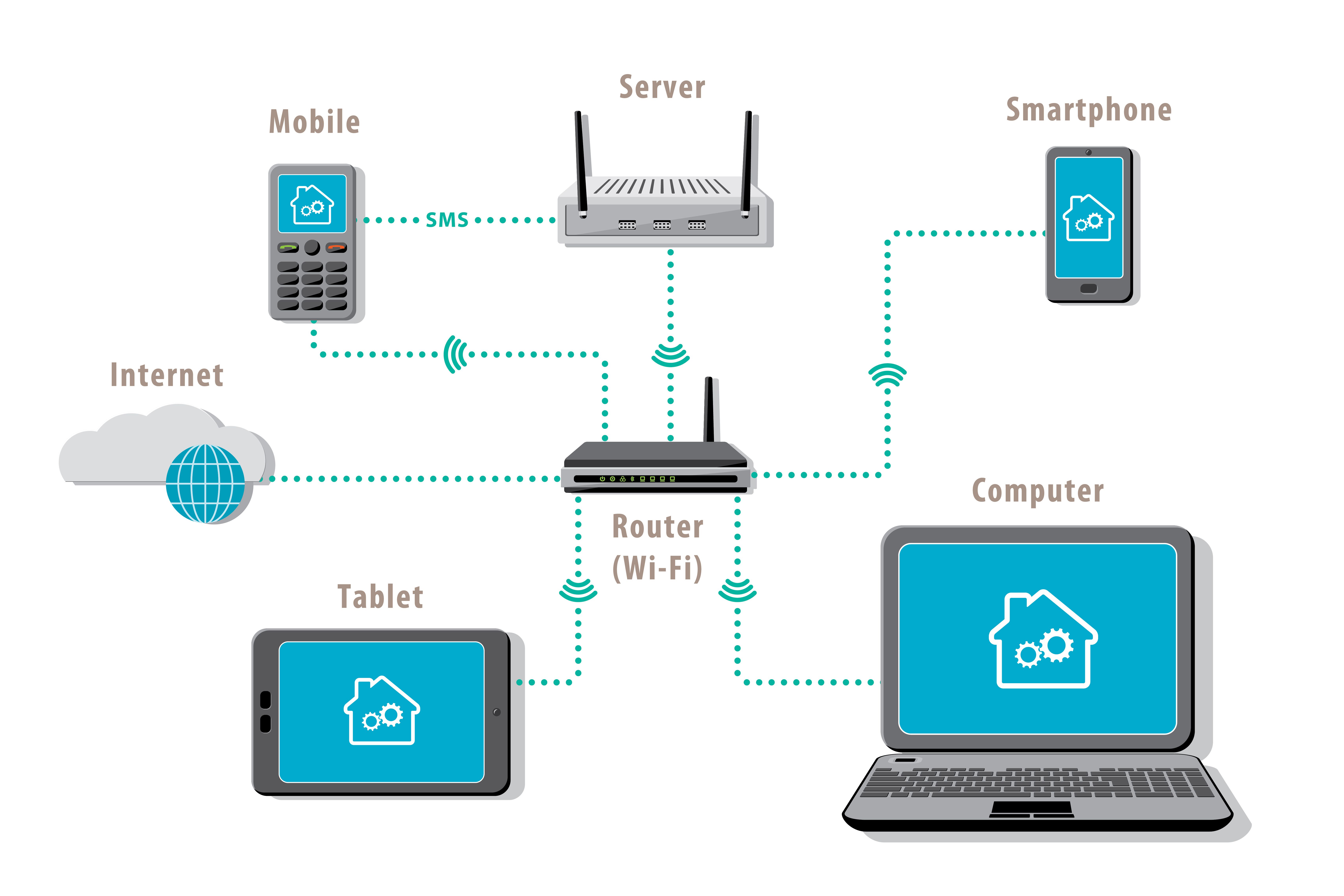
A LAN is a "Local Area Network." This term describes a network where all of the connected devices are close to one another. They're all in a "local area," hence the name.
When a computer connects to a LAN, it gets a local internet protocol (IP) address. This works similarly to the IP address you get when you go online. However, a local IP address only works for other computers on the same LAN as you. You can't use a local IP to connect to your PC over the internet, for example.
The physical border of your home LAN likely won't leave your house. Of course, if you take your phone or laptop out into your garden for some fresh air, it's still on the LAN. However, most of the time, all of your network-connected devices are safely within the four walls of your home.
Companies and institutes also make LANs too. For instance, a university may connect all of the PCs in its library to a network so they can all talk to one another. Businesses also like using LANs because it allows workers to send files and correspondence to one another without needing to go online.
What Does "WAN" Stand For?

On the other hand, we have the Wide Area Network, or WAN. If you're reading this article, you're already connected to a WAN—we like to call it the internet.
The "wide" in Wide Area Network is highly variable. If you connect to an external server in the same city as you, that's a WAN. It's also considered a WAN if you connect to a server in a country on the other side of the planet.
As such, a WAN is typically used to describe any network you connect to that exists past your router. It doesn't matter if the server is a mile away or a continent away; it's still "wide."
The internet is not the only WAN out there. Businesses make good use of WANs to connect offices that are in different countries. For example, if a business has an office in New York, Tokyo, and Sydney, it can hire out its own WAN system to allow them to talk to one another.
But wait a minute; why do companies make their own WAN when they can simply connect everything to the internet? The problem with this solution is that the company will have to pay ISP fees, and if anything goes wrong, they have to wrestle with said ISP to get it fixed.
Not only that, but the internet is designed around connecting to lots of PCs around the world. If a company only wants its PCs to connect to other office PCs, they can use their own WAN to protect themselves from online threats. This is called an "intranet."
When to Use a LAN vs. WAN
When you want to connect to another device you own, you can choose to do so over LAN or WAN. But what are the benefits and drawbacks of each, and which should you use?
Let's say you've got a new wireless hard drive that connects to your router, and you have the choice of allowing connections from the internet (a WAN) or keeping it local only (LAN). Which one you choose depends on what you want from the hard drive.
Giving WAN capabilities to the hard drive is fantastic for convenience. This puts it on the internet, which means you can connect to it from anywhere in the world. As such, you'll never be stuck without your files ever again; they'll just be an internet connection away.
However, WAN connections also allow other people to gain access to your devices. If your hard drive's security isn't up to scratch, hackers can use the same route you do to see all your data and copy or delete important stuff.
Putting the hard drive in LAN-only mode, on the other hand, protects it from some of the avenues a hacker can take. It's not impervious. For instance, someone might use your PC to get access to the hard drive. However, it's a lot safer than broadcasting the hard drive on the WAN every day and night.
If you really, really want to tighten up the security, you could air-gap the hard drive. Air-gapping means that it and every PC on the same network on it aren't connected to a WAN—like the internet, for instance.
An air-gapped computer isn't totally secure from online threats, but it drastically reduces the chance of an attack. Hackers need to manipulate human beings into doing their bidding to attack an air-gapped device, using social engineering tactics to get their way.
As such, when choosing between putting a device on the internet or keeping it locked up on your home LAN, you need to consider if you'll actually connect to it over the internet. If you don't think you will, it's best to turn off its WAN capabilities and keep hackers at bay.
Does Connecting to the Internet Turn a LAN Into a WAN?
Let's say you have a LAN set up where all your devices are connected to a router. You're bored, so you get on your computer and head over to Netflix. Now, your PC is connected to a WAN: the internet.
However, because your PC is connected to a WAN, does that mean it's no longer part of a LAN? Fortunately, a device can be part of both a LAN and a WAN at the same time.
Remember how we said that LAN devices have their own local IP address? This doesn't mean it can't get an internet IP address, too. In fact, if you're reading this article on a device connected to a router, it'll have both!
If you want to check for yourself, we've covered how to check your IP address on Windows. If you're on mobile, you can still find your IP addresses on Android or iPhone.
Once you have the stats up, you should see two IP addresses. The first one will start with "192.168"—that one is your local IP address. You use this one if you want to connect to your current device from another one on the same network.
The second one will look one of two ways, depending on if you're on IPv4 or IPv6. If you're on v4, it should look like your local IP address, but it won't start with "192.168." If it's IPv6, it should be a mess of letters and numbers, split up into eight blocks by colons.
Either way, that address is your internet IP address. That's used when you connect to another server on the internet so it can talk to you; for instance, to send you that TV show you're watching on Netflix.
In a way, you can imagine the internet as a huge network of LANs. When you watch Netflix, your PC (on your personal LAN) is getting data from the Netflix servers (which is on its own LAN). Each LAN is like a house in a city, while the internet connectivity is like the roads and streets that connect them all up.
Clearing the Confusion of LAN vs. WAN
LANs and WANs often work in tandem, but they work in different ways. Now you know the difference between the two, and when to use each one.
Did you know you can set up a LAN game so that people on the same network can play with one another? It's a great way to spend time with friends without the latency problems that internet gaming sometimes has.
Image Credit: metamorworks / Shutterstock.com
![How to Find IMSI Number on iPhone [Helps with iOS Unlock][Updated] data:post.title](https://blogger.googleusercontent.com/img/b/R29vZ2xl/AVvXsEjLjHwhnfUXNJTuiylqmlurhLRVAEVi803j6xcnvN8EZwF5_XUynz1y0Ko-vwpx6O3nT5hogTELahedGzgQpXM5Y99fcBliinyBu8ACw8_DVV3FpPLkIqR0u7v_HM39rAkpV5MyJiG1h5s/s72-c/find+imsi+iphone.jpg)