Google has announced some new productivity features for Chrome and highlighted the recent performance improvements it has made to the browser. The improvements include better PDF management, easier link sharing with highlighted text, and more.
Google will soon also roll out collapsed tab freezing to help lower the browser's resource consumption.
New "Link to Highlight" Feature in Google Chrome
Google has added a new "Link to Highlight" feature in Chrome that makes it a breeze to share a highlight and share the text you want with your friends or colleagues.
Simply highlight the text on a web page and then right-click on it and select the Copy link to highlight option. Opening the link will then automatically take one to the highlighted text section on the web page. The Link to highlight feature is being rolled out in Chrome for desktop and Android and will soon make its way to the iOS version.
Improved PDF Features
Chrome's PDF management handling is also getting better. There's a new sidebar that lets you view all the pages in a PDF as thumbnails and jump to a specific page. There's also a new presentation mode that hides all the toolbars for a distraction-free experience.
Other PDF-related improvements coming to Chrome include a two-page view and an updated top toolbar with access to the frequently used PDF actions like zoom, save, print, etc.
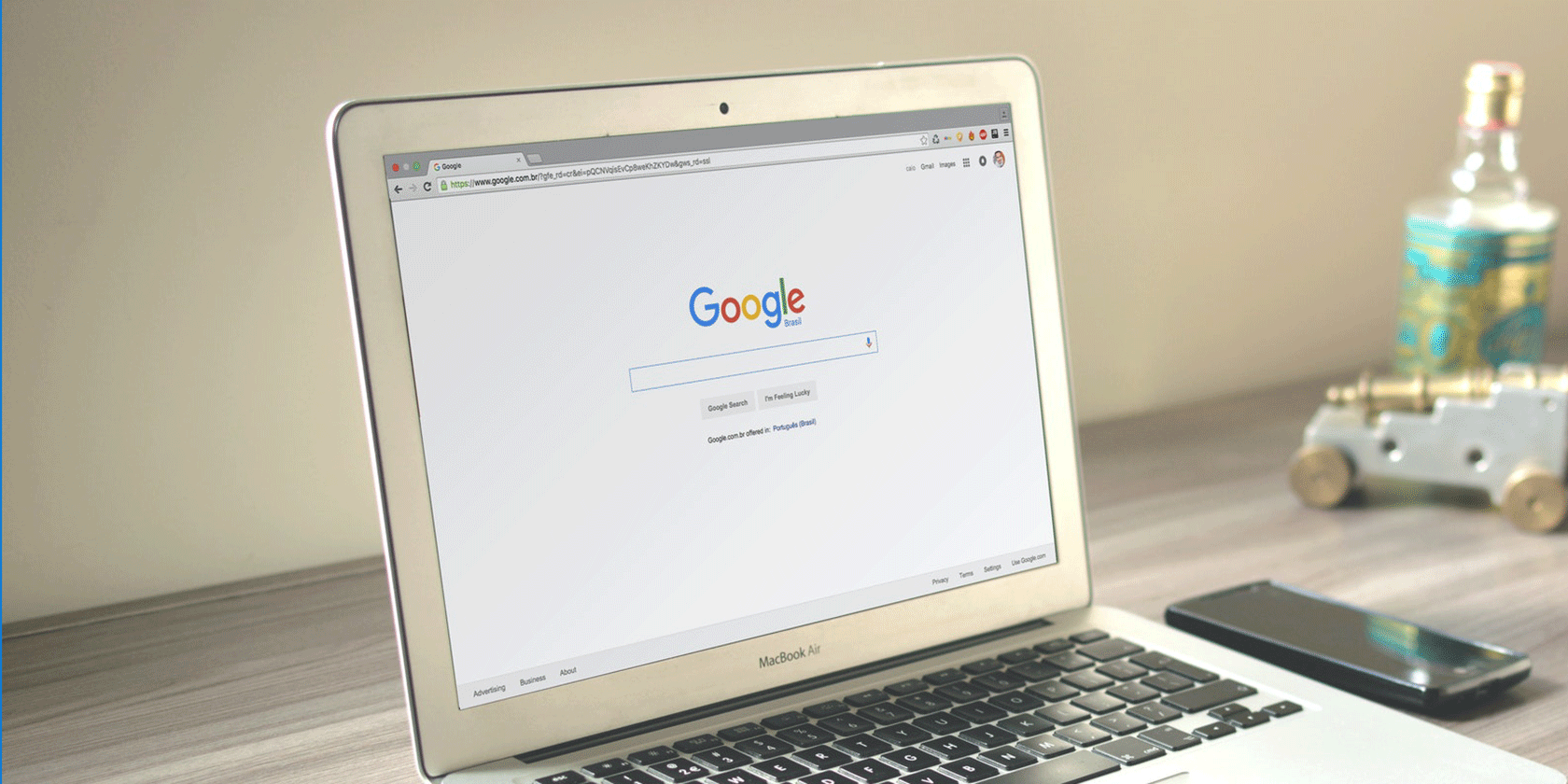
When presenting or sharing Chrome windows, the browser will automatically mute all notifications to block all distractions. It will also automatically unmute them once the presenting ends.
You'll now also be able to name Chrome windows to help better distinguish between the various open windows.
Google recently started rolling out Chrome 90 for desktop with new security features, AV1 encoder support, more.
Tab Freezing for Collapsed Groups
Google will soon launch tab freezing for collapsed groups in Chrome. This will allow the browser to reduce the memory and CPU usage of grouped tabs that are collapsed and not in use, improving your PC's performance. The feature will first make its way to a beta build of Chrome, so there's still some time before it hits the stable channel.
In its blog post, Google also highlighted the recent performance improvements it has made to Chrome. It claims these improvements have led to a reduction in CPU usage by up to 35% and up to 1.25 hours increase in battery life on Macs, with Chrome for Windows and other platforms also showing similar results. The browser is now more memory efficient as well and can reclaim up to 100MB per tab.