Looking for a free stock video to use in personal or commercial projects? These sites offer a wide variety of footage for any type of movie project, including some specific needs.
Some of the best sites for royalty-free stock images have also started offering free and royalty-free videos. But of course, using a dedicated video site is going to be better. You'll get options like different resolutions, city and animal clips, animated clips, motion backgrounds, and so much more.
1. Mazwai (Web): Hand-Picked Free Stock Videos
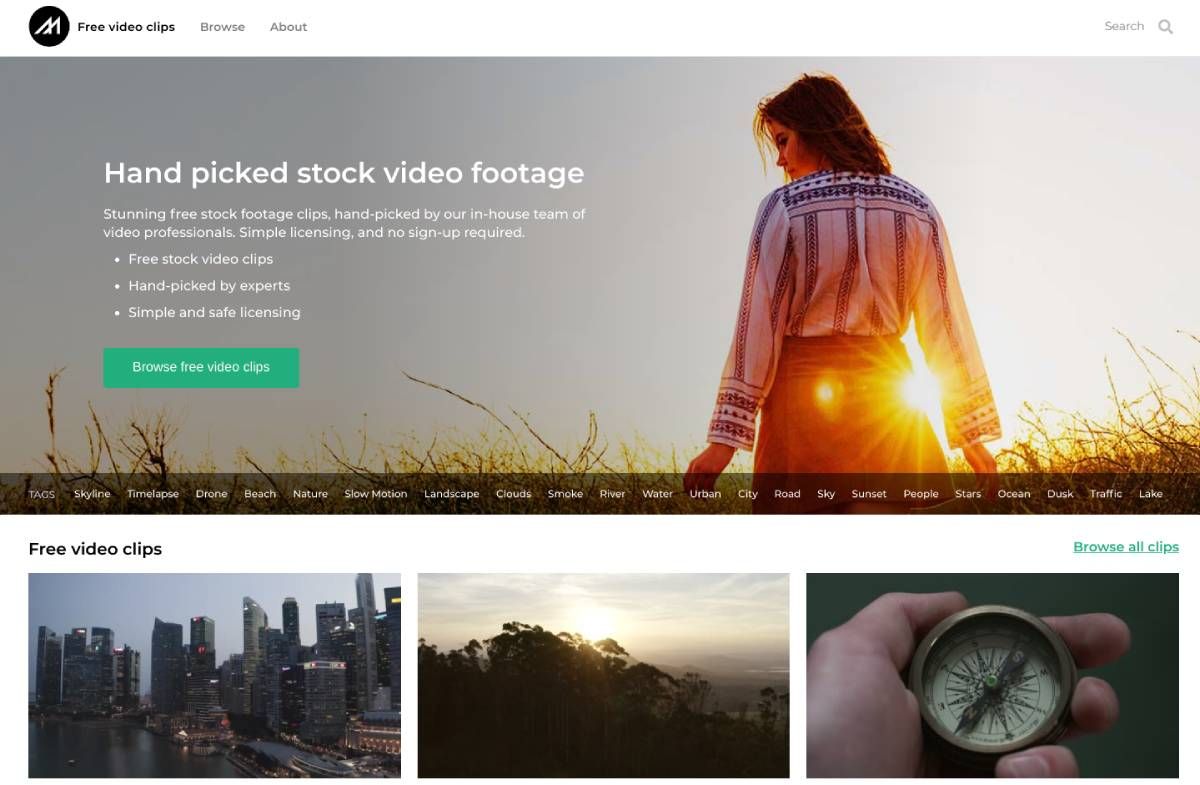
Most of the big websites use automation to build their library of stock videos and tag them. Mazwai wants to assure you of quality videos by working directly with artists to build a library of free, high-quality stock videos with easy-to-find tags.
You can browse the website through the tags noted on the main page or use the search bar to find what you're looking for. Once you find a video you like, you'll be prompted with similar tags to narrow down your search. Every video contains information about resolution, duration, aspect ratio, and frames per second.
The clips on Mazwai usually come with two types of licenses, so check before you use them. The Creative Commons 3.0 license applied on most videos requires you to credit the author. The Mazwai license is attribution-free. That said, both are available for commercial and non-commercial purposes.
2. Mixkit (Web): Large Collection of Free Stock Videos and Video Software Templates
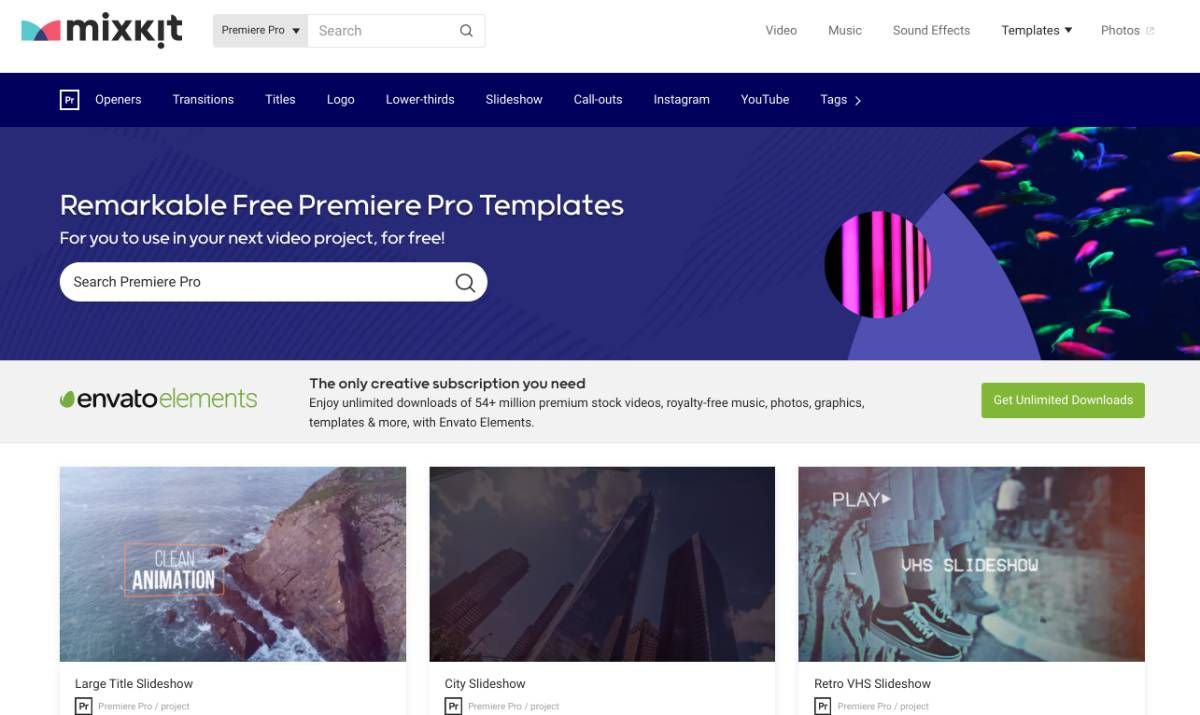
Mixkit is the video wing of Reshot, one of the lesser known stock image sites. The website hosts different types of free stock video footage, and also includes other elements for video editors like templates for video editing software, sound effects, and music.
Browse the main library of videos through categories and sub-categories, or tags like vertical videos. Pay attention to the two types of licenses on the site. Mixkit Video Free License allows use in commercial projects, but Mixkit Video Restricted License can only be used for personal and non-commercial projects.
The Templates section is especially useful for those who use Adobe Premiere Pro, After Effects, Final Cut Pro, or DaVinci Resolve. You'll find free templates for openers, transitions, logos, titles, and much more. A well-made, well-used effect can be the leap you need to make your videos look more professional.
3. Vidlery (Web): Free Stock Video Animations and Cartoons

Stock video footage is much easier to find than stock animation or cartoons. Maybe it's because shooting a video is so much easier than creating a cartoon from scratch. So professional studio Animations World created a site called Vidlery, filling it with downloadable stock animated videos to use in your website.
Vidlery has a variety of animated cartoons with new ones uploaded regularly. A majority of them involve people, which is a fantastic resource as those are the hardest to find online. You'll get people working out and playing sports, school and office environments, vacation and leisure activities, and so much more.
Any video can be downloaded and then used under a CC1.0 public domain usage license. For web creators, Vidlery offers simple code snippets in HTML, CSS, and Javascript to add the animation to your website.
4. Motion Bolt, Ignite Motion, Motion Stock (Web): Free Motion Backgrounds and Visual Graphics
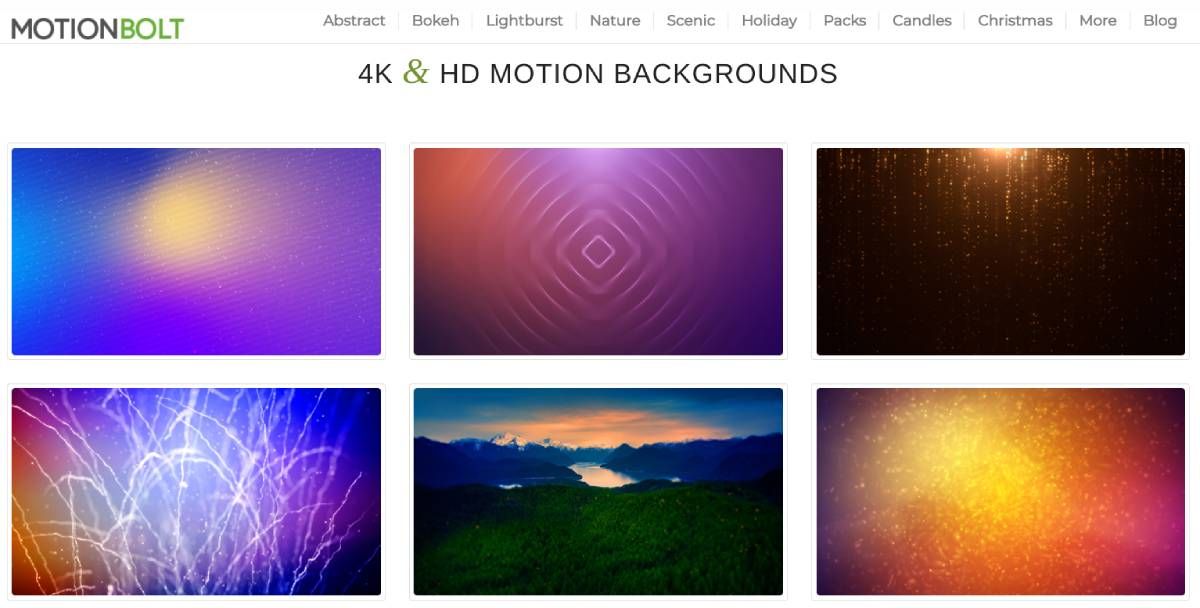
A flag fluttering in the sky. A psychedelic series of neon lights. Earth rotating in space. An equalizer thumping to a beat. These are some of the types of video footage that a graphics expert needs to create. The good news is that there are several sites to offer royalty-free motion videos of backgrounds and visual graphics.
Motion Bolt, Ignite Motion, and Motion Stock all offer a variety of such animated visuals to download for free. All three resources offer both HD and 4K resolution videos, which you can preview before downloading. Categories and tags make it easy to browse and search for the right video. Motion Stock is a YouTube channel so you'll need to use one of the tricks to download videos from YouTube.
In terms of licensing, all three sites say the videos are free to use for personal as well as commercial projects. Surprisingly, none of them mention attribution policies or add a simple Creative Commons license. In such cases, use the videos but attribute the source in your end credits. It's both the polite and safe thing to do.
5. Motion Places (Web): Country and City Footage From Around the World
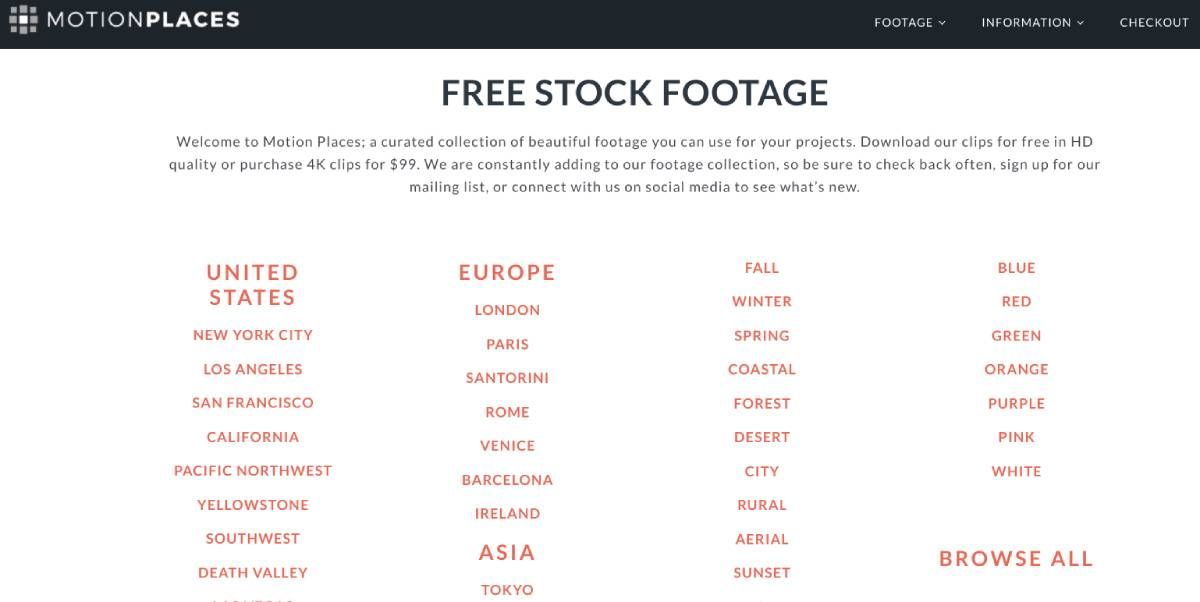
Has it happened to you that you're watching a movie that claims to be filmed in your city, but you can tell it's not? It's the kind of inauthenticity that can snap a viewer out of the experience. So if you're making something for a particular region, search for stock footage on Motion Places.
It's a library of free and royalty-free videos categorized by place of origin. Most of it comes from the USA's top cities and states, as well as popular cities from Europe. You can also sort the library by themes like winter, spring, desert, rural, aerial, slow motion, etc. Motion Places interestingly adds colors as a filter as well.
All footage can be used commercially and is free to download in HD resolution, but you'll have to pay for 4K. You will also need to credit and link to the site for free downloads.
6. Free Animal Video (Web): Free Stock Footage of Animals and Conservation

Free Animal Video is a free-to-use library of animal videos and stock footage, all of which can be downloaded and used anywhere. The website design is a little old-school, but the collection is worth exploring nonetheless.
You can find animal videos in categories like activism, entertainment, farms, wildlife, pets, insects and bugs, and marine life. Check the description for any video to know its attribution policy, but rest assured that all videos can be used for commercial projects.
Practice With Stock Footage to Learn Video Editing
With such a large collection of free stock videos available on the internet, it's the perfect time to learn a bit of video editing. There are plenty of free video editors for all platforms. In fact, you can even get your kids to learn video editing.
Use the stock footage to create your own narrative. For example, try to make a short 30-60 second ad clip using different footage, about any ad you think of. Or try to make a music video for your favorite song. Get creative!