GIMP has been updated with a handful of new features and a steadily evolving API.
GIMP Version 2.99.6 Has Arrived
As the development team behind GIMP continues to work towards a stable GIMP 3 release, a development snapshot has been dropped for version 2.99.6.
GIMP 2.99.6 is out with new/experimental features. Highlights: off-canvas guides, pinch zoom on touchpads, improved Paint Select tool (unstable), and more. Flatpak and Win installer available, no news on macOS builds yet (we encourage contributions!)https://t.co/Bxy5VEwN7G pic.twitter.com/jBMwPAO7yl
— GIMP (@GIMP_Official) May 8, 2021
Even though this is not a final release, a lot of core improvements have been made to raster graphics editor. Let's go over some of the best new (albeit experimental) features.
Off-canvas Guides
GIMP has been working on out-of-canvas area visibility, which is why you can now place guides outside the canvas. This is useful for those instances wherein you want to work on areas that are outside of your canvas' dimensions.
Previously, guides could only be placed on the canvas, and to delete them, you would have to drag and drop them off the canvas. Now that guides can be placed anywhere, you have to drop them off the viewport.
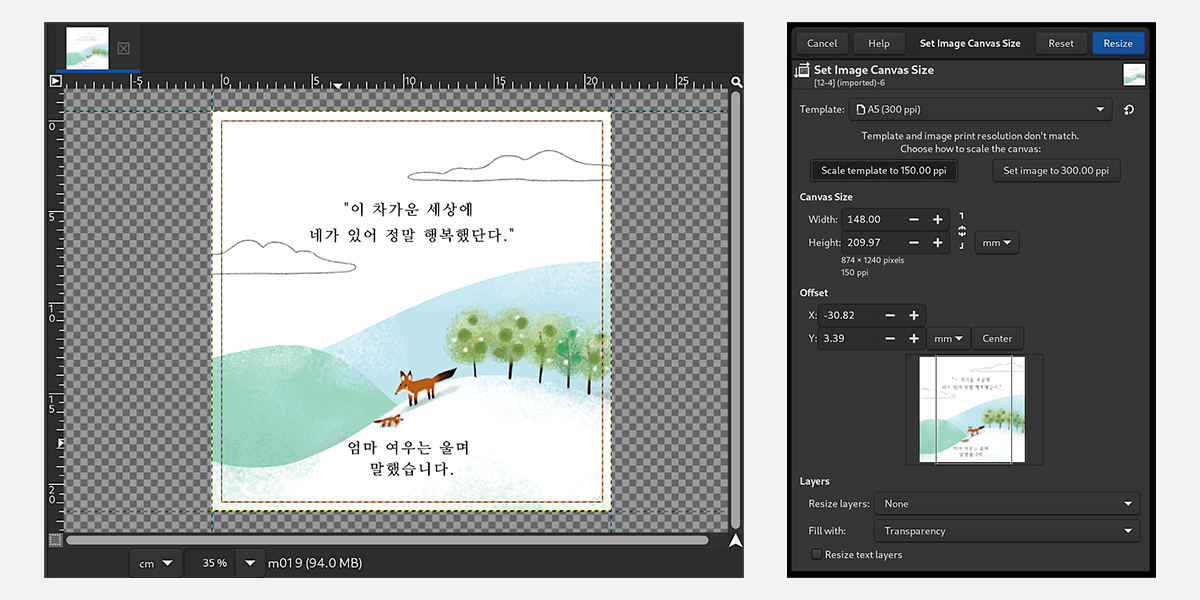
Template Selector In Canvas Size Dialog
If you work with prints often, chances are that the newly-added canvas templates will be of much use to you. In the Canvas Size dialog, there is now a template selector.
It's about as simple as it sounds. You can create a template for any image dimensions that you find yourself using often.
In order to handle the cases when you choose a template with expected pixel density differing from the image’s, you may be queried to decide whether you want to set your image to the template’s density or scale the template’s dimensions to match the image’s density.
Pinch Gesture For Zooming
GIMP now has pinch gesture support for some touchpad, tablet, and touch screens! However, it's still being tested across different devices (the team is currently searching for someone to test it in macOS).
Paint Select Tool
One tool that isn't quite universal across all image editors is the Select tool. GIMP had four types (rectangular, ellipse, free, magic) but it's working on a fifth.
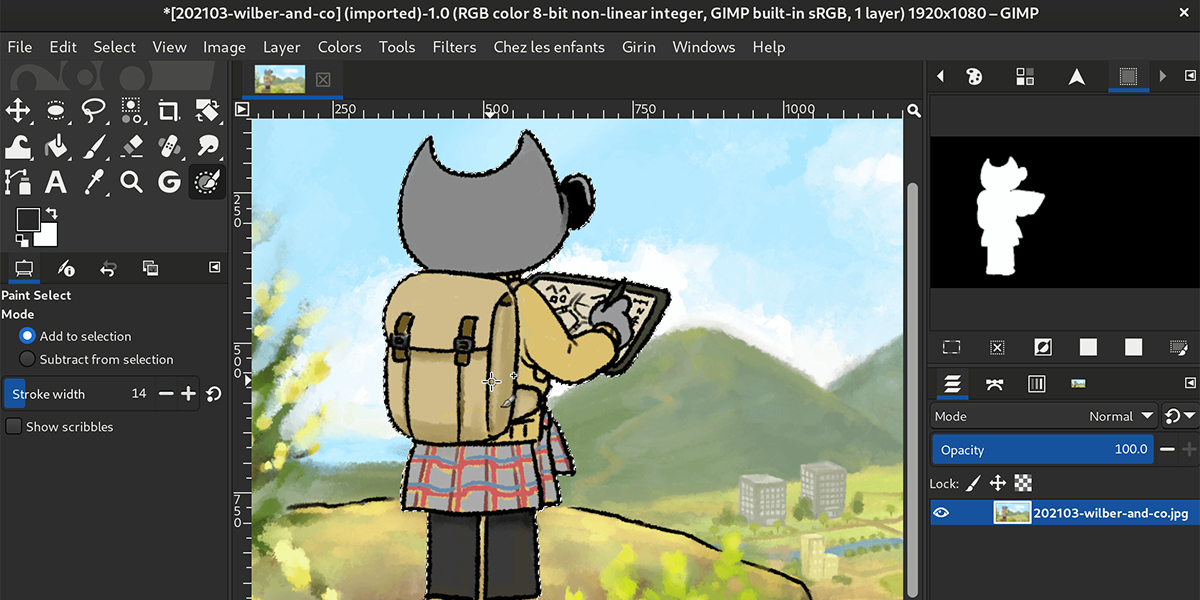
This new 'Paint Select' tool is based on a targeted segmentation algorithm. It aims to isolate a specific area of an image—incredibly useful for editing tasks like making an image background transparent or removing objects from photos.
Paint Select was added in last December's 2.99.4 update, and its accuracy has been improved.
One Step Closer to GIMP Version 3.0
GIMP's last stable release was version 2.10.24, which was released in late 2020. So we haven't been waiting for version 3.0 for that long, but that doesn't make us any less excited for it.
You can read all of GIMP's updates in full on the official website's news feed.