Launchbox is a great service if you want your gaming collection to look its best. Not only does it add various forms of artwork to your collection, but it also includes meta-information, so you know the background of your games.
The software also includes a premium version that adds various features to the program, but is it worth the asking price? Here we dive into the pros and cons of Launchbox Premium and whether it's worth your time and money or not.
What Is Launchbox Premium?
Launchbox Premium is, as will be apparent from its title, the feature rich version of Launchbox's standard game library app, which allows you to organize your PC game collection via an attractive, easy-to-use platform.
There are two licenses available for Launchbox Premium. The "Regular User" license costs $30, which requires annual license renewal for $15 each year if you want to access any extra features that Launchbox has added in the previous twelve months. You can also get the "Forever Updates" package, which is a $75 single fee and doesn't require renewal.
One of the first things you'll want to know about Launchbox Premium is what features you get over the regular version of Launchbox. Obviously, you still get all of the features of the basic software, including managing your game library and downloading artwork and metadata.
You also get a slew of additional features that are exclusive to the Launchbox Premium version. You can change the colors of Launchbox's theme, set custom categories for your games, and even control your library directly with a controller rather than a keyboard or mouse.
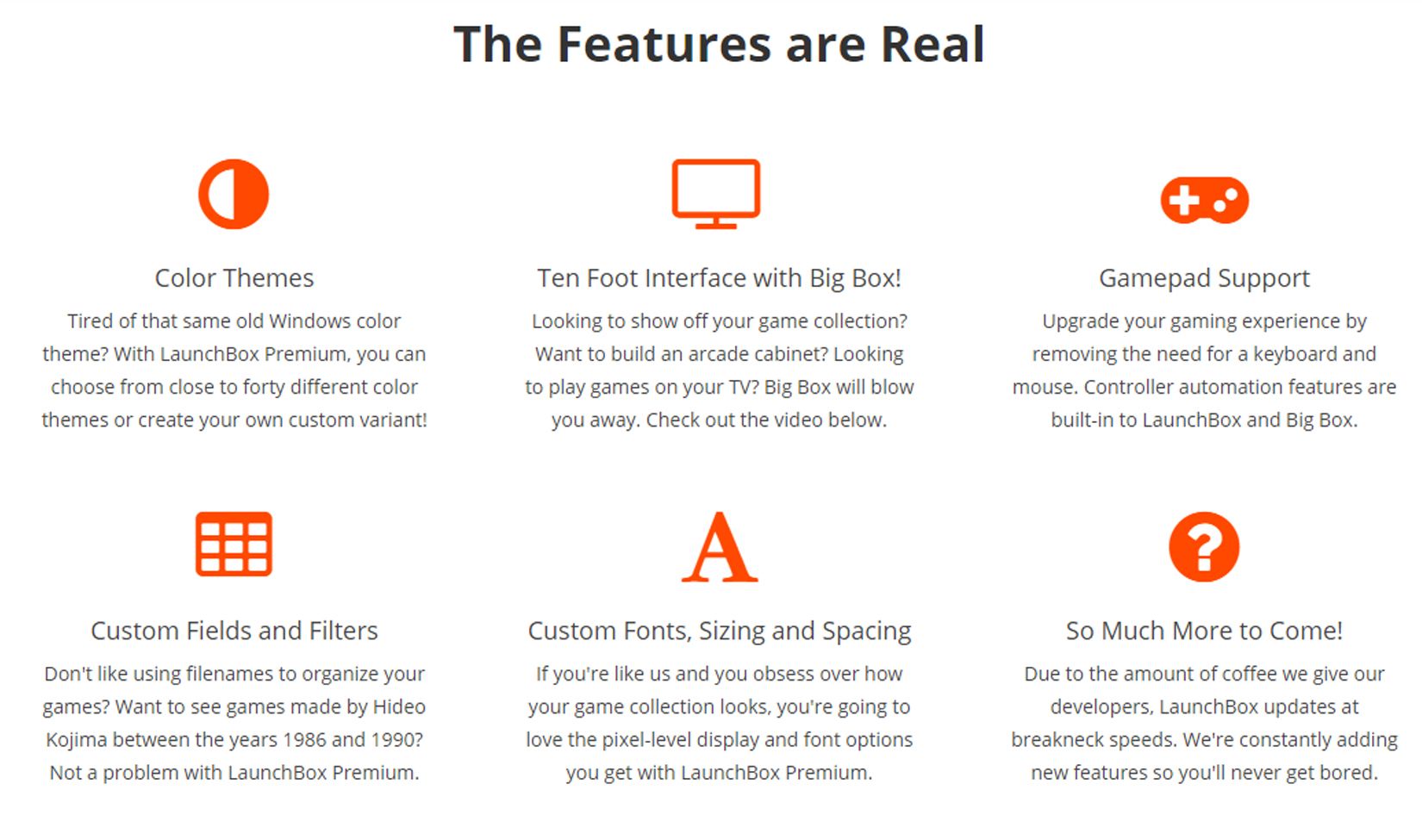
The major addition that Launchbox Premium brings to the table is Big Box. This is a special version of the program that Launchbox has designed to be used on larger screens. Big Box works great no matter how big of a screen you use, from large-screen TVs to projectors.
Big Box also features custom artwork and themes for an extra special finish to your game library. These special themes come in various forms, typically featuring bespoke artwork, music, and even videos for each of the platforms.
There are also some more minor improvements, such as being able to control the font and spacing used in the program's text. While this feature is probably a bit too niche for many users, it's a pleasant addition for those who want absolute control over how their collection looks.
How Well Does Launchbox Premium Work?
Even knowing all the features that Launchbox Premium comes with, it's important to figure out how well they work. Overall, Launchbox is a pretty easy program to use already, and the premium version doesn't make things too much tougher.
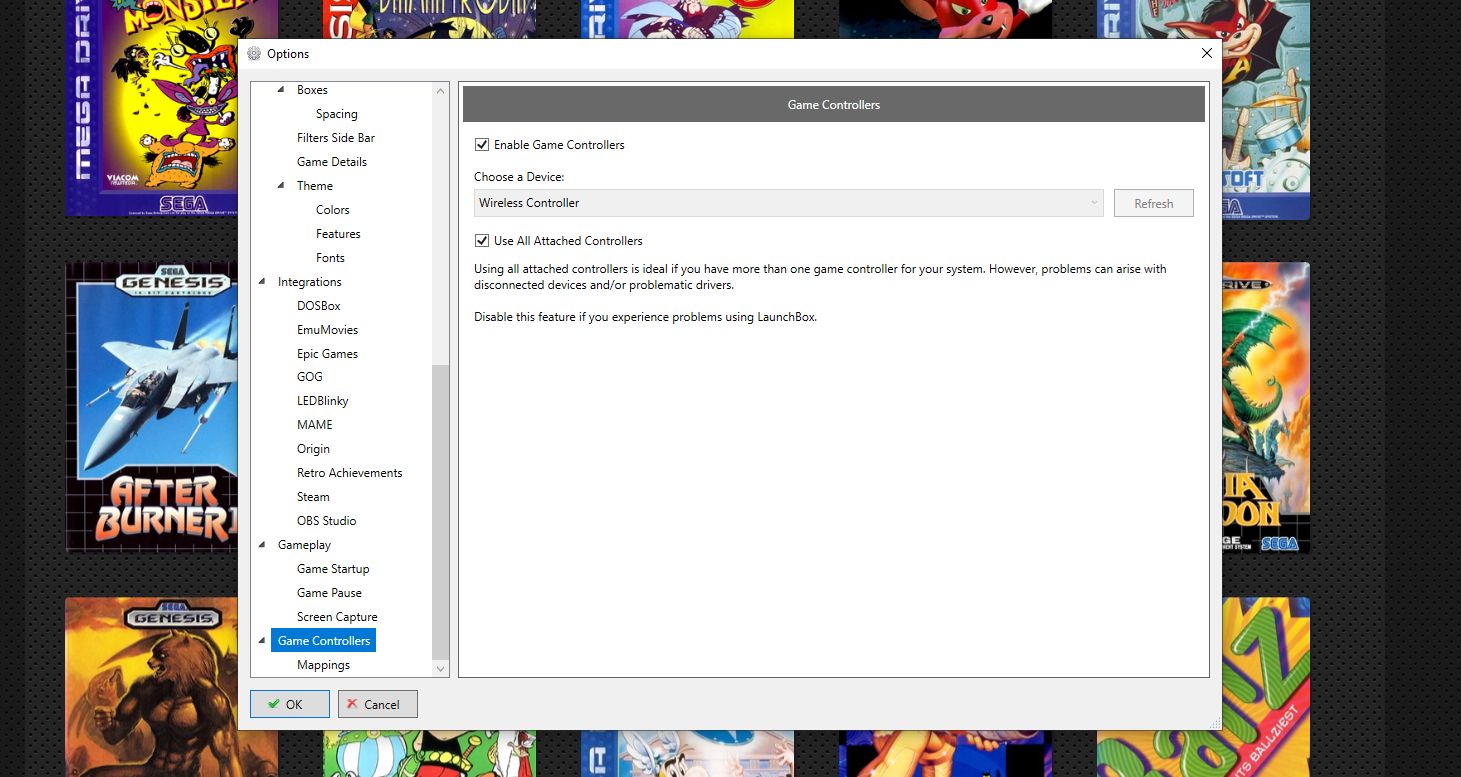
Having said that, there are a fair few extra things that need calibrating or setting up now, and the settings can get quite fiddly if you're not used to them.
In particular, you shouldn't expect to buy Launchbox Premium and immediately start navigating your game collection with a controller. No matter which controller you use, you'll need to activate it first, as well as setting up key bindings to navigate the software.
We also found during testing that certain controllers failed to work at all. Using a Dual Shock 4 didn't appear to work correctly by default. Luckily, this issue was easy to fix using a program like DS4Windows that tricks the PC into thinking the controller is an Xbox 360 pad.
If you can wrap your head around Launchbox Premium's fiddly settings, you'll find a program that works incredibly well. Games launch with little trouble, Big Box looks fantastic, and you can alter every detail of the core program to look and work how you'd like.
Let's Talk About Big Box
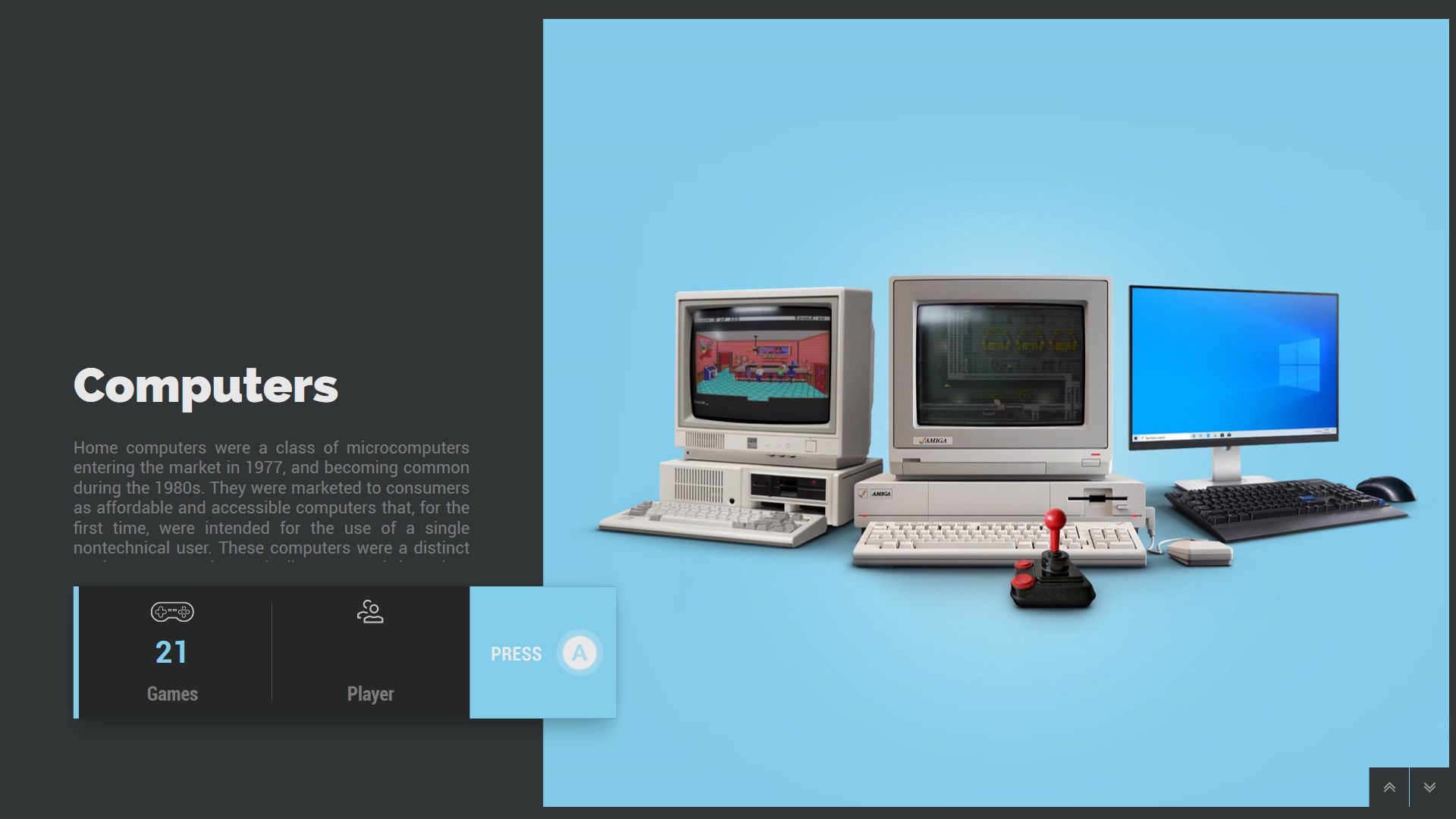
Without a doubt, the main draw of Launchbox Premium is Big Box. If you use the regular version of the program, the prompt to open Big Box will sit there, taunting you with its fancy artwork and full-screen display, every time you open the main menu.
Not only does Big Box look great by default, but it's also easier to set up than Launchbox Premium. Sure, you could spend ages choosing fonts and color accents for your games library, or you could use Big Box and download a pre-constructed theme with animation, and music built-in.
Big Box doesn't quite work out of the box, however, as it's based on your collection and settings from regular Launchbox. But, once you have your controller set up and your game collection imported then there's not much else that needs doing. You can just start the program and begin playing.
The only slight downside is that Launchbox as a whole seems to lack any function to map your controller automatically. You must ensure you have set your gamepad up in each emulator properly before you boot your games, or the whole thing won't work.
Overall, this is one of the major downsides of the system when compared to something like RetroArch for emulation. Other programs apply the controller settings by default, allowing easy access to all of your games straight away.
So, Is Launchbox Premium Worth It?
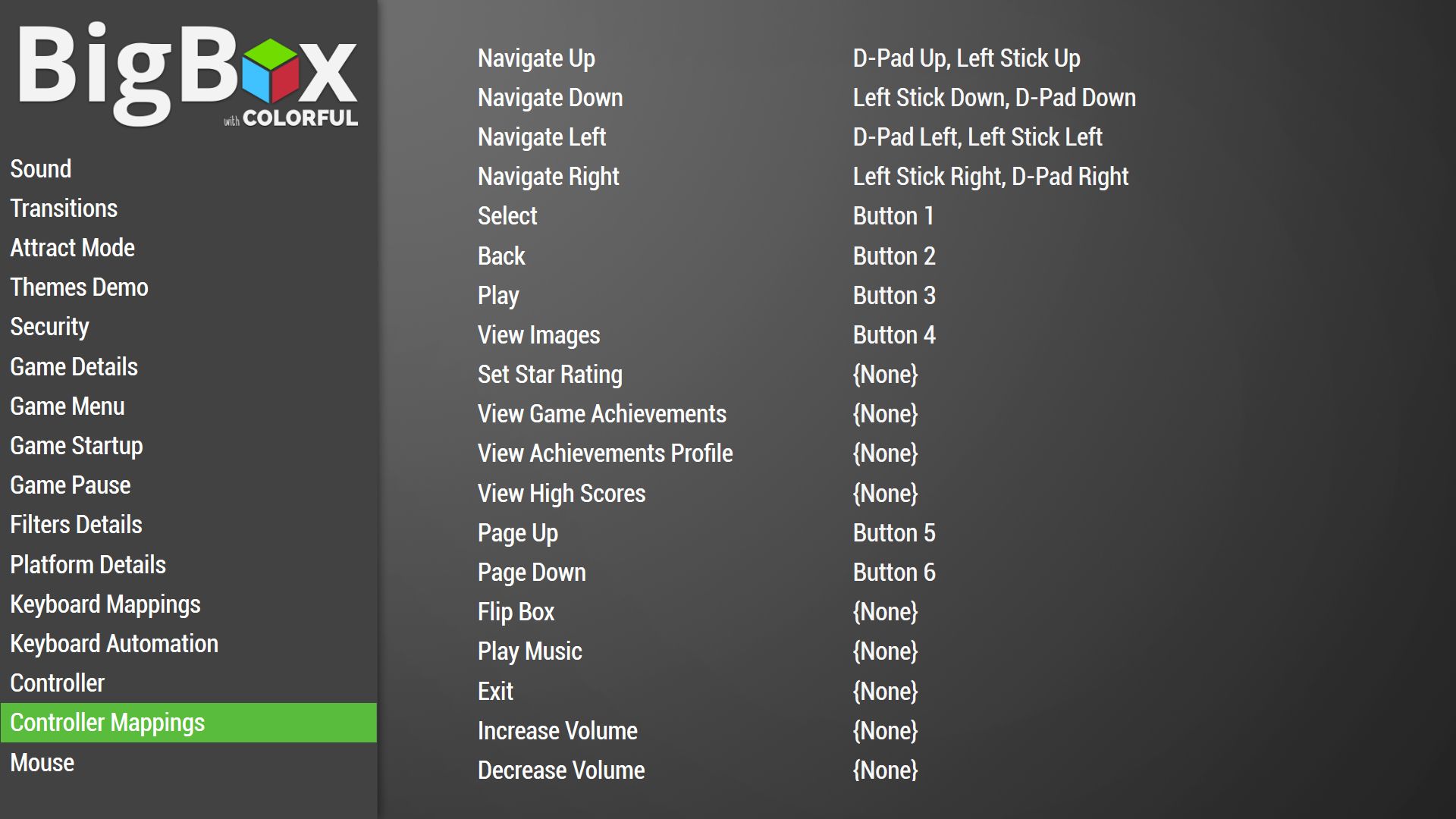
Whether you'll find Launchbox Premium worthwhile depends heavily on what you want to use it for. If you only want to play ROMs and the minutia of your game collection isn't of great concern to you, then there are better options out there than Launchbox Premium.
This software is fiddly to set up because it allows you to control everything in exacting detail. While that's great for a hardcore gaming enthusiast, someone who just wants to play Bomberman every once in a while should probably look elsewhere.
If you are a game collector, then the combo of Launchbox's Premium features and Big Box make this a slam dunk. Being able to control everything about your game library, and adding really slick visual themes to it, are perfect tools for a collector.
If you're putting together your own PC-based arcade cabinet, want to display your collection in a game room, or want to offer games to the public at a convention, the suite of tools found in Big Box is exactly what you need.
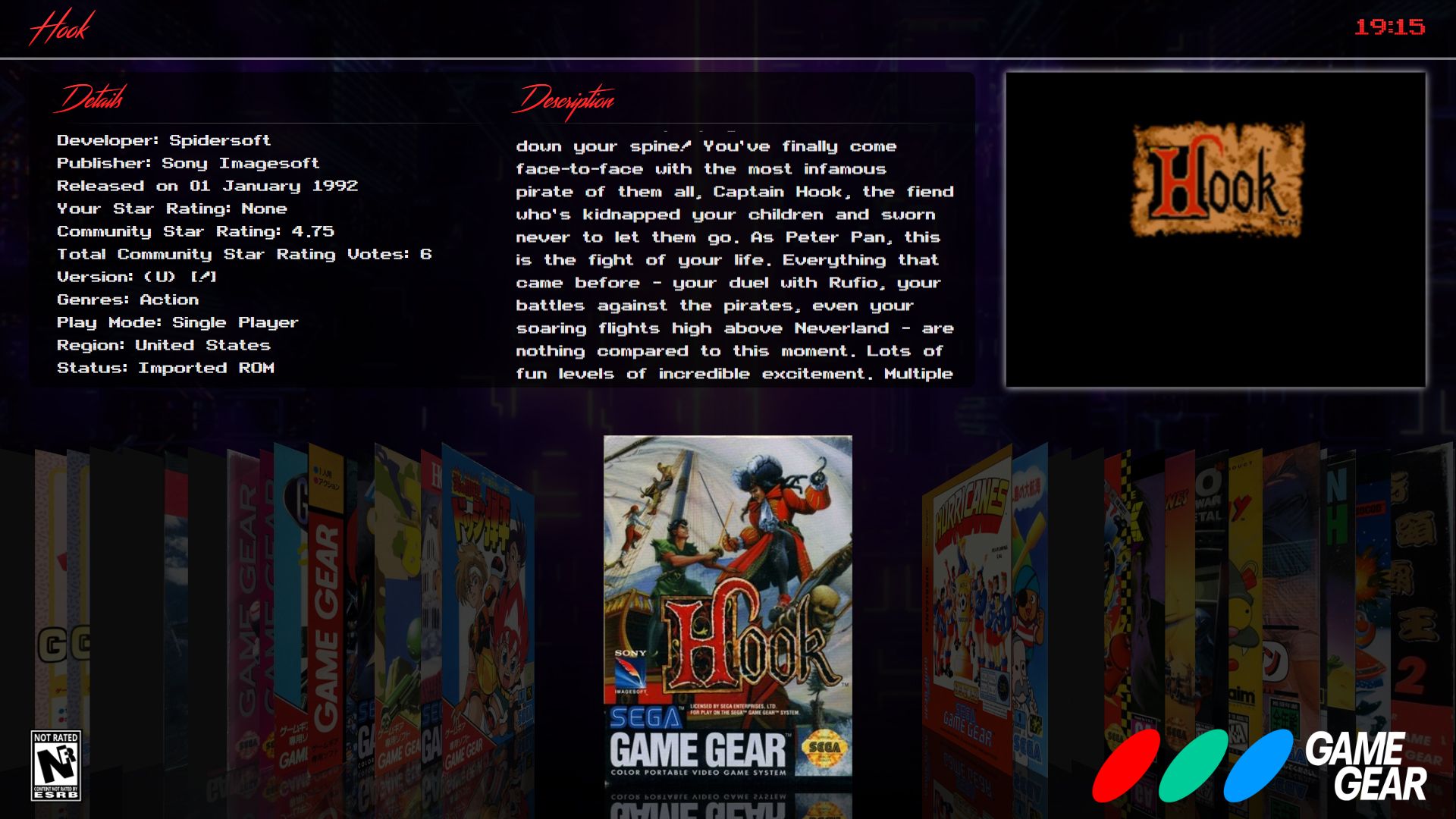
For your casual retro gamer, a tool like Retroarch is easier to use and you can install it on anything from a Raspberry Pi to your Android phone. Even the relatively low, onetime license fee of $30 won't make it more attractive unless you have specific needs in mind.
That's Launchbox Premium
With this guide, you should now have a pretty good idea about whether or not Launchbox Premium is right for you. With your full game collection imported and customized artwork, your game collection will never have looked this good.