- 9.60/10 1. Premium pick: WD_Black P50 Game Drive SSD
- 9.60/10 2. Editors choice: Seagate Game Drive for Xbox
- 9.40/10 3. Best value: Toshiba Canvio Basics
- 9.60/10 4. WD_BLACK P10 Game Drive for Xbox
- 9.60/10 5. Seagate Game Drive for Xbox SSD
- 9.40/10 6. LaCie Rugged Mini
- 9.60/10 7. Seagate Game Drive Hub for Xbox
The best external hard drives for Xbox One allow you to add more storage space to your Xbox console or easily transfer your Xbox game library to the new Xbox Series X and S.
With modern games getting bigger, not to mention the periodic updates and DLC, you'll soon run out of storage space than you imagined. Instead of uninstalling old games, you can add more storage with an external hard drive.
Here are the best Xbox One external hard drives you can buy today.
The WD_Black P50 Game Drive SSD is an excellent external drive for the Xbox One. It was designed purposefully for gaming and can hit impressive transfer speeds of 2000MB/s, meaning you'll no longer have to sit and wait through the annoying loading screens.
The P50 Game Drive SSD is available in different capacities up to 4TB. The 1TB model strikes an outstanding balance of price and capacity if you're on a tighter budget.
The overall build quality of this drive is fantastic. The shock-resistant aluminum enclosure ensures it can withstand the bumps and bangs of everyday use. You also get an included USB-C to USB-A cable to easily connect your Xbox One as the drive uses a USB-C connector.
- 20Gbps USB-C connection
- Shock resistant
- Included USB-C to USB-A cable
- Brand: Western Digital
- Capacity: 1TB
- Power: USB-powered
- Speed: 2,000MB/s
- Connection: USB 3.2
- Portable: Yes
- Excellent speeds
- Solid and reliable build quality
- Designed for gaming
- Available in higher capacities
- No backup utilities or other tools
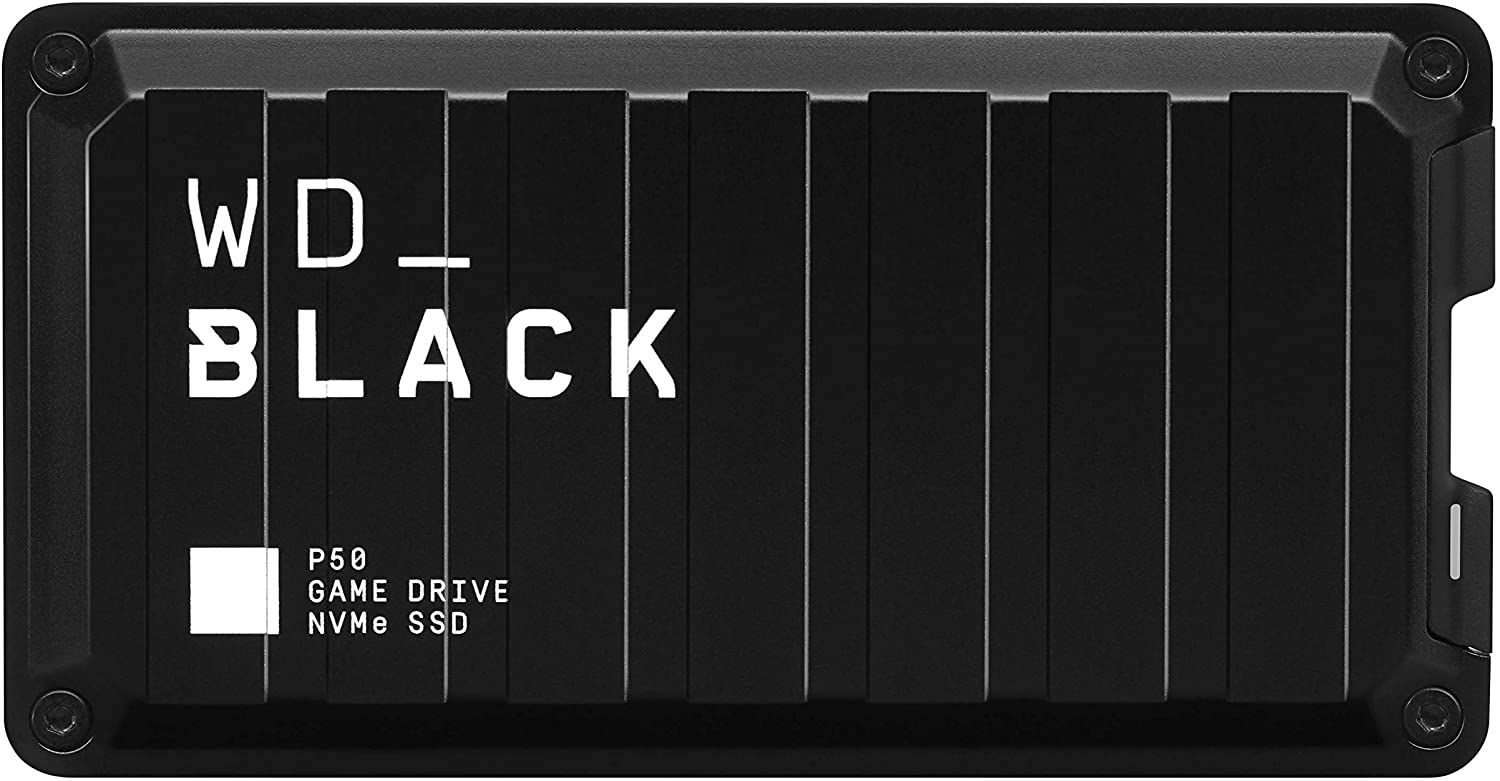
The Seagate Game Drive for Xbox is an official external hard drive for Xbox One. It is available in 2TB and 4TB capacities, allowing you to store more than 100 titles and still have enough room for other media.
The best feature of the Game Drive for Xbox is that it uses the same firmware as Xbox consoles, so there are no compatibility problems. It works flawlessly with all Xbox One consoles and even the latest Xbox Series X and Series S consoles.
The drive blends well into your existing Xbox ecosystem, thanks to its bold green finish and an Xbox logo engraved on the top left corner. It's compact enough to fit in any pocket for gaming on the go.
- Uses same firmware as Xbox One consoles
- One-year rescue service
- 2TB and 4TB capacities
- Brand: Seagate
- Capacity: 4TB
- Power: USB-powered
- Speed: 140MB/s
- Connection: USB 3.0
- Portable: Yes
- Seamless integration and performance on Xbox
- Compact and portable
- Great aesthetics
- Only two capacity options
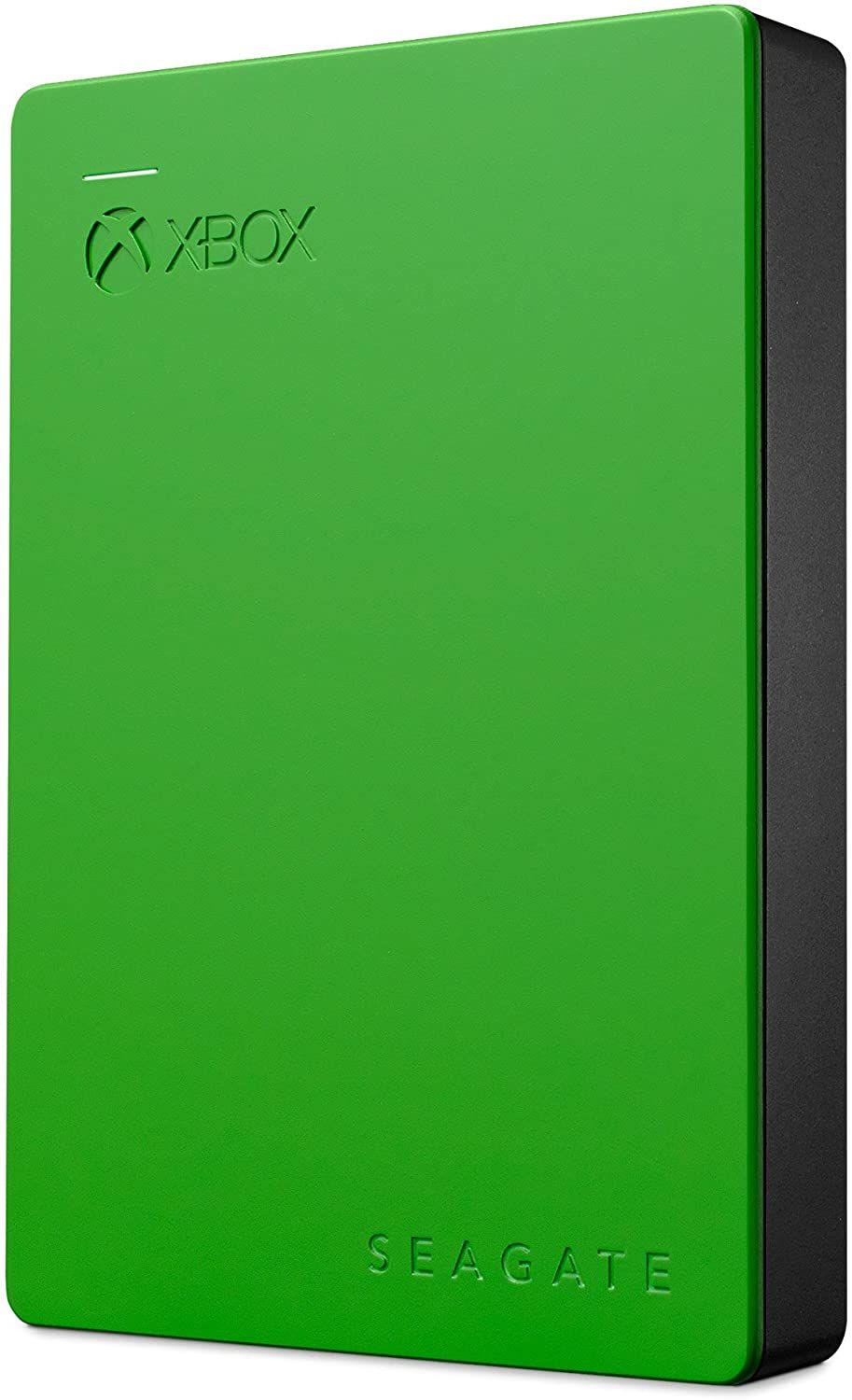
If you're looking for the cheapest Xbox One external hard drive that won't break the bank, the Toshiba Canvio Basics might be the best option for you. It's a budget external hard drive available in 1TB, 2TB, and 4TB capacities.
The 2TB model is the best choice for most people. It has a lower cost per gigabyte than the 1TB model, and you get enough space to store more than 50 games.
The build quality isn't the best you can get in the market, but you cannot complain given the price. Besides, you get a one-year limited warranty for added peace of mind.
- Varying capacities up to 4TB
- One year standard limited warranty
- Brand: Toshiba
- Capacity: 2TB
- Power: USB-powered
- Speed: 150MB/s
- Connection: USB 3.0
- Portable: Yes
- Competitive pricing
- Portable
- Great performance for the price
- Cheap plastic build
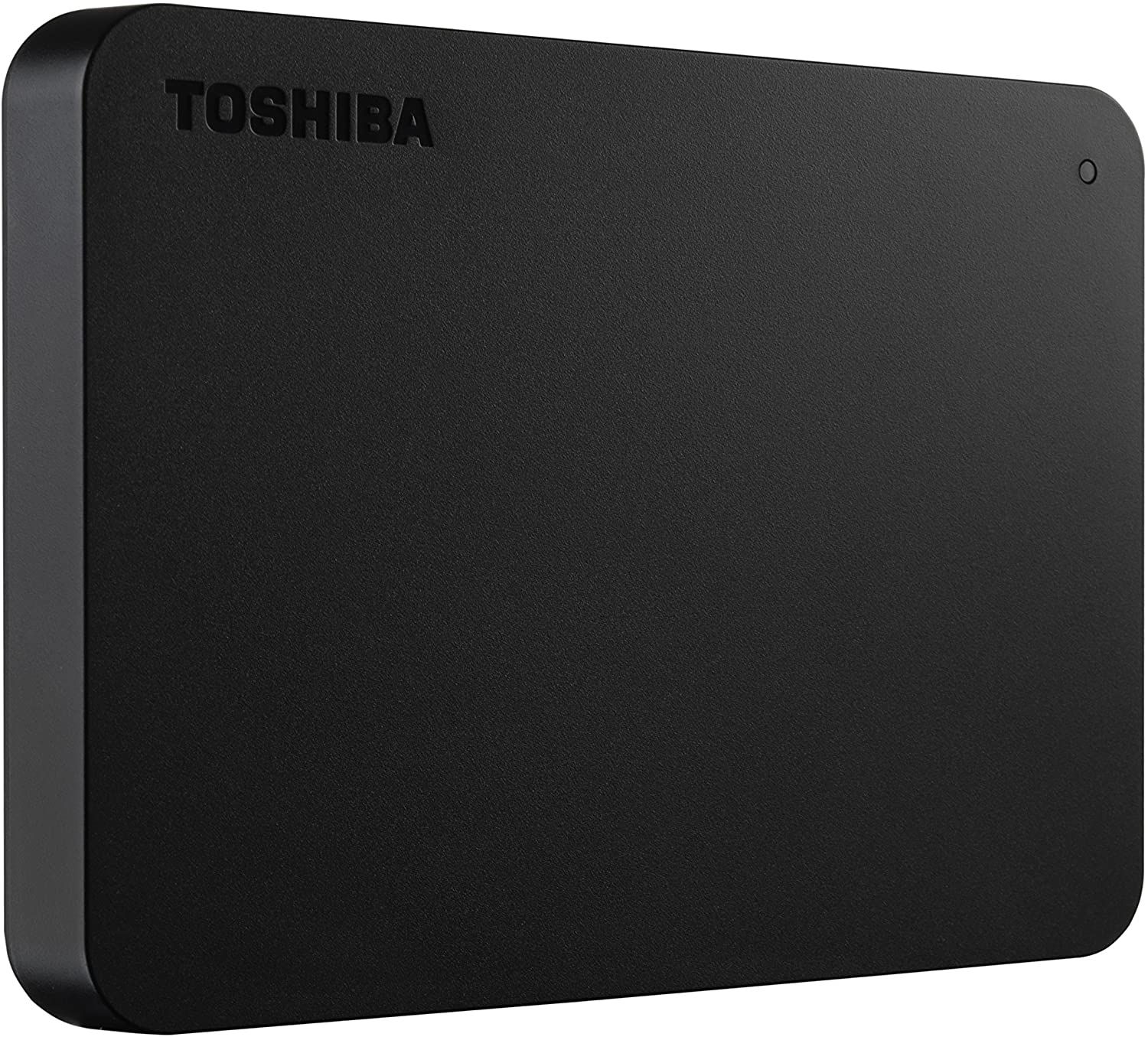
The WD_BLACK P10 Game Drive for Xbox is another external hard drive built for Xbox One consoles and gamers. It comes bundled with a one-month membership to the Xbox Game Pass Ultimate package and up to 5TB of storage capacity.
The P10 Game Drive for Xbox is an excellent alternative to the Seagate Game Drive for Xbox if you need more capacity and durability. It's small for portability and has a metal top cover to protect the drive when outdoors.
Whether you want to backup your entire Xbox game library or play games at your friend's house, the P10 Game Drive for Xbox is an ideal choice. Another great feature is that you don't need an external power supply, even with the higher 5TB model.
- Metal top cover
- One-month Xbox Game Pass Ultimate membership
- Three-year limited warranty
- Brand: Western Digital
- Capacity: 2TB
- Power: USB-powered
- Speed: 130MB/s
- Connection: USB 3.0
- Portable: Yes
- Designed for gamers and optimized for Xbox One consoles
- Portable and durable
- Capacities up to 5TB
- Runs warm on sustained use
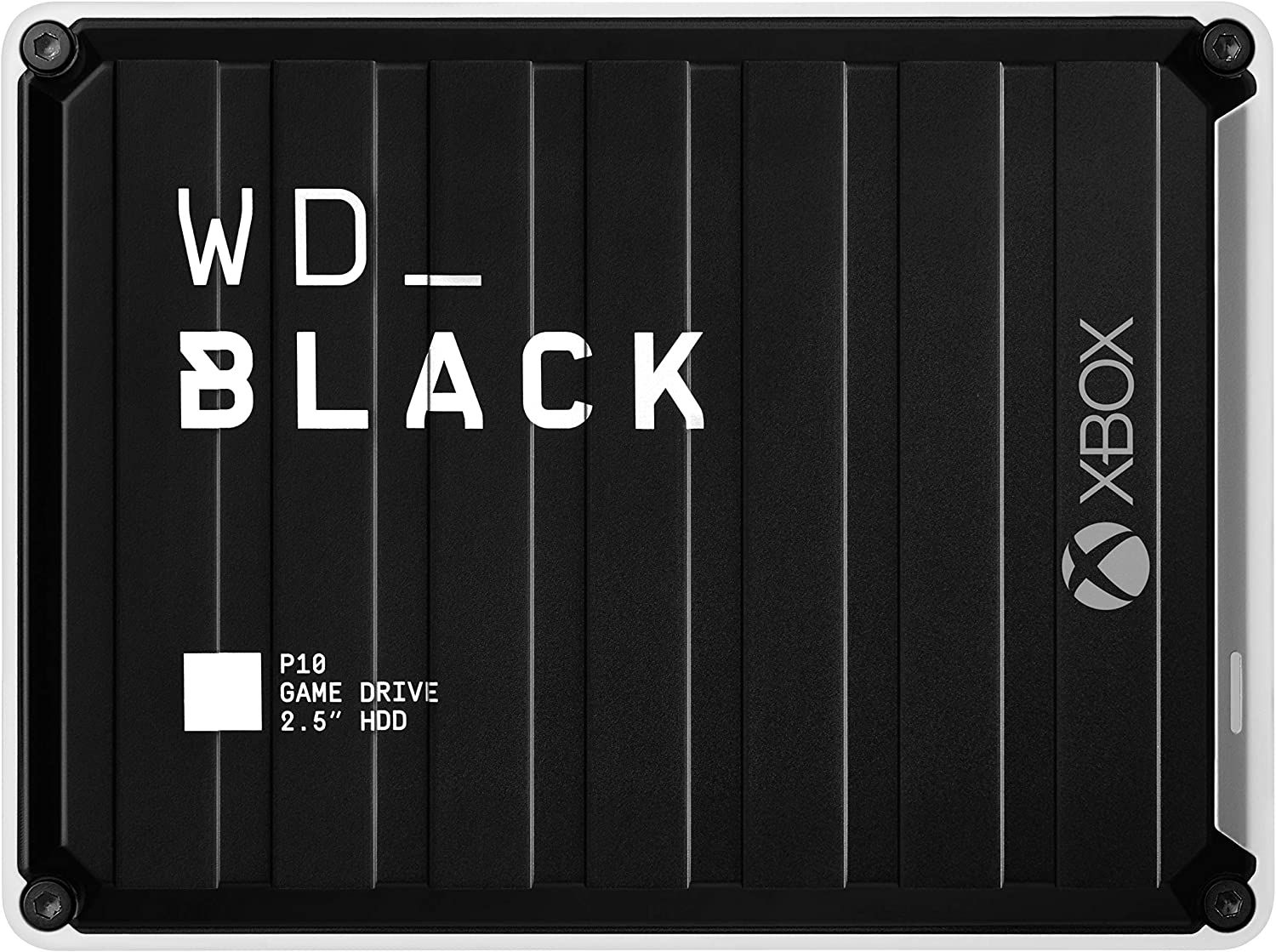
At only 0.185 pounds and 3.679 x 3.11 x 0.358 inches, the Seagate Game Drive for Xbox SSD is the best portable external hard drive for Xbox One. It's very lightweight and compact. You can easily stuff it in your backpack or pocket to bring your Xbox game library to everywhere you go.
In addition to portability, the Seagate Game Drive for Xbox SSD offers fast transfer speeds up to 540 MB/s, ensuring faster game boot times and quicker loading screens.
The drive features the official Xbox branding to complement your Xbox console. You also get a two-month Game Pass membership, three-year warranty, and one-year rescue services for more value for the money.
- Shock resistant
- Two-month Xbox Game Pass membership
- One-year Rescue Service
- Brand: Seagate
- Capacity: 1TB
- Power: USB-powered
- Speed: 540MB/s
- Connection: USB 3.0
- Portable: Yes
- Compact and lightweight
- Faster SSD performance
- Great build quality
- A little pricey

The LaCie Rugged Mini is one of the toughest external hard drives you can buy for your Xbox One console. While small and portable, this drive can withstand accidental drops and extreme weather conditions, allowing you to bring your Xbox library to wherever your gaming adventures take you.
The LaCie Rugged Mini is an excellent pick if you travel with your console very often or want that extra durability and reliability. It is available in higher capacities up to 5TB, so you can store as many games as you like.
Performance is similar to the other external hard drives, and it meets all the requirements of Xbox One external storage with a USB 3.0 connection and 1TB minimum storage capacity.
- Drop, shock, dust, and rain resistant
- Mini form factor
- Two-year data recovery services
- Brand: LaCie
- Capacity: 2TB
- Power: USB-powered
- Speed: 130MB/s
- Connection: USB 3.0
- Portable: Yes
- Very durable and reliable
- Portable design
- High capacity storage
- Looks out of place next to the Xbox One
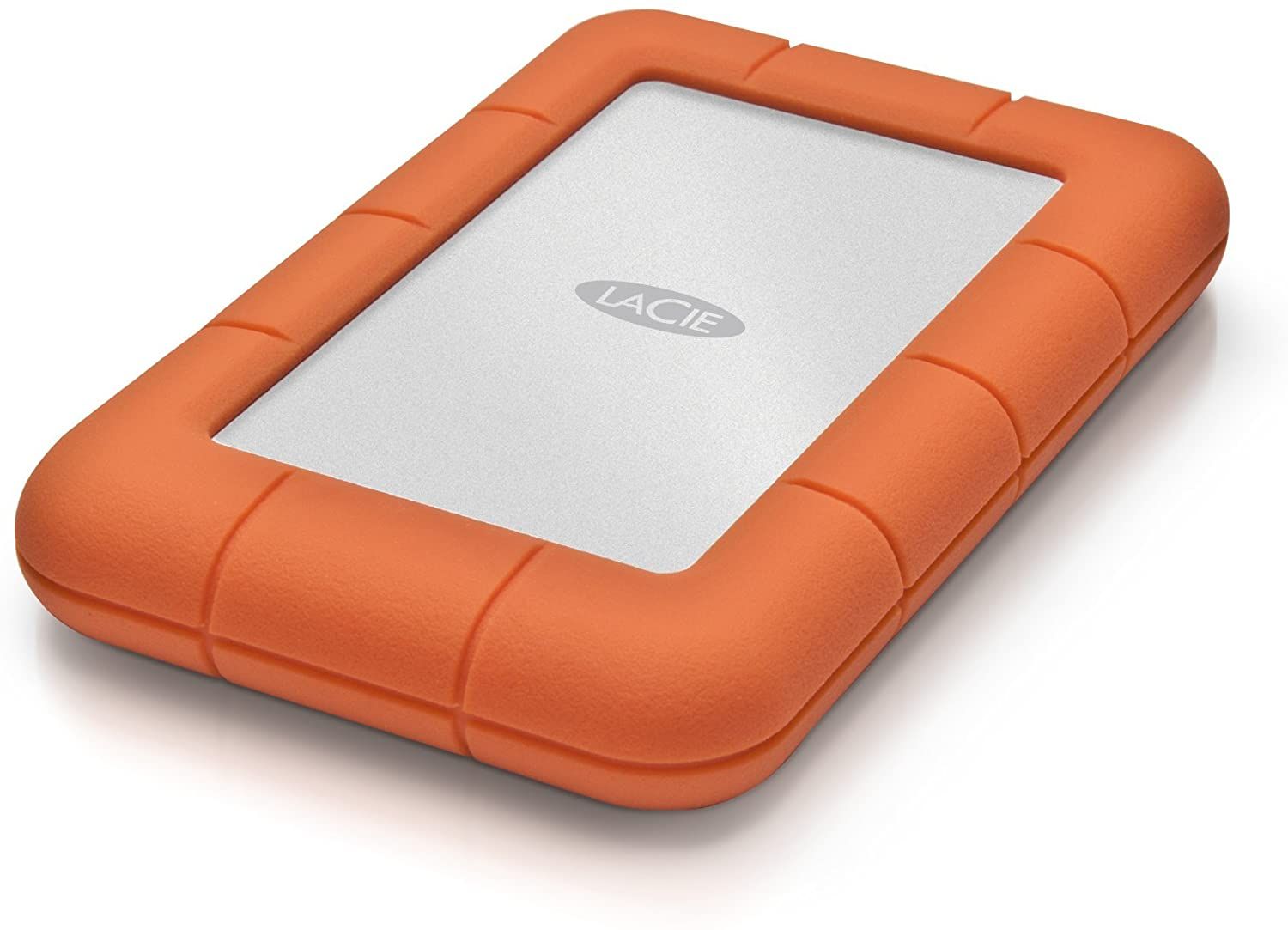
The Seagate Game Drive Hub for Xbox provides a whopping 8TB of storage capacity, great if you have many games to store or don't intend to buy another external hard drive soon. It has plenty of space for your entire Xbox game library and any upcoming new titles.
The drive also comes with two USB 3.0 ports, which comes in handy if you want to charge your Xbox controllers or connect other Xbox One peripherals. And with the same design and finish as the Xbox One console, the Seagate Game Drive Hub for Xbox fits perfectly on your gaming setup.
The only downside with this drive is that it is not as portable as the other Xbox One external hard drives, and it requires a power outlet.
- Designed for Xbox One
- Dual USB 3.0 ports
- One-year Rescue Service
- Brand: Seagate
- Capacity: 8TB
- Power: Mains power required
- Speed: 160MB/s
- Connection: USB 3.0
- Portable: No
- Built for gamers
- High storage capacity
- Stylish design
- USB 3.0 to connect and charge Xbox accessories
- Requires external power supply

FAQ
Q: Can You Use Any External Hard Drive for Xbox One?
You can use any external hard drive with the Xbox One as long it has a USB 3.0 interface, more than 128GB storage capacity, and is correctly formatted for Xbox.
Q: How Many Games Can 1TB Hold?
Considering that the average game size is 35GB to 50GB, a 1TB hard drive can hold about 25 games. However, this will change depending on the type of games you play. For instance, a single 4K HDR game like Cyberpunk 2077 can take up as much space as 70GB.
Q: How Do You Format an External Hard Drive for Xbox One?
To format an external hard drive for Xbox One, connect the drive to your console and follow the prompts. The console will ask you to format the drive to store games and apps. You can also select to install new games and apps to the external hard drive by default, great if you want to play games off your external drive.

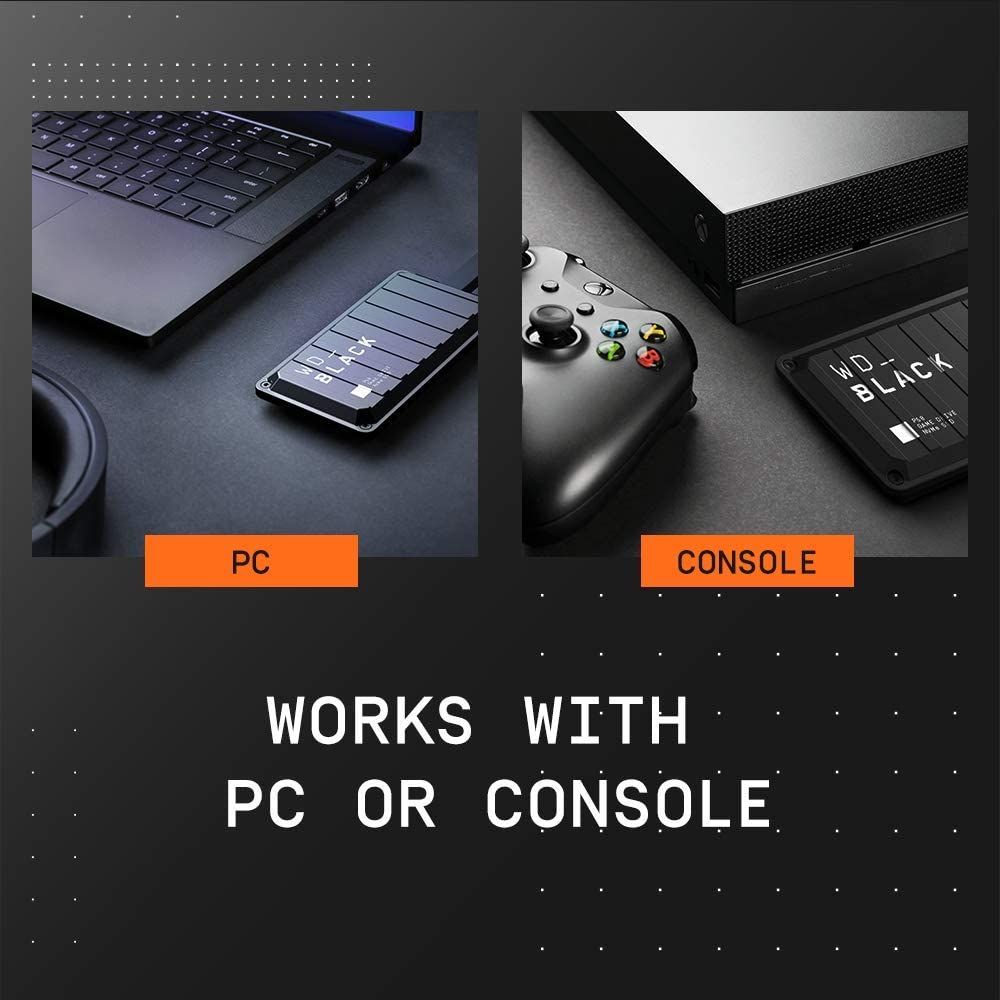
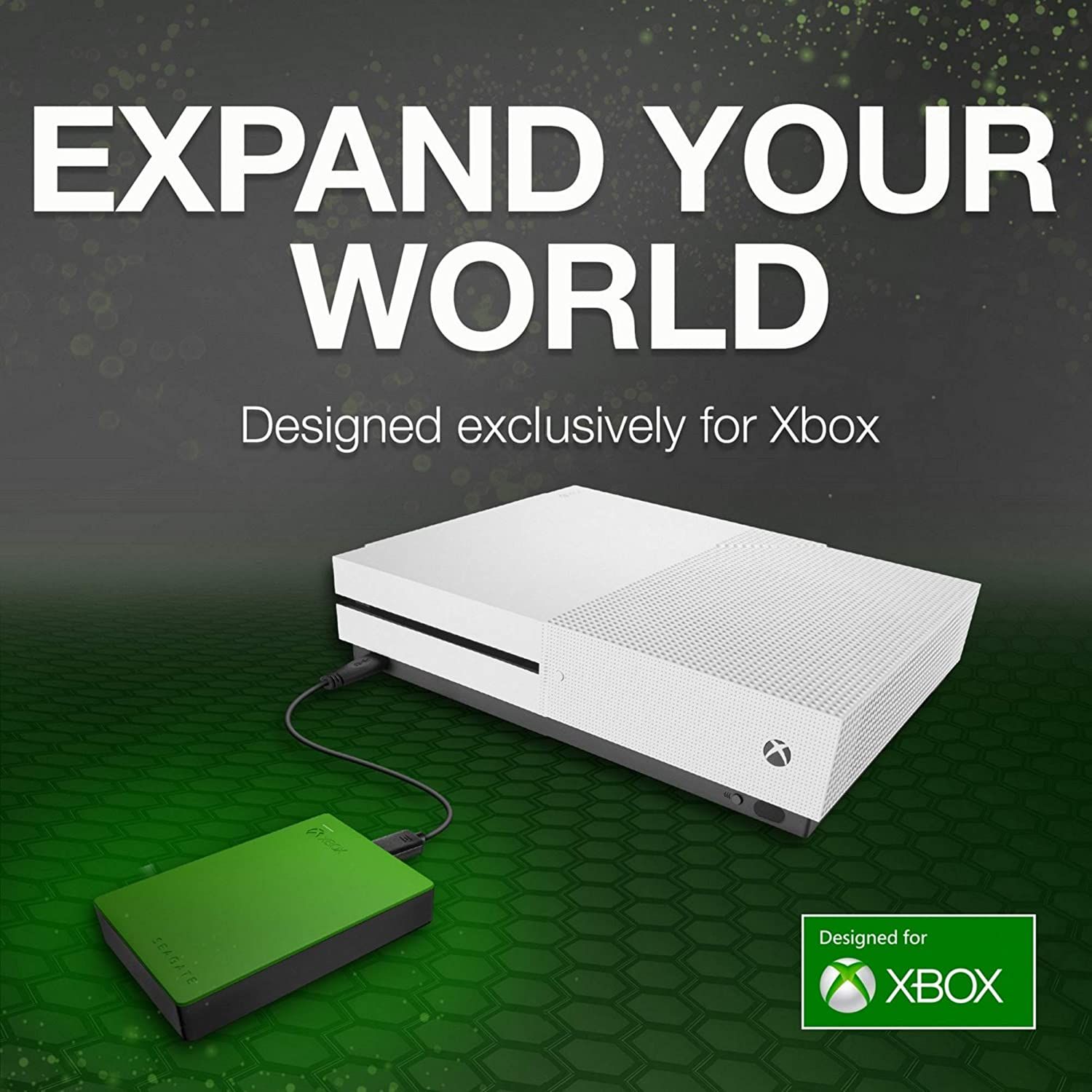
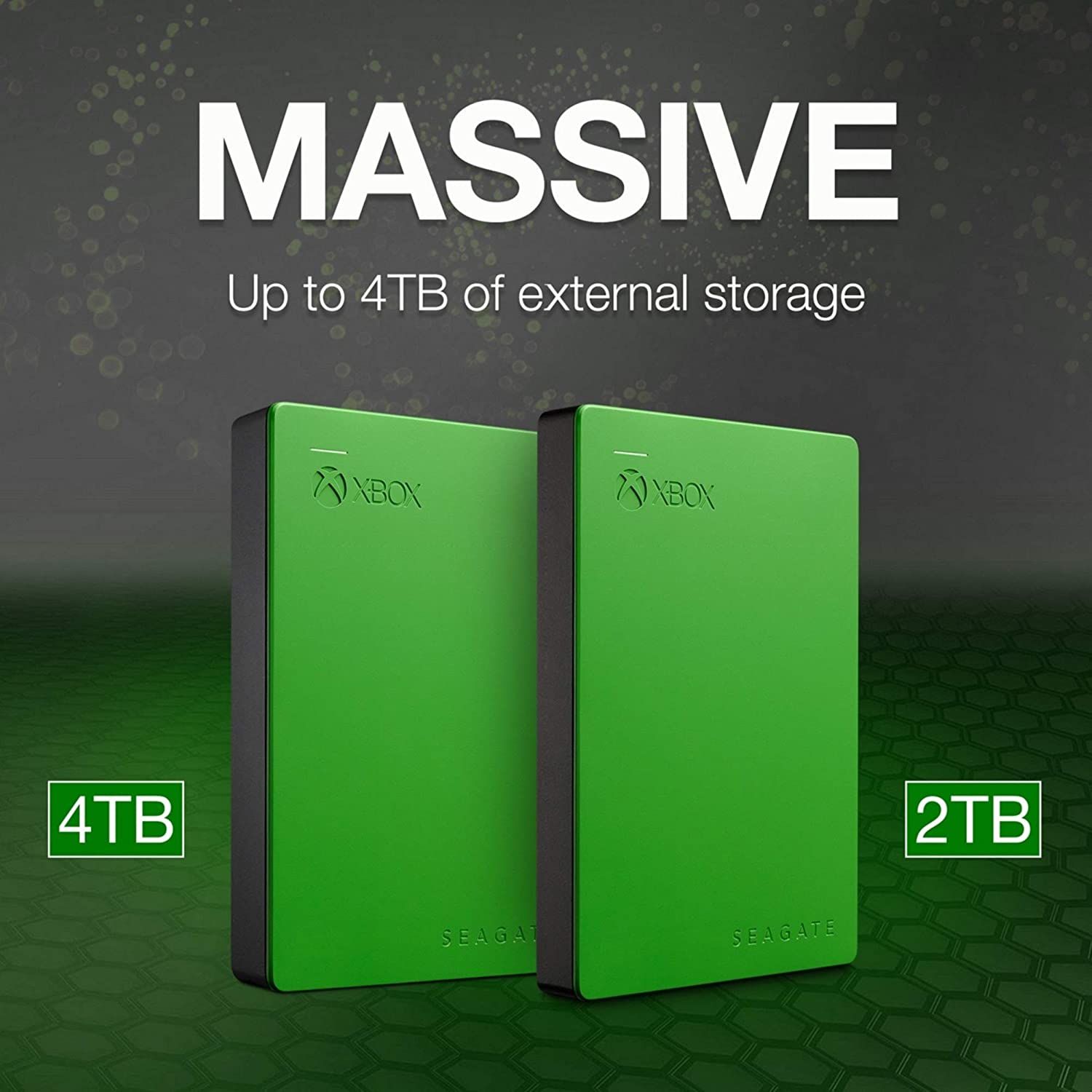
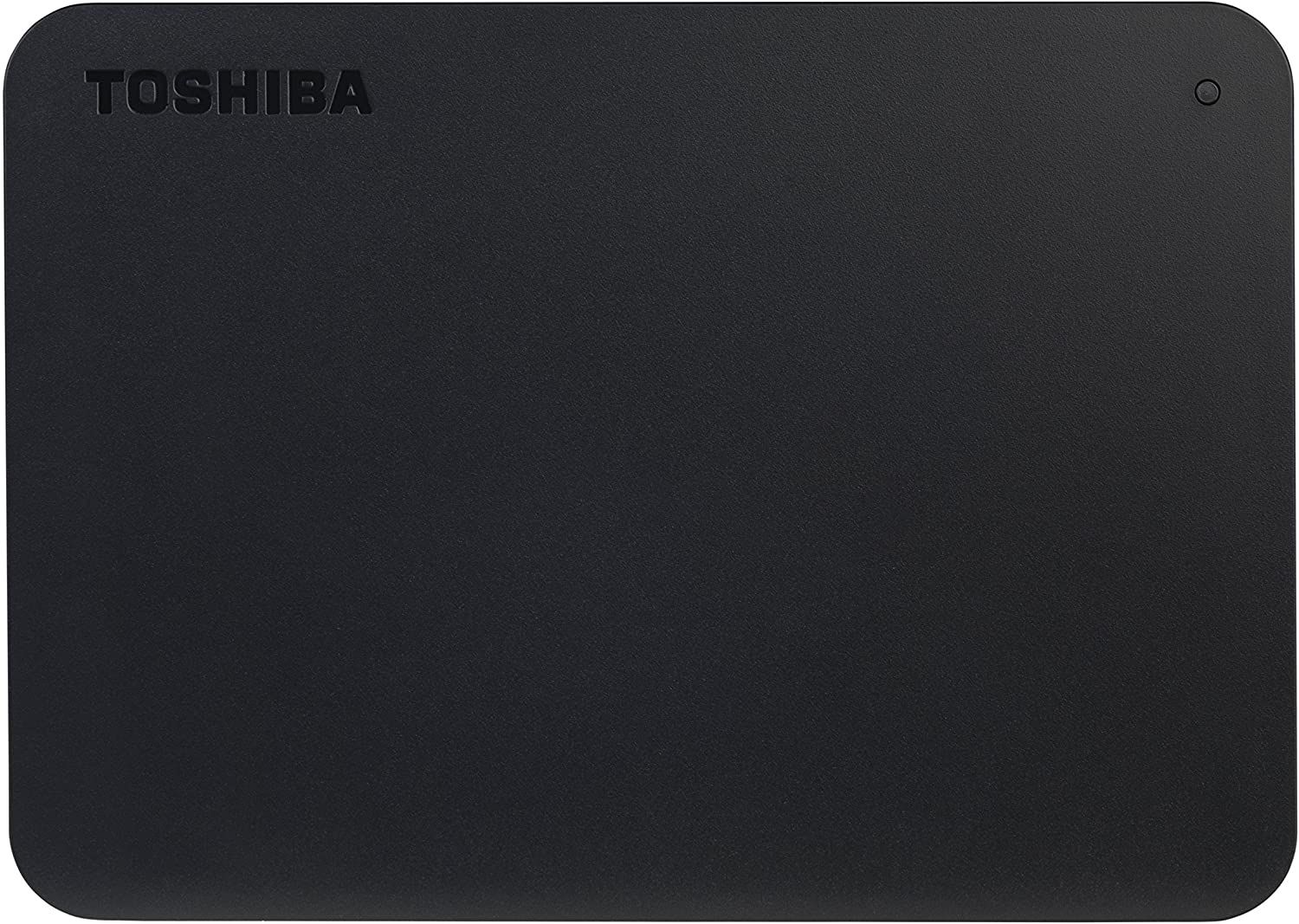





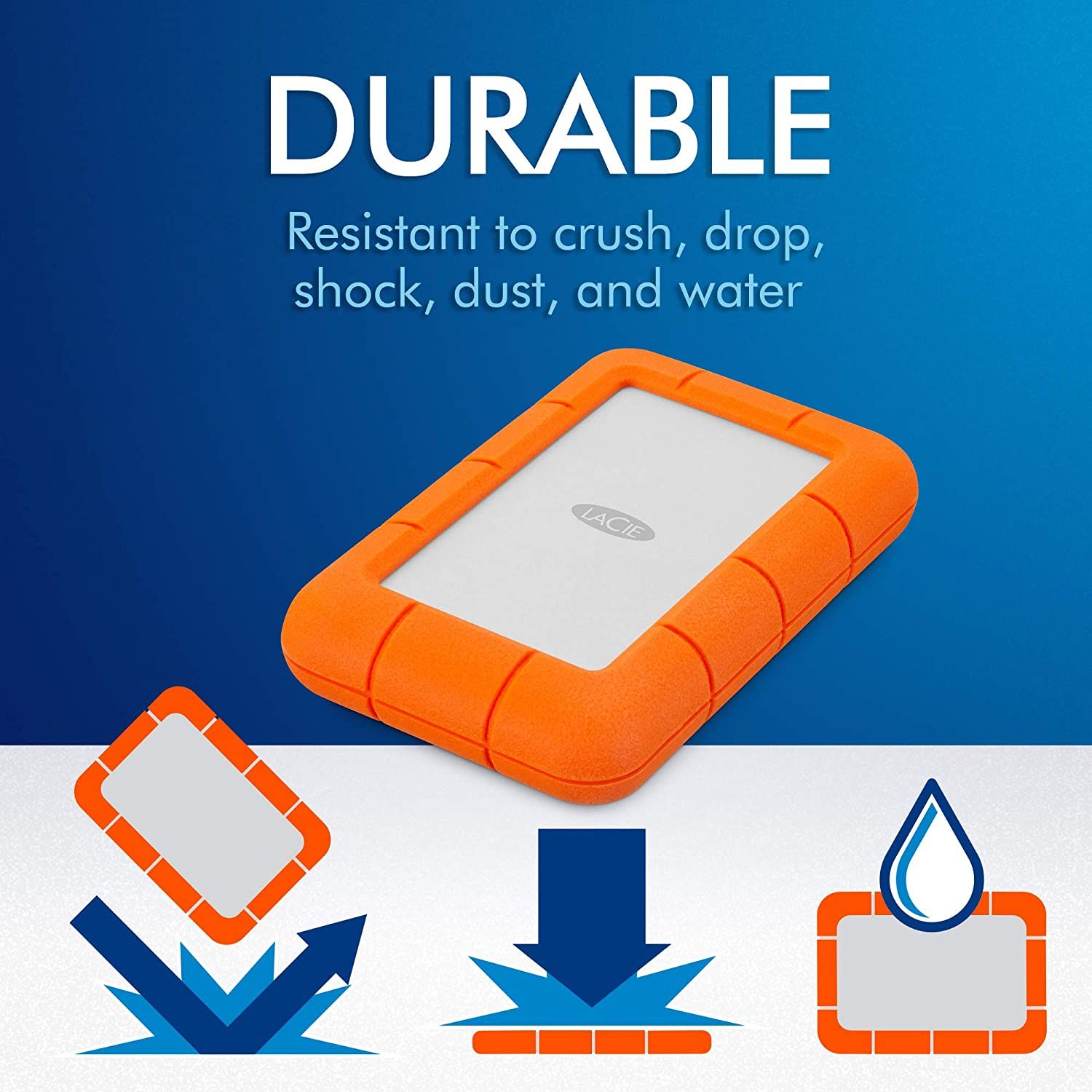
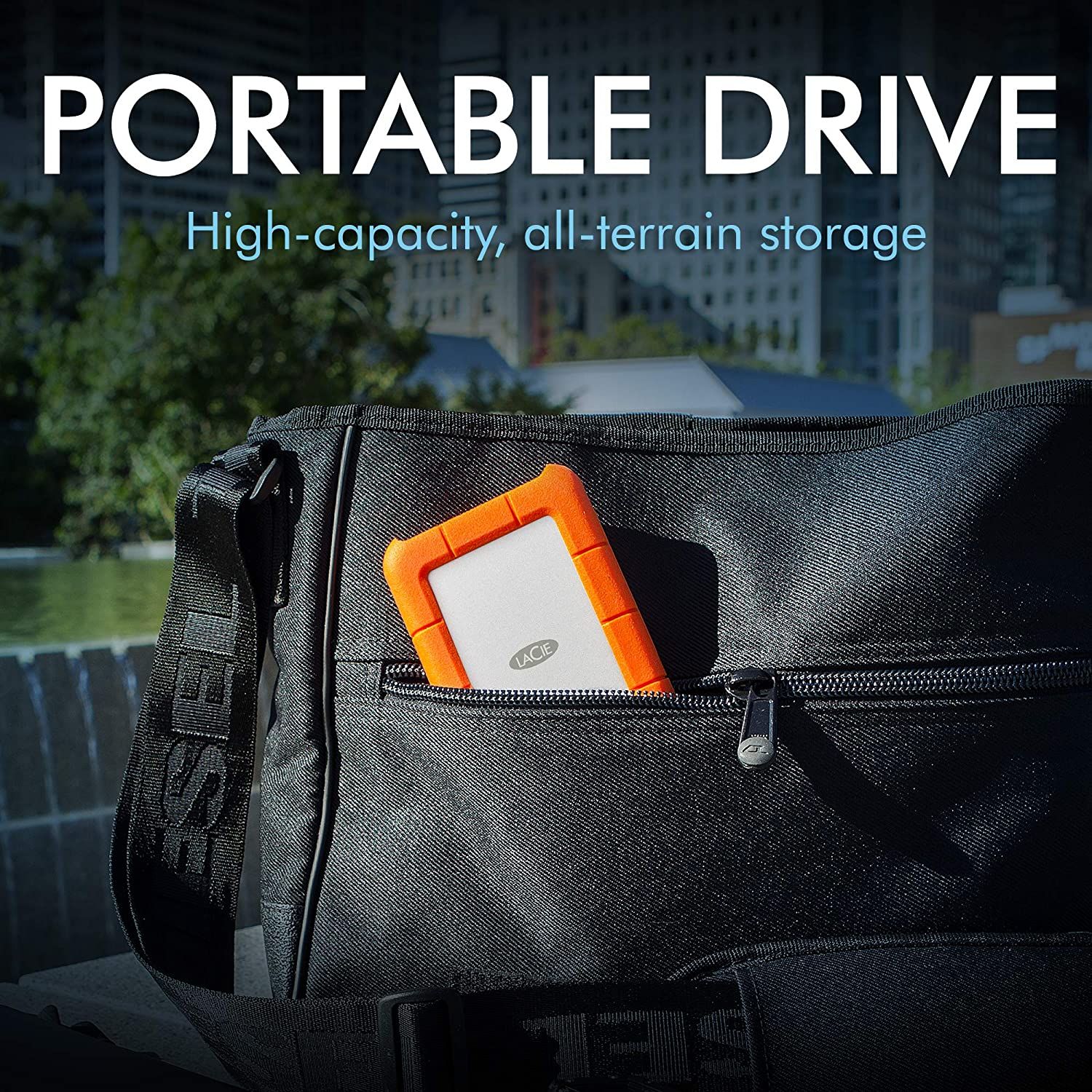


![How to Find IMSI Number on iPhone [Helps with iOS Unlock][Updated] data:post.title](https://blogger.googleusercontent.com/img/b/R29vZ2xl/AVvXsEjLjHwhnfUXNJTuiylqmlurhLRVAEVi803j6xcnvN8EZwF5_XUynz1y0Ko-vwpx6O3nT5hogTELahedGzgQpXM5Y99fcBliinyBu8ACw8_DVV3FpPLkIqR0u7v_HM39rAkpV5MyJiG1h5s/s72-c/find+imsi+iphone.jpg)