The technology industry is brimming with unintelligible "as-a-service" acronyms such as SaaS, PaaS, BaaS, and more, with new ones springing up now and then. Another acronym on the rise is TaaS, short for Testing as a Service, which basically means outsourcing all activities related to software testing.
In this article, you’ll learn everything about Testing as a Service and some of the most popular TaaS solutions. Let's start with a brief definition of TaaS first...
What is Testing as a Service (TaaS) and How Does It Work?
Testing as a Service, or TaaS for short, is a model by which businesses outsource software testing of their products to firms specializing in testing operations. Or, to put it in other words, do testing as a service.
While there are many reasons to choose TaaS, the biggest attraction of the TaaS model is that it allows businesses to focus on other important areas of their business, such as improving their product or services, researching new products, or plan their marketing and sales targets, rather than spend their time on repetitive tasks like software testing.
Another key feature of TaaS is scalability. In the early days of software development, you would've had to forgo software testing altogether if you were a small company with a limited budget. But now, no matter the size of your company, you can subscribe to the service model that best fits your budget.
Testing as a Service is carried out by both humans and through automation. The people involved in manual testing, called Quality Assurance (QA) analysts, perform series of step-by-step procedures to find out the bugs in the key features of your application.
In automated testing, on the other hand, tools and scripts are used to carry out the testing for you. Naturally, automated testing is better in terms of efficiency and speed.
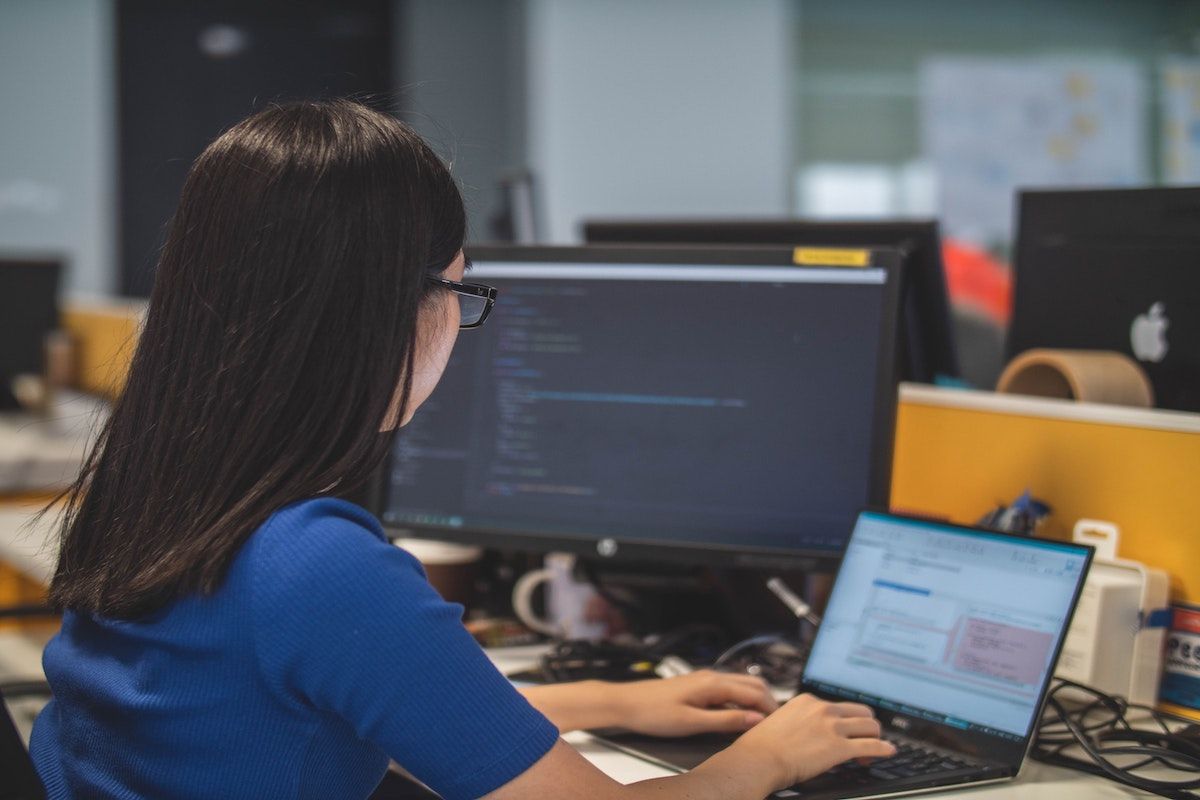
However, it's important to note that it wouldn't be correct to pit one type of testing against the other.
You need people to write those automated scripts for you, after all. Opting to complete all testing work manually is not wise either, as a lot of repetitive work could be automated, but you or your organization might miss the nuance that a human tester can deliver.
A combination of both manual and automated testing is the best approach to follow.
Types of Testing As a Service Solutions
There are several TaaS types catering to various needs that arise in the testing phase of a product. You may even opt for multiple testing services as per your requirements.
- Functional Testing as a Service: It is a type of testing in which a QA analyst determines if a piece of software is acting according to its functional requirements. It is carried out by entering the inputs for the software and verifying the output to see if the software is working as it was intended. Functional testing is often called "black-box testing" because we are only concerned about the software's results rather than its internal working or structure. Furthermore, it also checks the software for navigation, usability, and error conditions.
- Performance Testing as a Service: In performance testing, the stability, speed, and responsiveness of software are evaluated. It is done by replicating a real-world environment by creating virtual users and executing various tests such as soak testing, spike testing, stress testing, and more.
- Security Testing as a Service: A type of software testing, security testing is carried out to ensure that the application is safe and without any vulnerabilities to malicious threats. In security software testing, a thorough scanning of your software is performed to find any possible loopholes. And if there are indeed any loopholes, the QAs will then work on resolving them.
- Regression Testing as a Service: Regression testing is performed to ensure that changing the initial code or adding new functionality doesn't affect the application adversely. It also verifies if the new changes have solved the previous problem. Even a small change that is unwarranted can cause unexpected crashes; Regression testing is a way to verify if that's the case.
When Should You Prefer Testing as a Service (TaaS)?
Testing as a Service is based on an outsourcing model. Like any outsourced service, it's preferred when the costs of performing those activities yourself are higher, rather than simply outsourcing the whole thing.
While cutting the costs is a big factor in outsourcing, it's not the only one. Here is a slew of other variables that make TaaS a preferred option over traditional software testing.
- Expertise: While a company is focused on developing its products, spending resources on testing can be a big distraction. This is not to say that testing should not be taken seriously; quite the contrary, actually. Instead of making developers work on testing (along with developing the product) or hiring and setting up a new department for testing, a much wiser approach is to hire another company specializing in providing testing services.
- Lack of Testing Infrastructure: When starting, most companies lack the resources necessary to carry out testing. This includes testing software, hardware infrastructure, server costs, etc. The resources required to set all of this testing up usually outstrip the potential return.
- For Improving the Testing Standards: Handling the testing for your products can influence the outcome of the results. Hiring a professional testing outfit can make your testing process more efficient, and thus, make your applications more bug-free and robust.
Testing as a Service Can Reduce Costs
Hopefully, this short guide made the TaaS model clear for you. Just like its companions, Software as a Service and Desktop as a Service, the TaaS model can help you bring about more efficiency and robustness while reducing costs.
The phenomenon of Testing as a Service, and the "As a Service" model at large, is still in a fledgling state but is bound to grow.
![How to Find IMSI Number on iPhone [Helps with iOS Unlock][Updated] data:post.title](https://blogger.googleusercontent.com/img/b/R29vZ2xl/AVvXsEjLjHwhnfUXNJTuiylqmlurhLRVAEVi803j6xcnvN8EZwF5_XUynz1y0Ko-vwpx6O3nT5hogTELahedGzgQpXM5Y99fcBliinyBu8ACw8_DVV3FpPLkIqR0u7v_HM39rAkpV5MyJiG1h5s/s72-c/find+imsi+iphone.jpg)