Job hunting is a stressful, harrowing, overwhelming activity. These free apps help you organize your job search, track job applications, and guide you to landing a gig.
A typical job search requires you to apply to many places, tailor your resume for each position, and follow up with them. You need a system to track all of these tasks and information. You can always use a spreadsheet or a manual folder, but a better option is to try one of these specialized job application tracker apps.
1. Kiter (Web): Simple and Fully Free Job Application Tracker
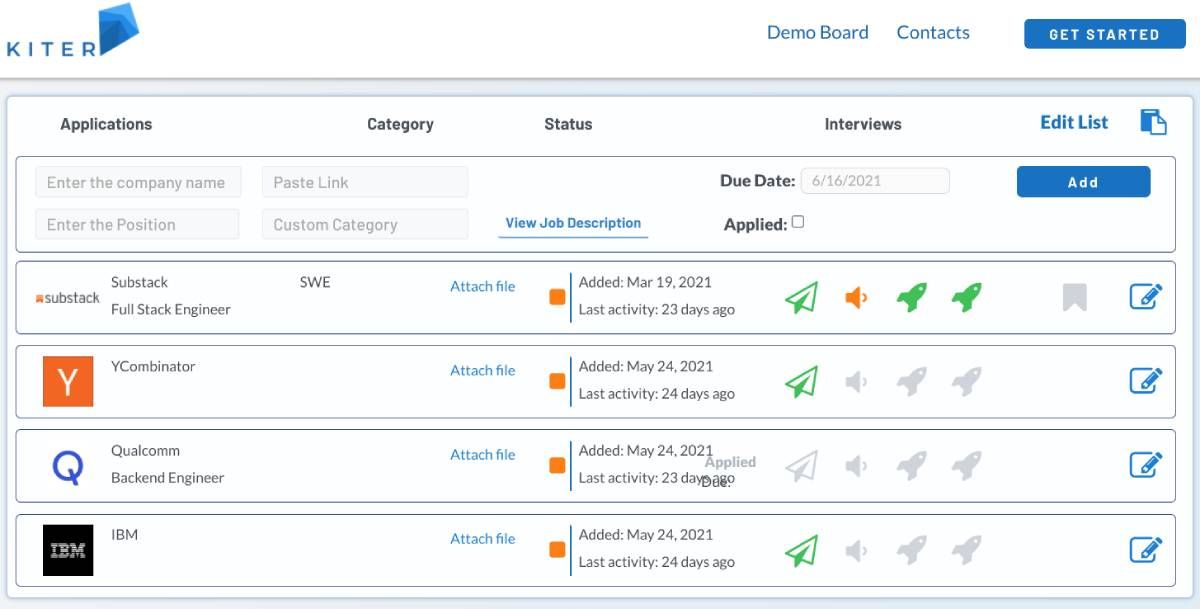
Kiter is a personal board to add and track job applications in all their stages. The free web app includes some detailed note-taking and additional features to ensure you get that offer.
To add any new job posting, put in the company name, link to the posting, designation, and assign it a category that you slot it in. You can also add the full job description, but it won't clutter up your dashboard till you click on it. There's a handy Chrome extension to quickly add these details to your Kiter while surfing job boards.
You can note how you applied (standard application, referred by network, cold email outreach, recruiter). You can add tasks and reminders, as well as contacts you met in any job application. It helps to look them up on LinkedIn and other spaces before you interact with them again.
All of this comes together in the dashboard. You'll see the status of any application, when you applied and when you had the last activity on it, tasks and reminders, and a log of all your activities on Kiter. In one look, you know exactly where you are in your job hunt.
2. JobCull (Web): Free and Private Job Application Tracker
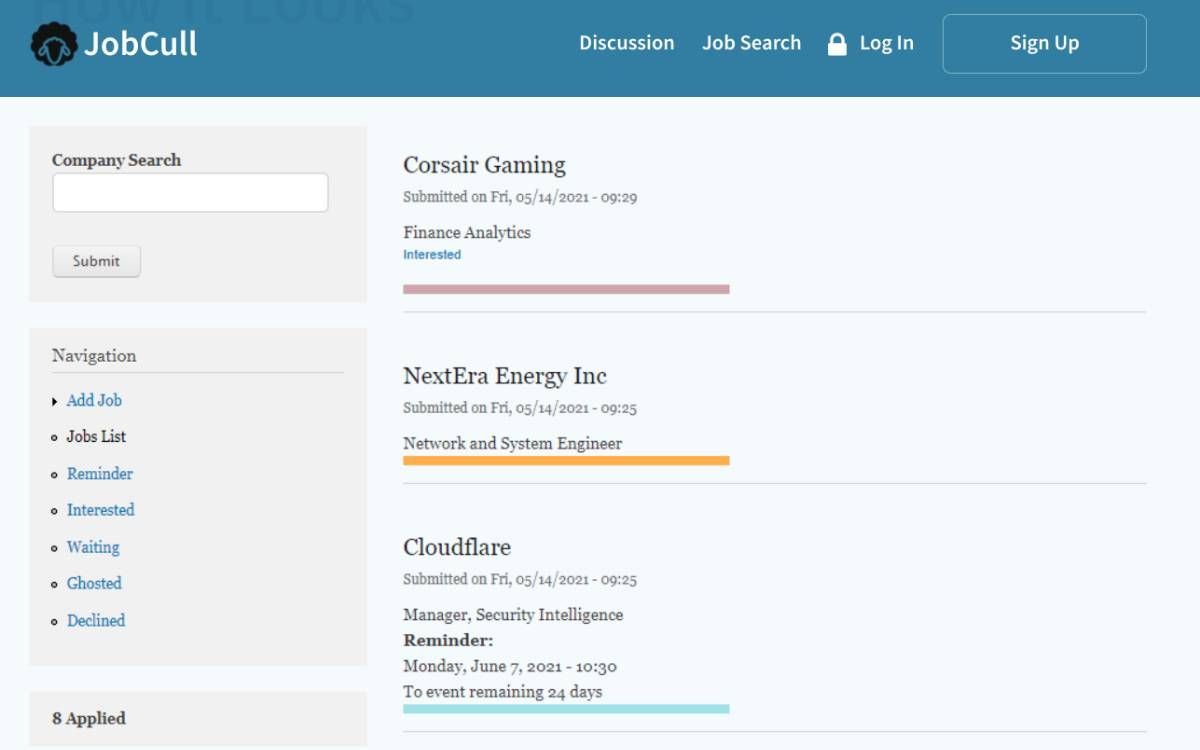
JobCull is a simple and private job application tracker. While the design is a little drab, it gets the basic features right, and that's what matters. Also, it's free and claims to keep your data secure and available only to you.
When you add a new job, you get boxes to add the company name, job title, and a simple text editor for the full posting. You can also upload files and images to each job entry (up to 20 MB), which isn't a standard feature. Assign it a color, as well as a status: Interested, Waiting, Ghosted, and Declined.
JobCull allows you to set reminders for each job, including multiple reminders. While there isn't a task list, each job acts as a blog post so that you can add comments under it as notes. It's not the best system, but it somehow works.
3. JibberJobber (Web, Android, iOS): Save Contacts, Companies, Jobs, and Compare Them
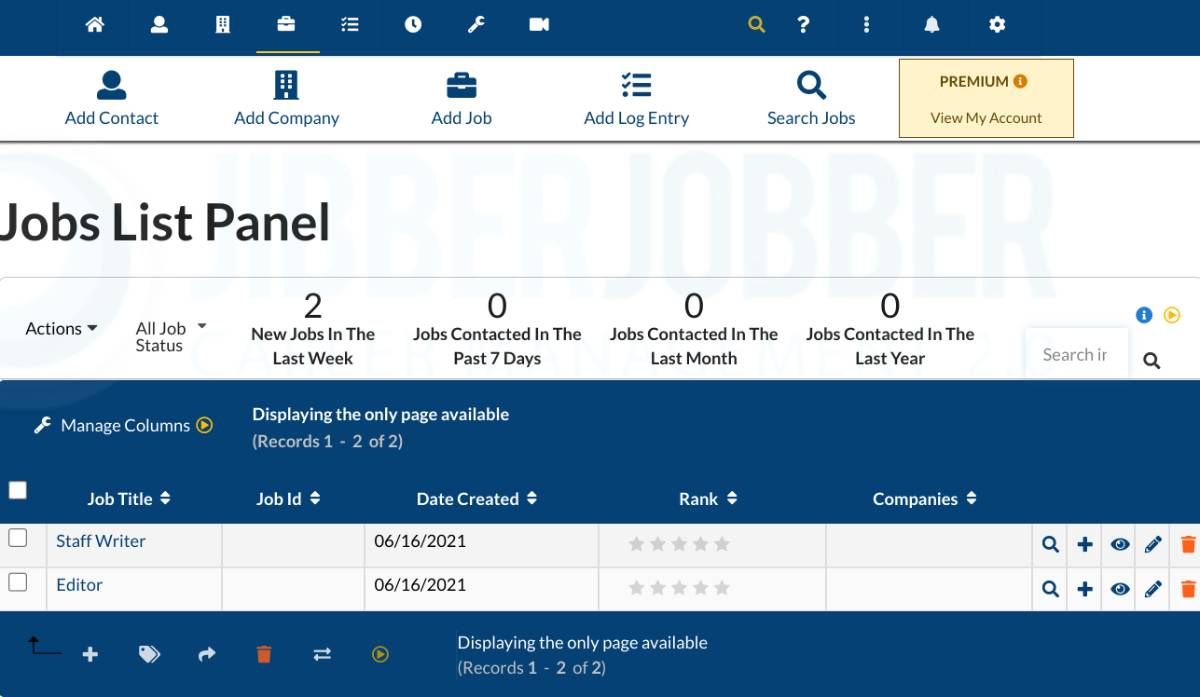
JibberJobber is one of the best tools to organize your job search. It has a remarkably detailed database spread across contacts, companies, and jobs and also lets you compare jobs you've listed.
The list of fields includes everything you'd expect, and interlinks contacts, companies, and jobs to create a solid database. If you end up adding the same job twice, JibberJobber will find duplicates to alert you. And for similar jobs, you can compare their fields side-by-side to pick what works. As one of the few job application trackers that also has mobile apps, JibberJobber makes it much easier to add jobs when you find them while using your phone.
Interestingly, JibberJobber has an extra field for log entries. On your job search, you're bound to have days where small events happen that are useful but don't fall in any category. Use the log entries to add those details, and again cross-reference them with reminders or jobs.
The free version of JibberJobber restricts you to 25 contacts and companies. The paid premium version lets you add unlimited contacts and companies, and offers other features like push reminders and bulk importing contacts.
Download: JibberJobber for Android | iOS (Free)
4. Placement (Web): Guided Job Tracker for Beginners
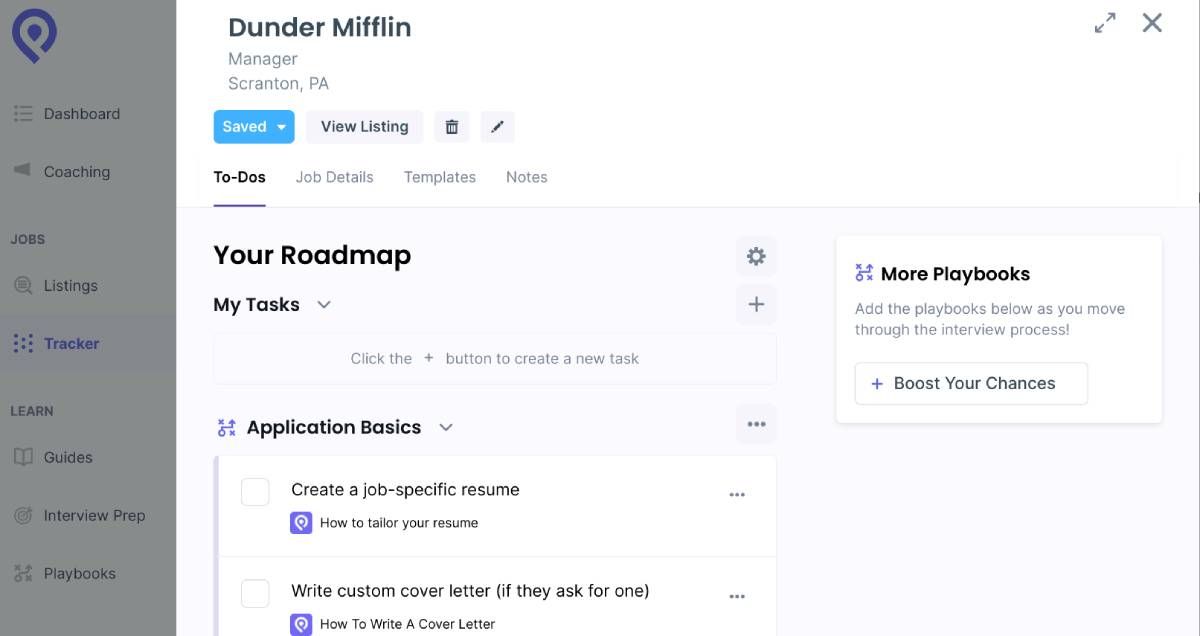
Placement is a tremendous app for those who need help in their job search and organization beyond simple tracking. We'll focus only on Placement's job application tracking features, even though it offers much more, and the Plus and Pro versions add extra benefits. But don't worry, the free version is good enough for many to never need to upgrade.
The Tracker is like a simple Trello or kanban board, where you add cards to boards like Saved, Applied, Phone Screens, Interviews, and Offers. In each card, add information like the role, company, location, and job listing URL. Then the main card of the job shows you four tabs: to-dos, job details, templates, and notes. If you're not sure what the next step should be or how to do it, Placement helps tremendously here.
For example, you'll get suggestions of To-Dos to add to your roadmap to boost your chances or cover the basics of an application. In Templates, you'll get free email templates to reach out, follow up, or request an intro. You can also save letters or additional information about the job in these cards and move them between boards.
It's a lovely and visual way to track your job applications while getting help when you need it. Those who are new to the job search process will greatly benefit from Placement's playbooks and guides.
5. Teal (Web): Gorgeous and Feature-Rich Job Tracker With Quick-Add Extension
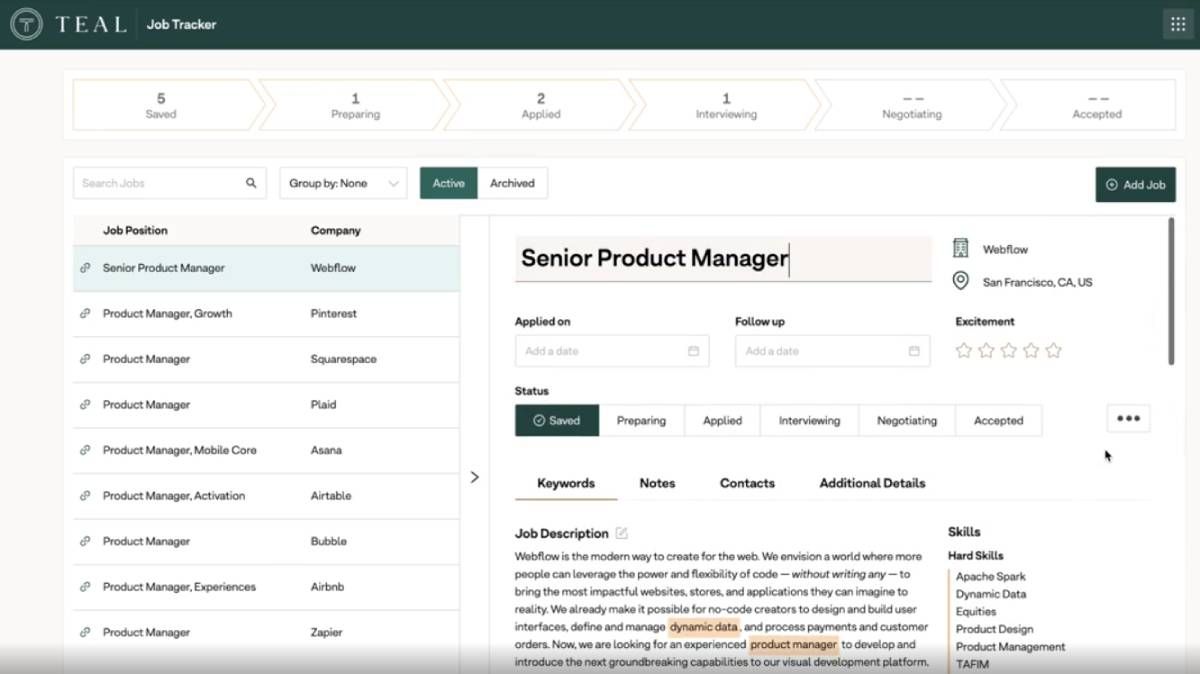
Like Placement, Teal offers a lot more than the job tracker alone, but it is a mighty impressive tracker. Out of all the extensions to add jobs from popular job search websites, Teal worked the best and most seamlessly with LinkedIn, Indeed, Monster and Glassdoor. You can keep adding listings and finally visit the dashboard when you're done.
In the dashboard table, each job listing shows the position, company, location, status, date saved, follow-up, and excitement level. Click a posting to see details like the job description, update your current status in that application (saved, preparing, applied, interviewing, negotiation, accepted, rejected, declined).
In four tiny sidebars, you can add notes for the job, contacts whom you interacted with and details about them, a to-do list for tasks for that application, and some email templates. Teal also analyzes the job posting to highlight a few keywords, which you'd do well to add to your resume and pass ATS checkers.
With the free version, you can track 20 leads and analyze 20 postings. This is quickly going to seem very little if you use Teal as your job search tracker, so you'll want to upgrade to the pro version until you land a gig.
Apply Even If You Don't Meet All Requirements
These job search tracking apps make sure you don't miss your opportunities, but what about the shots you don't take? Don't let a job listing's requirements deter you from applying. For many recruiters, the requirements are more of a guideline or sometimes even a wishlist!
If you qualify for a job but don't meet some of the criteria, apply anyway. For good measure, craft an unmissable cover letter that clearly states what value you add and why the recruiter should consider you even when you don't meet all requirements. Take more shots!