Beats by Dre is making a comeback with its new truly wireless headphones called the Beats Studio Buds. Once an iconic brand in the industry, and now owned by Apple, Beats has changed a lot as a company over the past decade.
The Beats Studio Buds are its smallest pair of headphones, and they're priced in such a way that you may be tempted to buy one. While we have a lot of good things to say about them, they're not perfect. So, here's a look at all the pros and cons of the Beats Studio Buds.
1. Noise Cancellation on a Budget

When you look at the $149 price tag for these earbuds, you might be quick to write them off as just another pair of AirPods-like headphones. Well, you'll be surprised to know that the Beats Studio Buds feature active noise cancellation. Considering the regular AirPods without ANC costs $159 from Apple, this is a steal.
Additionally, you get access to the Transparency mode that lets you clearly hear what's going on around you without having to take the earbuds off. To get these features from the AirPods, you'd need to spend a hundred dollars more on the AirPods Pro.
Here's the cherry on top: you will also be able to take advantage of Spatial Audio with Dolby Atmos while streaming content on Apple Music and Apple TV. How does that sound?
2. USB-C Instead of Lightning

Considering Apple owns Beats, it's pretty reasonable to expect these headphones to pack Lightning ports. But the Beats Studio Buds feature a USB-C port instead, since Beats wants both iOS and Android users to own its new headphones.
This is quite a significant change from the Lightning port that the Powerbeats Pro had. So, if you have an Android phone or even an iPad Pro, you can use the same cable to charge these headphones.
3. One-Touch Pairing With Android and iOS
If you've ever been envious of the AirPods' one-touch pairing with Apple devices, you will be absolutely thrilled to learn that Beats Studio Buds will support the same feature across Android devices. That's right: unlock your phone, open the case, and wait for the pop-up. You will be prompted to install the Beats app when you choose to connect.
It looks like Apple is trying to win over the Android crowd by using its Beats brand to release universal earbuds. It's a good business move, but you're the customer here. Is it working?
4. Support for Apple's Find My Service
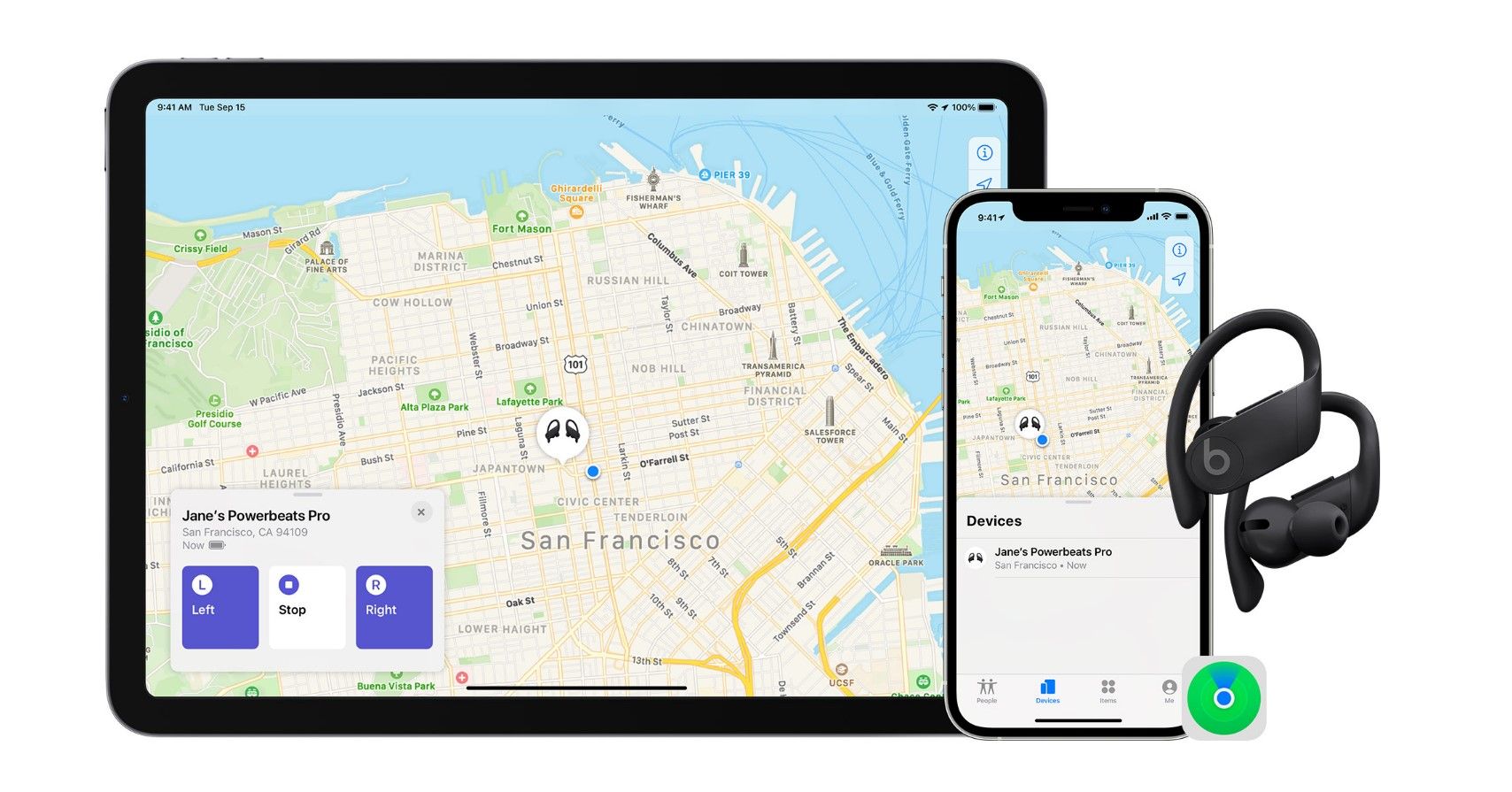
This should be no surprise, since Apple owns Beats, but these the Beats Studio Buds have access to Apple's Find My network. This will allow you to easily locate your earbuds if you ever lose them or have trouble finding them in your house.
As an Android user, you may be wondering how this feature will be useful for you. Well, you can actually access the Find My service from any device with a web browser. All you need to do is head to iCloud.com when you want to find the location of your headphones.
5. Up to Eight Hours of Battery Life
The Beats Studio Buds last longer than Apple's more expensive truly wireless headphones on a single charge. With active noise cancellation turned off, you'll get up to eight hours of listening time. However, with ANC or Transparency mode enabled, you'll get roughly about five hours.
In comparison, the AirPods Pro gives you five hours of listening time without any active noise cancellation.
You'll be able to charge your Beats Studio Buds multiple times with the case, and it provides a combined battery life of up to 15 hours with ANC turned on. There's also a Fast Fuel charging feature that lets you listen to an hour of music with a quick five-minute charge.
6. Multiple Color Options, Unlike the AirPods

If you are someone who always wanted a pair of matte-black AirPods, purchasing the Beats Studio Buds is as close as you can get at the moment. Thankfully, these headphones are available in black, white, and red. We hope Beats adds more colors like they normally do at some point down the line.
7. No Wireless Charging
The $149 price tag for the Beats Studio Buds is tempting indeed, but sacrifices have been made to keep the cost down. The case for these earbuds does not support wireless charging, so you cannot place it on a Qi charging pad to power the battery.
This may be a deal-breaker for some Android users who like to charge their accessories using phones with reverse wireless charging. For others, not so much, since wired charging is faster anyway.
8. No Apple H1 Chip
You would think the Beats Studio Buds would pack the Apple H1 chip, since it features one-touch pairing, but it doesn't. To make this feature happen, Beats uses a proprietary chip instead. We assume the company did this to bring one-touch pairing to Android devices.
Due to the absence of the H1 chip, you won't be able to use iCloud pairing or switch between Apple devices seamlessly with your Beats Studio Buds. Hence, if you're trying to purchase these headphones as an Apple user, be extra cautious about this downside.
On the other hand, Android users don't have to worry about the lack of the H1 chip since you're getting a consistent listening and connectivity experience on both platforms.
9. Lacks Automatic Ear Detection

Automatic detection is another key feature you'll be missing out on if you're someone who's planning to upgrade from the first-generation or second-generation AirPods. These headphones lack the sensors needed to support in-ear detection.
This means the Beats Studio Buds will not automatically play or pause the music when you put them in or take them out of your ears. Although this is such a convenient feature to have, it isn't a major setback.
AirPods Experience Without the Apple Tax
Beats Studio Buds check almost all the boxes for a truly wireless pair of headphones priced under $150. It's basically an Apple product that aims to please Android fans by providing a consistent experience on both platforms. Key features like one-touch pairing and access to the Find My network are really nice to have on an Android device.
And, if you're an iPhone user, you get Spatial Audio, ANC, Transparency mode, and better battery life for a fraction of the cost of the AirPods Pro. Ultimately, regardless of which platform you use, it's a win.