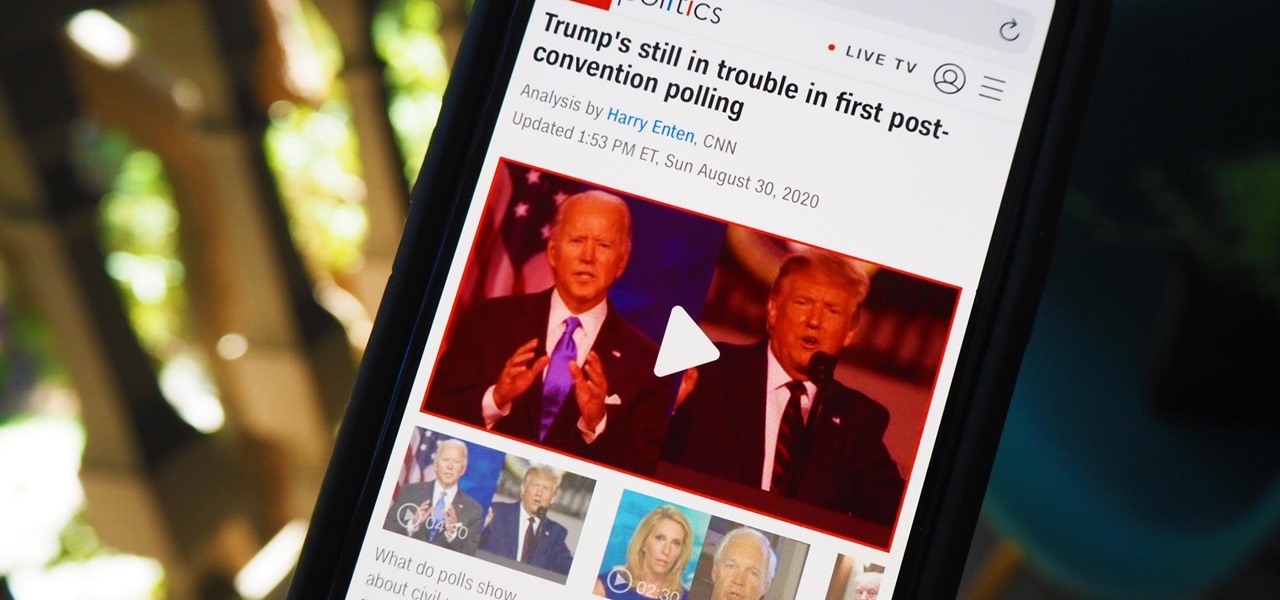Ads aren't the only annoying part of navigating websites in Safari. Colorful banners, autoplaying videos, embedded objects, and other distracting elements can make it harder to read or watch what you want. Although ad blockers are one answer, they only get rid of advertisements, so you'll need something else to remove other irritating elements from your favorite websites. TapTap, an iPhone shortcut from RoutineHub user @atnbueno, works like inspect element in your web browser, allowing you to delete certain elements from a website on your end. With a couple taps, you can remove pretty much... more