Traditionally, work was done on one platform: your work computer. But, as internet speeds increased and devices shrank, people were able to work anywhere.
Today, even smartphones and tablets are powerful enough to handle intermediate tasks. So, if you start working on a computer and need to continue while on the go, you can do so with the device, you carry in your pocket.
But how do you do that? With apps, of course! Here are the 5 best apps for getting your work done anywhere, on any device.
1. OneDrive
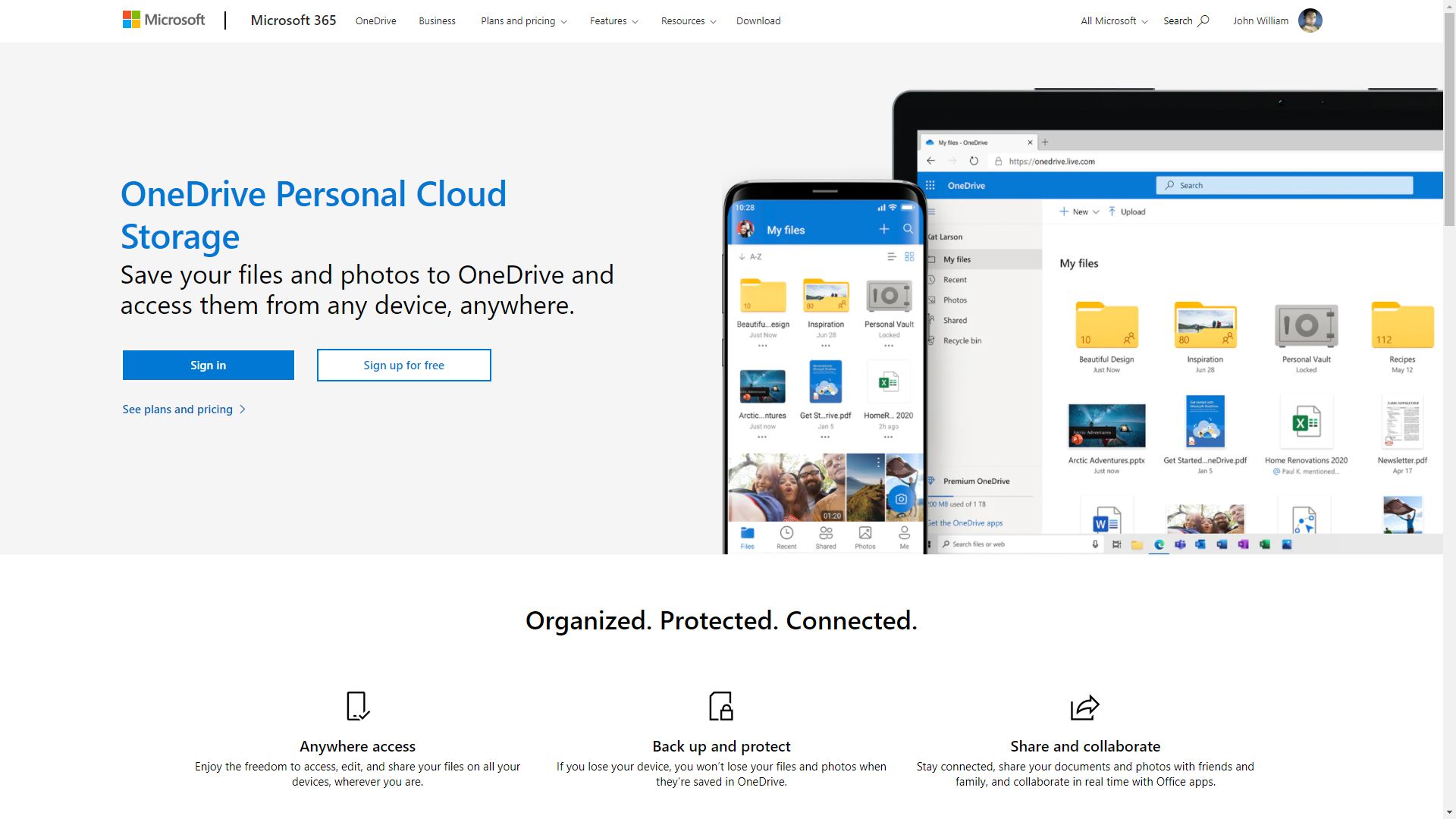
For accessing work files from anywhere, you'll need a cloud drive. While there are many providers to choose from, OneDrive is among the best.
Currently, it is available in both the Windows and Mac OS Finder. You can create, change, and delete files across all of your devices when online. If there is no connection available, the computer will update the next time it is online.
Beyond file syncing, it's also integrated with the Microsoft Suite. You can save any Excel, Powerpoint, and Word document in real-time if you subscribe to Microsoft 365. So, you will no longer lose work because you forgot to save.
You can share files on OneDrive with other people, making collaboration a whole lot easier. If you don't have the Office apps installed on your device, you can still use the web version of Office! This makes it one of the best cloud drives available.
Additionally, it has apps for Android and iOS, so you can access your files on the go. Furthermore, it automatically backs up your photos on your device. So, even if you lose or change your phone, your memories will be safe on your drive.
Download: OneDrive for Android | iOS | Mac | Windows (Free, subscription available)
2. Microsoft 365
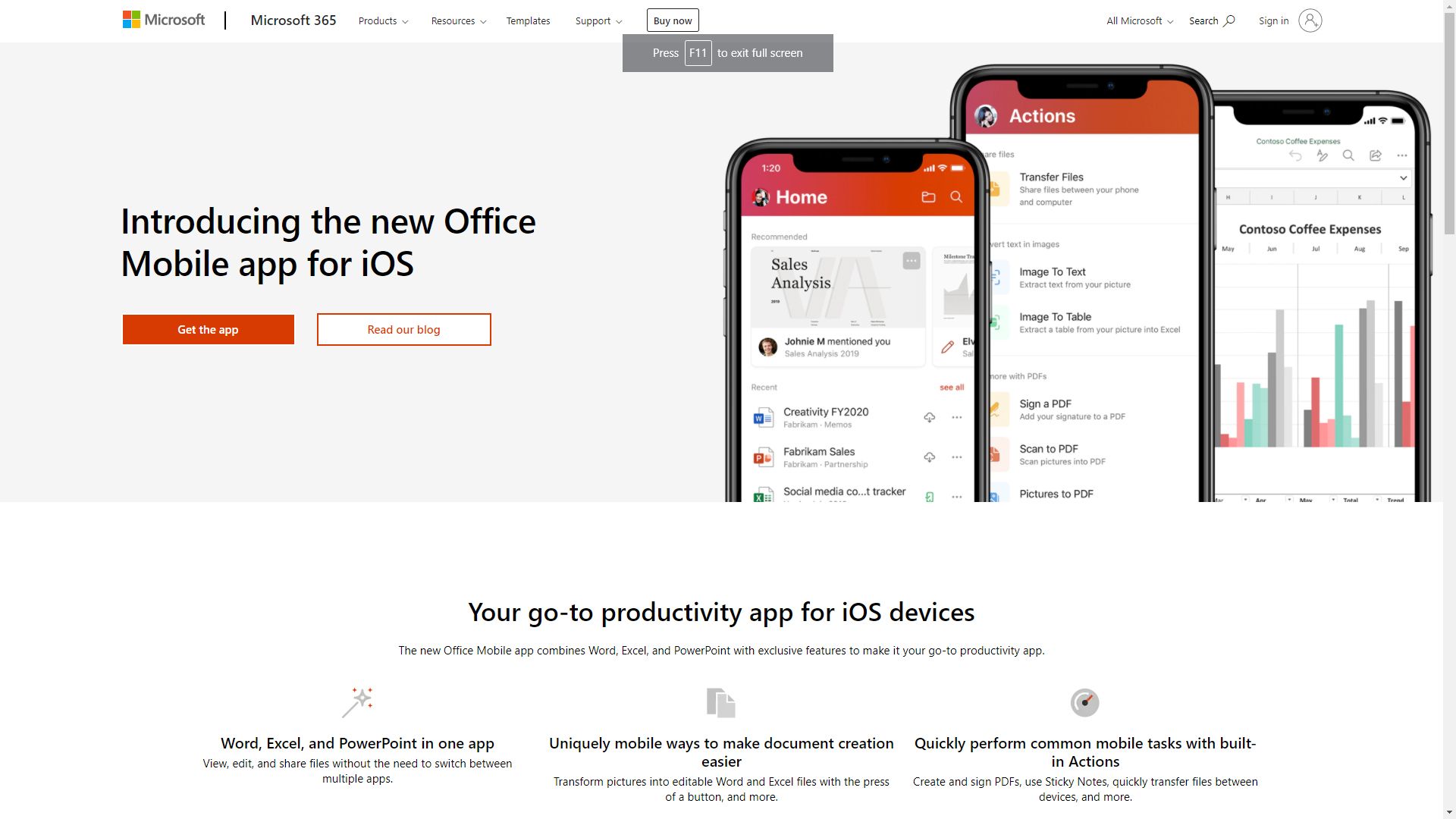
Office Suite is one of the most commonly used applications for general work. It includes a word processor, a spreadsheet, and presentation software.
Although Google's G Suite currently has the majority market share, no one can beat the familiarity of Microsoft's offering. Also, Google's application, unfortunately, doesn't have standalone software for Windows and Mac. We recommended Microsoft 365 as a result.
You can download Microsoft Excel, Powerpoint, and Word for Android, iOS, Mac, and Windows. So, you can use these apps even if you're not online. You can also use their web app from anywhere. As a result, you won't have to install anything if you're borrowing the device.
Moreover, these apps have similar user interfaces regardless of the platform. Consequently, you will not have difficulty adjusting if you are using both a PC and an iPad.
You can download these apps on your computer, but you will need a subscription. Additionally, you'll also get 1 TB of OneDrive storage and 60 minutes of Skype calls worldwide if you sign up. You'll get great value with one year of Microsoft 365.
Download: Microsoft 365 for Mac & Windows | Android | iOS (Subscription required)
3. Canva
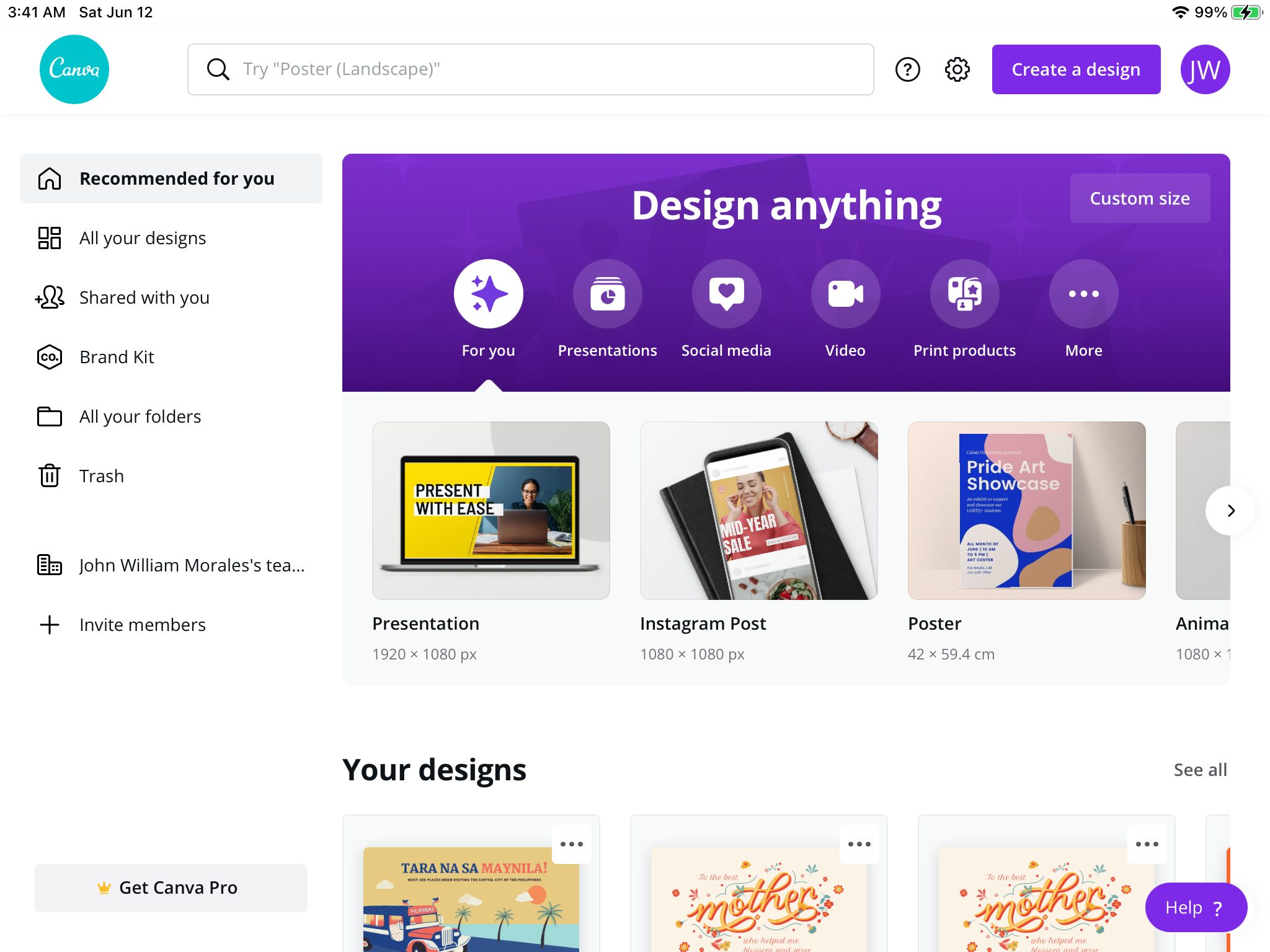
Canva is an excellent tool for visual creatives who work on making designs, logos, and a lot more. This graphic design platform is easy to use for beginners. It's also advanced enough to compete with Adobe Photoshop for intermediate users.
You can choose from thousands, if not millions, of templates on this platform. Additionally, it offers stock images, photos, videos, and audio, allowing you to expand your creativity.
Canva allows you to create presentations, posters, social media posts, infographics, logos, videos, and cards, among many other things.
It started out as a web app, but they now offer Android, iOS, Mac, and Windows versions. Furthermore, it is free for you to use! You can also subscribe if you'd like to have access to their entire content library, as well as other features.
Download: Canva for Android | iOS | Mac | Windows (Free, subscription available)
4. Trello
If you like making lists of the items you need to accomplish, Trello is a wonderful application. You can create cards (notices) and organize them into lists using this online software.
Likewise, you can add set due dates, attachments, checklists, labels, and even cover photos to each card. You can invite an unlimited number of team members to work on a board with you.
The card can be assigned to various members, tagged in the comments section, and even shared online. With its simple user interface, it's easy to use, but it has many features that make it a useful collaboration tool.
You can have up to 10 boards for free if you work on multiple projects. It keeps each project on its own board so you won't get confused with what you need to do.
Download: Trello for Android | iOS | Mac | Windows (Free, subscription available)
5. Grammarly
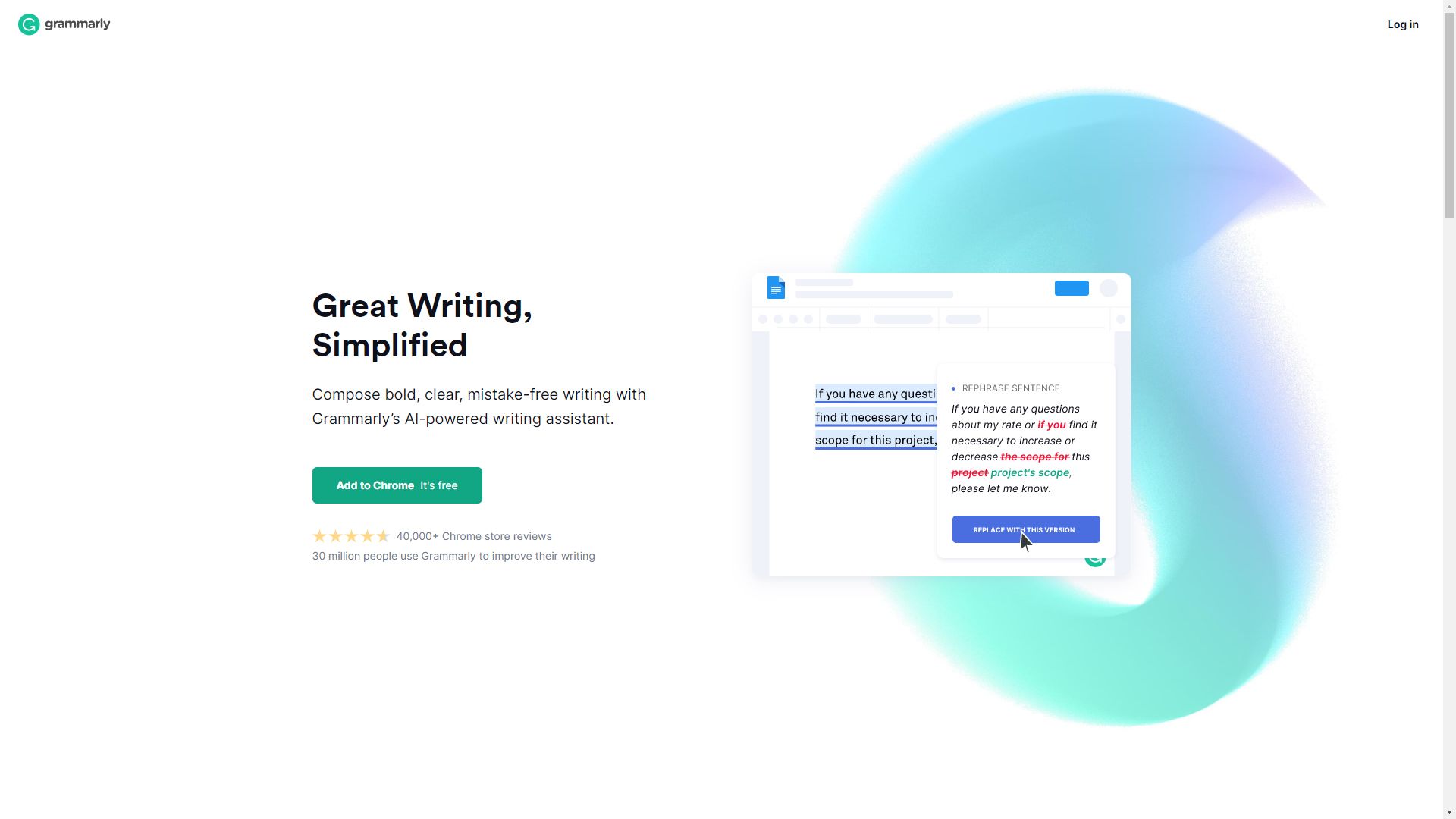
Professional communication requires proper grammar, spelling, and punctuation, no matter what you're doing. Grammarly is a powerful cross-platform app for checking anything you write for errors.
You can check the basics with the free version. But, the company offers a premium version allowing you to check clarity, tone, word choice, and fluency.
Grammarly also offers extensions for Chrome, Safari, Firefox, and Edge in addition to the downloadable apps. There are also add-ins for Microsoft Word, Google Docs, and Outlook. This ensures your written output is flawless.
For both Android and iOS, you can download a keyboard app, so it can check as you type on your phone as well. This app goes beyond your typical spell-checker. It's a powerful tool that will make you sound professional and save you from mistakes at all times.
Download: Grammarly for Android | iOS | Mac | Windows (Free, subscription available)
Be Productive Anywhere on Any Device
You can use these apps on your smartphone or tablet to work across devices. For the most part, these essential apps are helpful for everyone. You will no longer need to be tied to a table and screen to complete your tasks.
All you need is an active internet connection and a decent mobile device to accomplish your goals. It's time to get to work!