Did you know that according to a recent study from AmeriCorps, nearly 77 million Americans volunteer?
How about you get into the game and get some of your essential things done too?
You never know, you may actually be helping people get over a breakup, become more disciplined, or who knows, learn some new skills?
Let's understand how it works.
Why Is It Important to Volunteer? The Little Known Benefits to Know
The idea comes from a popular book by Derek Sivers, "Your Music and People." The book discusses how popular bands can recruit volunteers to complete odd jobs, like distributing pamphlets or sticking wall stickers, in return for pizza parties with the band members.
But you don't need to be popular to get a volunteer page up on your website.
You can be a small restaurant owner, a blogger, an entrepreneur, or anyone who needs to take a few things off your plate. And the technique can work like a charm for you.
But you may ask, why on earth would someone help me for free in the first place?

Well, your question is genuine. Anyone in their right mind would think that. But it's not only good for you, it can also be beneficial for the volunteers.
Just decide what you can provide them in return for their volunteering services.
Say you need volunteers for marketing. Now, you have the skills, you know every know-how about marketing, but you need a few people to do the work.
So you can offer them a month of training in marketing, and in return, they would work for you for a particular duration.
Another example can be of a restaurant owner. Say you need a photographer to take a few professional pictures of your dishes, team, restaurant, etc. to show on your catalog. But you don't have enough funds to hire a professional photographer.
Well, there are many newbie photographers out there who would be willing to do the job in return for a genuine testimonial.
Hence, it's a complete win-win situation, and the benefits are for both of you.
How to Attract the Right Audience for Your Volunteer Work
Another great question.
If you're already on a tight budget and don't have enough funds to market your services, how will you attract the people willing to do an unpaid job? Let alone the "right" people.
Well, it's simple. Try the following techniques.
Spread the Word and Let Them Get to Know Your Work
Here's a complete list of things that you can do to spread the word.
If you're a café owner, just put the volunteering page QR code or URL at the bottom of your menu. A little explanation with it will do the job.
Someone who actually wants to be involved in this work will see it.
Additionally, let the people in your network know that you're looking for a few volunteers for some specific tasks. Then, if they know someone interested in it, they can send them to your website.
To make the process simpler, put your volunteer page QR code or URL at the bottom of your business card. Then, hand it to all the people you think can help spread the word.
You can also let people know on your social media sites that you're looking for volunteers and what they'll get in return for their services.
Engage Volunteers With a Volunteer Page
Now, your volunteer page mustn't look like a generic robotic page trying to get things done for free.
It should be humanly, engaging, and should feel like you'd genuinely appreciate their work. And the things you're offering in return are worth it.
Well, that takes you to the next step: how to create a volunteer page on WordPress. If you don't have a website, you'll need to create that one first.
The 5 Steps to Creating Your WordPress Volunteer Page
We'll discuss the steps in a bit, but first, take a look at your volunteering page presentation options.
You have two of them.
The first one is to insert a volunteer form on a page. To do this, all you'd need to do is download, install, and activate a form plugin. Type the form code on the page where you wish it to appear.
The second option is to create it like a blog post.
If you're a small or micro business owner, we advise you to create a page in the form of a blog post.
It has two benefits. Number one, it feels like you're directly talking to your audience, which is way better and humane than asking someone to fill out a form.
Number two is that you can actually describe to them the benefits they'll get by volunteering.
And that's why we'll discuss the step-by-step process of the second option, that is, how to create a simple volunteering page on your WordPress Site.
Step 1: Create a New Page
- Log in to your WordPress site.
- Go to the dashboard.
- Scroll down to Pages.
- Click on Add New.
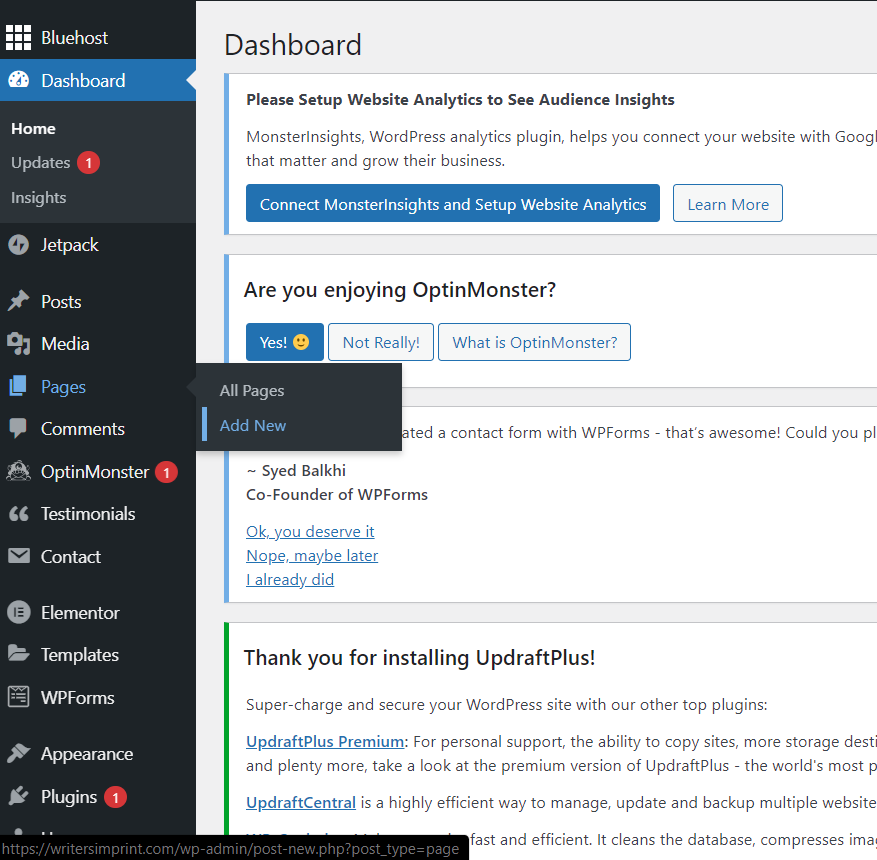
Step 2: Add the Title
- Type the title of your page in the first box shown. You can choose to write "Volunteer Page," if you wish. Or you can be a little more creative and write something more compelling.
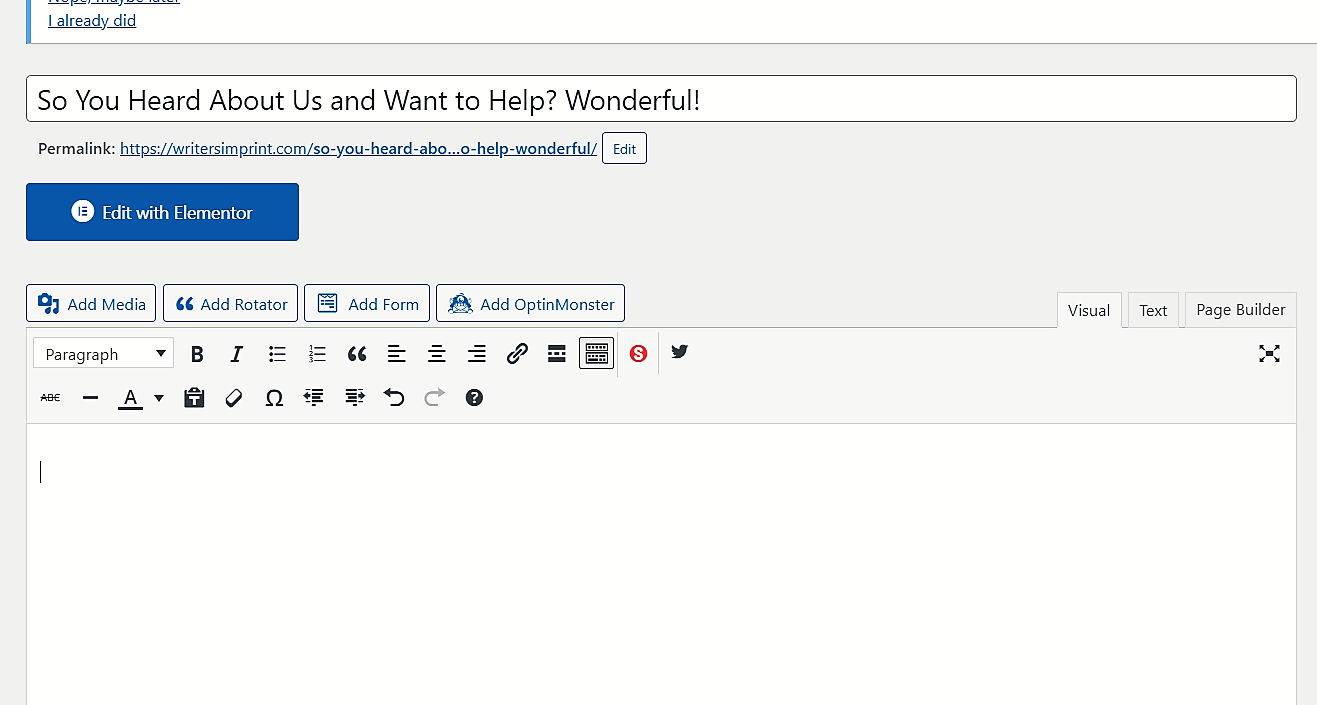
Step 3: Add the Copy
- Your next step is to add the page copy. Use the box below the title field and enter your content. Make sure you seem appreciative.
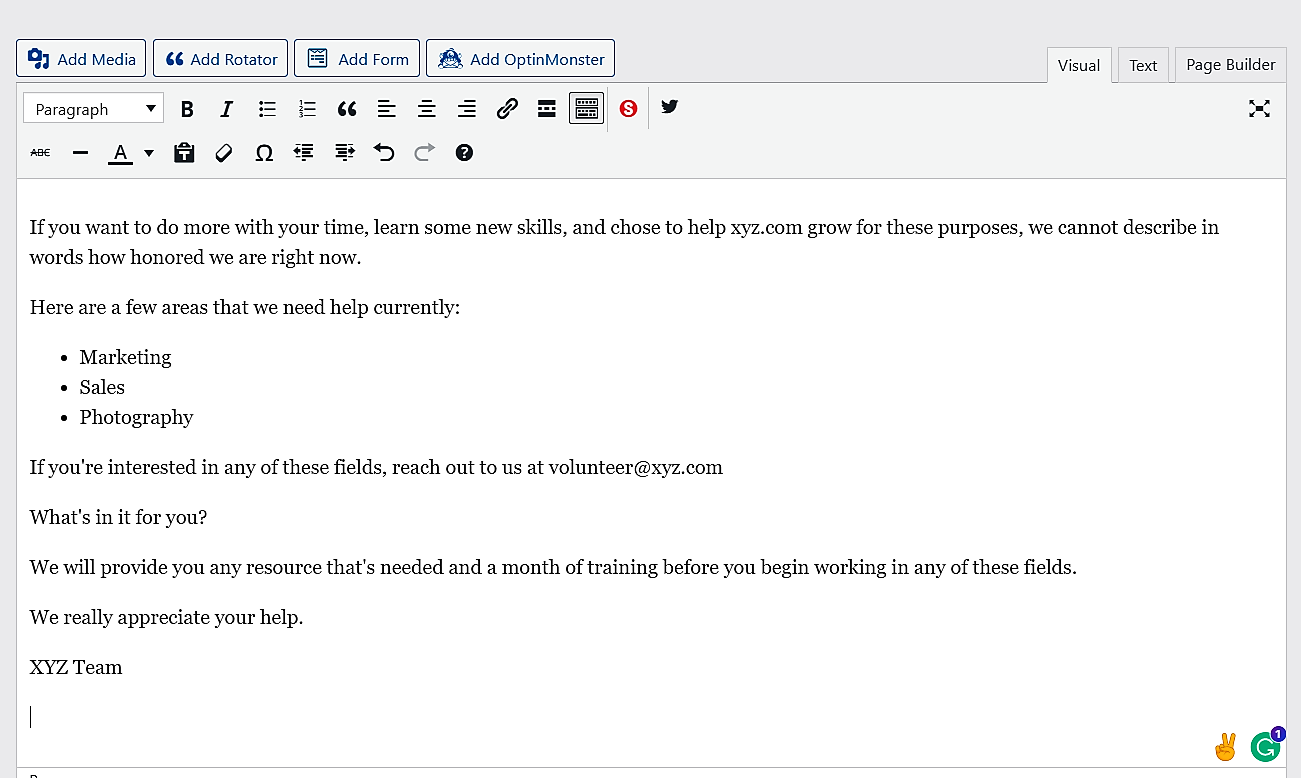
Step 4: Add an Image
If you want it to look more appealing, adding an image will be a good idea.
- Click on Add Media.
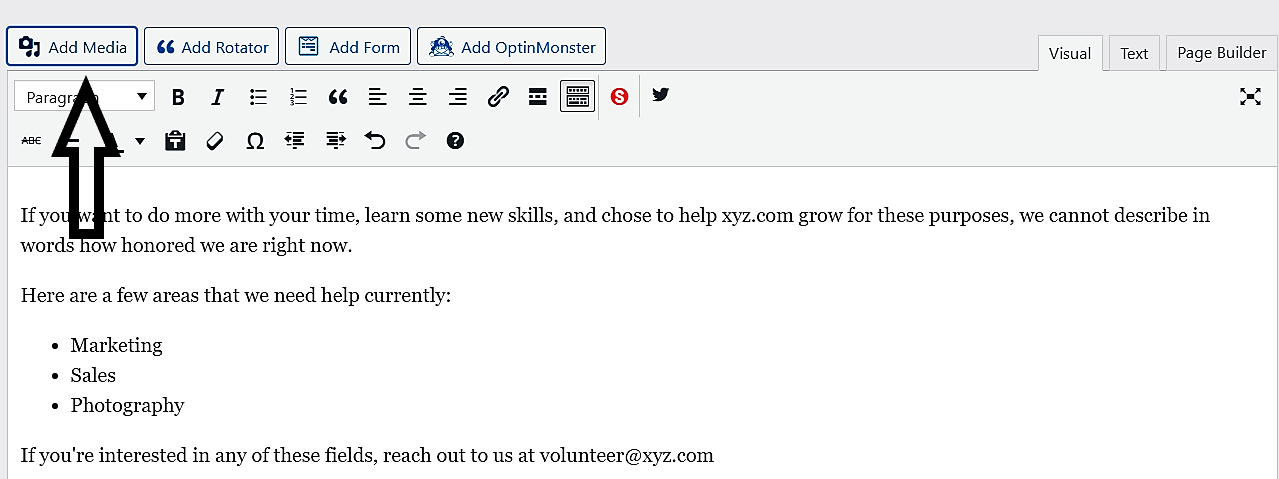
- Upload your image.
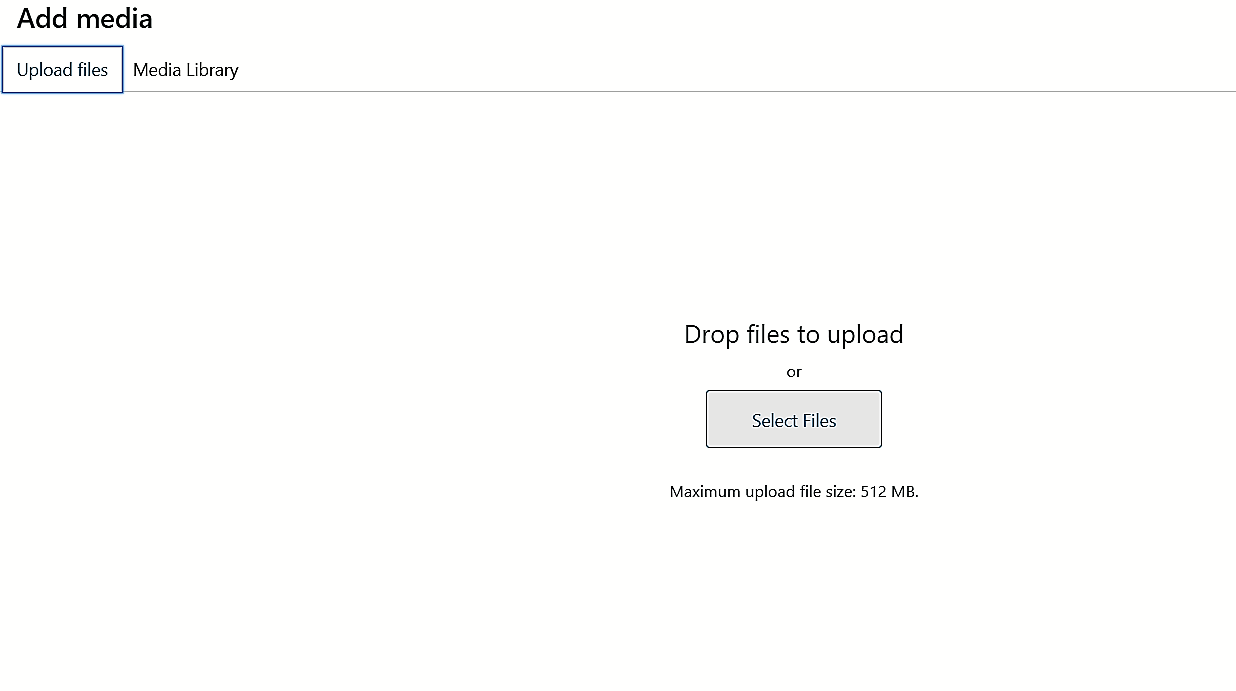
- Select and insert the file.

Step 5: Preview and Publish
The last step is to preview your page and review that everything is correct. Once you're sure of it, just hit the publish button.
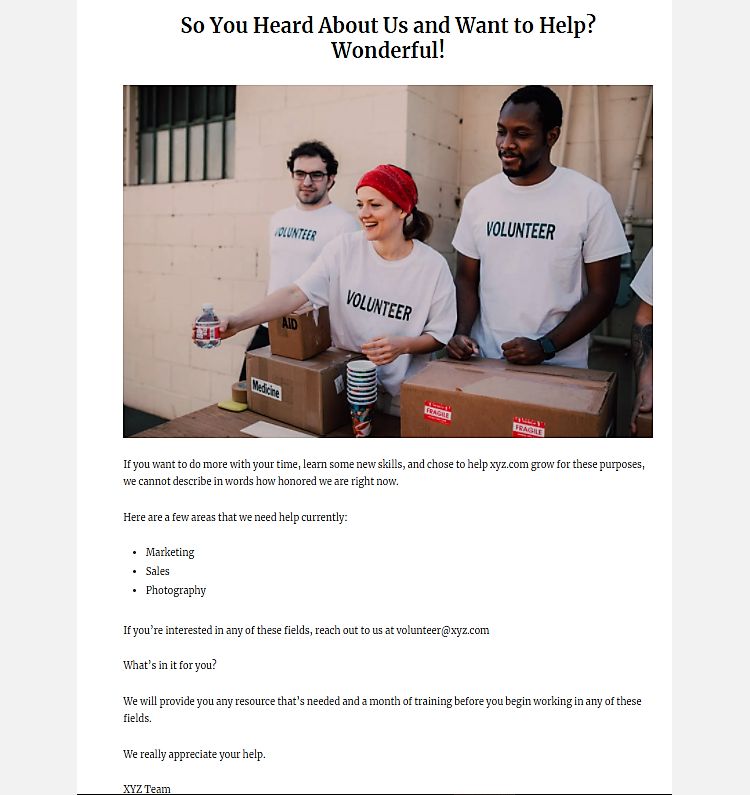
Now, where you want to keep this page totally depends on you. If you want to show it on the main menu, you would need to:
- Go to the dashboard.
- Click on Appearance.
- Select Menu.
- Add your newly created page to the menu.
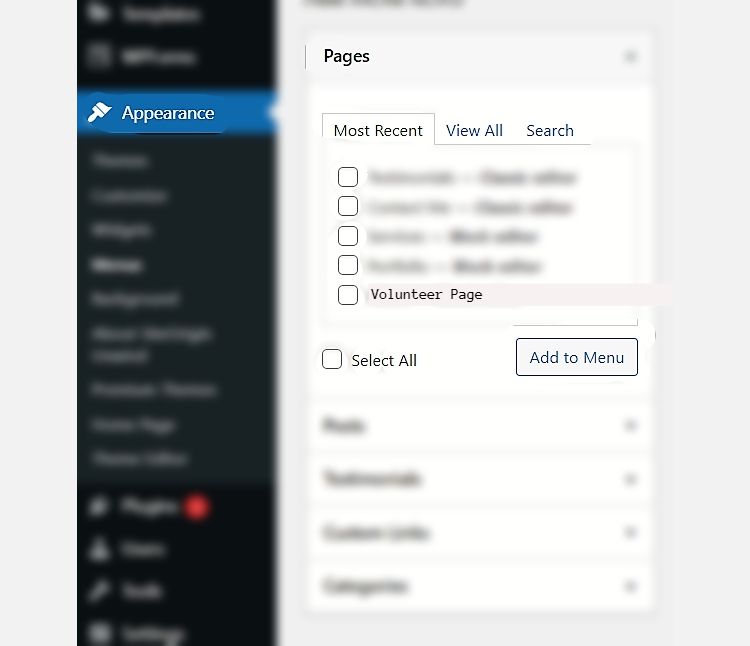
Or, if you want to keep it just for those who directly reach out for volunteer work, you can use its URL in different places to reach the page.
But remember...
Gratitude Is the Way and a Powerful Catalyst
Once you've taken these essential steps of creating your volunteer page, forget about it.
Yes. You read that right. Forget about it.
If someone comes on their own, then it's awesome. But if no one shows up, it's still fine.
You know it's not something most people would want to do. Still, there's nothing wrong with trying.
And if someone really does show up, don't forget to be grateful. Even if you're offering your volunteers an entire training crash course on something, throw some pizza parties, or offer anything else in return. They're giving you their valuable time and effort; so be very thankful.
Are You Ready to Save Yourself Hours of Work?
It's simple. If you want it, go get your volunteer page up and running. Try the other methods as described to spread the word, and free some hours for yourself. You have all the resources and knowledge that you need to start the work.
What about the flip side... you can volunteer just as well! The great thing about volunteer work is that you don't even have to leave your home to contribute to a better world.
![How to Find IMSI Number on iPhone [Helps with iOS Unlock][Updated] data:post.title](https://blogger.googleusercontent.com/img/b/R29vZ2xl/AVvXsEjLjHwhnfUXNJTuiylqmlurhLRVAEVi803j6xcnvN8EZwF5_XUynz1y0Ko-vwpx6O3nT5hogTELahedGzgQpXM5Y99fcBliinyBu8ACw8_DVV3FpPLkIqR0u7v_HM39rAkpV5MyJiG1h5s/s72-c/find+imsi+iphone.jpg)