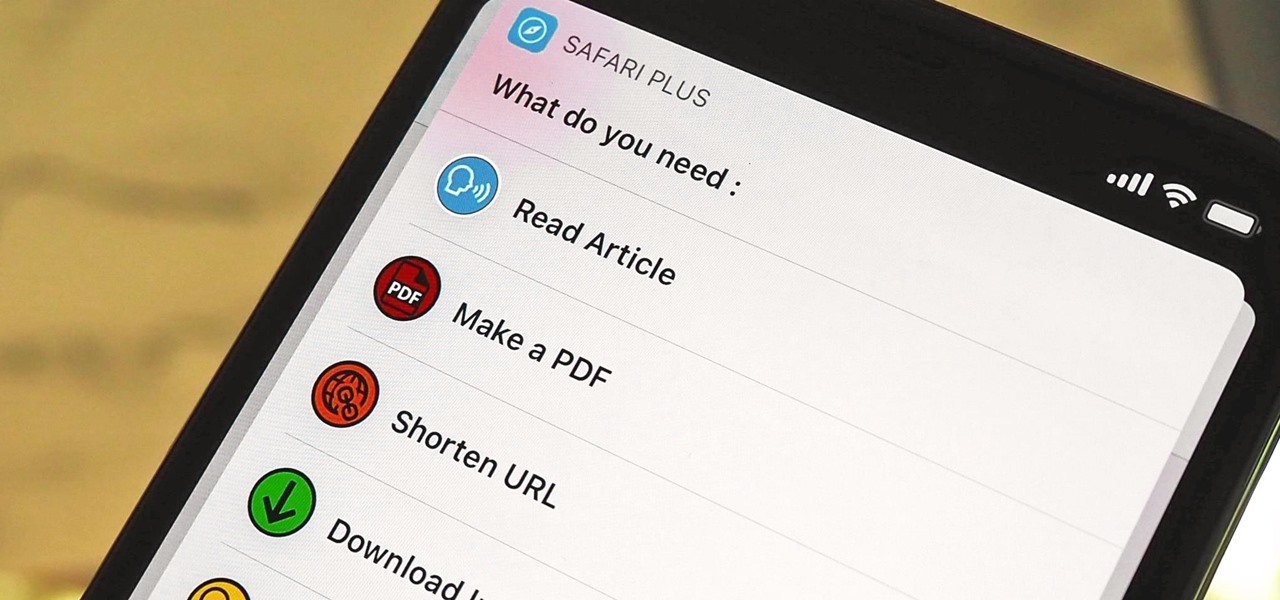Safari saw many new features and improvements with Apple's latest iOS update, including webpage translations, privacy reports, and picture-in-picture. While the updates were well-received, Apple's mobile browser is still lacking some very basic features. Thankfully, there are shortcuts to bridge the gap. Safari Plus, a shortcut from RoutineHub user yazan414, adds several useful features to the browser. Simply run the shortcut from within Safari, then in seconds, you can turn any webpage into a PDF, download every single image from a website, quickly shorten any URL and share it or save it... more