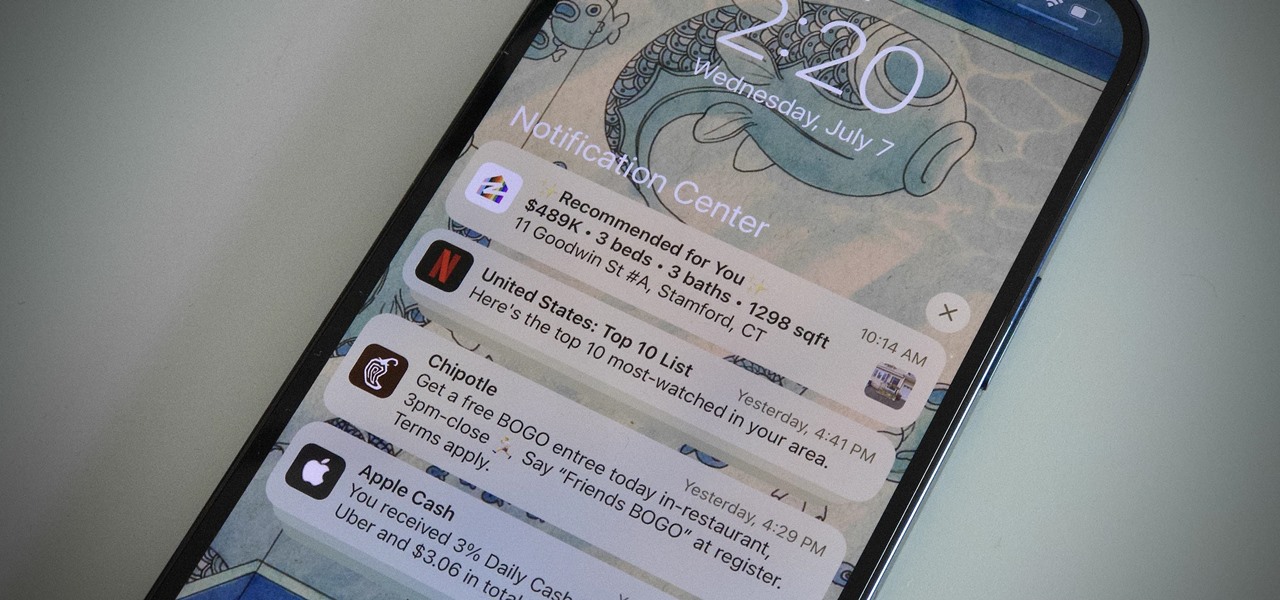Notifications keep us connected to our apps and contacts, but sometimes, they just get out of hand. While you can make blanket adjustments to your notifications with iOS 15's new Focus modes, you don't have to go that extreme — if there's one app bugging you right now, you can temporarily disable its notifications. The new update lets you choose to mute any app's notifications for one hour or all day. This feature can come in handy in a pinch — say your friend is blowing up your phone with Telegram messages while you're supposed to be focusing on something else. With iOS 15, you can simply... more