Philips recently updated its Hue app to version 4.0. With this update came tweaks to the Hue interface along with over 100 additional modifications. These changes include what the company calls a “ground-up” revamp of the popular smart lighting app. So, what did Philips modify? Let’s take a look.
Meet the New Philips Hue App
It’s no surprise that the Philips Hue app was due for an update. While the previous version still worked, it felt stale for many users. But with the new Hue app release, Philips rockets into the future with design and feature changes.
In this version, Philips parent company Signify has announced tweaks that improve performance and enhance the Hue app's user experience. The app also has been given a more refined look.
Note: At the time of writing, the Philips Hue app has been updated to version 4.2, which squashes a few bugs and allows easier enabling of out-of-home control. The core functions, however, have not been affected.
Download: Philips Hue for iOS | Android (Free)
What’s Changed?

While Philips seems to have abandoned some of the under-hood clunk of previous app versions, several additional feature changes deserve mention. Sadly, we can't cover all of them. For more details, we'd recommend you download the app and start exploring.
That said, five main modification categories immediately stand out.
Interface Look and Navigation
When you open the app, the first thing you’ll notice is that rooms and zones are grouped for easier navigation. You can also sort subsections manually and move each around the screen until they are configured to your liking. Tabs at the bottom of the screen allow users to move between options much more fluidly.
Tapping on a room will show Hue’s new tiles aesthetic. With tiles, users can now scroll through their scenes and fixtures even easier. Tap and hold any of these tiles to rearrange them.
Overall, the experience feels—to use a tired cliché—smooth. Save for a slight delay upon opening, sliding around the improved menus and options is delightfully intuitive.
Improved Home Tab, Hue Scenes, and Hue Scene Gallery
The Hue Home screen now shows all of your rooms, zones, and individual devices with the new app. Tapping any of these items will allow you to see the devices contained within a room or a zone and let you set lighting scenes.
Adding a light here is as easy as tapping the + in the upper-right corner of the screen. If you have more than one Hue bridge, you'll also see an icon in the upper left of the home screen that lets you switch bridges more quickly.
After adding and selecting a fixture, you’ll see color settings for every Hue light in the room. You can easily adjust colors by moving them on the color wheel. Once you dial in your perfect look, you can save these adjustments as a new scene.
There’s also a new left-handed mode for brightness. This change might strike some as insignificant, but swapping the brightness slider to the left side of the screen can feel liberating if you're a lefty.
A notable feature here is the addition of the Hue scene gallery, which allows users to select scenes created by the Philips Hue lighting design team. These scenes range from Relax and Concentrate to Lake Placid and Soho.
You can also create a scene based on a photo’s color palette. If you’re looking to invoke a few new moods in your home, you’ll want to try out some featured scenes. Dynamic Scenes—or scenes that change gradually—are forthcoming as well.
Routines Are Now Automations
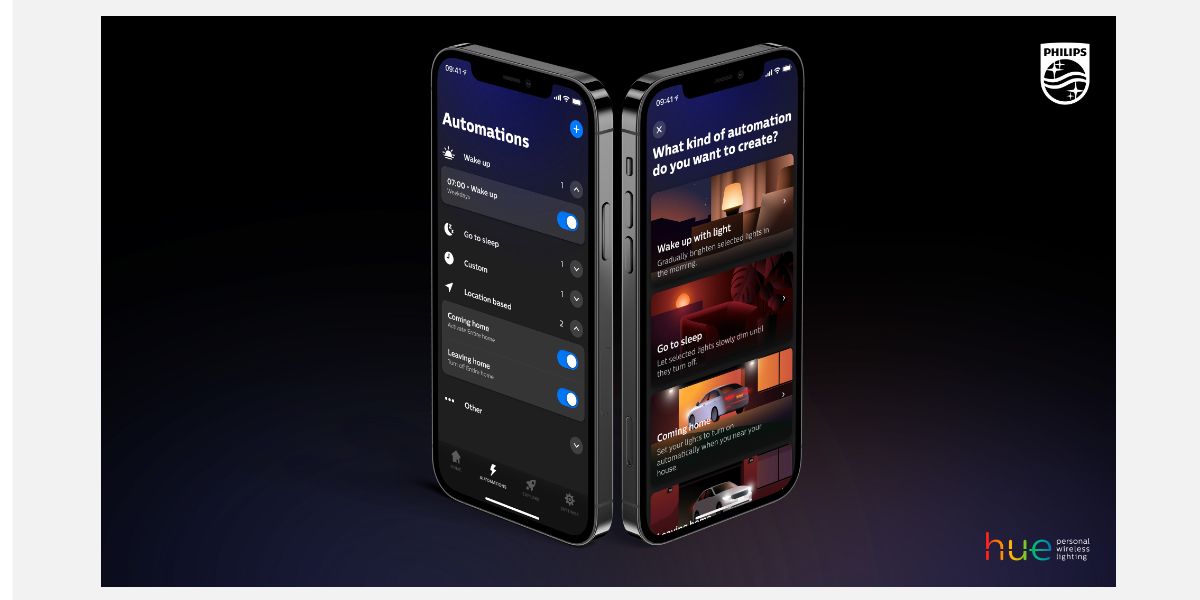
Under the lightning bolt tab at the bottom of your screen, you’ll find the new Automations section of the Hue app. Previously called Routines, automations can now use additional variables to trigger lighting behavior.
New to automations is multi-user geofencing, which allows users to adjust automations based on who’s home. If you’d like to turn your lights off when the last person leaves the house, for example, multi-user geofencing makes it possible.
Additionally, Hue users can now trigger automations based on the sunrise and sunset. You can find these new options by tapping the blue + symbol in the upper-right corner of the Automations tab.
Like rooms, zones, and scenes, automations are grouped and can be dragged around the interface until they work best for you.
Overall, the customization options of Hue automations are still pretty basic compared to what you can do with interfaces like Apple's Home app. But if you are someone that only uses Hue products, then you’ll appreciate the expanded functionality.
Entertainment Areas for Enhanced Hue Sync Customization
Hue’s settings now allow you to customize your experience further with Entertainment Areas. These areas work with the Hue Sync line of supplemental lighting products. If you use Hue Sync’s features on your TV while watching movies, playing games, or listening to music, then you’ll enjoy tailoring your environment to your mood.
To begin using Entertainment Areas, tap the Settings iconon the screen’s lower-right and scroll down to Entertainment Areas. Then tap Create Area.
iOS Only: New and Improved Siri Shortcut Support
Siri shortcut support isn’t exactly a new feature—the Hue app has supported iOS Shortcuts for a while—but upgraded support means Hue is now easier to use with Shortcuts. You can even add these shortcuts to your home screen for use without opening the Hue app.
To use this feature, open your iOS Shortcuts app and create a new shortcut. Then, tap the blue Add Action button. Next, in the search bar, type Hue and tap on the Hue icon. Here, you can choose to activate a scene, turn all lights on or off, or turn a room or zone on or off.
Shortcuts are an amazing iOS feature. By improving Hue’s Shortcuts support, Philips allows users to personalize their smart home’s lighting even further.
Hue’s iOS widgets are also available to use with your Apple devices, including your Apple Watch. That means if you’ve ever wanted to control your home’s lighting without touching your phone, then you’re in luck.
What’s Next for Philips Hue?
Philips Hue has been a divisive topic for many smart home enthusiasts. Some people swear by Philips products and love the simplicity of Hue. Others see Philips as outdated, expensive, and limited in functionality. However, this new update may shift more customers toward the brand.
But with so many new product releases and the increased global adoption of smart home products, Philips will need to adapt if it wants to stay relevant. A new Hue app is certainly a step in the right direction.