If you search for Charlize Theron, for instance, you'll see a Knowledge Panel with a Top questions answered video carousel just beneath it. These video answers are called Google Cameos. They allow celebrities to answer the most asked questions on Google. These questions can be from fans or from trending topics.
In this article, you'll learn more about Google Cameos, what it is, how it works, and the requirements for enrolling into the platform.
What is Google Cameos?
Google Cameos, or Cameos on Google, is an invite-only video-based Q&A app that lets you record and share videos of you answering popular questions people ask on Google.
You have total control over the questions you choose to answer and how you answer them. This allows you to be original and factual. It also gives your fans and followers the opportunity to hear your unique opinion on personal or popular issues.
How to Find a Google Cameos Video
Here's how to find a Google Cameos video.
- Launch Google search through your browser on a PC or mobile device.
- Search for a popular figure or celebrity.
- Under their Knowledge Panel, you'll find Top questions answered. These videos are Google Cameos.
- Click or hover your mouse pointer over the videos to watch them.
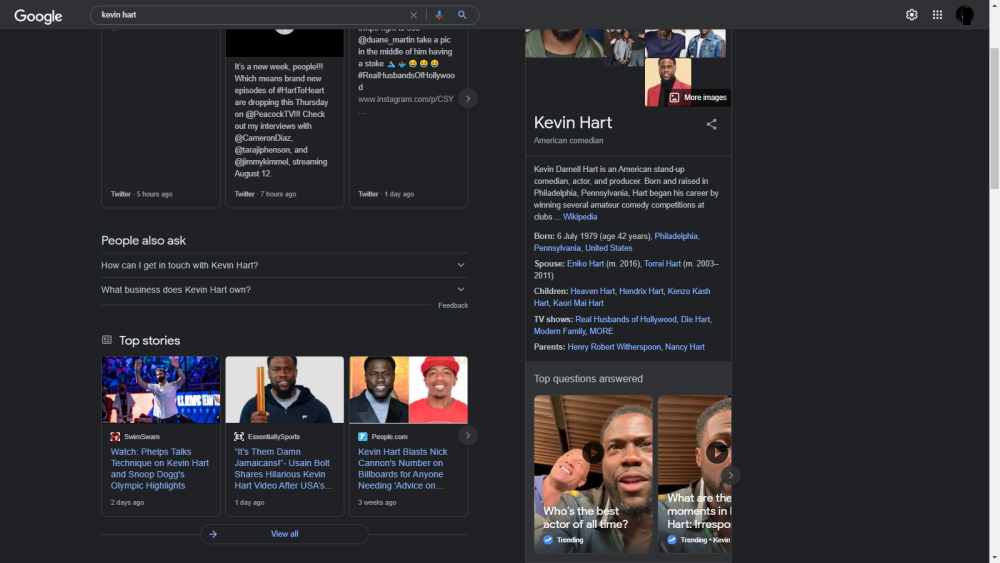
Just in case you can't spell your favorite celebrity's name or don't search anymore, other places where you can find cameos include:
- Google app's Discover feed
- Google Assistant
Requirements to Get Invited to Google Cameos
Google has complete control over whom it invites to Google Cameos, and asking the company certainly won't help your chances. However, certain factors can increase your chances of being invited. These include:
- Popularity and influence.
- A Google Knowledge Panel.
- Claiming your Knowledge Panel if you have one already.
- Regular and popular questions asked about you online.
- A mobile device that can record and edit videos.
Without these, it's pretty unlikely you'll get an invitation to Google Cameos. The platform is designed only for notable people, and therefore questions.
Bear in mind, you need to accept an invitation and actually create these videos. If your favorite celebrity doesn't have any Google Cameos, they may just not have made the videos, even if they were invited.
How to Record and Post Your Video Answers on Cameos on Google
Once you get an invitation from Google Cameos, you can proceed to download and install the Cameos on Google app.
After you've downloaded the app, launch Cameos on Google on your device. Upon launch, you'll be greeted with a personalized welcome message.
Next, the app will populate regularly asked questions for you based on the information about you as an entity in the Knowledge Graph. You'll be asked to pick a category to start, options include Most asked by users, For the fans, Trending Topics.
Once you're reading, tap on a question to answer it. You can now start recording yourself and answer the questions you selected. According to Google, answers that are 30-60 seconds long record the highest engagement rates. You can only answer one question at a time.
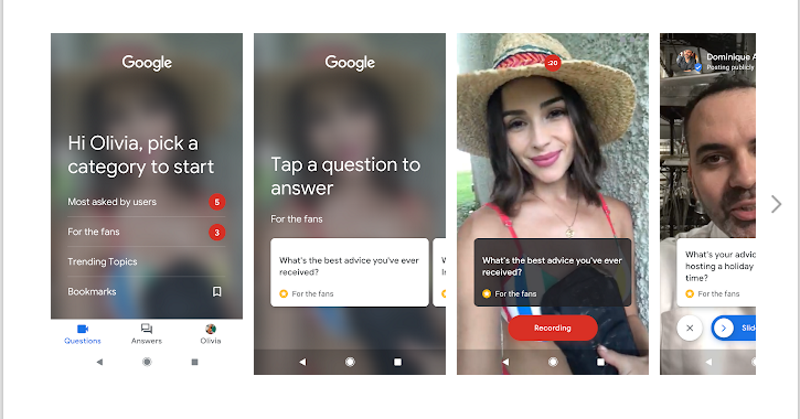
To begin recording, hold Record. To record your answers later, you can bookmark the questions in each topic section. According to Google, 30-60 second answers record the highest level of engagement. It's best to do this in a quiet and well-lit environment.
When you've finished recording, tap and slide the Slide to post button to the right. This will now add your video answer to search. You can record another response immediately, otherwise, you can exit the app.
Your Cameos can stay up on Google indefinitely. You can also check back every couple of weeks for new questions to answer. Note that for your answer to appear in search, you must answer at least two questions.
Download: Cameos on Google for Android | iOS (Free)
Take Advantage of Cameos on Google
Google Cameos lets fans and followers get to know you on a personal level. Also, with widespread fake news and disinformation, cameos give your fans an opportunity to hear information directly from you.
Cameos help you to be the authority on you, to own your narrative and tell it as it is. Use it to connect with and engage your audience. You can use your cameos to answer questions outside your knowledge panel.