If you cannot connect to the internet in certain areas of your home, there are several ways to solve the problem. Two of the most popular options are powerline adapters and mesh Wi-Fi.
Both can be installed in under an hour and both can be used to provide full-speed internet in almost any part of your home.
So how exactly do they work, and more importantly, which one is right for you?
What Is the Difference Between Powerline Adapters and Mesh Wi-Fi?
Powerline adapters are primarily used to extend wired internet connections, while mesh Wi-Fi is used to extend wireless connections.
Powerline adapters use your homes existing electrical wires to extend connectivity, whereas Mesh Wi-Fi involves adding a much more powerful Wi-Fi signal, usually with multiple access points (APs).
What Are Powerline Adapters?
A powerline adapter kit consists of two adapters. One is plugged in and connected to your router. The other is plugged in and connected to your computer. The two adapters then communicate using the electrical circuits in your home.
They are designed to take advantage of the fact that copper wires can transfer not just electricity but also data. Depending on how your home is wired, they can extend your internet connection to any part of your home with an electrical socket.
If you don't want to use a wire, another option is a wireless powerline adapter. Wireless versions also use the existing circuitry in your home, but when you plug them in, the receiver produces an additional Wi-Fi access point.
Wireless powerline adapters are popular because they offer the convenience of mesh Wi-Fi at a lower price.
What Is Mesh Wi-Fi?
A mesh Wi-Fi System consists of various pods placed around your home to create a faster and more reliable Wi-Fi network.
They consist of a primary pod connected to your router using an Ethernet cable and various additional pods that can be placed anywhere. The primary pod communicates with all of the additional pods, delivering a strong signal wherever they are placed.
Mesh Wi-Fi systems are similar to Wi-Fi extenders, but they are designed to replace your router's network rather than extend it. Mesh Wi-Fi also doesn't require you to use different network names for different parts of your home, which is a problem that many Wi-Fi extenders have.
Which Is Better: Powerline Adapter vs. Mesh Wi-Fi
Powerline adapters and mesh Wi-Fi are both designed to achieve the same goal. And if you're not happy with your existing internet setup, either one may provide a solution.
There are, however, a number of important differences that you should be aware of.
When Are Powerline Adapters Better?
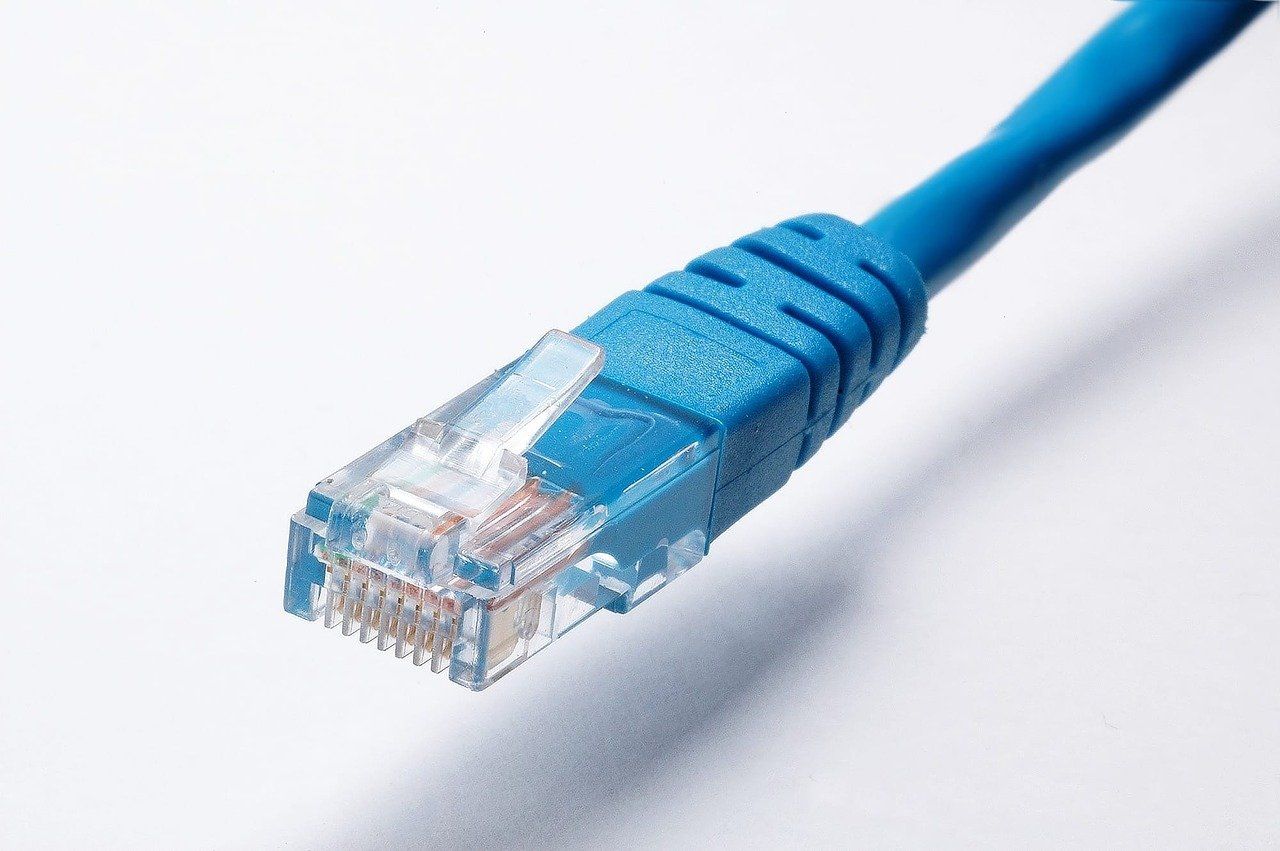
Depending on the quality of your home's wiring, a powerline adapter may provide a faster, more reliable connection.
For all the benefits of Wi-Fi technology, a direct connection via Ethernet cable will always provide superior performance. Mesh Wi-Fi is obviously not capable of providing this functionality.
It's important to note that the difference between the two is so small that many people won't notice it. Wi-Fi is popular precisely because it's more than fast enough for typical web browsing and streaming. The difference only becomes apparent if you are performing additional tasks that place a greater emphasis on speed.
If you download large files, for example, the added speed might save you time. Or, if you like to play video games, an Ethernet cable will provide better latency.
Powerline adapters are also significantly cheaper than mesh Wi-Fi. In addition, because they utilize wiring that already exists in your home, the actual adapters have less work to do and therefore cost significantly less.
Wireless powerline adapters are therefore a popular choice for those who would like the convenience of mesh Wi-Fi without the high price tag.
Powerline adapters are often very easy to set up. Many of the wired versions require you to do nothing more than plugging them in. However, mesh Wi-Fi systems typically require a lot more configuration.
When Is Mesh Wi-Fi Better?

A mesh Wi-Fi system is always a convenient option, especially if you have a large space to cover. They can be used to add internet to any room without needing an electrical outlet or even a wire. This makes it a popular choice for people who don't want or need the speed benefits of ethernet.
Mesh Wi-Fi can also be installed in any house. This is in contrast to powerline adapters which are only really effective in homes with good wiring.
If you live in an older building, you might find that a powerline adapter won't work properly. If different rooms run on different circuits, you might find that a powerline adapter won't work in all areas of the house.
To make matters worse, most people won't know the suitability of their home wiring until they buy a powerline adapter and test it.
Most mesh Wi-Fi systems come with a smartphone app. This increases the technical knowledge required to use them and adds additional functionality not found in powerline adapters.
For example, many mesh Wi-Fi apps allow you to make your overall network more secure, manage your pods and access points, set timers, parental controls, and much more.
Can You Use Powerline Adapters and Mesh Wi-Fi Together?
If you're not sure which one is right for you, it's worth noting that the two technologys can be combined.
This is useful if you have a large home, if some areas don't support powerline technology, or you have different requirements for different areas.
To achieve this, you can purchase powerline adapters that include mesh Wi-Fi out of the box. Or you can purchase two separate kits and connect them.
Keep in mind, however, that not all products are compatible and/or work well together.
Know What You're Buying
Regardless of which one you choose, it's important to read the reviews carefully. Early products in both caregories had a reputation for being unreliable. Newer products are a lot better but there are exceptions to this rule.
It's also important to make sure that your Internet problems aren't being caused by your internet service provider. If they are, neither powerline or mesh Wi-Fi will provide faster speeds.