It is pretty common knowledge that apps are one of the most vital components to the operation of a Mac—helping you to complete any number of tasks. What isn't common knowledge, however, is the fact that these apps will often distribute tons of files around your computer, taking up space and potentially hindering your Mac's performance.
If you're done with an app, or just need to free up space, these tools will help you to completely rid yourself of old apps and optimize your Mac's performance in the process. Especially for apps that don't come with their own dedicated uninstaller, these tools invaluable for making sure you get rid of all an app's hidden files, rather than just the program itself.
1. CleanMyMac X
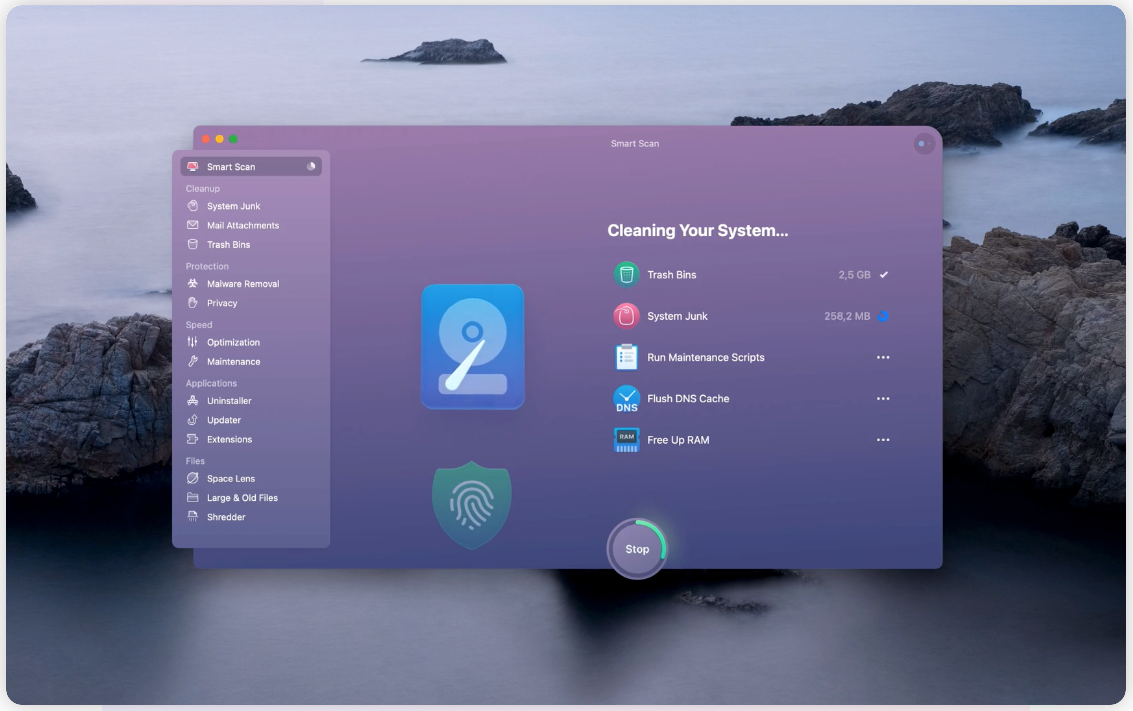
CleanMyMac X is something of a personal favorite for me, with lots of my coworkers finding it to be similarly useful. We've featured it across lots of articles before, and it's very clear why. With the ability to clean out many gigabytes of system junk—including cached files or incomplete downloads—tackle hidden and useless files, free up RAM to speed up your device, and disable apps or plugins that are hogging resources on your computer, CleanMyMac is an absolute powerhouse.
Not only is it able to instantly fix the problem of unwanted system files, useless apps, and memory-occupying extensions and plugins, it also claims to be the gold standard in Mac virus or malware detection, giving you a "real-time shield against trojans, data miners, and recent browser hijackers." This antivirus feature is a fantastic addition to the app, meaning that your device is not only optimized, but protected from nasty intruders as well.
Lastly, and the cherry on top for this great tool, is that it can update all your software in one fell swoop, including macOS itself. Updating to the latest version of all apps is generally the smartest step to take, so it's awesome to have such power in a single click.
Perhaps the only con to CleanMyMac is the price tag, sitting at $40 per year for one device, with savings available when you register more than one device.
Download: CleanMyMac X (Subscription required, free trial available)
2. AppCleaner
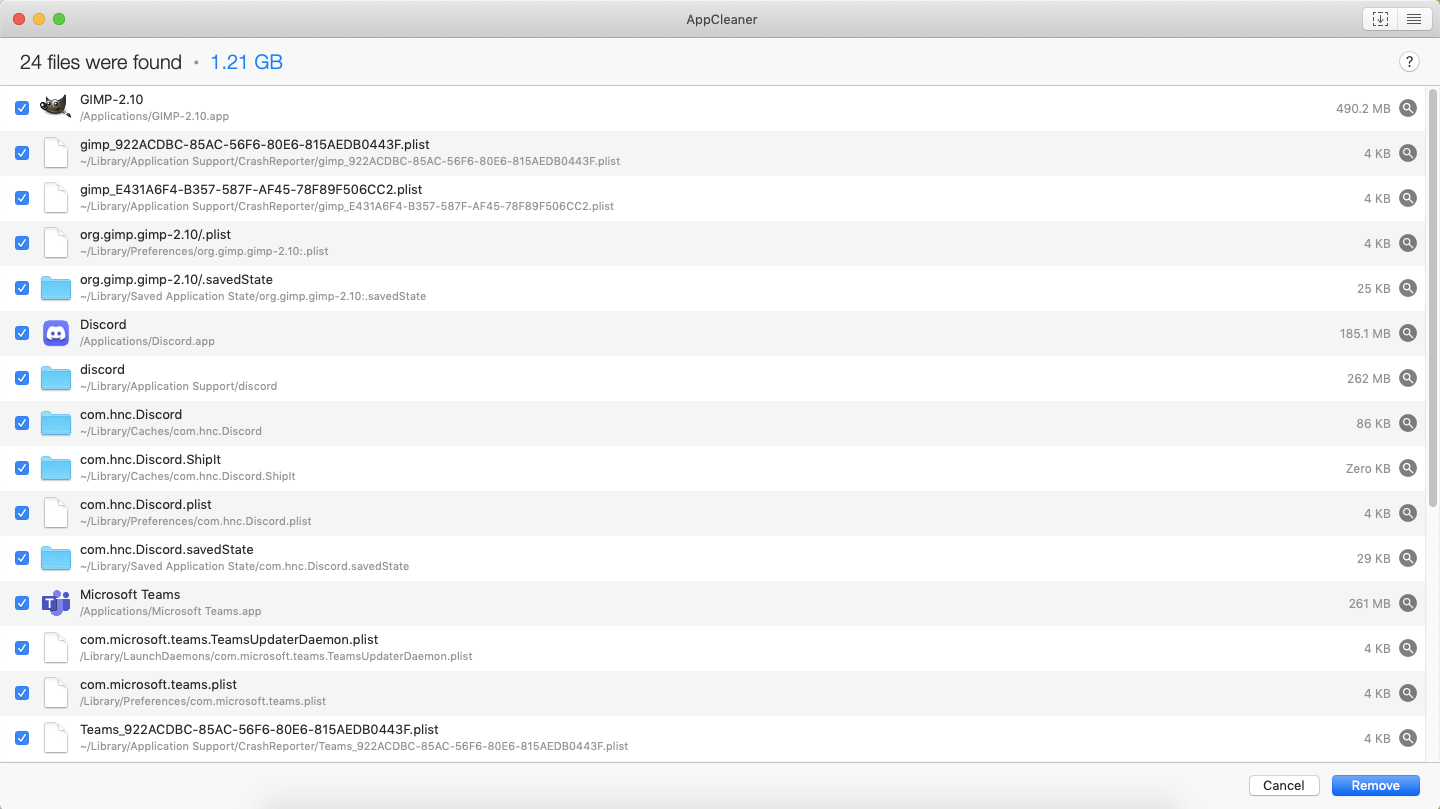
Arguably the simplest application out of the selection here, AppCleaner by FreeMacSoft is a tiny application that allows you to quickly and easily uninstall unwanted apps. Like the others featured below, it also finds and gets rid of all the system and backend files from an uninstalled app, safely deleting them to can clean out your Mac.
Using drag and drop to place the apps in the queue for deletion, this free program does basically everything you would need for an app like this.
Obviously, there are some downsides, as it doesn't offer as comprehensive a clean as CleanMyMac X, nor does it protect from viruses. But if you're looking for a straightforward program that does its job and is free, AppCleaner could be for you.
Download: AppCleaner (Free)
3. AppDelete
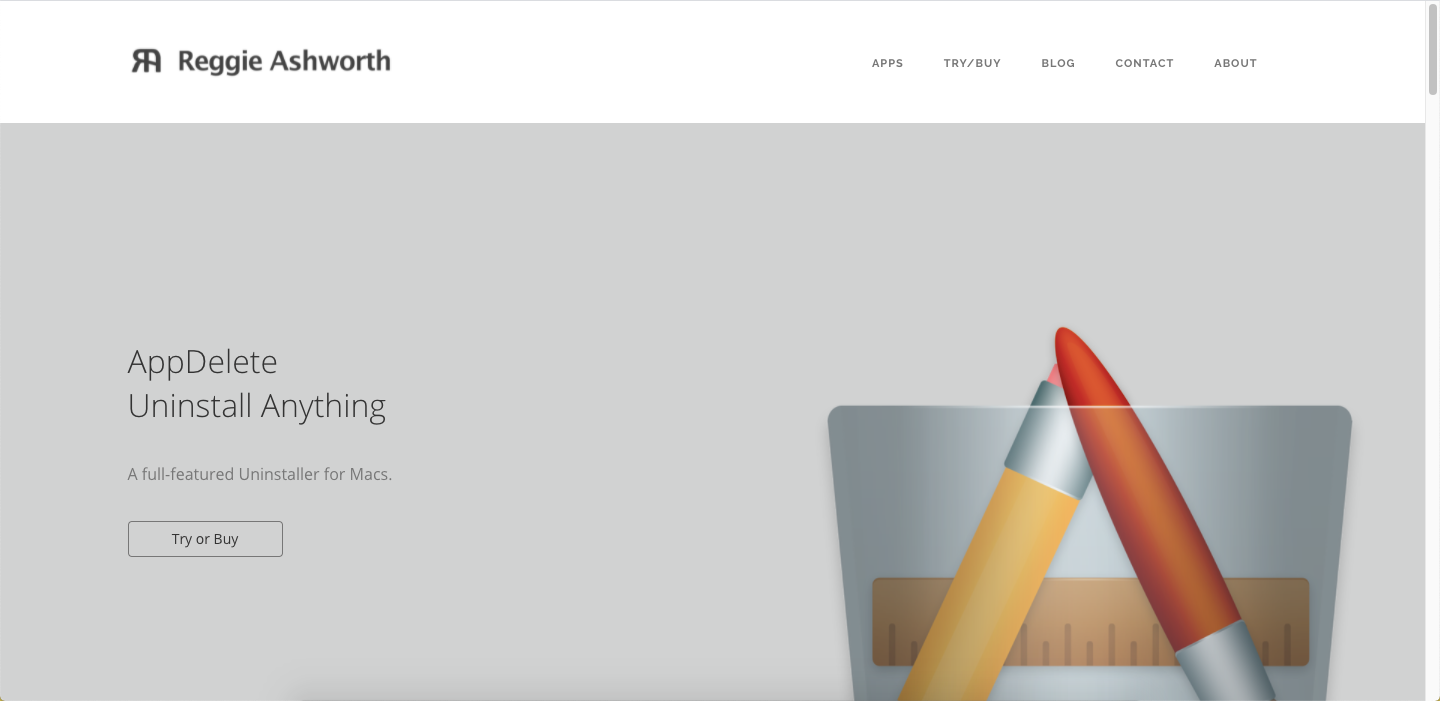
Next up is AppDelete, by independent developer Reggie Ashworth. Very similar in design and function to AppCleaner, AppDelete does exactly what it sounds like it should: it deletes items from apps that can clog up your system and cause issues. The main advantage it has over AppCleaner is that it not only cleans out app system files, but also has a complex algorithm for widgets, preference panes, plugins, and screensavers, along with all the junk files that are associated with these.
It might only have some slight advantages, but they can make a difference in the end. It's also 100% free, so could end up stealing second place from AppCleaner, depending on which design you like more.
Download: AppDelete (Free)
4. AppZapper

Next up is AppZapper, with a name that is very much in line with the previous two options. AppZapper is also similar in design and function to AppCleaner and AppDelete (apart from a neat "zap" sound that plays every time you delete something).
The main advantage to this option is a brilliant little feature it calls My Apps. This is the simple but effective way AppZapper stores license and registration information for apps you've purchased, housing them inside AppZapper itself. Simply drag an app into this section, and the license info is stored away, ready to be accessed whenever you need it.
AppZapper is free to try and only $19.95 to buy outright, in contrast to subscription-based apps like CleanMyMac. While it is a little old-school looking, it will still get the job done quick smart.
Download: AppZapper ($19.95, free trial available)
5. App Cleaner and Uninstaller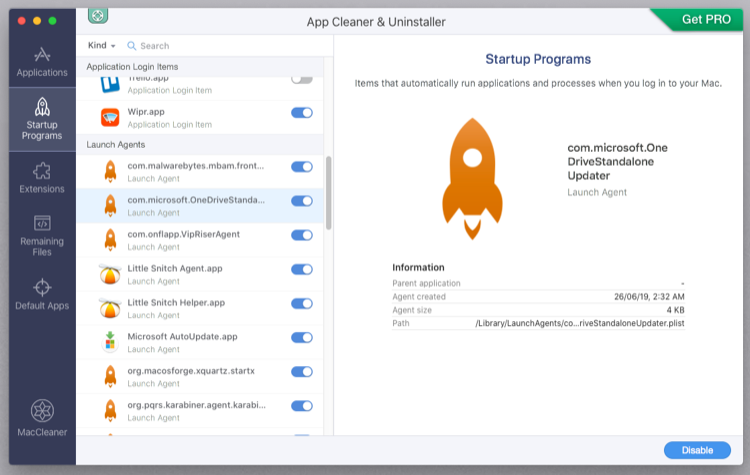
Lastly, we have App Cleaner and Uninstaller, an application that probably goes neck-and-neck with CleanMyMac in terms of functionality and features, except for virus protection. Targeting Mac apps and all the files they disperse around your device, this program will take those files down, as well as help to manage system bootup by disabling startup programs. It also has a dedicated section for browser extensions, too, which can be a major source of slow performance for browsers like Chrome.
It's fast, easy, and only costs $19.90 outright. Additionally, the developer Nektony also offers a huge suite of other programs that come with this one, provided you pay an extra $24 or so. These include a disk space analyzer, a memory/RAM cleaner, and even a VPN, making it a cool little package for a very reasonable price.
If Nektony happened to offer virus protection as well, then I would say that this one trumps CleanMyMac. However, it falls just short in this regard. Nonetheless, it's still a great suite of programs and beats CleanMyMac on price—even with its full suite of alternative programs.
Download: App Cleaner and Uninstaller (Subscription required, free trial available)
A Warning About TuneUpMyMac
During my research, I uncovered another useful program called TuneUpMyMac, offering similar services to those above. However, a quick Google search turned up hundreds of results about malware that was using the same name to snare users. Flagged online as a Potentially Unwanted Program (PUP), these apps may keep trying to get money out of you for the full version of the app and could be difficult to remove.
Some folks on forums have said that it is in fact Advanced TuneUpMyMac that is the problem. However, others dispute this. It's always better to be safe than sorry in these circumstances. So, as a community warning, please be careful if you're investigating or downloading this program.
These Apps Can Help You Clean Your Mac Effectively
While apps are at the heart of the Mac, it is worth knowing that they do spread themselves far and wide in terms of files and storage space. You're not just getting the app, you're also getting loads of system files, caches, scripts, and more.
If you want to efficiently get rid of an app and all its hidden files, not just the executable file itself, then these tools offer a variety of ways to do that. For a paid version, CleanMyMac X probably takes the cake. On the free end of the spectrum, AppCleaner will do the core job of deleting all of an app successfully.
![How to Find IMSI Number on iPhone [Helps with iOS Unlock][Updated] data:post.title](https://blogger.googleusercontent.com/img/b/R29vZ2xl/AVvXsEjLjHwhnfUXNJTuiylqmlurhLRVAEVi803j6xcnvN8EZwF5_XUynz1y0Ko-vwpx6O3nT5hogTELahedGzgQpXM5Y99fcBliinyBu8ACw8_DVV3FpPLkIqR0u7v_HM39rAkpV5MyJiG1h5s/s72-c/find+imsi+iphone.jpg)