You may or may not have come across the term "firmware" before. However, if you own a piece of computer hardware, you use firmware. But what is the meaning of this term? What is a firmware update? What is it used for, and why does your device need one?
What Is Firmware?
Firmware, in layman's terms, is software that is embedded in a piece of hardware. A good way to remember is to regard it as software for hardware. However, it should be noted that this term is not an interchangeable terminology for software.
Firmware is made up of programs written by software developers to make hardware devices tick. If the firmware is absent, this results in most of the electronic devices used daily by the masses being unable to function. They simply would not be able to do anything. Firmware is designed and installed by the manufacturer before you purchase the device.
What Is Firmware Update?
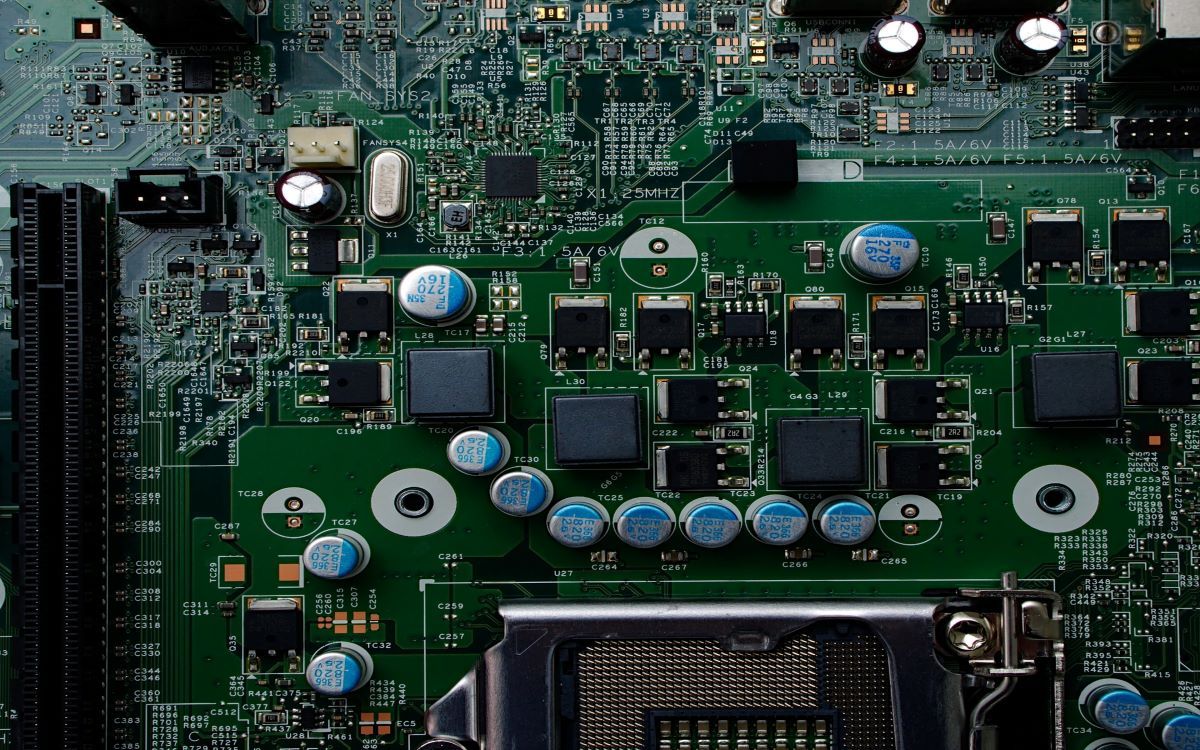
A firmware update is as necessary as a software update: they are an integral part of the digital world. Manufacturers of devices create updated and better firmware. Updates add or rewrite the existing software on the device that supports maximum efficiency.
Firmware updates are dependent on the device. The updates can occur infrequently (once in several years) or more frequently, especially for devices that are often connected to the internet or for those requiring updates with up-to-date security features.
Several key devices use firmware and will receive frequent firmware updates:
- Router
- Printer
- Modem
- USB-connected peripherals (e.g., mouse, keyboard)
- Camera
- Streaming device
Why Do You Need a Firmware Update?
Firmware updates are important, but do you need one? You will require a firmware update if a glitch or bug needs fixing or a new security vulnerability requires patching, and the firmware already installed will no longer suffice.
By updating the firmware, you will have the opportunity to explore new features added to the device whilst also experiencing an enhanced user experience when interacting with the device.
A firmware update will also optimize the performance of firmware or device drivers, potentially enhancing the performance of the processor or other device hardware. These updates also fix any existing bugs.
Types of Motherboard Firmware
There are many types of firmware. How firmware is developed differs between smartphones, routers, computers, and so on. For the most part, people interact with two primary firmware types, typically on a motherboard.
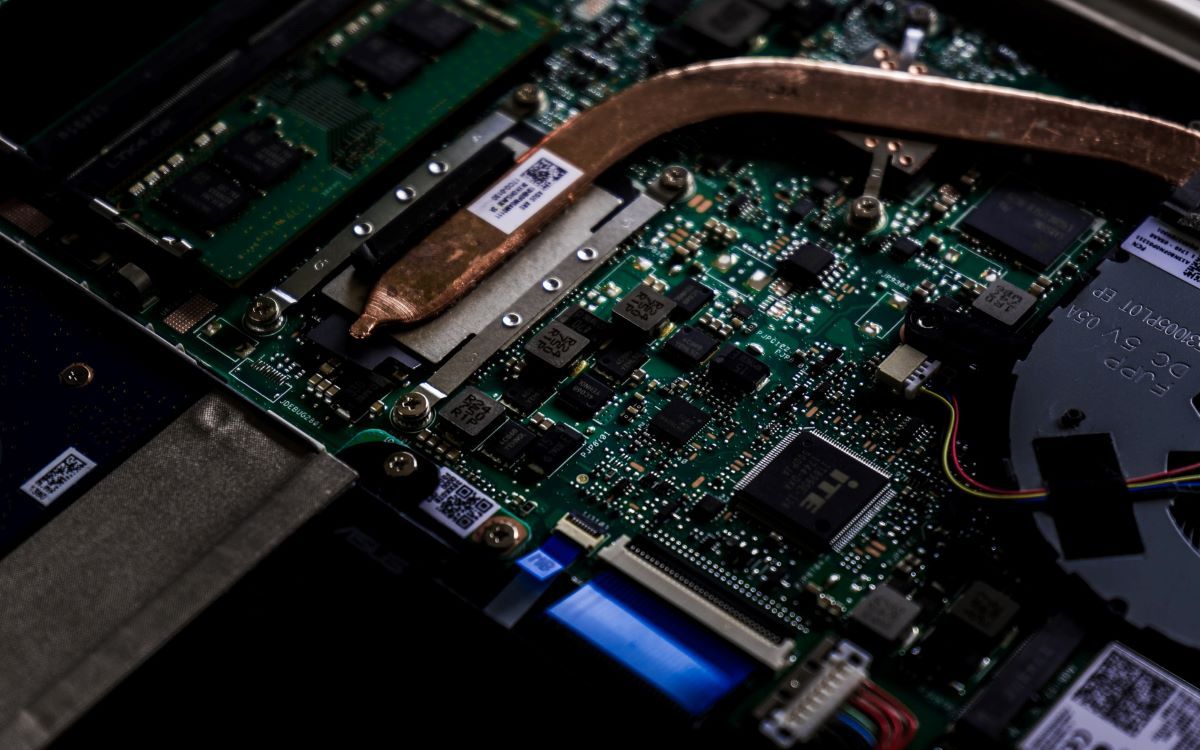
BIOS
BIOS (basic input/output system) is an integral part of any computer which interacts with hardware and checks for any unknown errors.
The job of the BIOS is to handle the components of the computer hardware and ensure that these components are functioning properly. The BIOS is in the process of becoming obsolete as it no longer supports modern technologies.
EFI
EFI (Extensible Firmware Interface) is a software protocol specification for a new generation of system firmware. It is in charge of communicating between the operating system and system firmware. EFI is also referred to as the Unified Extensible Firmware Interface or UEFI.
How to Update Firmware?
Make sure to follow the manufacturer's instructions when installing any firmware, as it helps to avoid applying the wrong update to your device. Otherwise, the firmware update will overwrite the old microcode with the new program that may be incompatible with your device model. Installing the wrong firmware update could damage your device and, at worst, brick it. Unfortunately, there is no going back from this (potentially), so update with caution.
Firmware updates help to apply changes to devices. Bugs are fixed, new features are introduced, and other important changes are made with firmware updates. The different types of firmware (EFI and BIOS for your PC or laptop motherboard) offer different solutions to determining how hardware devices work.