While exploring the internet, there is no need to be limited to one browser only. You can use multiple browsers to explore the various benefits they offer while protecting your privacy.
Here, we're going to take a look at some of the reasons you might consider using multiple browsers.
What Is Browser Compartmentalization?
With browser compartmentalization, you can use different browsers for different activities. Using separate browsers restricts companies from tracking information between sites. Tracking cookies is rather difficult when someone uses different browsers. Therefore, you can rest assured that your privacy is protected to an extent.
For effective compartmentalization, you should download a minimum of two different browsers. One of these is to be used as a login-only browser, while others can be used for browsing.
The login-only browser is used to log in to sites where your name and other personal information are required. It is not possible for digital companies to combine this data with any information while you are surfing the web, as you browse the internet on the other browser.
Splitting web activity gives you better privacy and anonymity without risking your information. You must also ensure that you keep a strict check on the browsers dedicated to their particular use while surfing the internet.
Benefits of Using Multiple Web Browsers
Using more than one browser on the same computer helps you stay logged in to sites with multiple accounts. You can check how a website works in different browsers and take advantage of each browser’s extensions.
Some other benefits of having multiple browsers include:
1. Unique Features
Web browsers differ in their set of features. For example, Google Chrome offers a unique feature of sharing bookmarks between your devices. So, if you add a bookmark on Chrome on your phone, it will reflect when you use your PC as well, provided you are logged into the same account. Firefox is a privacy-driven browser that includes various anti-tracking technologies to block ads.
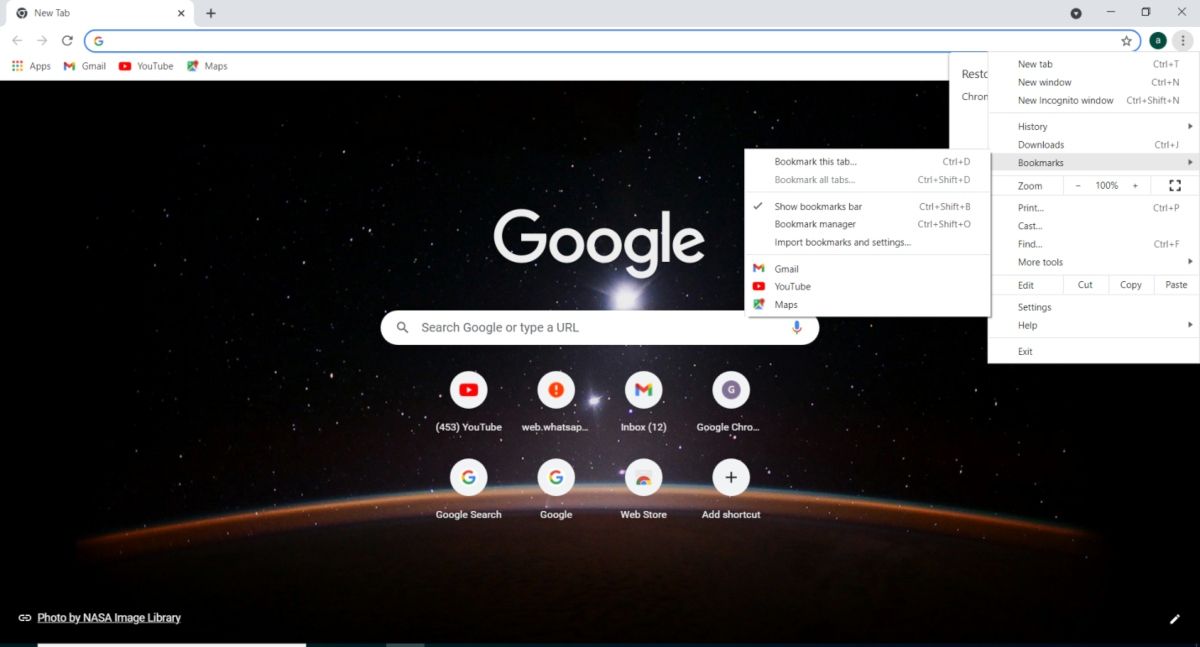
Similarly, Microsoft Edge is a browser engine alternative to Internet Explorer. It offers Read Aloud that enables users to read the contents of a web page. Apple's Safari browser ensures security to its users. It has an effective third-part tracking block ability to prevent cookies from tracking users with targeted ads.
2. Personal Preference
Different web browsers have different interfaces, and you can choose the one that suits you best. You may like a particular feature of a browser and stick to it.
For example, Safari shows a pop-out window when a download is in progress, while Chrome has an interface where downloads are shown at the bottom of the page. Both approaches are good, but you may like one better than the other.
3. Reduce Chances of Exposure to Tracking
Web browsers track your activities on the internet through cookies. Cookies are like codes stored in your computer that allow websites to build your profile.
Although they are usually harmless, cookies include your search history, interests, location, and other information. These details may be used by companies to target you for advertisement campaigns, etc.
Using various web browsers reduces the amount of information you share and restricts websites from collecting your information, keeping you safe and secure.
4. Multiple Browsers Allow Easy Info Deletion
When you are using only one browser to store your information, you may find it difficult to delete some details when required. You will have to go through each item and delete information manually instead of erasing all data. Using multiple browsers and dividing activities between them makes it easy to delete certain data with a single click.
5. Increase in Productivity
The internet is used for various activities like social media browsing, emailing, reading blogs, and much more. While using a single web browser, all the activities may overlap, making old content harder to find. Separate browsers help you stay organized and increase your productivity level.
6. Separate Personal and Professional Tasks
Using multiple browsers keeps your activities separate, especially when you use the same computer for personal and professional browsing.
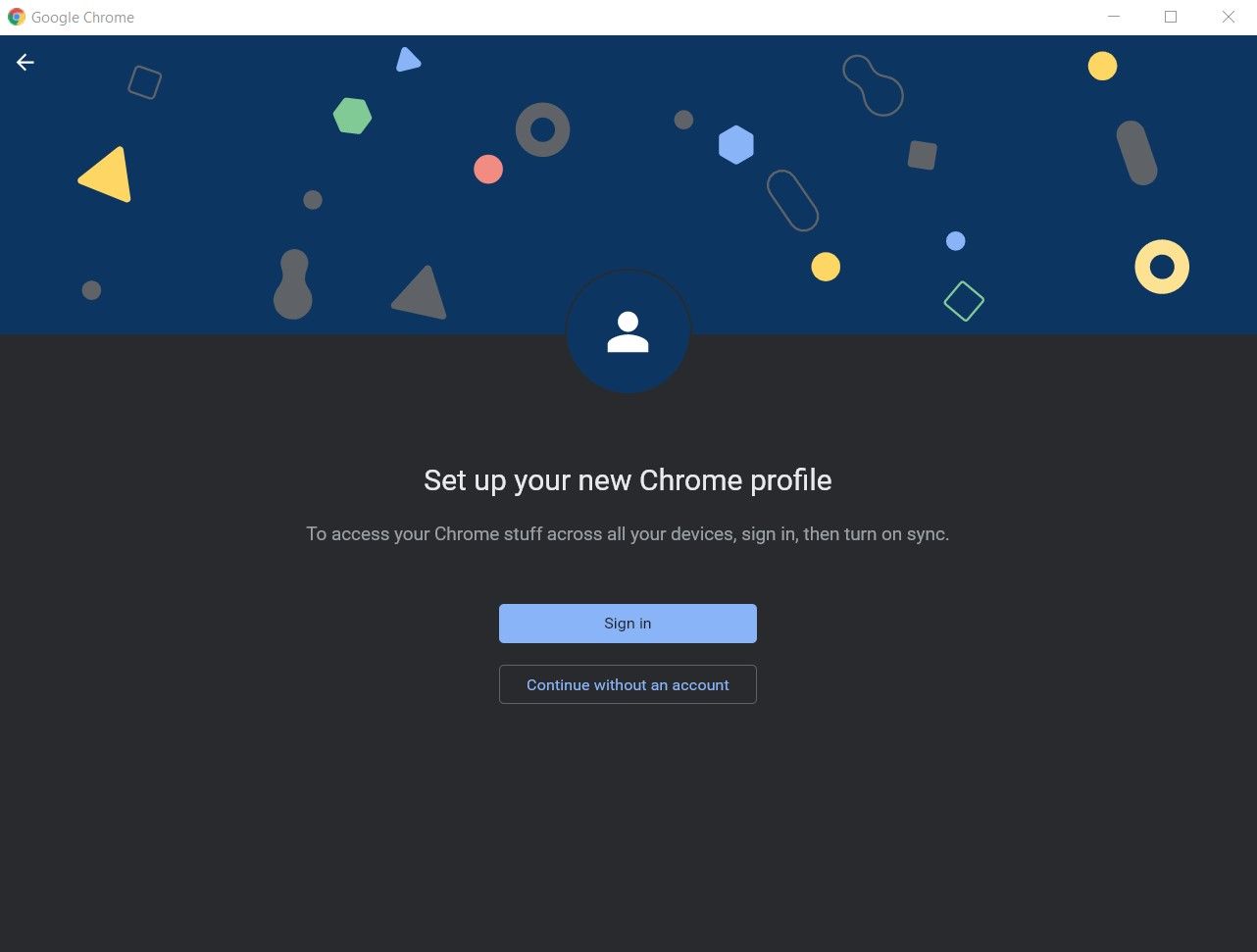
For example, your company might give you a Google Workspace account with a Gmail address. Instead of switching between Google accounts in the same window, you can opt for a business and a personal browser. Each one will remain logged in to the appropriate account.
The Advantages are Clear
If you use your computer for various chores, the benefits of using multiple browsers are obvious. Using multiple browsers lets you keep your activities separate and protects you from sharing your personal information.
Whichever web browser you choose, it's worth taking the time to learn about the features it offers.