Working professionals can't escape getting into meetings. Whether virtual or in-person, you can spend your time more efficiently and productively if you use the right tools to organize and manage meetings.
The principles of how a meeting is run remain the same whether you're doing it in a conference room or using Zoom for online meetings. You need to set an agenda, have a clear plan of action, have a flow for interactions or Q&As, and take minutes for follow-ups. These free apps will help you do all of that, online and offline.
1. Hypercontext (Web): Free Meeting Templates and Conversation Starters
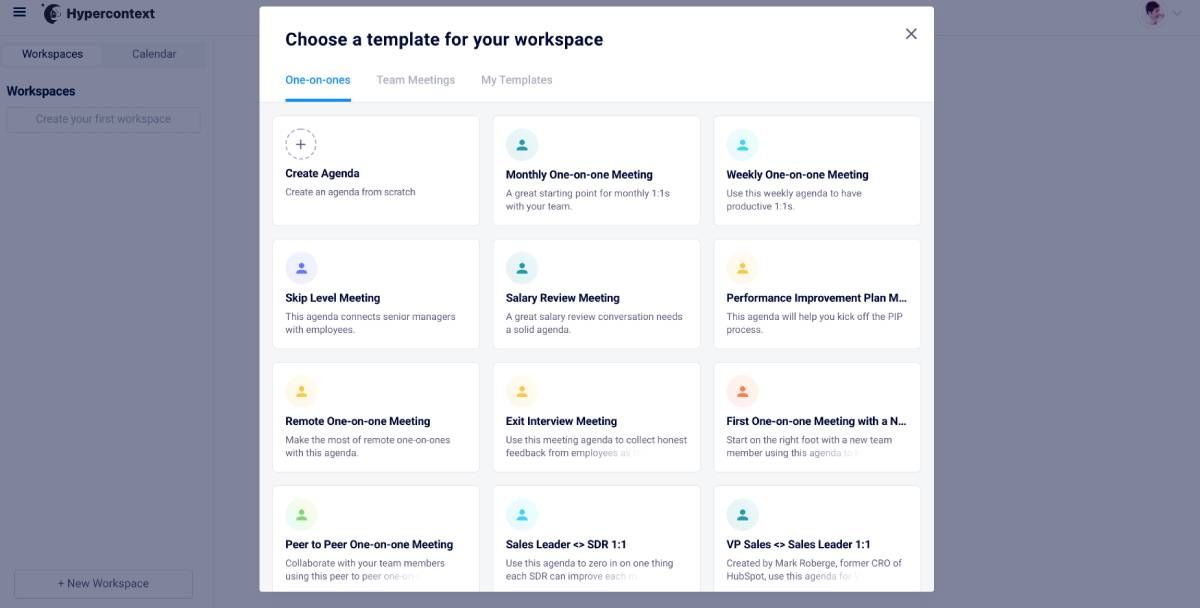
If your meetings go off-track too often, you need Hypercontext. It's a meeting companion app for managers that delivers free templates and conversation starters for both one-on-one meetings and team meetings. Follow the script, and you'll never go off-track or miss out on something important.
After you're logged in, sync your calendar and create a new workspace. Each workspace has several templates for one-on-one or team meetings, such as weekly and monthly reviews, remote one-on-one or team meetings, performance reviews, check-ins, standup meetings, scrum, project management, quarterly planning, and so on.
In every template, you'll see a series of questions or agenda items with planned time slots. Feel free to edit these as you see fit. While the meeting is on, you can add "Next Steps" to every item, creating a to-do list for yourself. You can also invite colleagues to the workspace to collaborate on these action items. It's a bit like taking meeting minutes.
With the Pro accounts, you get additional features like tracking your Next Steps over time, adding goals, checking into past meetings, etc. All of those do add value if you want to pay for the service. That said, the free version's templates are reason enough to use Hypercontext.
2. Adjourn (Web): Free Meeting Notes App to Easily Organize and Share
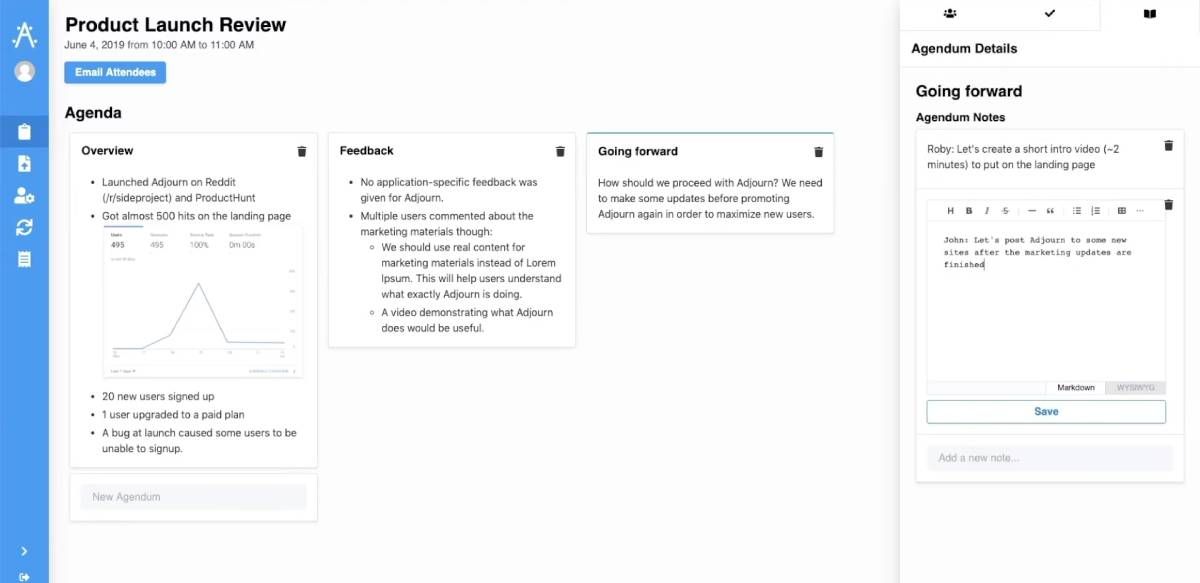
Setting an agenda and then taking minutes of a meeting are essential parts of ensuring fruitful meetings. Otherwise, you'll often find people saying they don't remember when something was discussed. Adjourn is one of the best free apps to maintain a record of your meetings.
In every new meeting, you can create separate cards for each note. For example, your Agenda is one card, while others can be Feedback, Next Steps, Minutes, Proposals, and so on. Each card is a simple rich text editor that supports Markdown and tables. You can use the principles of the best meeting minute templates in any of these.
In a panel on the right, you'll find the other participants of this meeting and invite them to view or edit the Adjourn board. In Action Items, you can set to-do lists and assign them to people and add descriptions. Finally, an overall Agendum Details panel helps keep the meeting on track. Adjourn also lets you upload files for others to access during the meeting.
Once the meeting is done, you can email the notes to all participants or download them as a PDF file. The free version of Adjourn limits the number of times you can send an email, but PDF downloads are forever free.
3. Grapevine (Web): Easy Asynchronous Meetings Over Video Calls
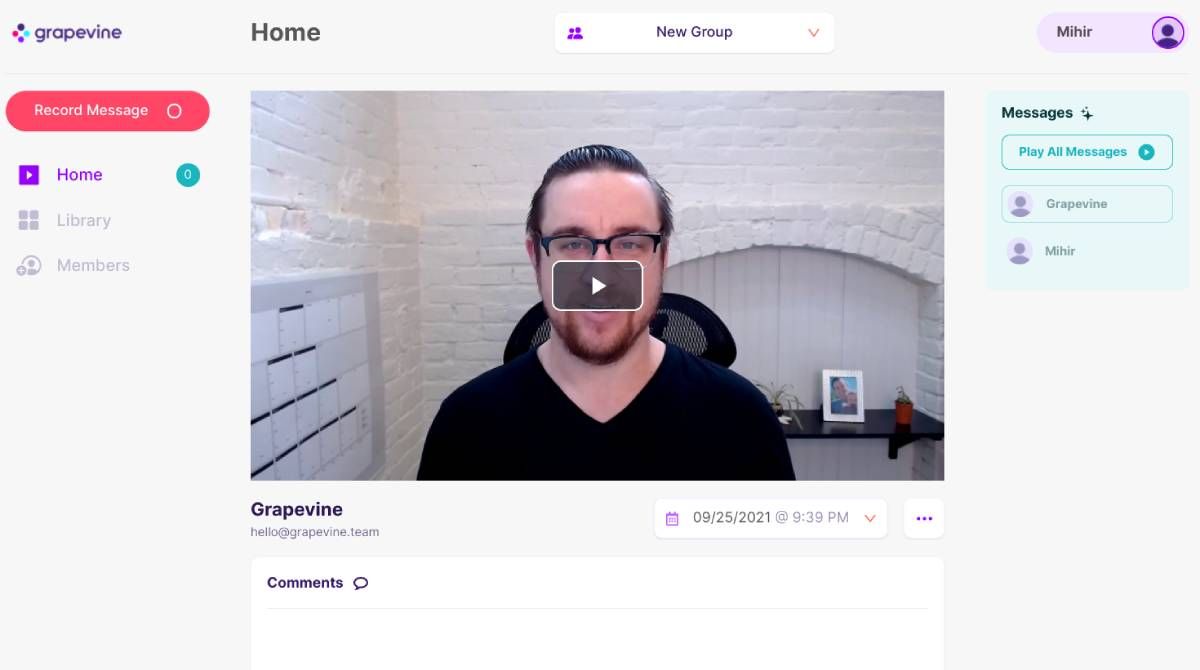
After a point, those daily and weekly meetings start seeming like a chore rather than a necessity. Plus, if it's a remote team, getting everyone together is a difficult task too. A growing trend to handle meeting overload is to opt for asynchronous meetings instead, which you can still do over video calls.
In case you didn't know, an asynchronous meeting runs just like a regular meeting, but not at the same time. First, the meeting host starts the meeting and lays out the agenda, all recorded on a video message, and sends it to the group. Then, a second participant is free to respond to it with their video message at their time of choosing. Then, other participants can view these messages and respond as per the host's stipulated order or reply to a person in between. The idea is to let people work at their own pace and not be caught up in meetings all the time.
Quite a few online apps are enabling easy asynchronous meetings over video calls. Grapevine is one of the simplest we've seen, letting you record 15-minute messages through your webcam or a screen recording. You can also leave comments and add files to anyone's post. All the messages appear in a simple chronological timeline. The free version allows up to five users, and you can upgrade for larger groups.
4. Dory (Web): Best to Manage Q&As and Live Audience Interactions
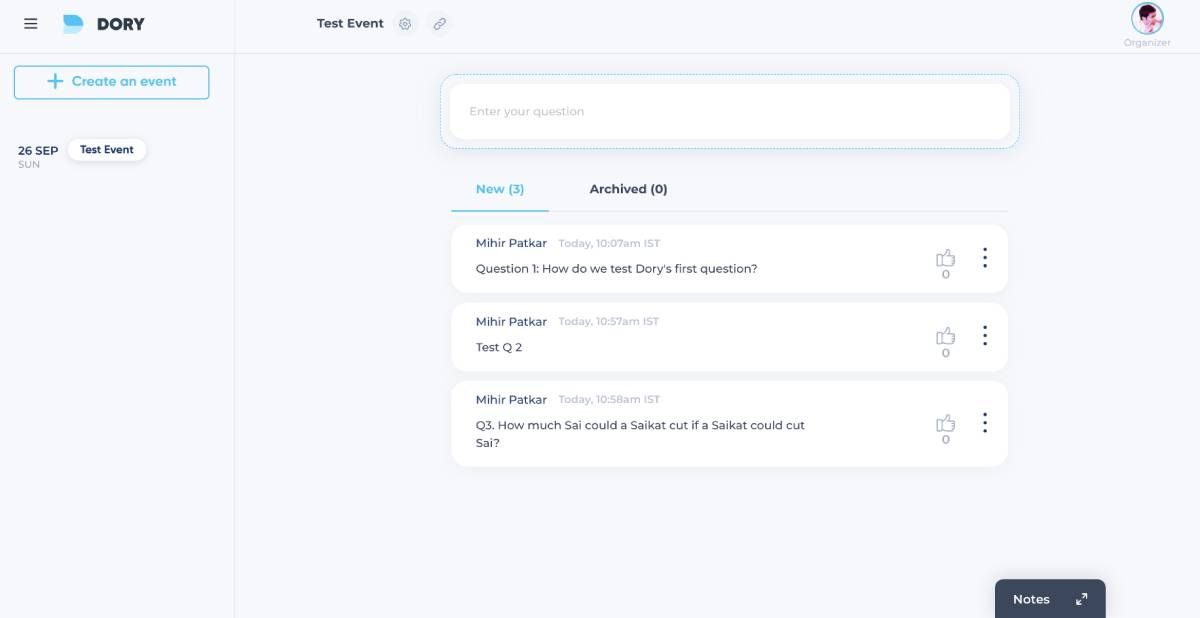
Made by ex-Googlers, Dory is a completely free web app (no ads, no hidden costs) to manage Q&A sessions and live audience interactions, both online or offline. You could also use it for company-wide virtual meetings as a space for listeners to ask their questions.
The app has a simple interface to create a new event and invite collaborators who have the same editor privileges as you. Events can be public or private to only those who have a link. In the main panel, participants can then ask questions, which a moderator can rank for the speakers to answer. Questions can be pinned, archived, and upvoted for more visibility.
Dory also includes a handy Notes panel, which has two parts. One is a shared Notes space where all organizers or editors can add notes that they can all see. The other is a private notepad, editable and visible only to you. It's a nifty add-on to keep minutes, add and share thoughts, and even give instructions if needed.
5. Eraser (Web): Whiteboard, Writing Board, and Readymade Meeting Templates
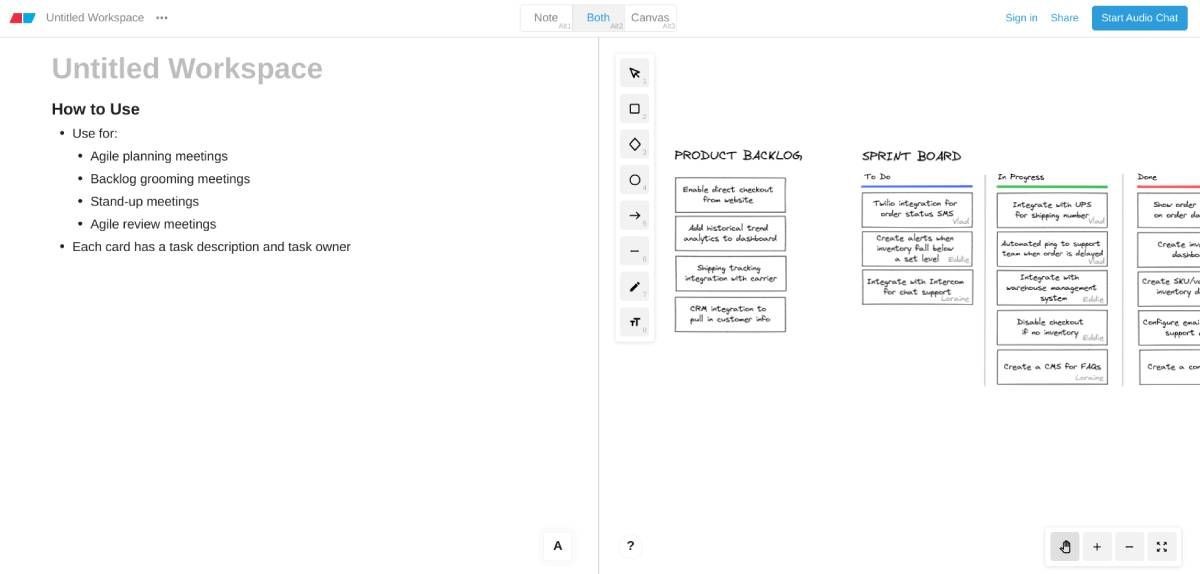
In physical meetings, you often have a conference room with a common whiteboard and a writing pad for every person. Eraser brings that to the virtual world, giving you a two-pane notepad and a free digital whiteboard.
Both tools are fairly easy to use, and you can share the link with others online to get started. The notepad supports Markdown for formatting, while the whiteboard comes with common drawing tools for shapes, text, and diagrams. Eraser also includes audio chat if you don't want to use a third-party video calling app with it.
The cool part is the preloaded templates. Eraser will quickly draw out an entire Agile Sprint board, flow chart, swim lane chart, or a stand-up meeting session for you to then fill in the values as per your meeting. It works great and is going to make you more efficient.
Don't Fight It All the Time
These tools and apps will make a lot of your meetings more efficient, but not all of them. And that's okay. Don't try to maximize productivity and efficiency in every meeting, sometimes they will be boring and seem like a waste of time. Even if you make half of them more efficient, you'll find a big change. And for the other half, entertain yourself by playing Meeting Hell Bingo.