The Azeron Cyborg is a must-have accessory for any high-skill-level PC gamers out there who are searching to push their gameplay to the next level. Not only that, but it's well made, highly customizable, and can even be used for a surprising number of non-gaming-related tasks. If you want an insanely well-made gaming keyboard with a lot of passion behind its design, then you've found the right product for you.
- Brand: Azeron
- Platform: PC, or anywhere USB keyboard is supported
- Battery: None
- Connectivity: USB
- Programmable: Everything
- Extra Buttons: 29 programmable buttons and thumbstick
- High customizable
- Works for any hand shape or size
- Well made and heard wearing
- Easy-to-use key-mapping software
- Mapping software doesn't recognise the tilde key
The age-old debate amongst gamers has been waged time and time again: when it comes to video games, what is the best control method? While PC gamers have long sworn by the killer tag-team of keyboard and mouse, over the years controllers have become more and more popular in certain types of PC games. There are even some out there that you basically can’t play without a controller.
Despite the prevalence of controller support for PC games, PC gamers tend to argue that you just can’t play as well without a keyboard and mouse. While that may be true, controllers offer some advantages, such as comfort, analog sticks for movement, and being able to reach all of the buttons with very little hand movement. So, what if there was a gaming keyboard that had all of those advantages, and more. Well, there is. The Cyborg is the latest custom gaming Keyboard from Latvian company Azeron and is a new and improved version of the Azeron Classic keyboard that we’ve covered before.
The company claims that this...interesting, looking device can improve your game performance, and won’t cramp your hand up while it does it. But, can this beast of a keyboard live up to those promises? There’s really only one way to find out.
The Azeron Cyborg Is All About Customizability

The first thing that you really need to know about the Cyborg is that it is highly customizable, just like all of Azeron’s products. When you go onto the website to start your purchase, you’re presented with an incredibly in-depth customizer. You can change everything from the individual colors of the different keys, to the shape of the palm rest and which hand you’ll be using the device in.
Obviously, that means that you can perfectly tailor the device to your own personality and tastes, which is exactly how we ended up with this neon-colored monstrosity. You can even add your own custom nameplate to say whatever you want, just remember that you’re limited to 8 letters at most. The product’s price will vary depending on how much you want to customize it, but depending on the model you choose and the level of extras you select from, it’ll run you between $180 to $230 dollars.
The product arrives in the box already assembled, and really well packaged, but it also comes with some spare screws, different types of thumbstick pad, and a shockingly high-quality screwdriver. Normally if a screwdriver was going to be included in a product like this it would be on the same level as the free tools you get with flat-packed furniture, but Azeron has gone all out. It’s got their logo on the side, 3 interchangeable parts, and feels really solidly made.
Not Just Customizable, but Adjustable

The reason why such a high-quality tool is included is that you’ll need one to actually get the best use out of your keyboard. Every single aspect of the way the Cyborg handles can be fine-tuned to fit your exact specifications. If you have a large hand with wide spaces between fingers you can make it fit. The same goes for short, stubby fingers, or in the case that you’re missing a finger altogether, you can still make it work.
The base and other components are covered in adjustable screws. You can loosen these to adjust your fit and then tighten them back up again to hold things in place. There's a lot to adjust here, including the distance between segments, the distance away from your palm each tower rests, and the angle of each individual component including both the thumbstick and the top half of the towers. You can even rotate the thumbstick to alter which direction it points if you feel more comfortable going one way or the other.
In short, this is probably one of the most customizable keyboards or controllers in general that you’ll ever use. Which also makes it pretty much perfect for any hand size or articulation level.
The Azeron Cyborg has Sterling Build Quality

The build quality is also pretty high with this product. While most of the components are 3D-printed, because otherwise, this level of customization would be prohibitively expensive for such a small company, the printing is mostly high quality. You have to look pretty close to see the printing lines on parts of the keyboard, and nothing feels flimsy or like it’s about to fall apart, which is quite a feat considering how many moving parts there are on the device.
I’d say that the only real letdown in terms of quality is in the custom nameplate. For some reason, it seems to have a few holes here and there and a lot of bits of plastic hanging off it. I’m not 100% sure if this is an error in my model, or if this happens with all of them, but it’s something worth noting. If you have a small file you can probably sand this down to be a bit better.
All of this talk about the physical side of the device is great, but it’s all for nothing if the actual controller doesn’t work. So, to get started with the controller, once you’ve finished customizing it to your hand shape, you plug it into your PC with a single USB Mini-B to USB type A cable, included in the box. You then have to install Azeron’s key mapping software to change the layout of the controller’s 28 programmable keys.
Using the Azeron Cyborg

The software in question is really well designed, and it’s incredibly simple to create different layouts for various games, preventing you from having to remap each time you switch between them. You can also store two different key layouts directly on the device, which you can switch between by using the toggle button on the side. As you switch between them, the currently selected layout is indicated by the LEDs. With a single LED indicating your first saved layout, and two indicating your second.
You may ask yourself why you’d want to save a layout to the device itself? Well, firstly, it means that you won’t have to bother installing the software on another machine if you plan on playing certain games. For instance, if you took it to a friend’s house to show off, you could just decide on a game beforehand and preload your setting. Another great reason for this feature is that you can technically use this keyboard on a console, providing the game you’re trying to play supports keyboard and mouse input.
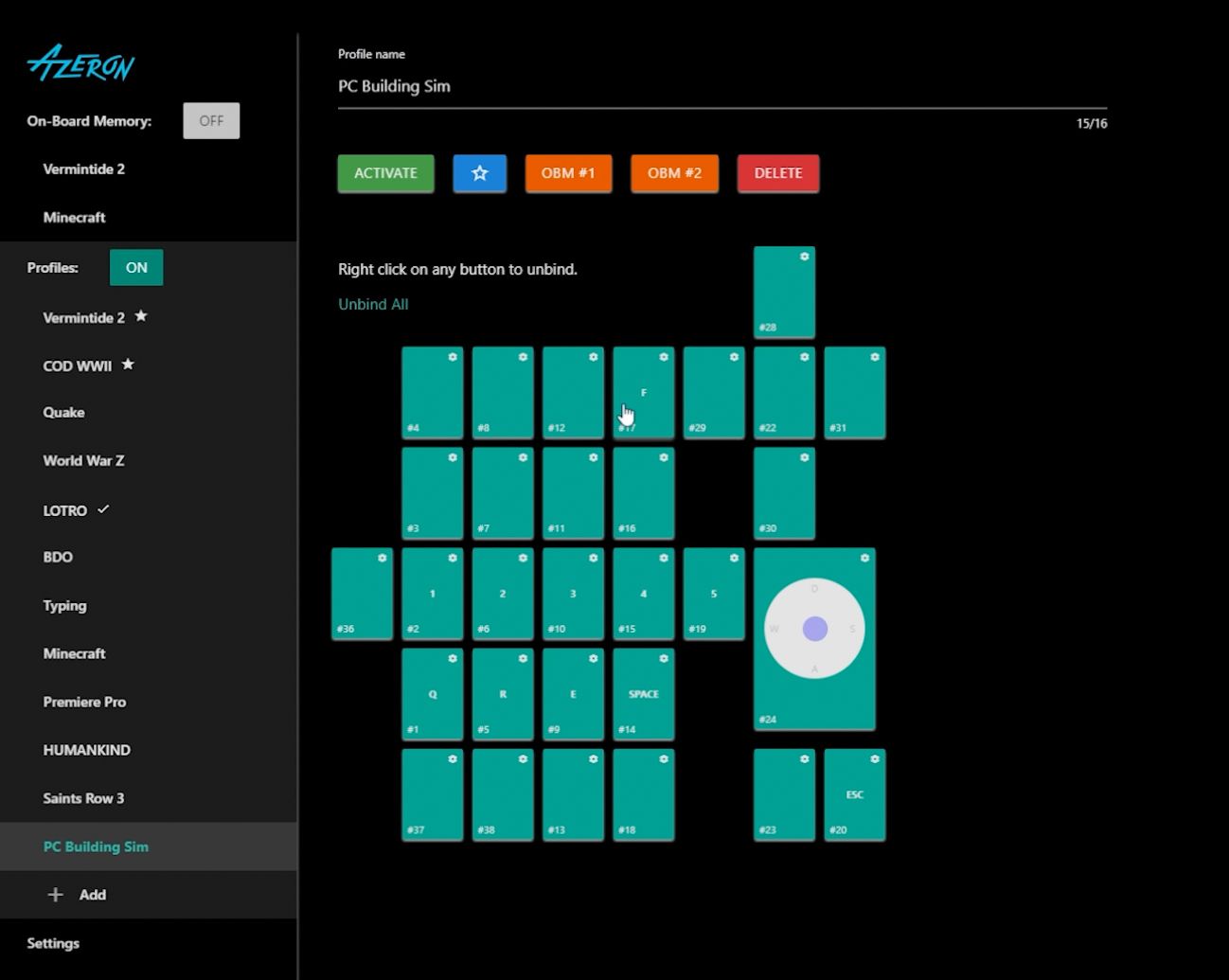
The Cyborg comes with two different wrist rests, a curved model and a flat model. It does cost extra to have both, but it could be worth it if you want the best feeling. Either way, the actual feel of the keyboard, once adjusted, is incredibly comfortable. Rather than holding your hands in a specific position as you do with a regular keyboard, if set up correctly, the Cyborg feels much more natural. You can rest your hand on it in the same way you would rest your hand on a table or on an armrest. Part of the reason it feels so natural is that you can twist parts around and fit them exactly to what you need.
Having said that, this is only true if you intend to use the controller on your own exclusively. If you're sharing the device with someone else, you'll have to adjust it between each users' play session. The level of customizability does make this inevitable, but on the plus side, it’s not exactly impossible to use even with someone else’s setup. It just might not feel quite as good to use.
Does the Cyborg Improve Performance?

So, it certainly seems to cover that claim of being more comfortable. However, does it stand up to the claim made by commercials that it will improve performance? To test this out, we selected several different games with different use cases. Vermintide 2, and Call of Duty WW2 are both first-person action games, with relatively simple controls. We also tested Black Desert Online and Lord of the Rings Online for the excessive ability mapping that those games feature. Finally, we tried it out with Humankind and Saints Row: The Third, to really give it a broad set of tests.
In all of our tests, it certainly took some time to get used to. In games where you’ve spend hundreds of hours using a specific control scheme, having to suddenly switch to an entirely new method of playing certainly slowed us down at first. This was true of both Vermintide 2 and COD WW2. However, after about an hour or so of play, using the Azeron Cyborg became second nature.
The design here is really quite ingenious. Once you have the keyboard set up to your hand shape, it dramatically reduces the amount of traveling your fingers have to do to hit buttons. While it may seem negligible, in terms of action gaming, milliseconds can really make a difference. Rather than having to move your fingers around a flat keyboard surface, and then bring them back into your resting position, you simply twitch any given finger slightly in a direction.
In Vermintide II, this made reacting to an enemy threat much quicker, either pulling out an Ult or switching to a ranged weapon to deal with a threat before it could hit. It gives you a hell of an edge when it comes to surviving, at least at the higher levels of play such as on Legend or Cataclysm difficulty.
The same is also true of an FPS like World World II Zombies. Having a literal twitch between you and a melee attack makes getting through rounds easier, whether you’re working alone or with friends. This is also true of online, where actions become much smoother. It’s almost like the best of both worlds in terms of keyboards vs controllers. Moving between inputs feels more natural, but you also don’t have to forgo the excessive buttons, or the ability to use a mouse. Of course, that’s not going to help you if you’re absolutely terrible at online shooters.
The Cyborg With Other Kinds of Games

Next, we tried out MMOs. These seemed like a perfect choice since there are usually a lot of toolbars filled with different abilities to macro. With 28 different mappable keys, it seems like a no-brainer that this would make MMOs much easier to play and enjoy.
Starting out with LOTRO, things worked pretty well for the most part. As you might expect, it’s useful having the easily mappable 28 keys for all those quick bar abilities, and you can even map more than one input to the same button to access the secondary and tertiary quick slots. Having said that, LOTRO has 72 different slots, so you won’t be fitting them all on, at least not without using some of the keys as a modifier.
This is where the only wrinkle appears when it comes to keymapping this keyboard. For some reason, the Azeron software doesn’t register the tilde key properly. It’s easy to work around this issue, but there are several games that use this key, including LOTRO. Minor niggle aside, the Azeron Cyborg is certainly useful for MMOs, allowing you to rely on your quick slots much more heavily because they’re much easier to access than they would be on a keyboard. It’s also just easier to remember them, especially in the late game where you have 50+ abilities and items to contend with.
The same is true of a more action-oriented MMO like Black Desert, but to a lesser extent in many ways. Because that’s an MMO that is designed around the idea that you can happily play it with a normal gamepad, the Cyborg offers you less of an advantage over just using a controller or regular mouse and keyboard setup. Having said that, it’s still very comfortable to use, just like it is with pretty much everything else. So clearly, it can offer advantages in the right sorts of MMO. Basically, if you’re playing a more classic style of MMO that offers a lot of different quick slots, the Cyborg can give you access to more of your abilities on the fly, rather than having to macro them in-game or toggle through quick bar selectors.
Outlier Genres

The final group of testing that we did was for some of the more outlier genres. First up, we’ve got a 4X strategy game in the case of Humankind. While the Azeron Cyborg work just fine here, it doesn’t add too much to the experience. Part of the reason for that is it just feels better to mostly control the game through the mouse, that’s what the game is designed around. While it works fine for scrolling around the map, it’s unlikely to increase your performance. Having said that, if you’re playing a strategy game filled with macros and you’re playing online competitive modes with other players then you’re probably going to get more of a boost.
The story is pretty similar in Saints Row 3. It works really well but doesn’t really add all that much versus using a regular controller. It still feels great to use, but it’s not a killer reason to buy the Cyborg, especially not when you’re playing single-player games with it. So, in terms of gaming, can we say that the Azeron Cyborg lives up to the hype of improving your gaming performance? That’s a yes in most cases, at least in the types of games where an increase in performance really matters.
If you’re a high-skill-level online gamer, adding the Azeron Cyborg to your setup is certainly going to give you an edge, so much so that you probably couldn't use one at an esports event, unless everyone else was also using one at the same time. If you’re already hitting the ceiling on how well you can play with a regular keyboard and mouse, the Azeron is the perfect device for pushing you over your limits.
The Azeron Cyborg has Some Non-Gaming Uses Too

While it’s true that the Azeron Cyborg is primarily aimed at a gaming audience, there are actually some other use cases that make the device quite attractive. If you use a lot of design software on PC, then the Azeron Cyborg is a perfect companion for those sorts of programs. Everything from video editing, to game development, is chock full of shortcuts, and once you’ve been working for a long time with those programs, you eventually learn them all.
By mapping the important shortcuts to the Cyborg, you can dramatically improve the efficiency of your workflow. Using it while editing images in Photoshop or video in Premiere Pro allows you to access shortcuts lightning quick, so if you’re making a lot of cuts or scrubbing through frame by frame it’s much easier to do than picking out those shortcut keys on a regular keyboard.
It’s even better if you’re just starting out with a new program and have to learn all those shortcuts again. Just pull up a list of shortcuts and map them all to a new heading in the Azeron software and you won’t have to bother remembering the V means select or Shift plus apostrophe makes the video go fullscreen because you just map them to specific fingers. With a simple twitch of a finger, you can preview the video or scrub through your rushes, and it’s much quicker than having to learn the shortcuts manually.
At the end of the day, The Azeron Cyborg is always going to be a primarily gaming-focused product, but it really can be useful for other programs, and general computer use. You could even technically learn to type with it for the most part if you’re really committed to the idea and want to be able to type with one hand for some reason.
Is the Azeron Cyborg Keyboard Right for You?

So, at this point, we feel confident saying that all the claims of the Azeron site are completely justified. If you’re a high-level online gamer who is looking for an alternative to a keyboard that will both increase your comfort and your performance, then you’ve found the perfect peripheral. Not only is it highly customizable, both in its overall design as well as down to the minutia of how it is set up, but it offers a premium-quality experience when it comes to gaming over a long period of time.
Even if you’re not a gamer, getting the chance to use one of these for computer-assisted design tasks makes them a total breeze. While the price is certainly up there for this product, it is beyond clear that a whole lot of love and attention has gone into the Azeron Cyborg. Minor fault with the custom name-tag aside, you’re not going to find a product like this from anyone else, especially not one that you can completely make your own on almost every single level. If you’re into PC gaming and want the best you can get, this is without a doubt a must-have accessory.