These days, it’s hard to keep everyone gaming together. In many ways, the world is bigger with endless opportunities, which makes meeting and spending gaming time with our loved ones—and other gamers—more difficult. Thankfully, whether it’s in a different city or country, you don’t have to miss out on gaming with your family and friends for long.
With the internet, it’s possible for you to connect your Nintendo Switch Online account and play with friends and family from almost anywhere. It also makes it possible to download games, save high scores, and more. So, how exactly do you connect your Nintendo Switch to the internet? Let's drill down.
Steps to Connect Your Nintendo Switch to the Internet
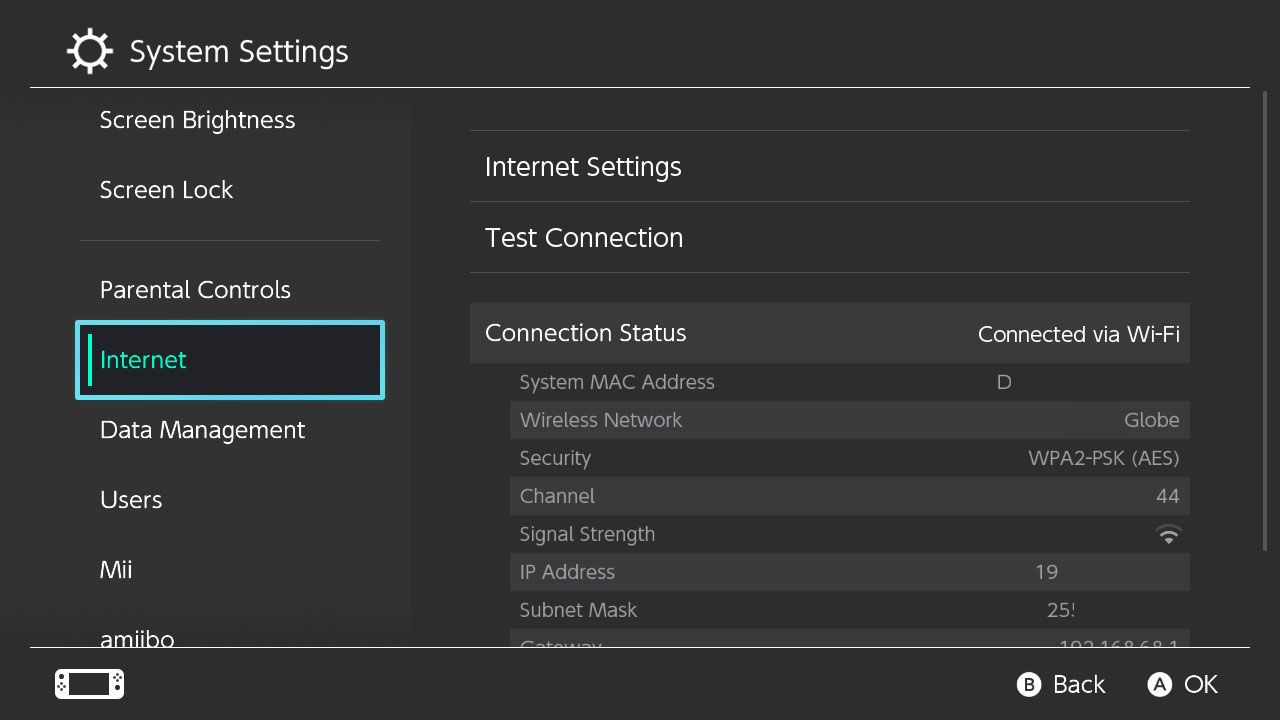
To connect your console to the internet, go to System Settings > Internet > Internet Settings. Then, scroll down until you find the name of your internet service provider (ISP).
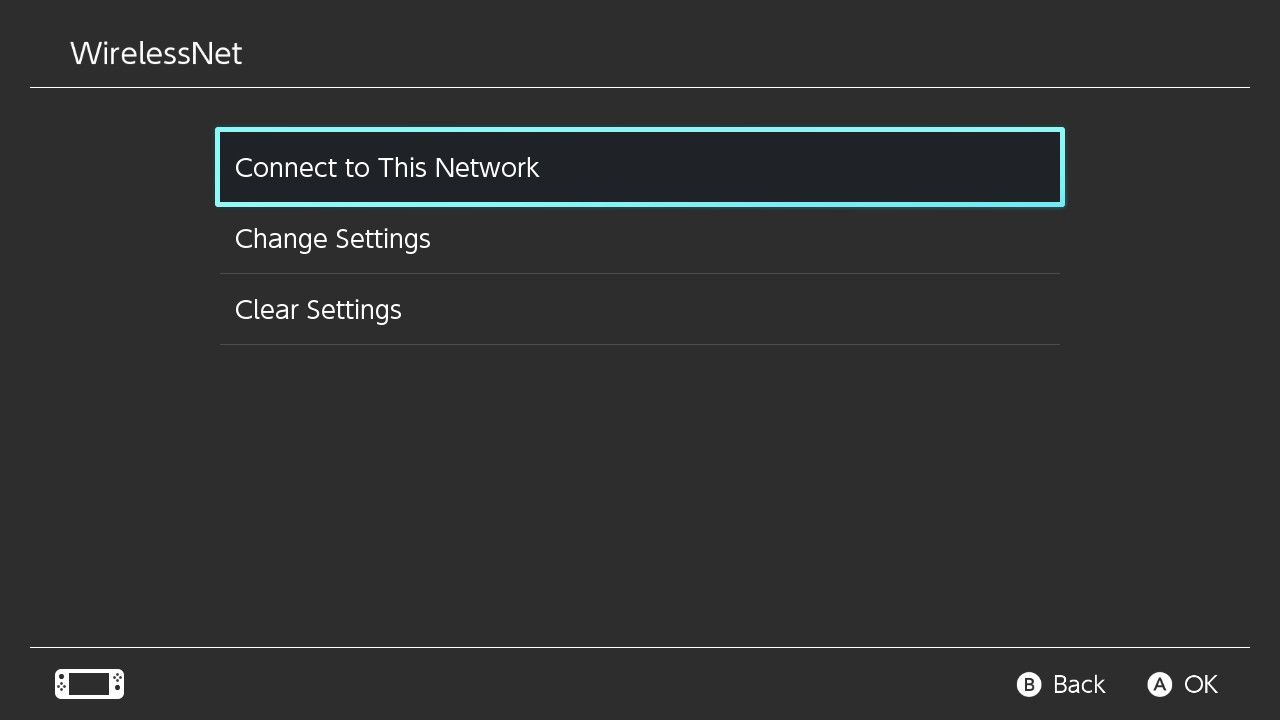
Next, select your ISP name and choose Connect to This Network. Lastly, type in your ISP password and confirm. Once you are connected to the internet, you can finally use the Nintendo Switch Online.
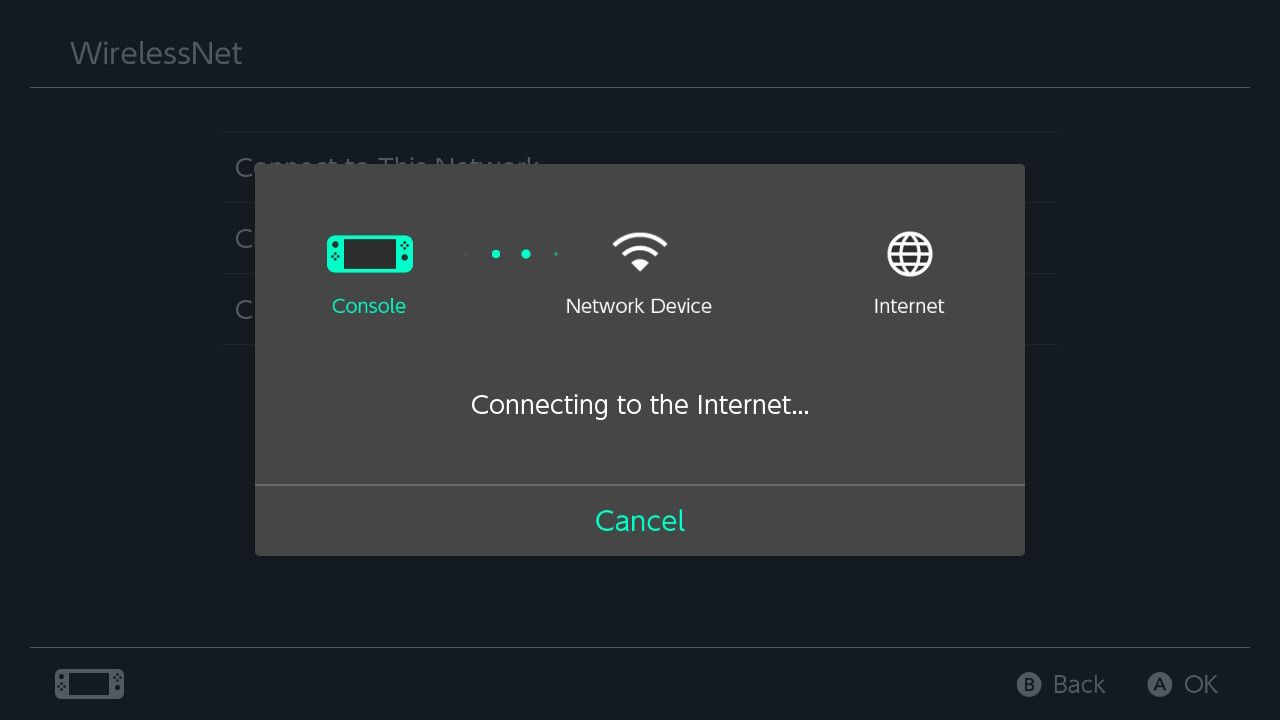
What Is Nintendo Switch Online?
Launched in 2018, Nintendo Switch Online came after the Nintendo Wi-Fi Connection and the Nintendo Network. On average, the average annual price of the Nintendo Switch Online is $20.
With a Nintendo Switch Online account, you’re able to have access to exclusive offers like in-game items, free trials, physical products, online play, and cloud backups for saves. The Nintendo Switch Online account also allows you to experience voice chat via its smartphone app.
Aside from this, Nintendo Switch Online lets you access a library of classic games from the Nintendo Entertainment System (NES) and Super Nintendo Entertainment System (SNES). However, users must connect to the internet at least once a week to maintain offline access.
Keep Your Nintendo Switch Connected
The internet is a place of many wonders. There’s so much to gain by going online. Whether it's convenience, connection, or exploration, using the internet opens up a whole wide world of gaming that was previously not thought possible.
However, when it comes to connecting online, there’s always a little risk involved. For this reason, you should definitely practice internet safety procedures while connecting online. For example, don’t share your Nintendo account details with anyone or connect to public Wi-Fi signals.