Project management is becoming more complicated as it involves real-time collaboration among team members and an array of tasks. Project management tools like Asana can assist you in this regard through automated processes and clear communication.
However, if you don't like Asana, there are many other tools for project supervision. In this article, we will discuss some free project management apps (and their features) that are perfect alternatives to Asana.
1. Jira
If you are looking for a collaboration tool that lets you make data-driven decisions for your projects, Jira is the right choice. With the help of a powerful set of APIs, it automates all the processes involved in your project. The software uses encryption both at rest and in transit for data security and confidentiality.
The robust search and filter features of this app help you find any task in a few clicks. You can also keep track of your project progress with fully customizable Scrum and Kanban boards.
Its adaptive workflow and agile reporting make project management a breeze for your team. To understand the big picture, you can establish roadmaps and map dependencies within your team and across the organization. So, the process of sprint design and task distribution becomes effortless.
2. ProjectManager
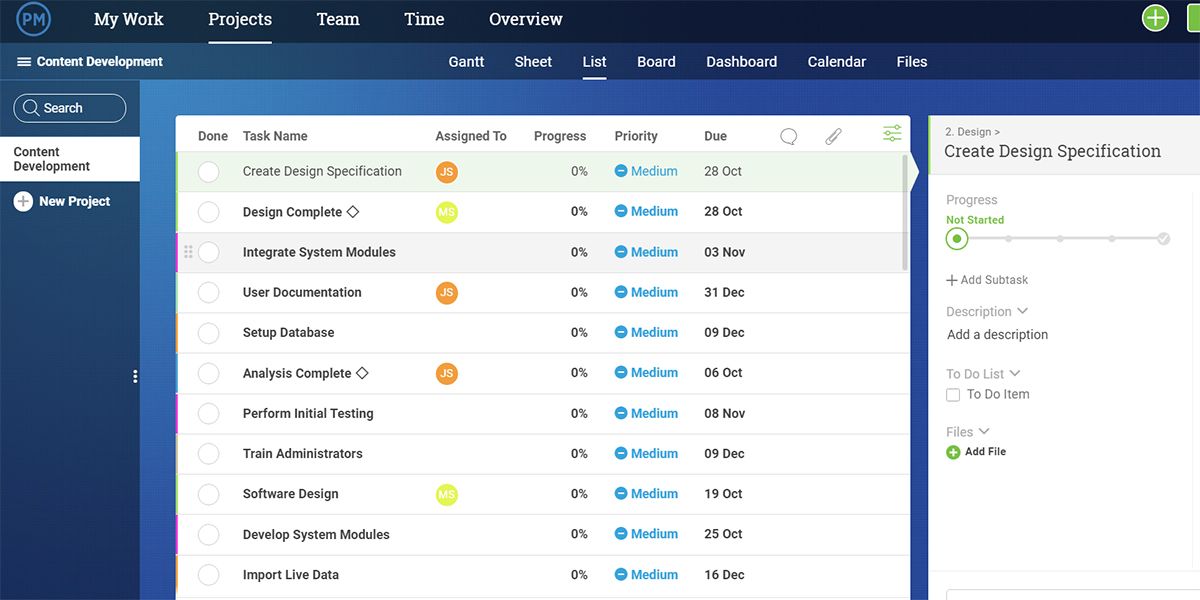
Individuals or small teams can go to ProjectManager for planning, tracking, and organizing tasks. This robust project planning software comes with a project management suite. Whether you use Agile or Waterfall methodology, this app will support your project with time tracking, collaboration, and reporting.
Some highlighted features of the app are task list, Kanban board, calendar, project dashboard, an overview of the project with customized columns, etc. It lets you store up to 2 GB of data as part of the free plan.
When it comes to client support, you can contact the support team of this app for any queries. Besides, your team gets access to an extensive library of training videos to understand the working of this tool.
3. Yanado
Yanado is a project management app that functions around Gmail. You can skip the process of switching between Gmail and other project management apps. Yanado lets you manage projects from inside Gmail so that you can stay focused and complete the tasks quickly.
With a single click, you can create a task out of an email. The app lets you organize the workflow by adding any number of customized task statuses. The tool sends notifications for task comments and project progress. You can also set reminders that it will save on Google Calendar as an event.
You can use tags in this app to combine similar tasks and easily find them when necessary. This app also offers integration with Zapier and Slack.
4. Process Street
Process Street is a robust workflow management app suitable for teams of all sizes. You can use this platform as the centralized process hub to manage the recurring checklists and processes of the project.
It lets you create checklists, guidelines, and workflows to increase the productivity and efficiency of your team. The app also offers features like unlimited pages, approvals, enforced task orders, dynamic due dates, task permissions, role assignments, recurring scheduled workflows, Forms & form fields, etc.
The tool has a template library that contains templates and checklists for developing websites, publishing podcasts, content promotion, client onboarding, employee onboarding, etc. It significantly reduces the time and effort you need to set up a process.
5. Nutcache
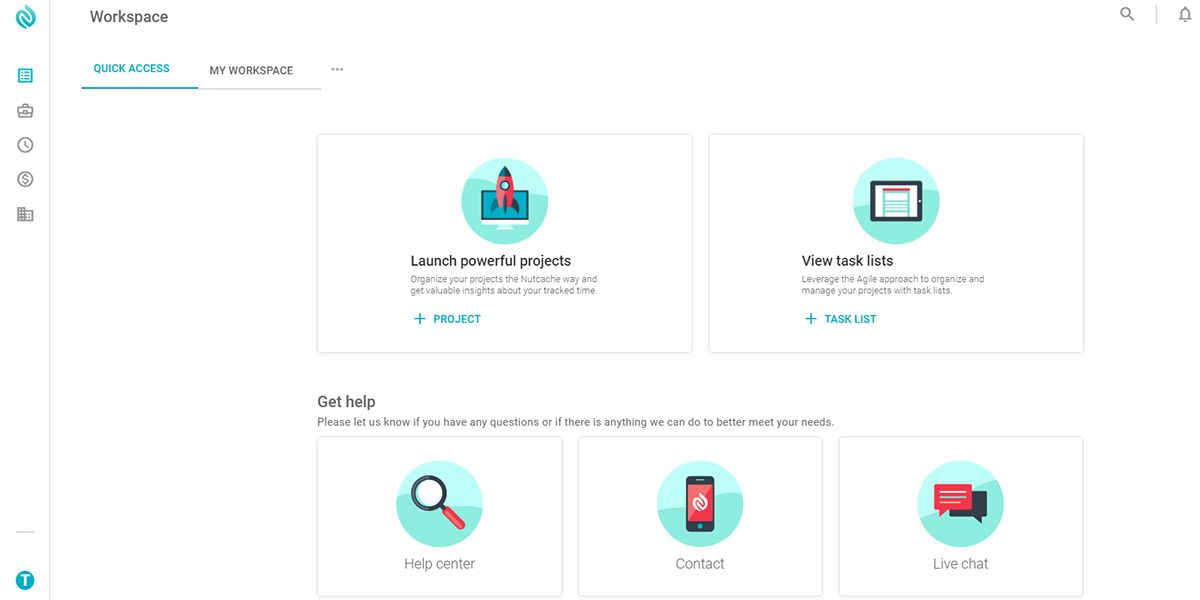
Nutcache offers an all-in-one solution for project planning, tracking, and management. If you work on multiple small-sized projects, Nutcache is the perfect choice for your team. From the beginning to the end, it lets you manage the whole project lifecycle.
You can add an unlimited number of projects and tasks to this tool for seamless management. Apart from board and list views, you can check out the project overview. It also supports Gantt charts for visualizing the project plans and thus making you more productive.
With features like project due date ranking and project progress mapping, this Asana alternative will ensure that you complete your projects well ahead of the deadline. Additionally, you can integrate the application with other applications.
6. Hitask
Hitask makes the process of project management simple yet fast. With this tool, you can easily perform tasks like designing new projects, developing a centralized file system, and assigning tasks to the right person.
The dashboard view of this app shows all the necessary information on one screen. The app also has a task filter feature using different criteria. It offers a shared calendar where you can check all the team events.
If you assign tasks to your team members, the tool will notify you when the task gets updated or completed. As part of the free plan, every team gets 500 MB of file storage.
It also has a calendar sync feature with Google and Outlook. Hitask uses industry-standard SSL/HTTPS encryption for data communication.
Download: Hitask for Windows | macOS | Android | iOS (Free)
7. Zepel
Zepel is an online project management platform that is a free alternative to Asana. It allows you to properly plan your projects and get them done by collaboration between the teams.
This app is particularly useful for teams working on customer-focused product and software development. Now, planning, prioritizing, and managing product features from one platform are possible with this tool.
You can break down required attributes into tasks and subtasks, and prioritize any task by the drag and drop feature. As a collaborative app, it includes features such as commenting, setting up due dates, uploading attachments, adding external links, assigning owners, marking dependencies, etc.
8. Project Insight
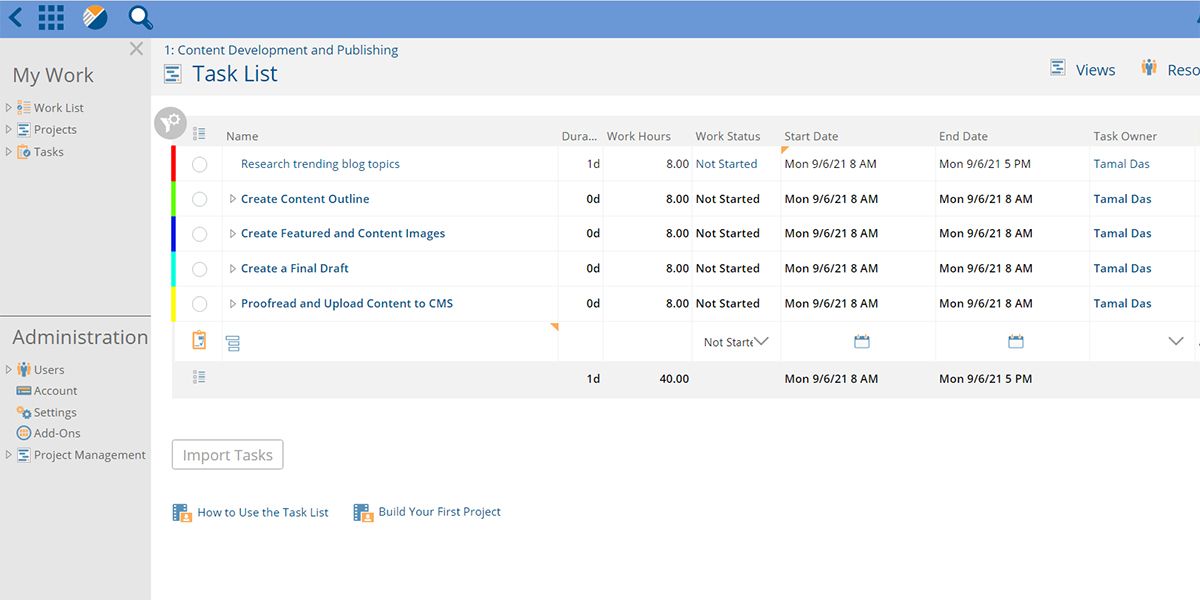
Project Insight offers an easy-to-use online platform for project and task management. If you are a start-up or have a small team to manage, you can use this tool to centralize all the tasks and manage them.
This app lets you add unlimited members to a project. It also helps you organize the project with tasks, Gantt charts, and issues. You can use Kanban & Status boards in this software. The tool even offers an integration facility with several other apps like Slack, Salesforce, Azure DevOps, QuickBooks, Trello, Microsoft 365, etc.
If you find this tool difficult to navigate or don’t understand any feature, you can always get help from its community platform or Help Center. You can use a cloud-based or mobile version of this app according to your choice.
Download: Project Insight for Android | iOS (Free)
Choose the Project Management Tool Wisely
Different organizations have different needs for project management. There are lots of free Asana alternatives out there, so check the list and choose the one that fits your needs.
Besides, knowing how to choose the best project management app will help you in the long run.