Both LastPass and Bitwarden are excellent password managers in terms of security, features, and plans. However, if you had to choose between the two, which one would come out on top?
Here, we take a comprehensive look at Bitwarden and LastPass to help you decide which is right for you. And with the recent changes to LastPass’s pricing structure, we’ll explore whether Bitwarden is a suitable substitute.
Bitwarden vs. LastPass: Security and Account Recovery
Security
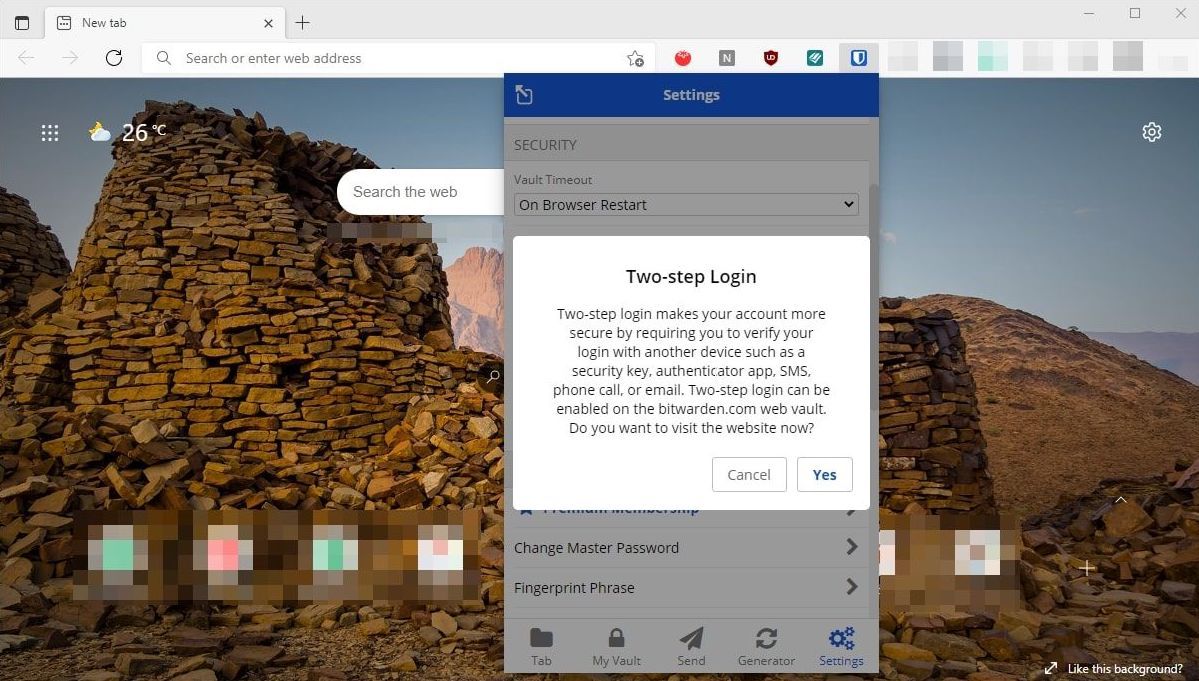
On the security front, both the password managers have the basics covered well. Using a zero-knowledge security model, both options encrypt data at the device level with AES-256-bit encryption. Encrypted data is then synced with TLS (Transport Layer Security), thus protecting against on-path attackers. Included is the support for industry-standard two-factor and multi-factor authentication, offering an extra layer of protection.
Despite the similarities in the standard security measures, Bitwarden leads in the security category, though, due to its clean track record and open-source nature. The Bitwarden source code is also available on GitHub for independent reviewers to audit and explore any vulnerabilities. Unlike Bitwarden, LastPass experienced a major security incident back in 2015. And in 2019, a security researcher from Google’s Project Zero identified a “clickjacking” vulnerability which LastPass subsequently addressed and corrected.
Bitwarden also scores high with third parties like Cure53 and Insight Risk Consulting. Conversely, in its report published on February 19, 2021, the Exodus Privacy app discovered seven web trackers in the LastPass app. These trackers were collecting data either about the user or their usage. Meanwhile, Exodus found only two trackers in the Bitwarden Android app. And these trackers seemed to be functioning as crash reporting and analytics tools.
Account Recovery
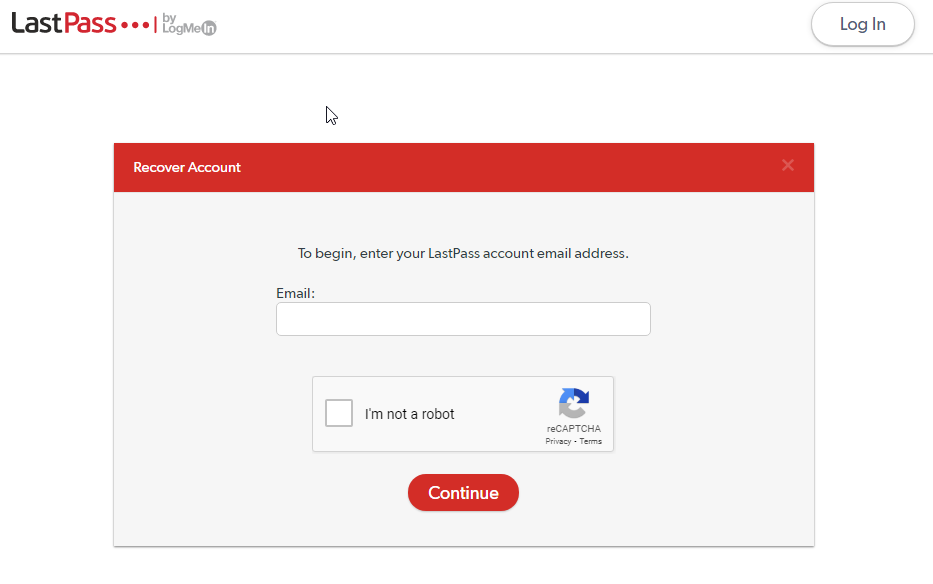
If you forget the Bitwarden master password, you can request a hint be sent to your email address so you can try to figure out your password. If the hint doesn’t help, though, there is no way to recover your Bitwarden account.
LastPass, on the other side of the ledger, has a better recovery mechanism in place. To reset a forgotten LastPass password, you can also request an email with a hint. If that fails, you can use the Recover Account feature to receive a one-time password to reset your account.
Bitwarden vs. LastPass: App Compatibility
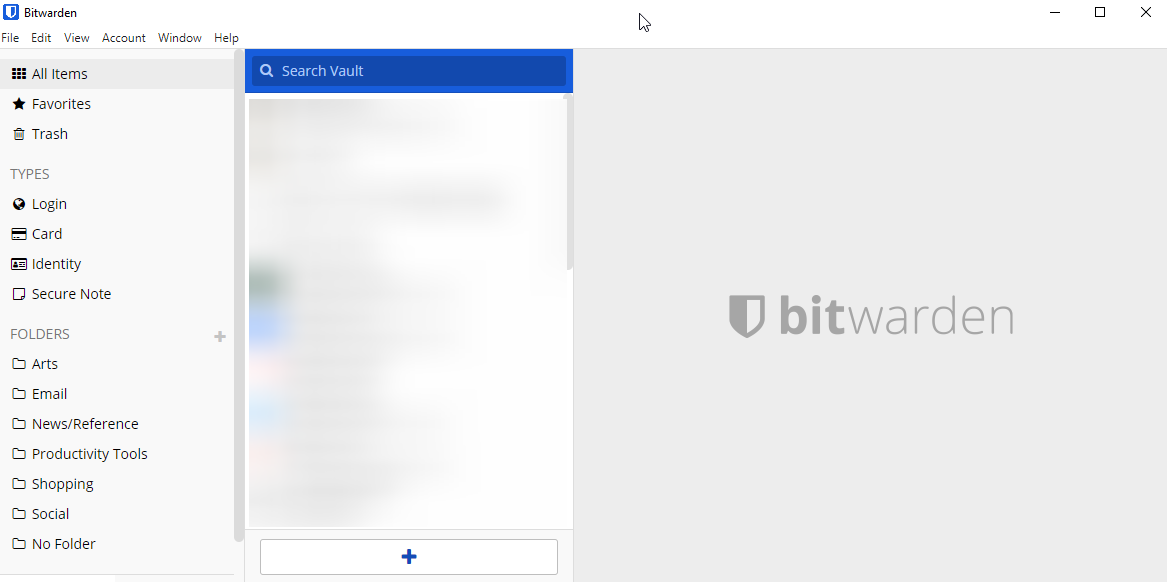
Both Bitwarden and LastPass feature at the top of our best password managers list, mainly because of their strong app compatibility. Both apps allow you to access your password from anywhere. These password managers also work with almost any device and browser you can think of, including Windows, Linux, Mac, iOS, Android, Firefox, Chrome, Safari, Opera, Edge, and others.
That said, in terms of usability, Bitwarden’s desktop app comes across as the more polished of the two. It has a better user interface, better features, and easier access to account settings.
LastPass’s barebones desktop app allows you to view and add passwords, and that’s about it. For everything else, you’ll need to use the browser extension or web client.
LastPass vs. Bitwarden: Features
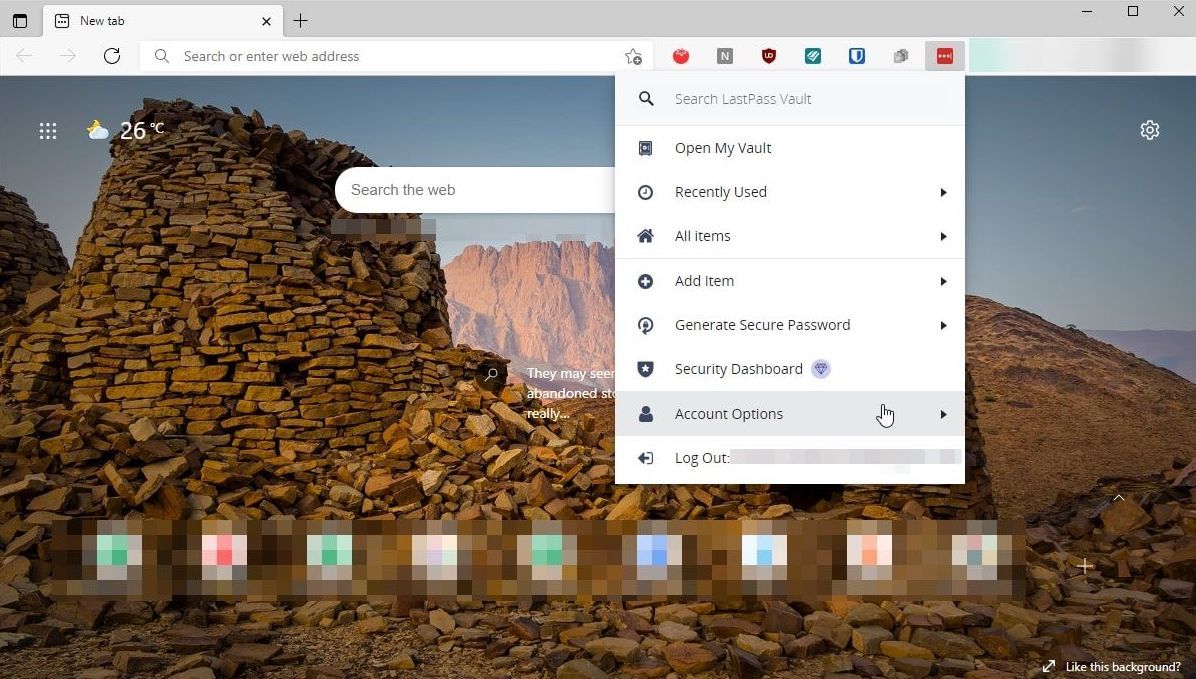
The basic set of features on both these password managers is almost identical. During setup, you’ll create a master password. This is the only password you’ll need to access all your other passwords, credit card information, and more.
Vault Access
Accessing your vault in LastPass is easy. Just click on the extension, and it opens your vault right away. Bitwarden, on the other hand, requires an additional click to open the Vault tab. Fortunately, both feature a search bar to find items quickly.
Password Generator
These tools can help you create a unique password for each account. You can specify a length, letter case, special characters, and more to create a unique password.
LastPass states that it supports 100-character passwords (however, the generator seemed to only support 99), whereas Bitwarden supports up to 128 characters.
Emergency Access and Sharing Center (Premium Users Only)
Sharing Center for LastPass allows you to share your vault partly or entirely with your family or friends. Users with full rights will jointly own the shared item. Similarly, in Bitwarden, you can create organizations for sharing part of your vault.
Emergency Access on both services allows you to access your vault in case of an emergency. In addition, trusted contacts can request access to either view or take over your account when necessary.
Bitwarden premium users can also get the following reports:
- Export Passwords
- Reused password
- Weak password
- Unsecured Website
- Inactive 2FA (two-factor authentication)
- Data Breach Report
LastPass also has its own dark web monitoring system where it shows passwords leaks and existing credentials. Additionally, you can use multiple email addresses for dark web monitoring and receive instant notifications.
LastPass vs. Bitwarden: Usability and Mobile Performance
Both services are available for Android and iOS platforms. LastPass looks less cluttered than the two with modern UI; however, inexperienced users will find Bitwarden more user-friendly.
Auto-logout is available on both apps, and you can customize the vault time out in your settings. Auto-fill works similarly on both apps and integrates with your smartphone’s password auto-fill system.
What gives LastPass an edge is its web client. It is easier to use and comes with an auto-fill feature without additional software to install.
To use saved credentials from Bitwarden, you’ll need to click the app icon and select the credential from your list. Even though you can manually enable the feature from the settings, auto-fill is still in the experimental stage.
Download: LastPass for iOS | Android (Free, premium version available)
Download: Bitwarden for iOS | Android (Free, premium version available)
LastPass vs. Bitwarden: Export and Import
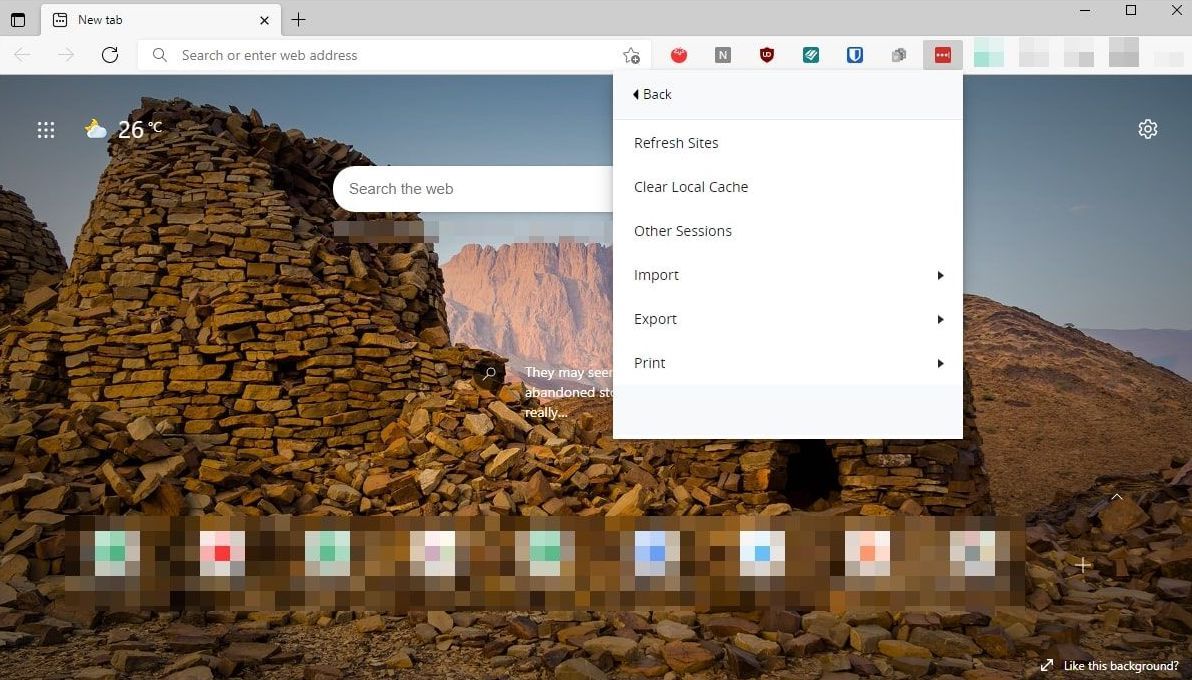
If you want to switch managers, exporting and importing data is a straightforward process for both programs. Bitwarden supports JSON, JSON Encrypted, and CSV format exporting. Importing is blissfully simple, with Bitwarden supporting all major password manager file formats.
Importing items from another password manager to LastPass is also easy. LastPass supports generic CSV and JSON files and is compatible with all the major password managers. Exporting options include generic CSV files, LastPass Encrypted Files, and Fill Forms CSV files.
LastPass vs. Bitwarden: Free vs. Premium Plans
LastPass became popular for the free tier goodies. However, starting March 2021, the company majorly limited the functionalities for its free plan.
LastPass free users can no longer use the password manager on two devices simultaneously. It also limits device switch to three times, which means you must decide whether you would rather have it active on your PC or mobile all the time. Going premium is the only way to get unlimited access.
Comparatively, Bitwarden has fewer limitations for its free plan. For example, the Free Individual plans offer unlimited storage for logins, notes, cards, identities, and access to the software on any device.
Bitwarden premium plans are cheaper compared to LastPass. Starting at $10/year, the Premium Individual plan offers file sharing through Bitwarden Send, support for Yubikey, FIDO2, and DUO, 1GB storage, Bitwarden Authenticator, and priority support.
LastPass individual premium plan is $36/year for a similar set of features. Bitwarden also has a cheaper family plan at $40/year compared to LastPass’s $48/year for six-user access and unlimited sharing.
Bitwarden is an Excellent Alternative to LastPass
Both Bitwarden and LastPass are excellent password manager solutions. But for most users, Bitwarden makes more sense. It has a better set of features in the free tier, no limitation on cross-device support, and is an open-source tool.
While LastPass has a better UI and is intuitive to use, the limited free plan and lack of cross-device support can be a deal-breaker for occasional users. Of course, you can upgrade to a premium plan to remove these limitations, but at $36/year, it is not the most affordable choice.
![How to Find IMSI Number on iPhone [Helps with iOS Unlock][Updated] data:post.title](https://blogger.googleusercontent.com/img/b/R29vZ2xl/AVvXsEjLjHwhnfUXNJTuiylqmlurhLRVAEVi803j6xcnvN8EZwF5_XUynz1y0Ko-vwpx6O3nT5hogTELahedGzgQpXM5Y99fcBliinyBu8ACw8_DVV3FpPLkIqR0u7v_HM39rAkpV5MyJiG1h5s/s72-c/find+imsi+iphone.jpg)